In this guide, you will learn how to solve the Bandwidth error issue in Forza Horizon 5. You have to follow all the instructions carefully to fix it.
You will need to move your game file from HDD to your SSD to fix this issue. To do so, you have to go to the start menu, search for “Apps and features” in the search bar and then go to its settings, as shown in the image below.
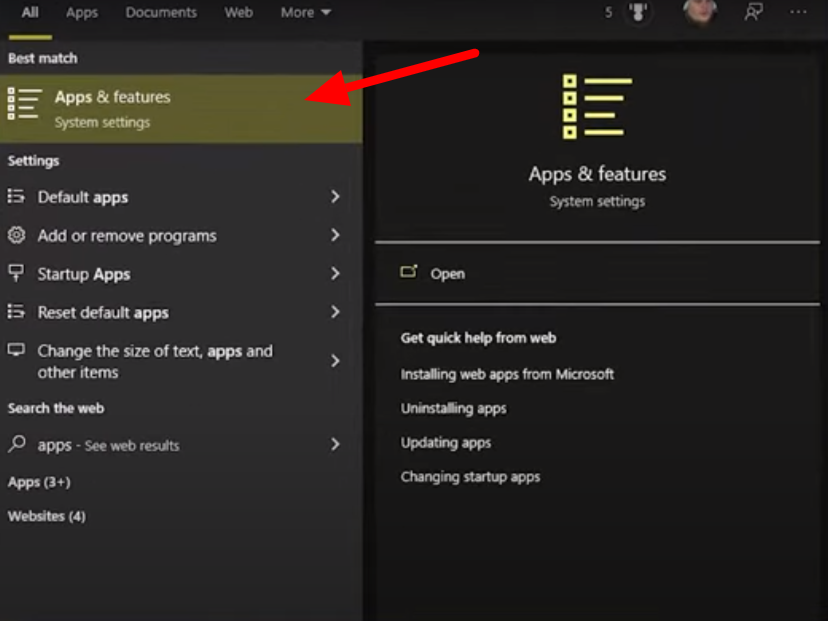
When you open the apps and feature settings, you have to tap on the “Filter by:” drop-down menu and select your Hard drive option.
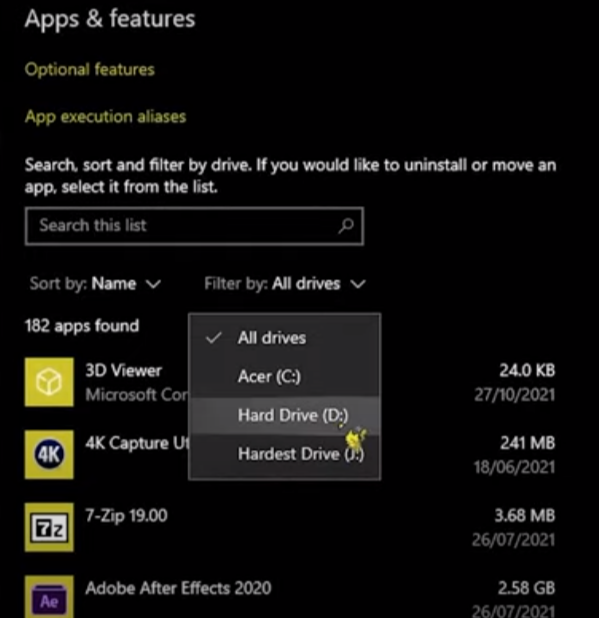
After that, you have to find your game and select it, opening up two options: Move and Uninstall. Select the Move option and then select the drive. You will need to move your game file to the C drive, as shown in the image below.
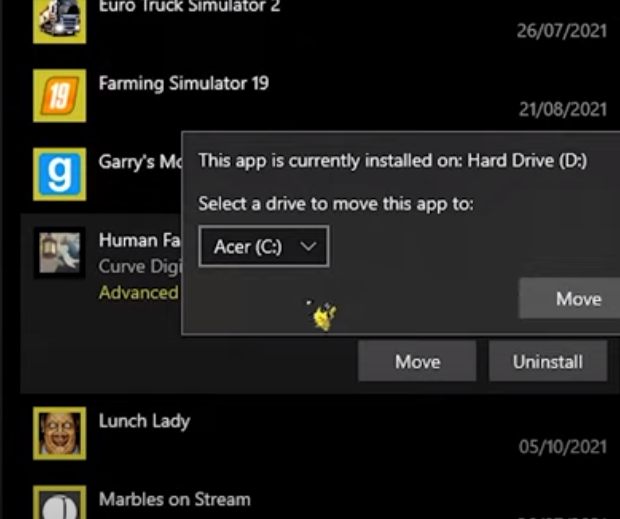
The next thing you will need to do is tap on the Move option and then wait for the game file to move completely to the other drive.