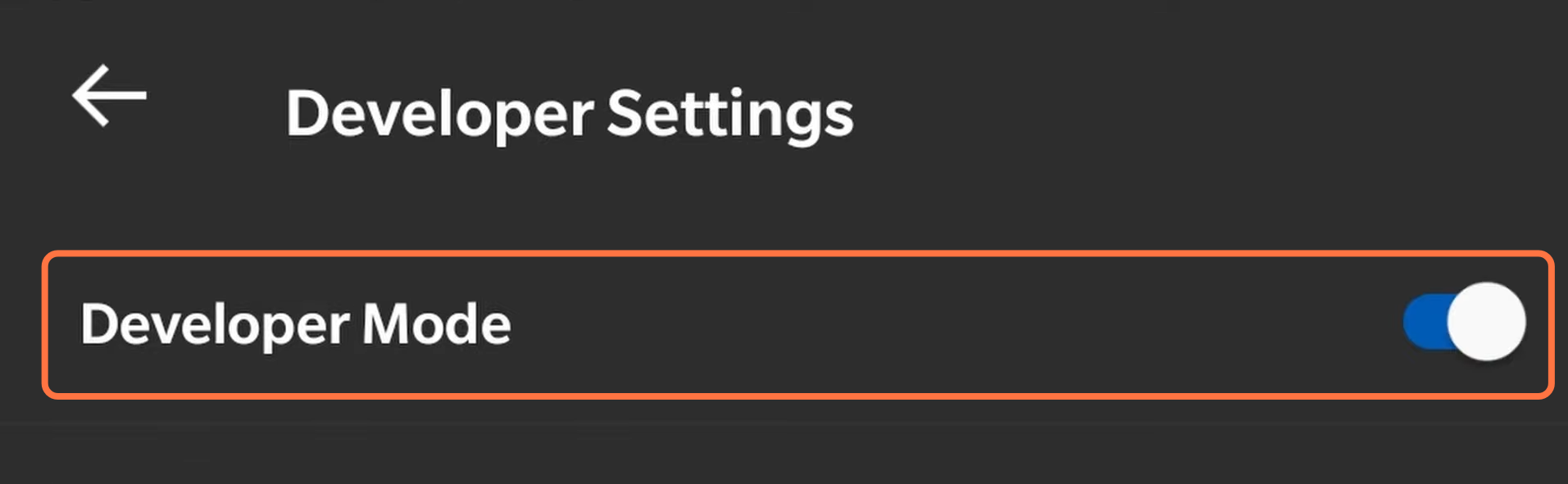In this guide, you will find out how to FIX Can’t Finish Quest 2 Setup using Oculus App.
For this first, you have to go to uninstall the Oculus app and then reinstall it back again. After installation, you just have to log back into your account and it will automatically detect your quest headset, sometime you don’t need to do anything it automatically shows the headset. After this, you might face the problem of not connecting your headset to the quest, it happens because the developer’s option is not turned On. For this, you have to go to the headset settings, then navigate to developers Mode and turn it ON. By this, you will be able to connect your headphones with the quest, and by this, all the other remaining options will also be enabled.