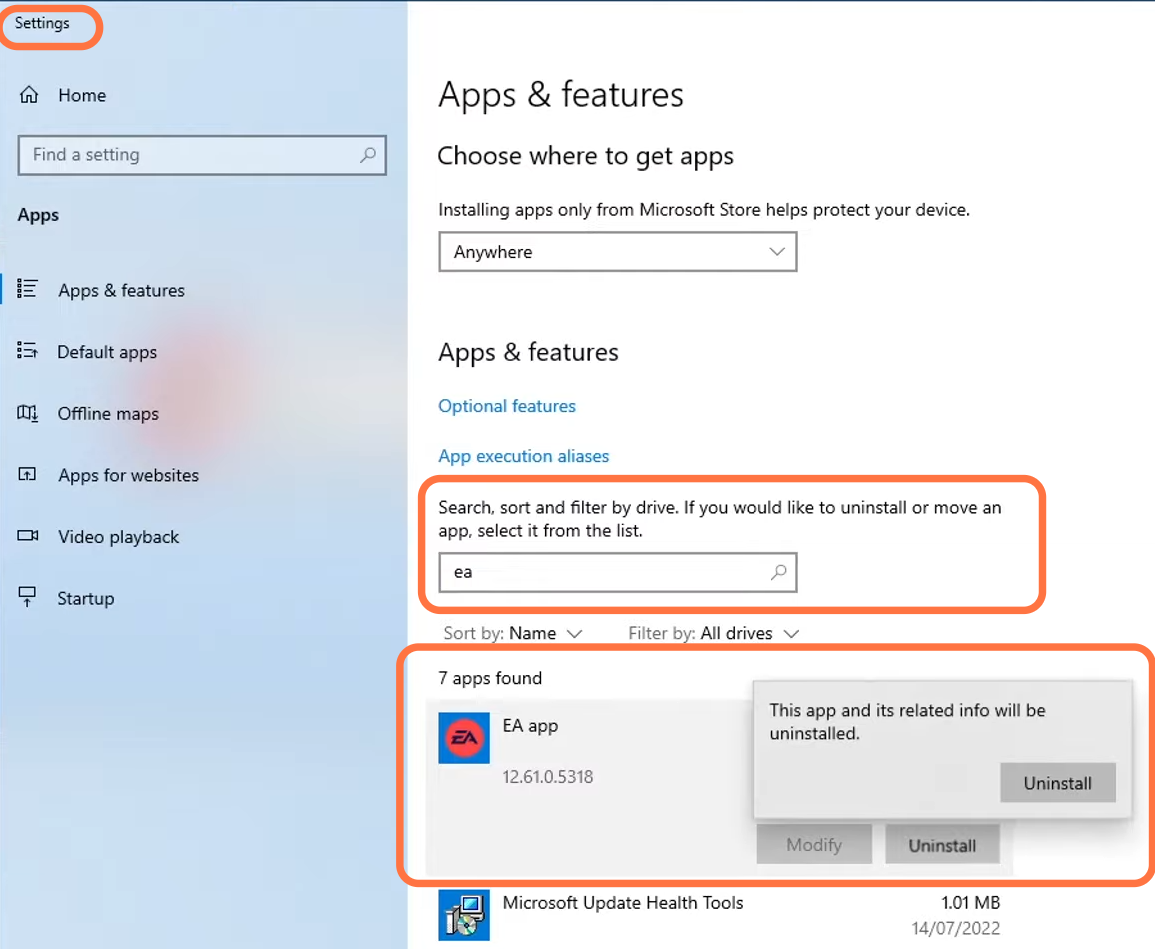This guide will let you know how to FIX the EA App Something Went Wrong And The Service Failed To Start.
First, you have to right-click on the start menu icon and then open the Task Manager. Click on the Services tab at the top of your screen, press E on your keyboard and you will find the EA application services. You have to make sure that they are running. After this, you have to launch the EA app and see if this fixes your issue.
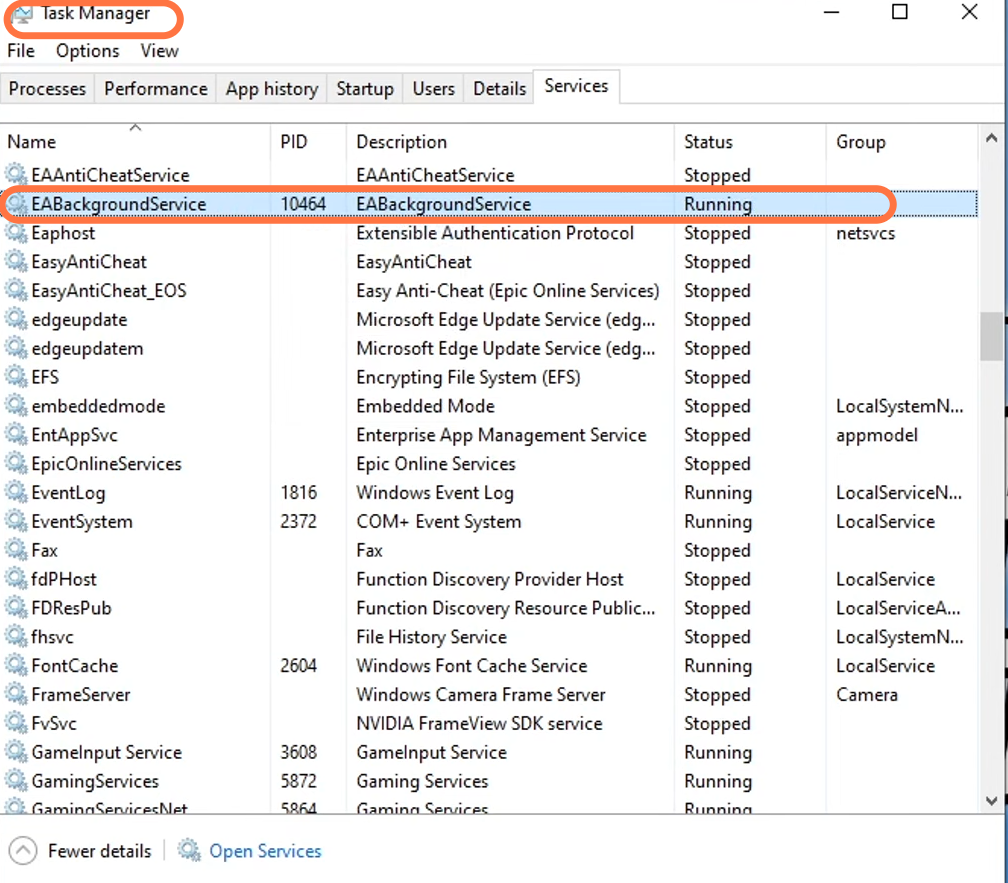
If you are still facing the issue, then you have to click on the open services button on the bottom left side of your screen and make sure that your service is set to start automatically. Right-click on EA background applications, go to properties and set the Start type to Automatic. Then click on Apply and OK. After that, you need to launch the EA app and see if it fixes your issue.
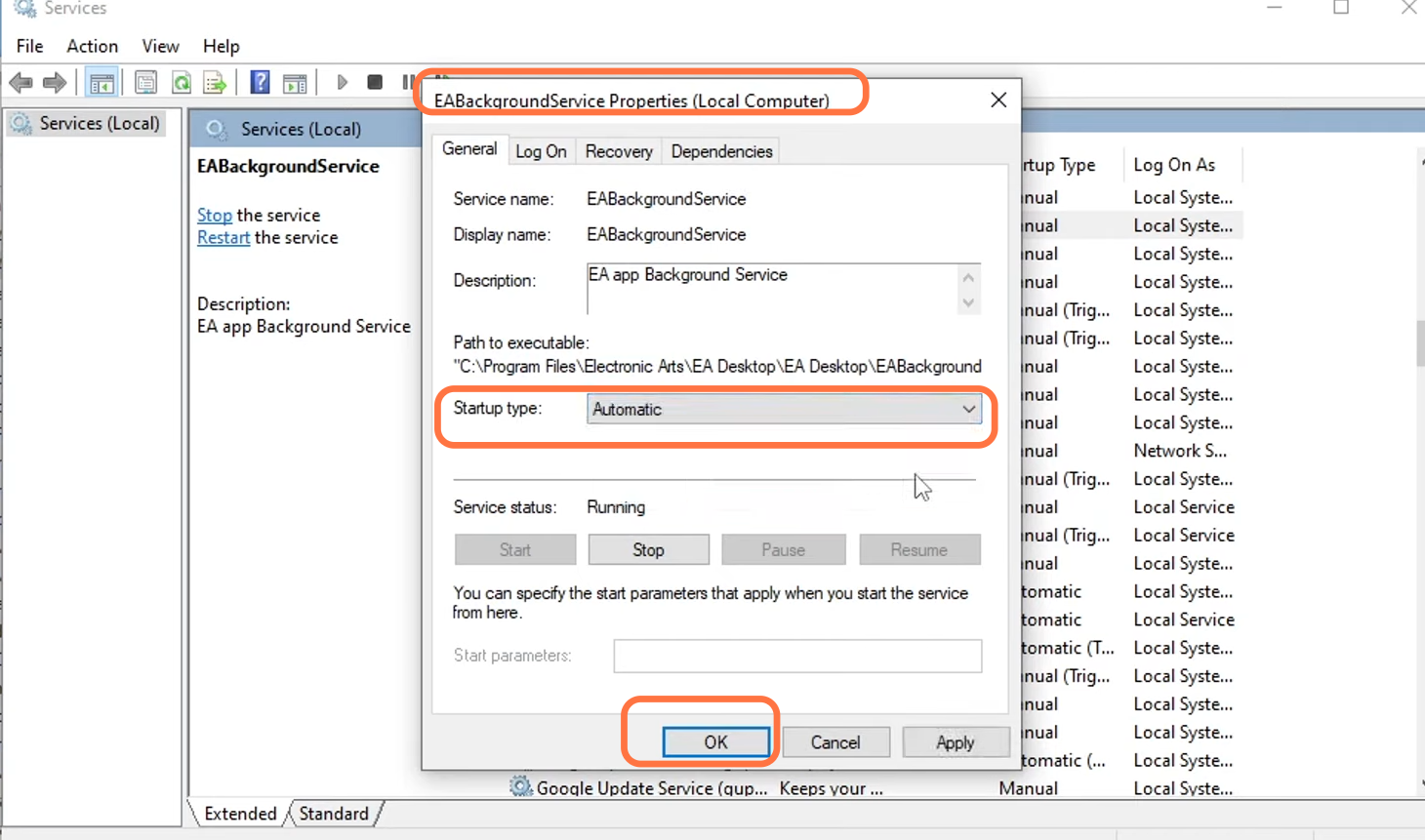
If your issue is still not solved, then you have to make sure that your security software is not blocking the easy entity. You need to put this in game mode or in passive mode or you can just disable it for some time. Hopefully, it will fix your issue. In case you are using windows defender, you have to click on the Windows button, write “defender” and open it up. After that, click on allow an app or feature on the left of your screen, then press f and make sure that FIFA 23 is check marked in the public column.
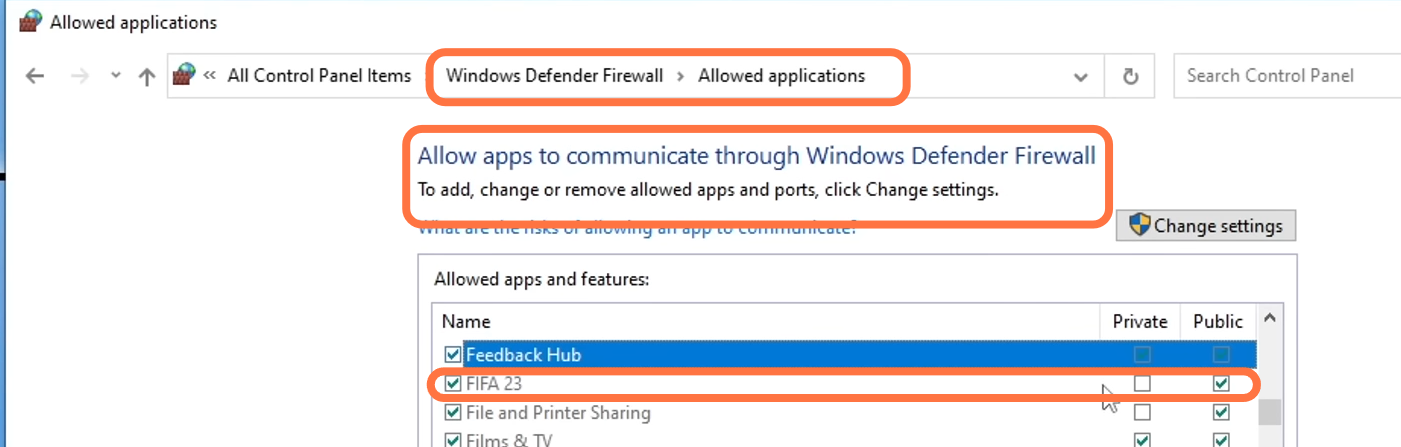
After that, right-click on the EA APP and tap on run this as an administrator. It will try to launch the app forcefully and sometimes this may fix your issue. Once it is open, you have to click on the three lines in the top left corner of your screen and then you have to click on help. You have to click on App recovery and then click on Clear cache.
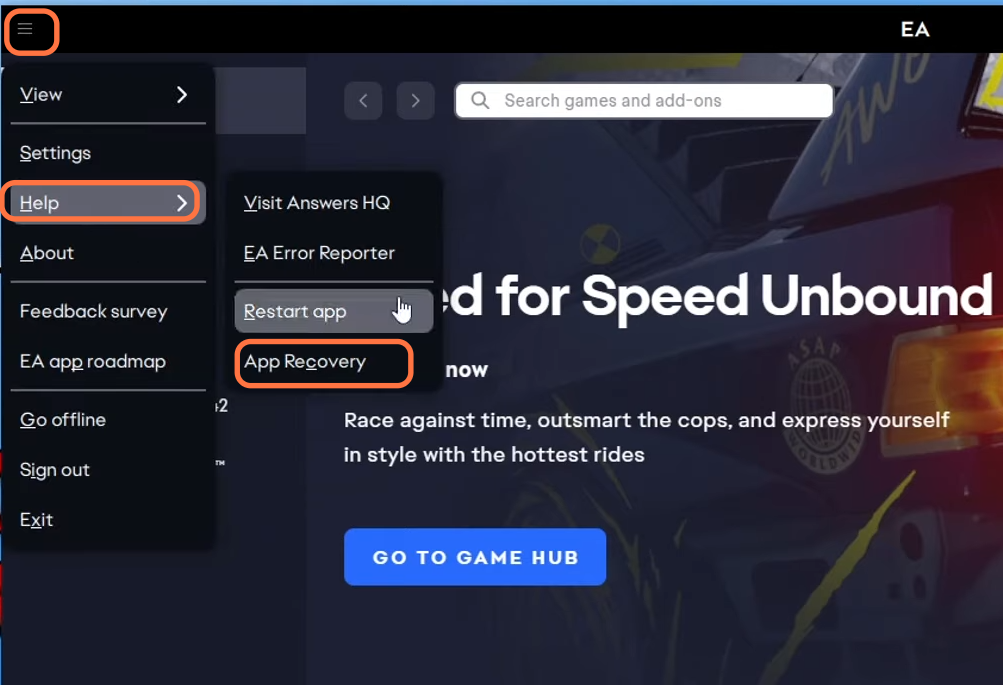
In case you are still facing the issue, then you will need to right-click on the windows button and then you have to click on apps and features. You have to search for EA, then select the app and uninstall it. Then you have to click on repair. After this, launch the app and hopefully, it will fix your issue.