This guide will let you know how to fix the Google Play Store Error Code -20. If you get the error code -21 on the Google play store, the first tip is to delete the unnecessary apps or cache files.
Step 1
Go to the application manager and clear apps data.
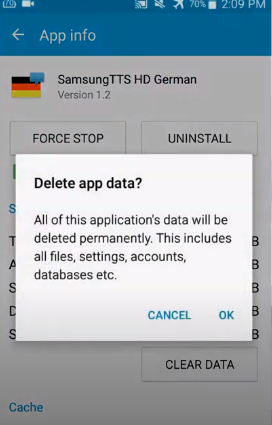
Step 2
The second tip is to restart your mobile phone.
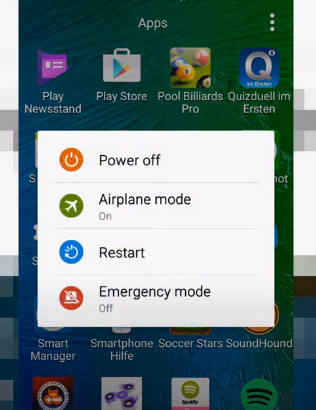
Step 3
You have to go to your application manager, click on the Google play store, “clear data,” and uninstall the updates. Now it is expected that your problem is fixed.
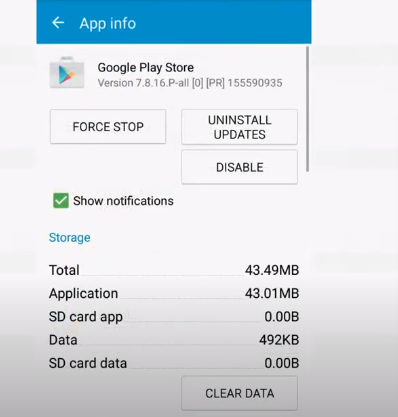
Step 4
If not, you can remove all your google accounts and re-login!
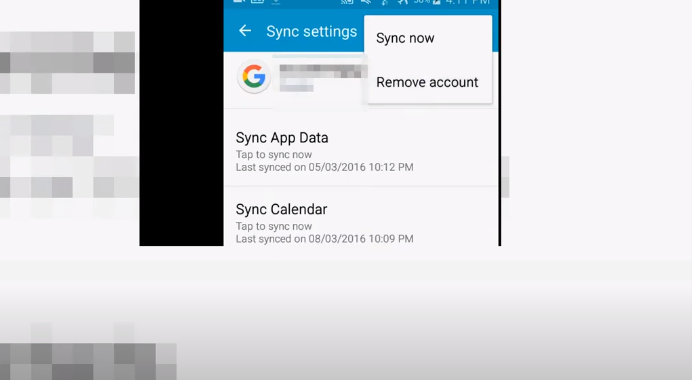
After that, start the Google play store again to log in, and hopefully, you can download all applications now!