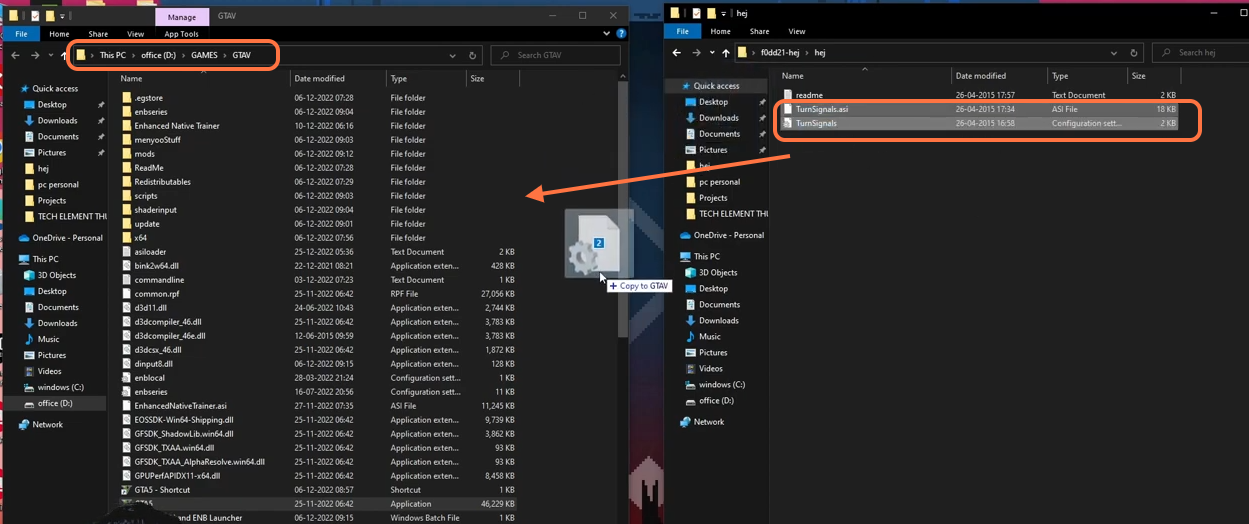This guide will let you know how to install the Car indicator mod in your GTAV game.
1. The first thing you will need to do is to download the GTAV PC blinkers mod from “https://www.gta5-mods.com/scripts/gta-v-pc-blinkers-mod-new-controls“. Open the link and click on the green download arrow under the all version section to get the zip file of the mod.
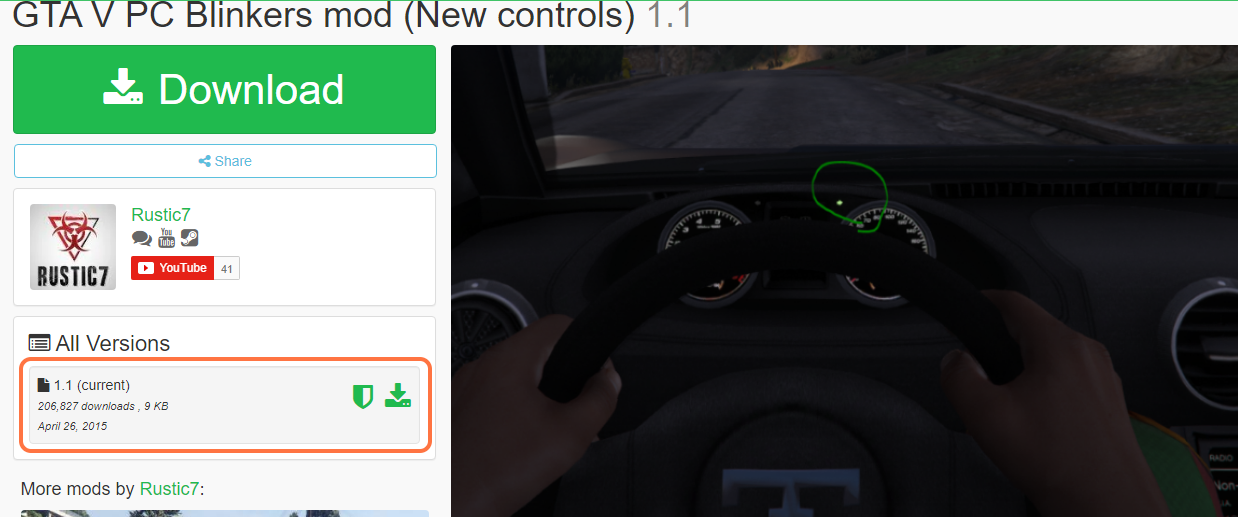
2. Go to the downloads folder and drag the file to your desktop for your ease and then extract the zip file to a folder.
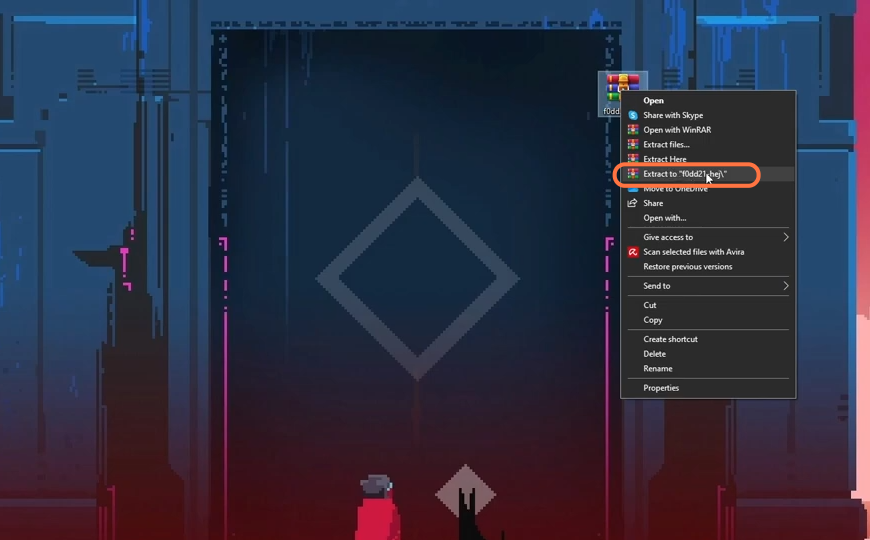
3. Now open the extracted folder of this downloaded file and there will be another folder inside it. Open up it as well and you’ll find three files in it (readme, ASI, and configuration file)
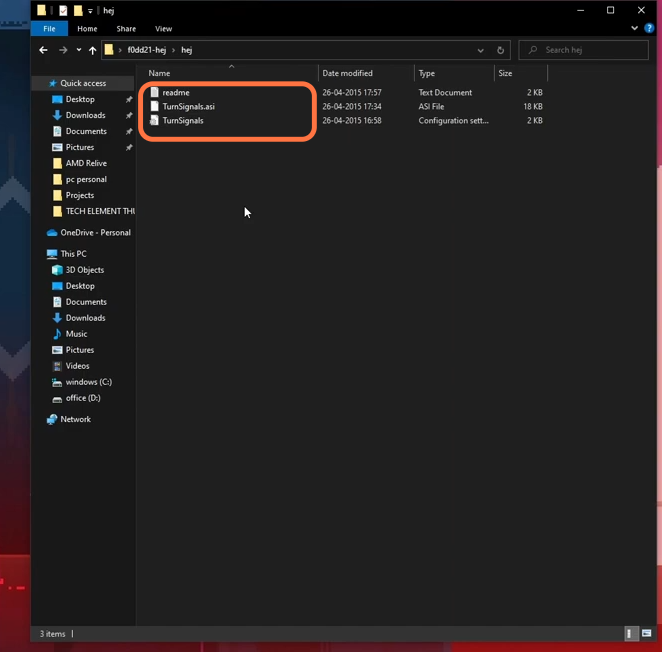
4. You can open the configuration file to get the information about control buttons and can also change it to your choice.
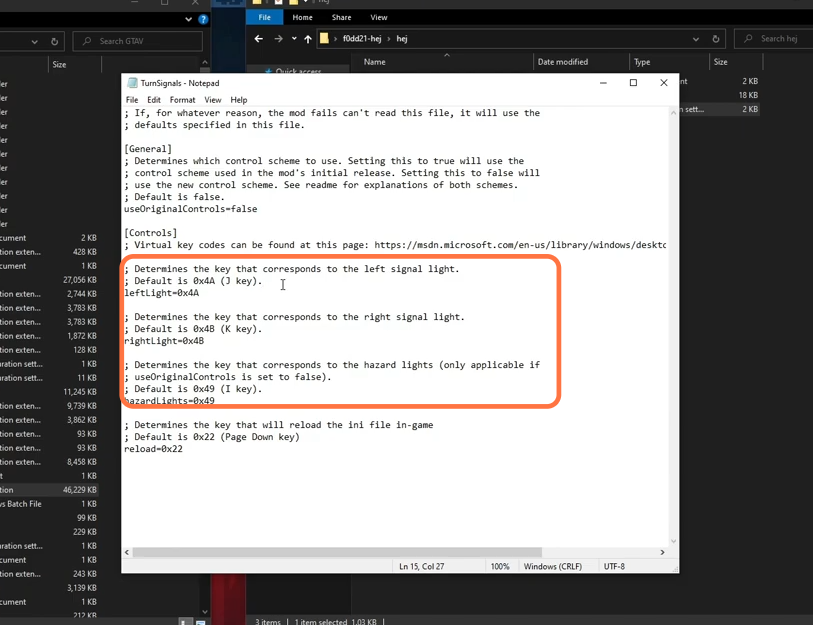
5. Open the “GTA V” directory window adjacent to this extracted folder. Drag the ASI and Configuration files from this folder and drop them into the main directory of the GTAV. Your indicator mod will be installed and you can run the game with this mod.