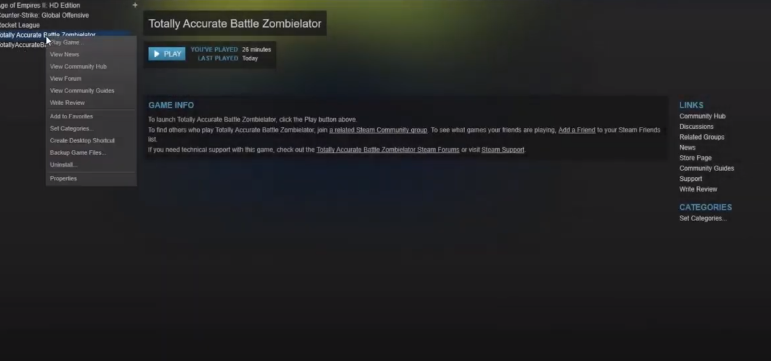This guide will let you know how to fix the Lag or Crash (Not Responding) in Totally Accurate Battle Zombielator.
Here are some possible fixes that may help you to fix the lag.
It often depends on the server you choose if the game is laggy or not. So, if your game is lagging, you have to change the server.

If you test the “strange chicken rabbit hole” server more times, the game will crash every time.

Now, let’s join another server; you will see almost no lagging in it.

Before starting the game, you have to test the settings more times. Test what the best option for you is.

It’s different; for some of you, the window mode is better; for others, the fullscreen.
Sometimes you may have to reduce the game quality or the resolution.

If your game is lagging, you will need to close the game and open it in the Window mode, and it will stop lagging.

But often, it is a coincidence, if it’s lagging or not. Sometimes it just helps you restart the game so often until the lagging is over!
If this fix is not working for you, you can disable the “windows event log” on MSConfig!
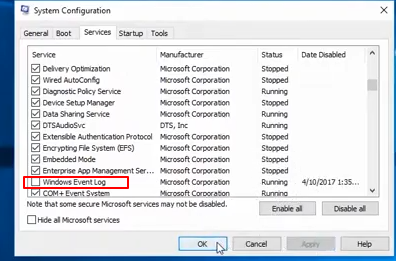
You have to restart your computer to finish this changed option. Another possibility to fix the problem is to update your driver.
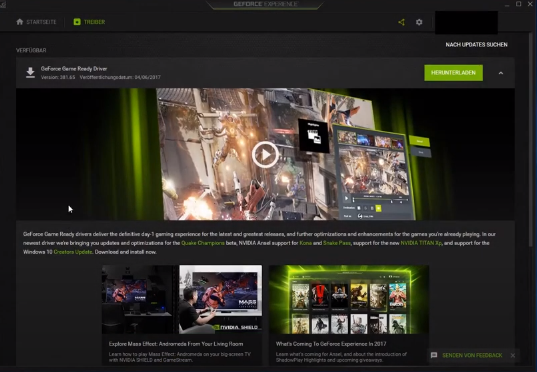
After starting the game, the next tip for you is to open the task manager and set priority to high for TABS!
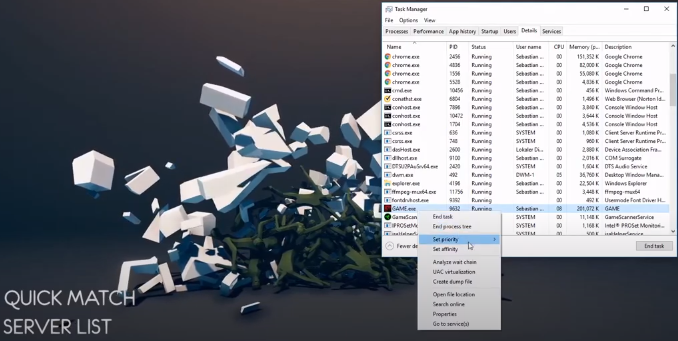
Press “ctrl+alt+delete” on the keyboard to open the task manager!
And the last tip: disable steam overlay or the other point.