This guide will let you know how to fix the lag in Apex Legends. Go through the guide and follow the step-by-step instructions below to fix it.
First, go to the start screen and find Data Center at the bottom left. Press the right thumbstick to see all the available servers.
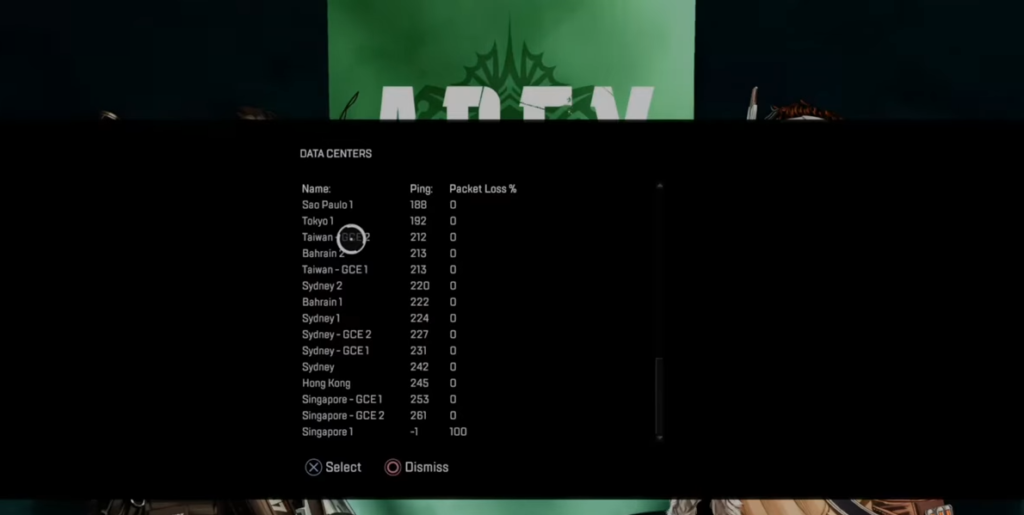
If the Pack Loss % is above zero, then you will experience stuttering in your gameplay, or you may get teleported to another position. So you must try to connect to a different server; the ping and packet will vary as different players join the game.
There is another thing you can do is go to the home screen on your playstation and go to settings. Navigate to Network, go to settings, and tap on Set Up Internet Connection. It is recommended to play on a wired connection.

Set up the connection, press options, navigate to Advanced settings, and go to the Primary DNS. Input 8.8.8.8, press R2, then go to the Secondary DNS and type 8.8.4.4. press R2.

Afterward, go to the MTU settings, type 1476, and press R2. Tap on OK and connect to your network again. Then go to Test Internet Connection to check your download and upload speeds. All these settings will help to get rid of lag.