The most reliable method to fix Max Payne 3 CLS-srep_x64.exe error is explained step-by-step below.
Step 1: You need to go to your browser and open up the following link.
https://drive.google.com/file/d/1ibIOL6_SKHnOI9x3cCf0YwgPk_HQNBVi/view
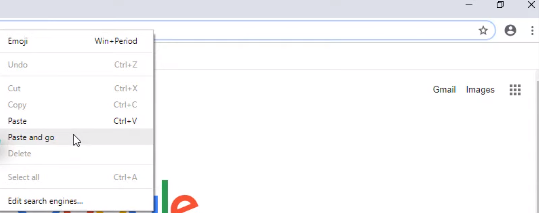
Step 2: Then click on the Download option.
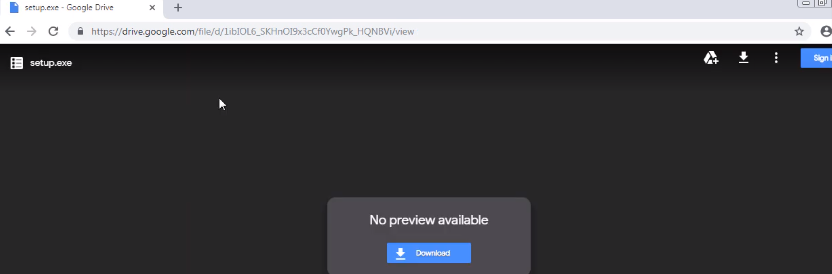
Step 3: Once you have downloaded it, tap on the downloaded file at the bottom of your browser, and click on the Show in folder.
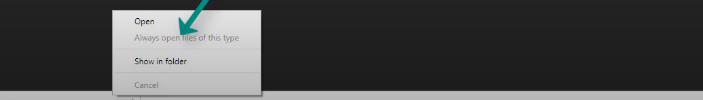
Step 4: Now, you have to copy the downloaded file.
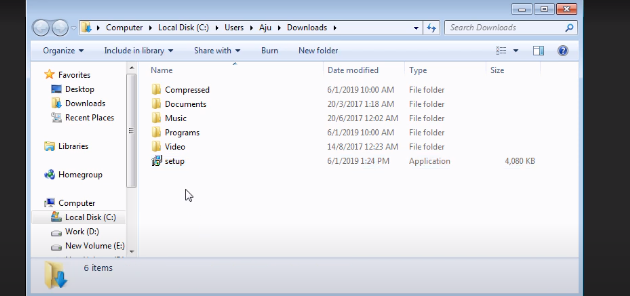
Step 5: Come to the Max Payne folder and paste the copied file there.
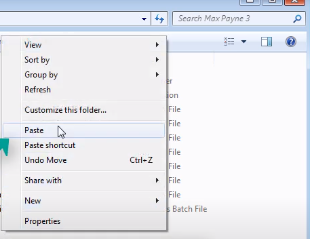
Step 6: You have to click on the Copy and Replace option.
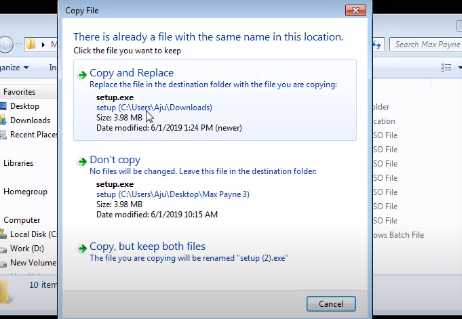
Step 7: Now you are done resolving the issue and can run the game’s setup.
