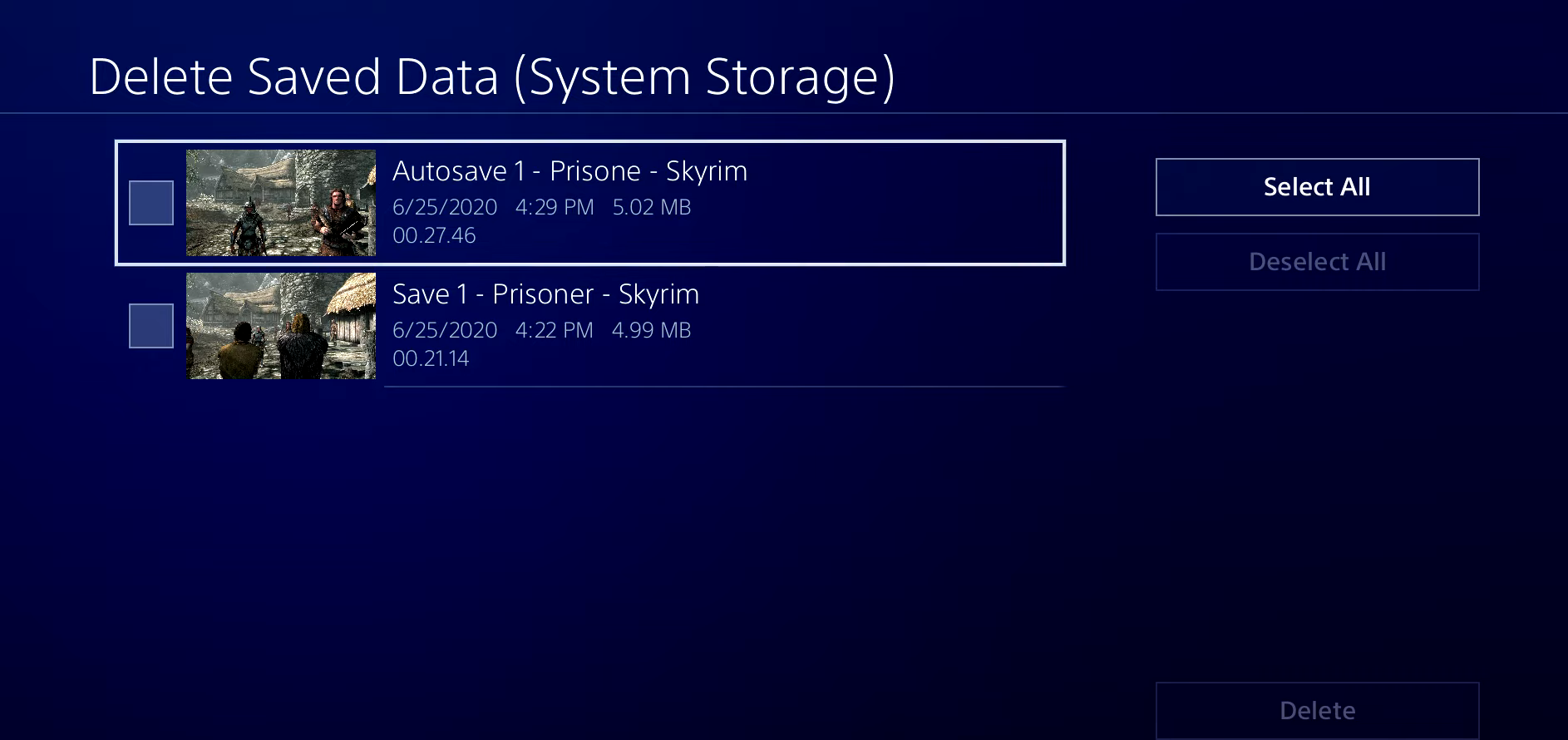This guide will tell you how to fix the No Man’s Sky Blue Screen Of Death error.
1- First, you have to go to the settings of the game and check for updates. It is possible that if you update your game, it might fix this error.

2- If you still getting the error, then you have to delete the game and reinstall it. Hopefully, it will fix your issue. This is both for PS5 and PS4.
3- One more thing this error might occur because of corrupted save files. You need to go to settings and then go to Application save data management. Navigate to Save Data and then press Delete. After that, you have to select the files and delete them to resolve the error.