This guide will let you know how to fix the PS4 error. Go through the guide and follow the step-by-step instructions to fix that error.
The first thing you will need to do is restart your PS4 to solve this error.
If the error is still there, you have to go to the settings, scroll down and navigate to System Storage, as shown in the image below.
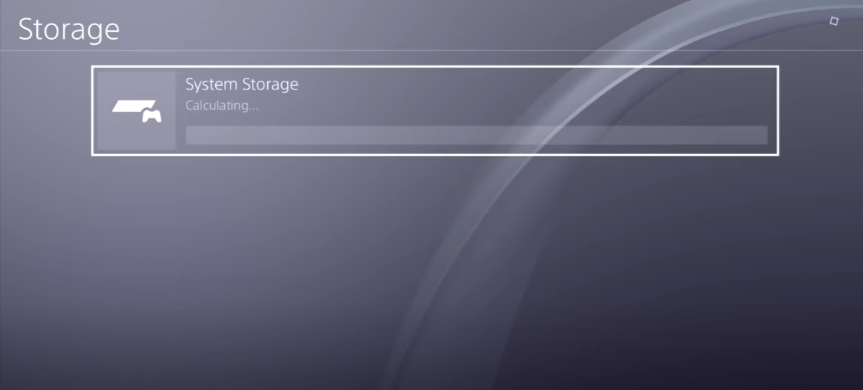
Once there, you have to go to the save data option in the storage and then go to the game causing the issue. You will find a corrupted file that is causing the issue; you have to delete it because the application or the game has the save file and loads those files. If that file is corrupted, it causes an issue, so now, if you have the cloud or PS plus, you have to save it there and get it backed up there to re-download it and play it again but delete the file first, then play the game.

If the error has not been resolved yet, then you have to rebuild your database. Shut down your PS4 completely, press and hold the power button for ten seconds until you hear two beeps, and you enter into a safe mode. Then you have to select the rebuild database option, which will take a few seconds, and then it will resolve all of the issues.