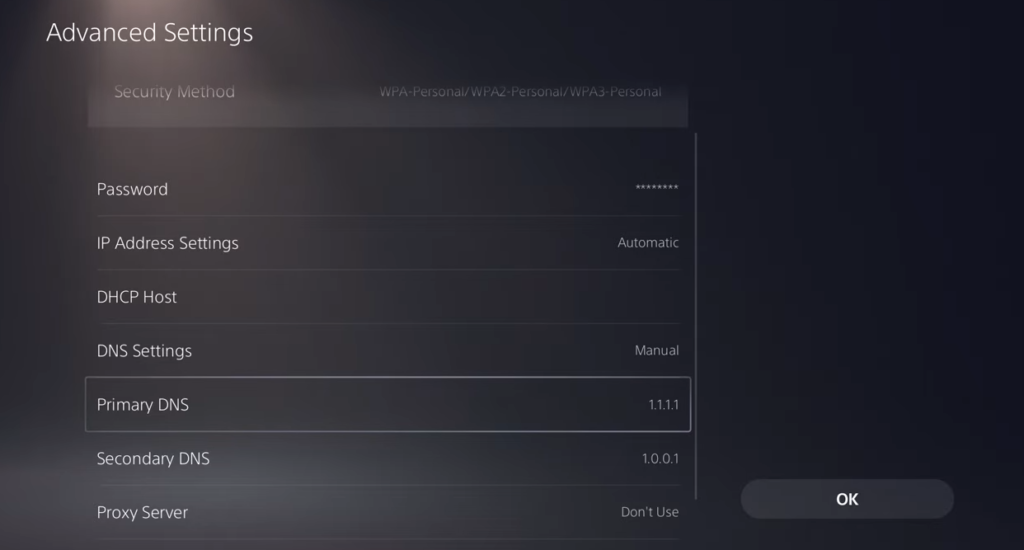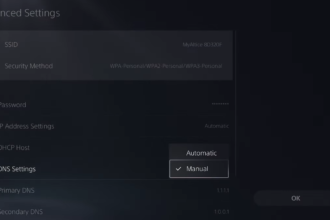In this guide, you will find how to fix the PlayStation 5 error code e2-8232cf60.
This error occurs when you’re trying to play a Playstation Plus game or streaming a Playstation Plus game. It might occur when the servers are down, so you have to wait a bit. If that is not the case, then go to User and Accounts in settings and navigate to Other. Tap on Restore Lisences and give it a couple of seconds to minutes to restore all the licenses. After that, you will be able to stream and play the game.
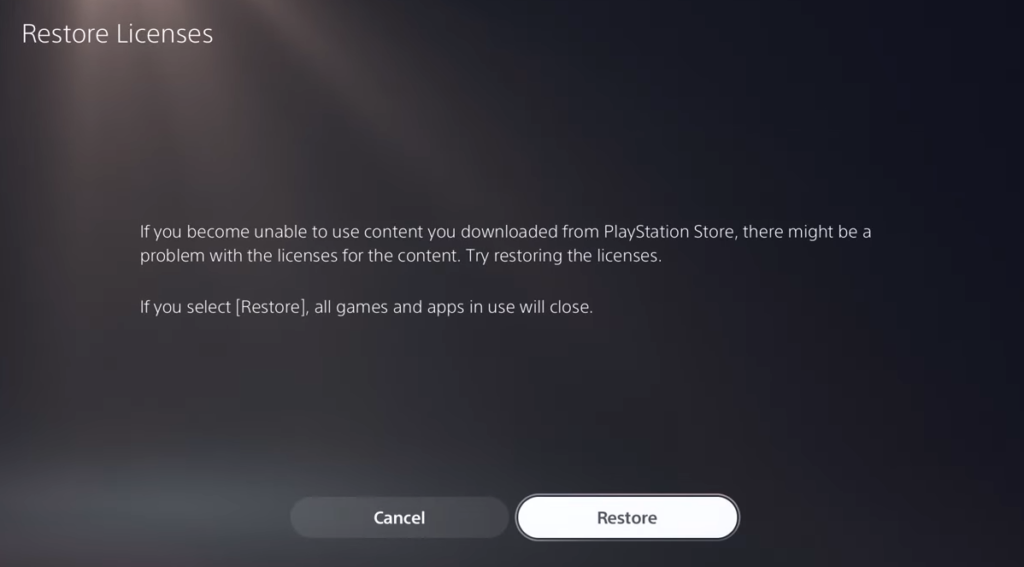
To fix this issue, you can go to Networks, navigate to Settings, and tap on Set Up Internet Connection. Right-click on the connection you’re connected to and go into advanced settings. Now you need to change the DNS host from Automatic to Manual.
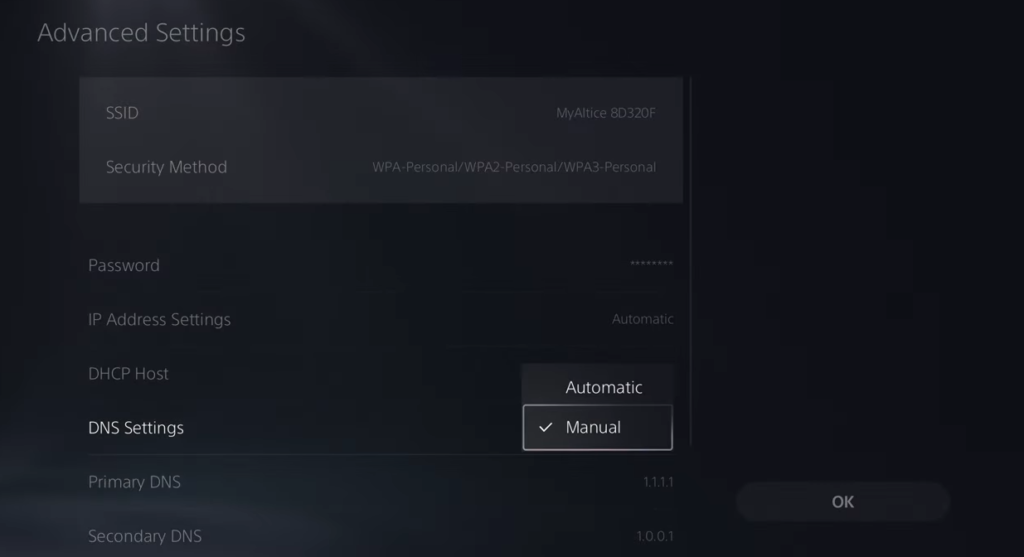
Change your primary DNS to 1.1.141 and secondary to 1.0.0.1. After that, you will be able to stream and play the game.