The error Error WS-116332-6 means that you’re banned right away because of one of many reasons. But these bans are mostly temporary and you can appeal them. In this guide, you will find out the best way to fix this error.
1. To appeal, you have to go to ”playstation.com/en-us/support/account/suspension-psn/”.
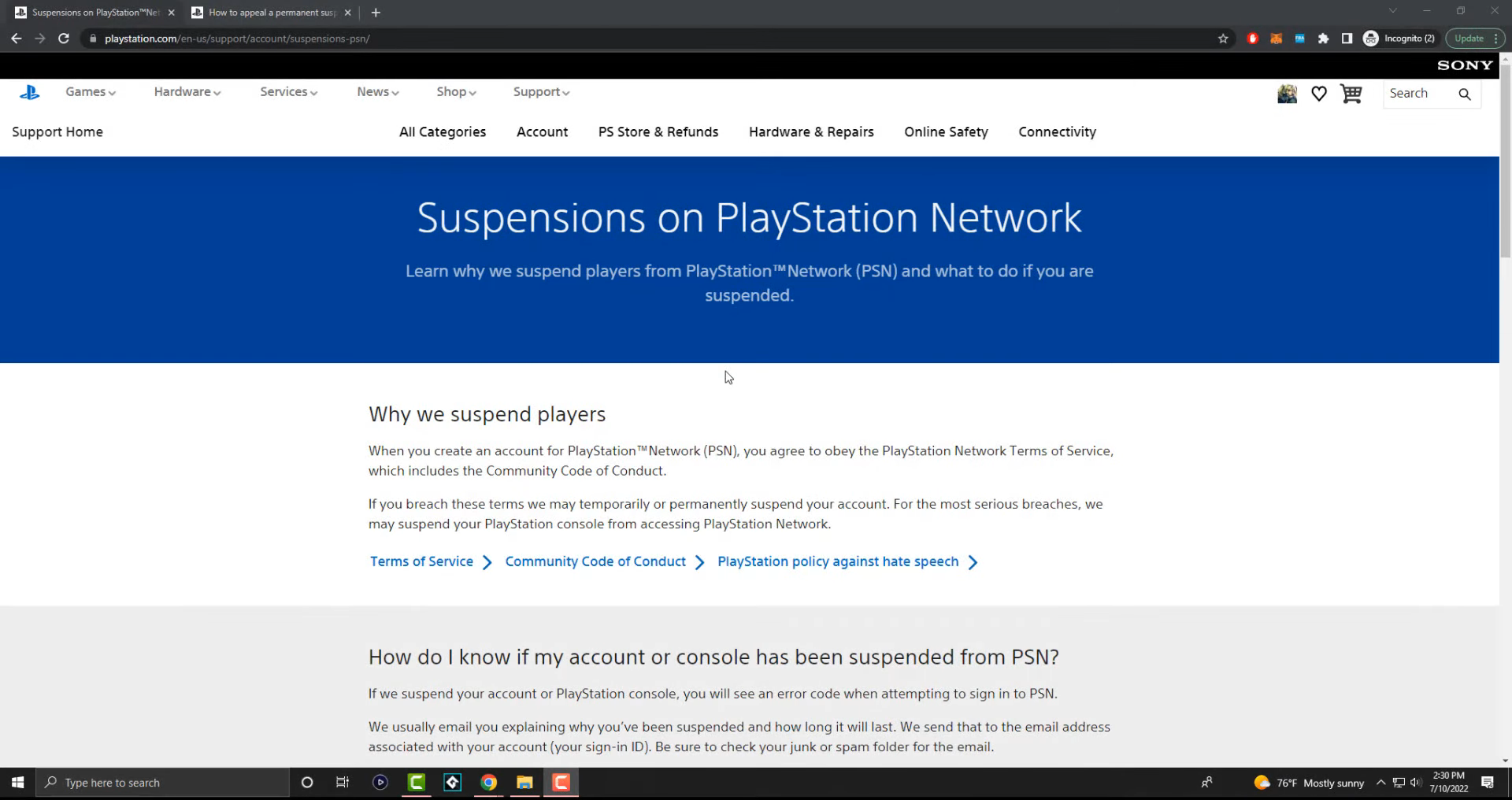
2. You may be eligible to appeal the suspension if you fulfill the following criteria.
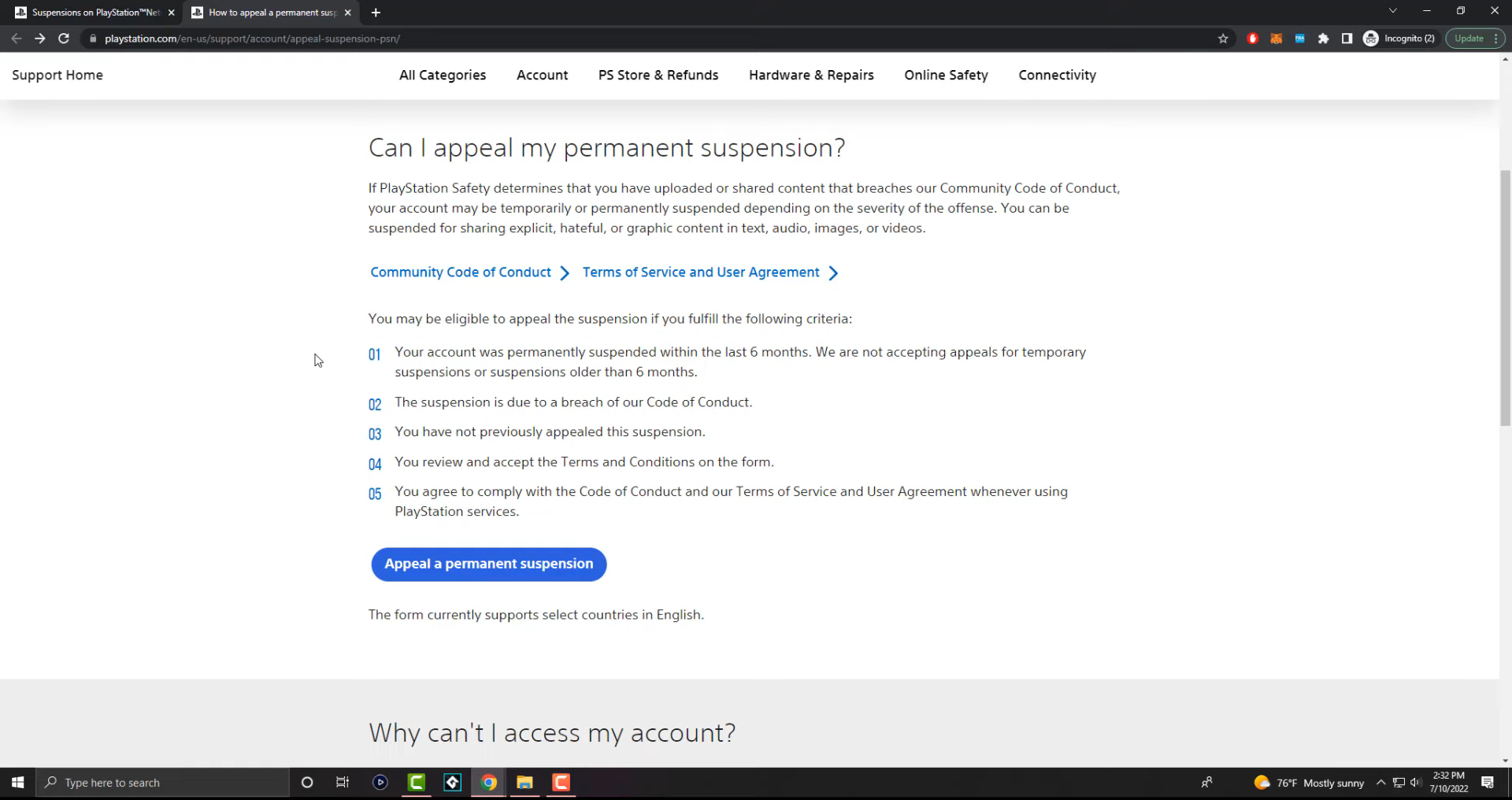
3. Then you have to press the button ”Appeal a permanent suspension”.
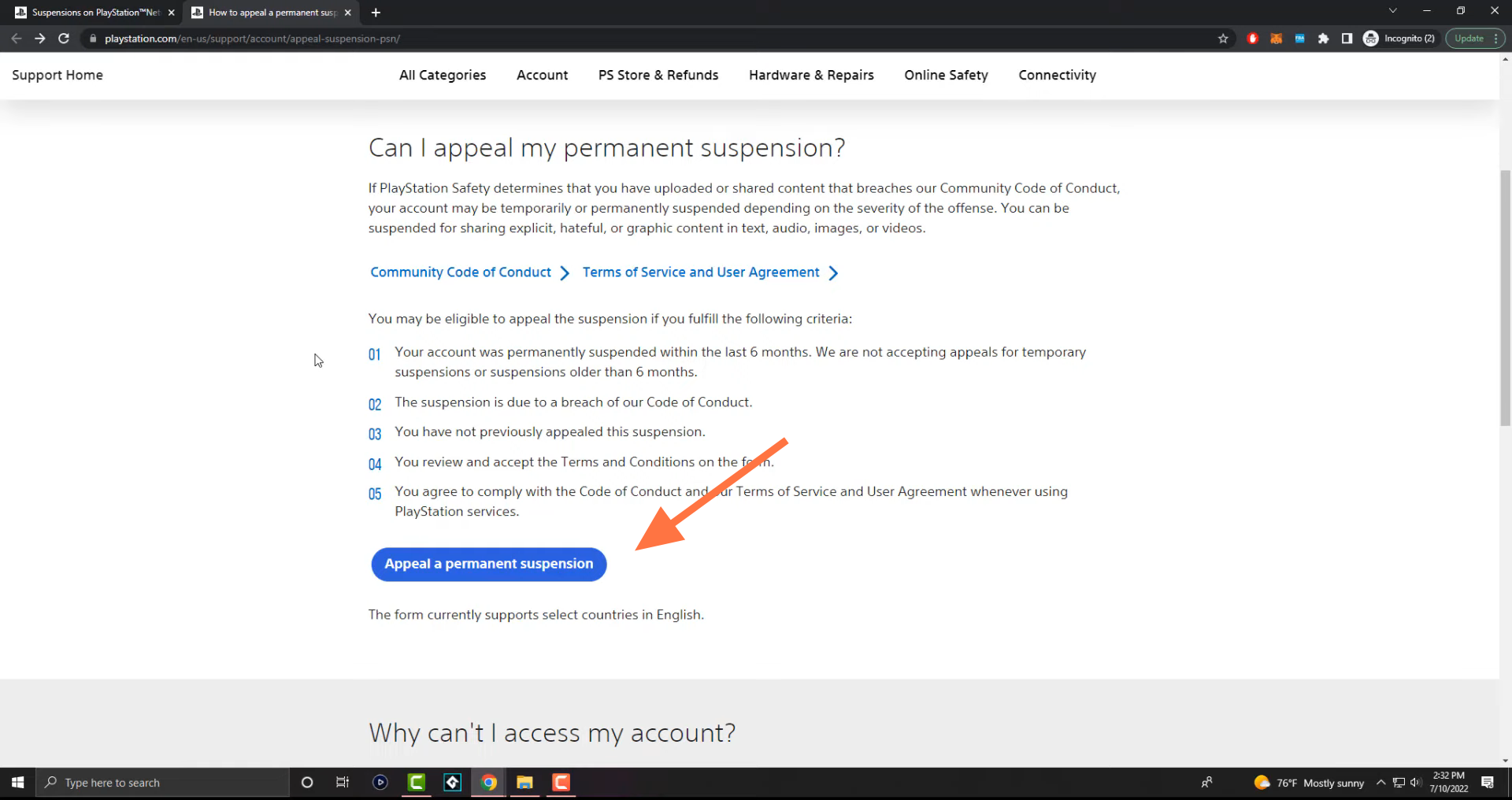
4. After that, put in your online id and your sign-in email address and press continue.

5. Then you’ll be asked some questions like, why you’re appealing etc. You just have to answer the questions and after that, you can submit them, and then you have to wait a little while to find out what the situation is. It is the only way to do the appeal.