There are multiple reasons for the Roblox Error Code 282 in Windows. These are VPN or Proxy interference, Roblox Server issue, DNS Inconsistency, and Incompatibility issue.
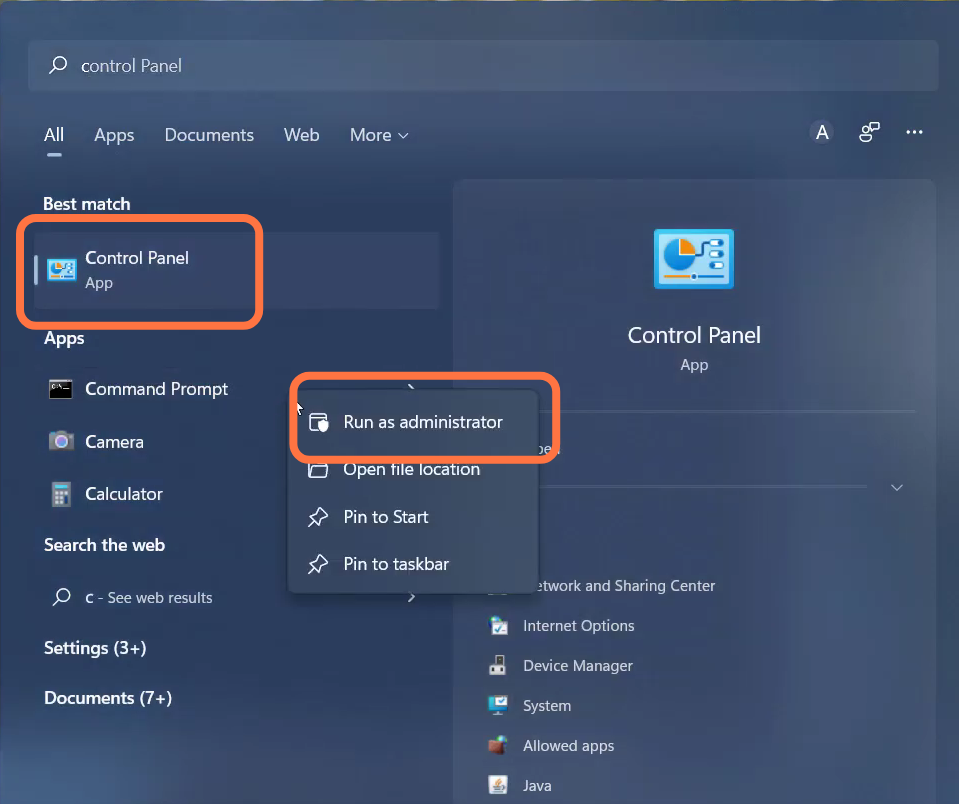
2. Input the “ipconfig /flushdns” and hit enter to execute it.
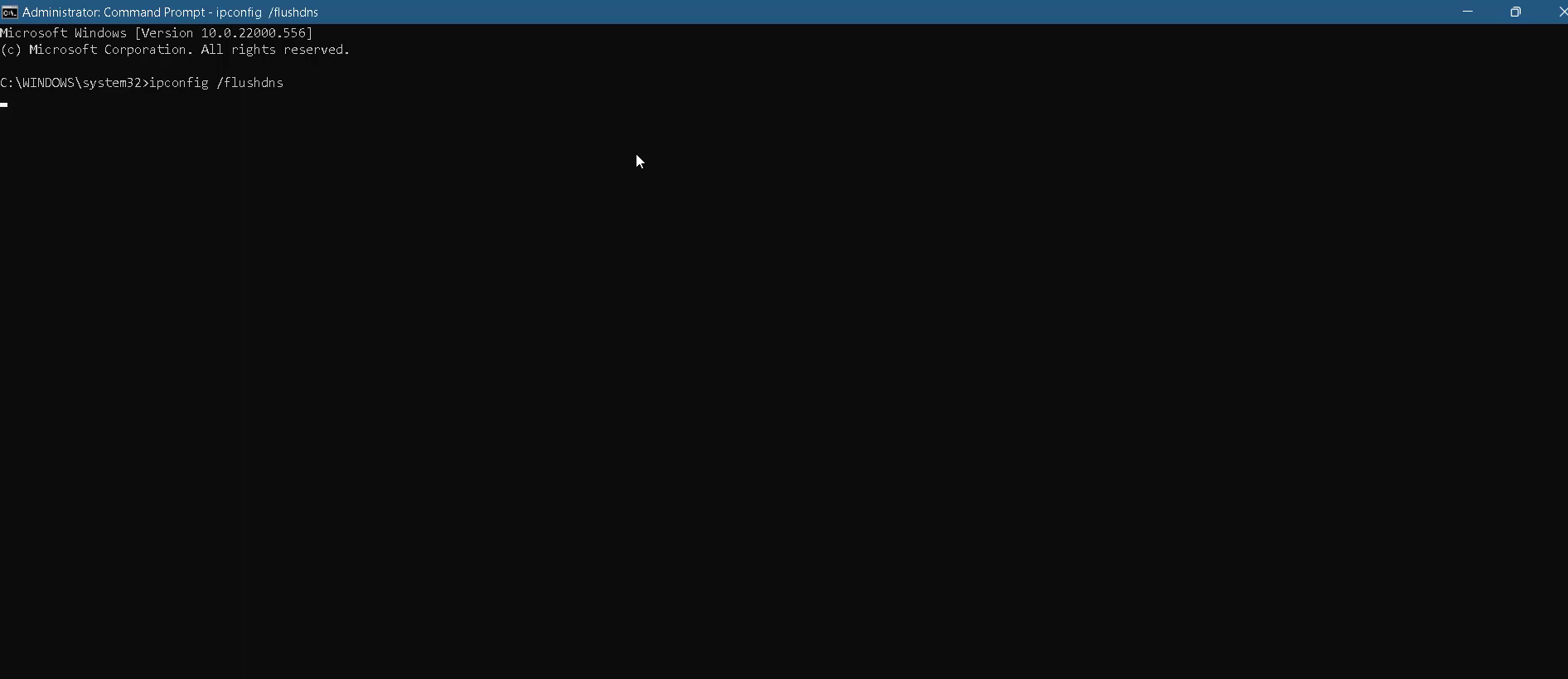
3. And then input the “netsh winsock reset” command.
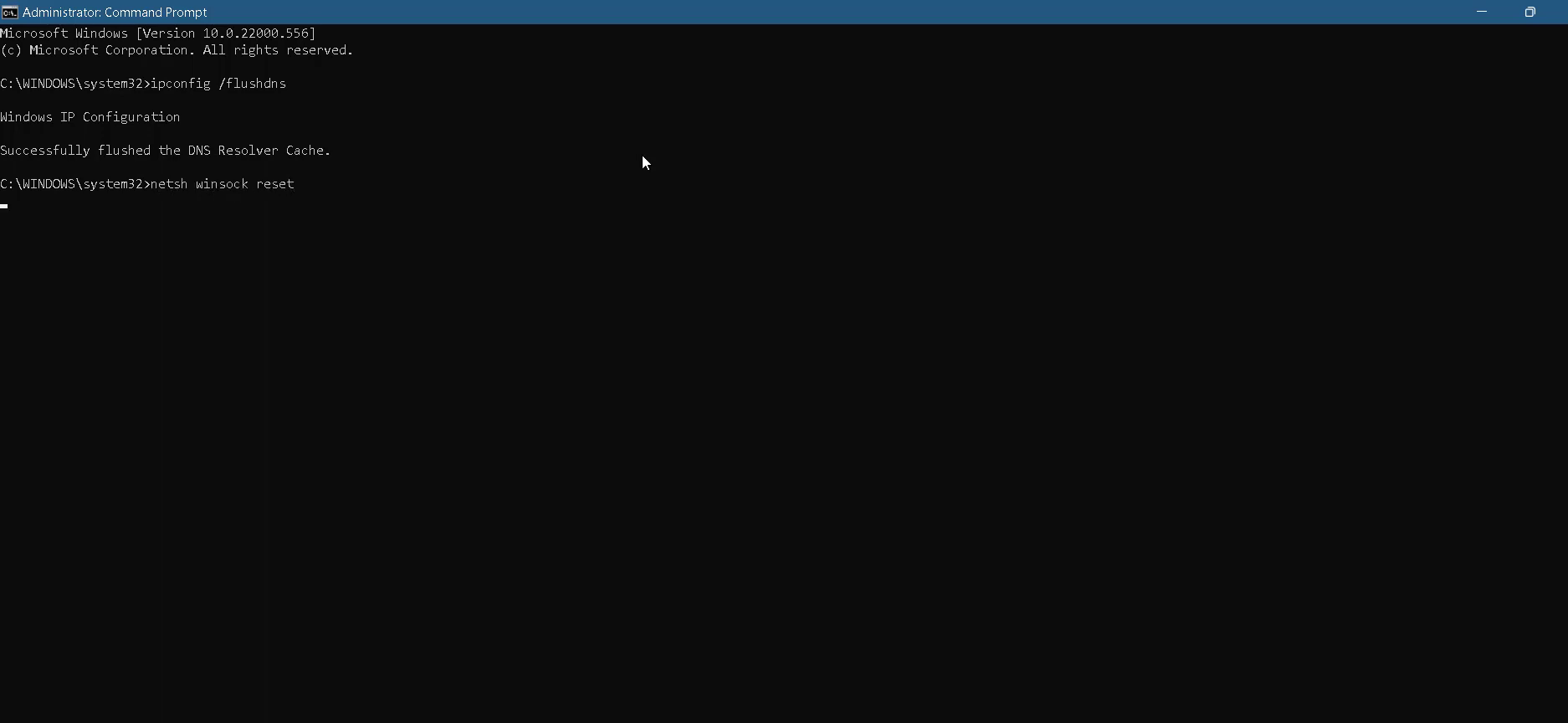
4. After that, use the “exit” command to close the cmd interface.
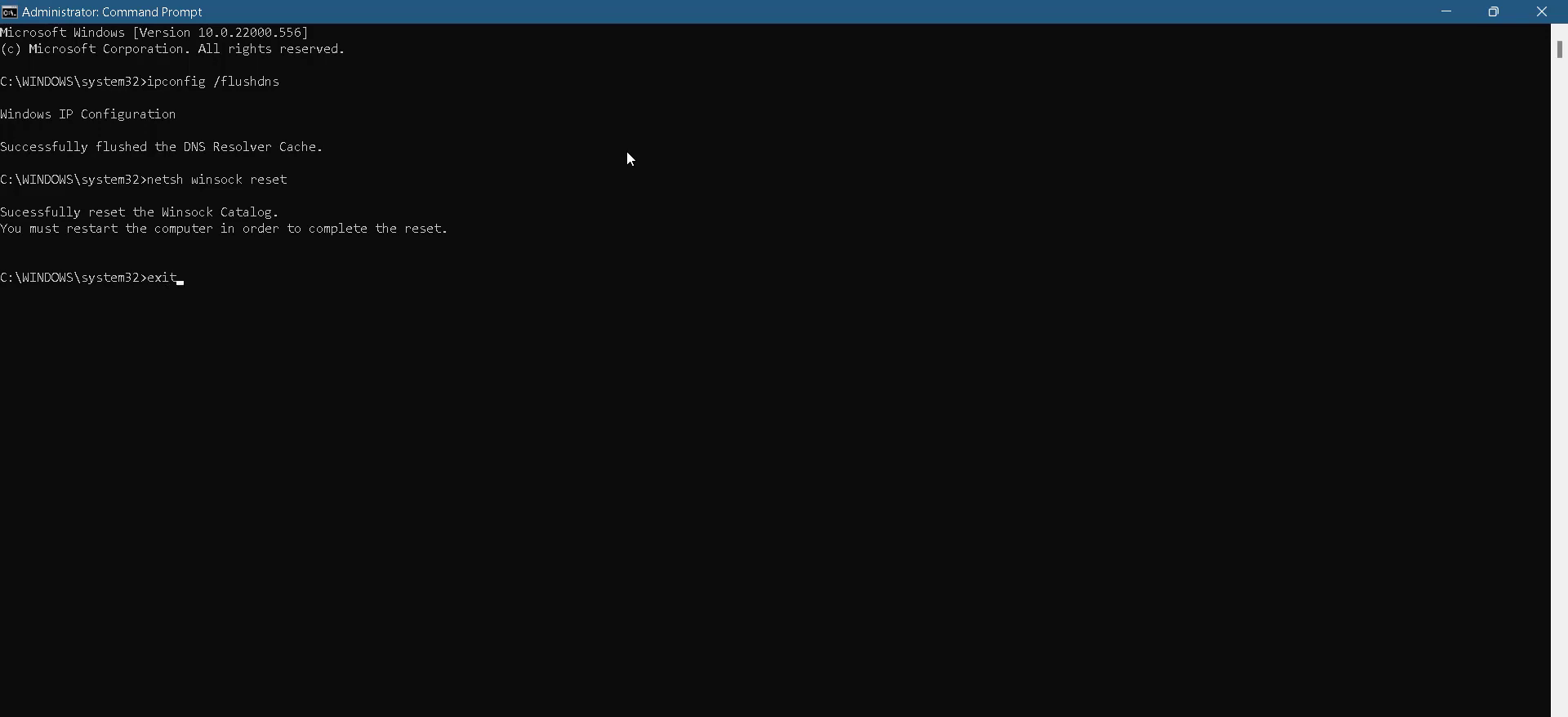
5. Now you will need to open the Control panel.
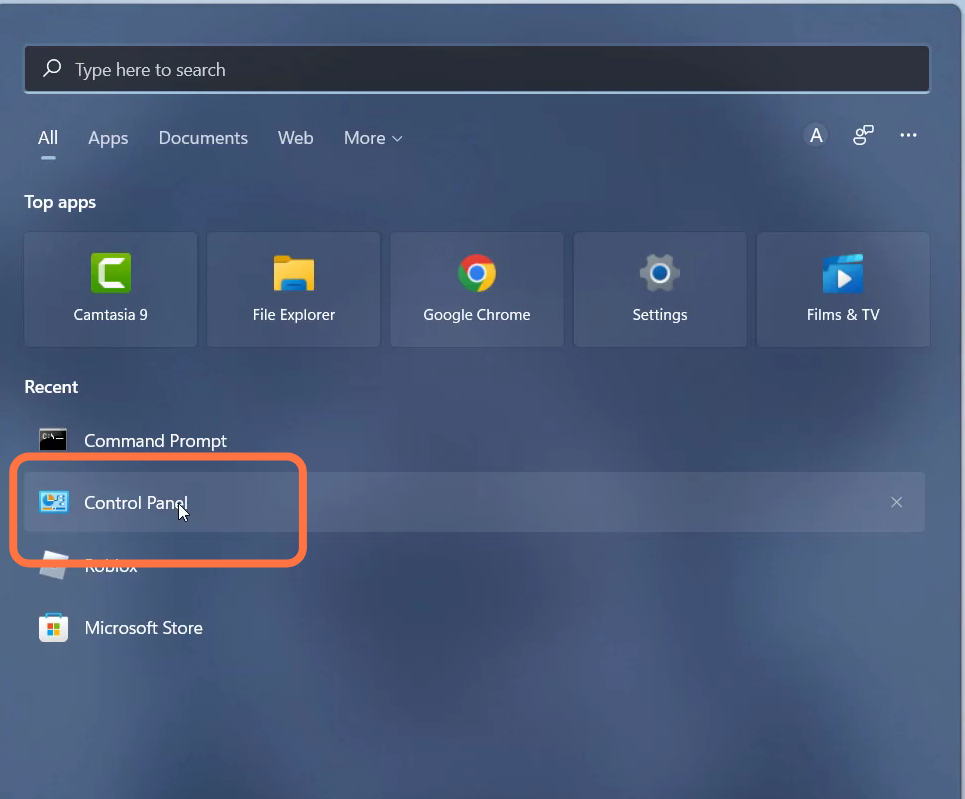
6. Navigate to Network and Internet.
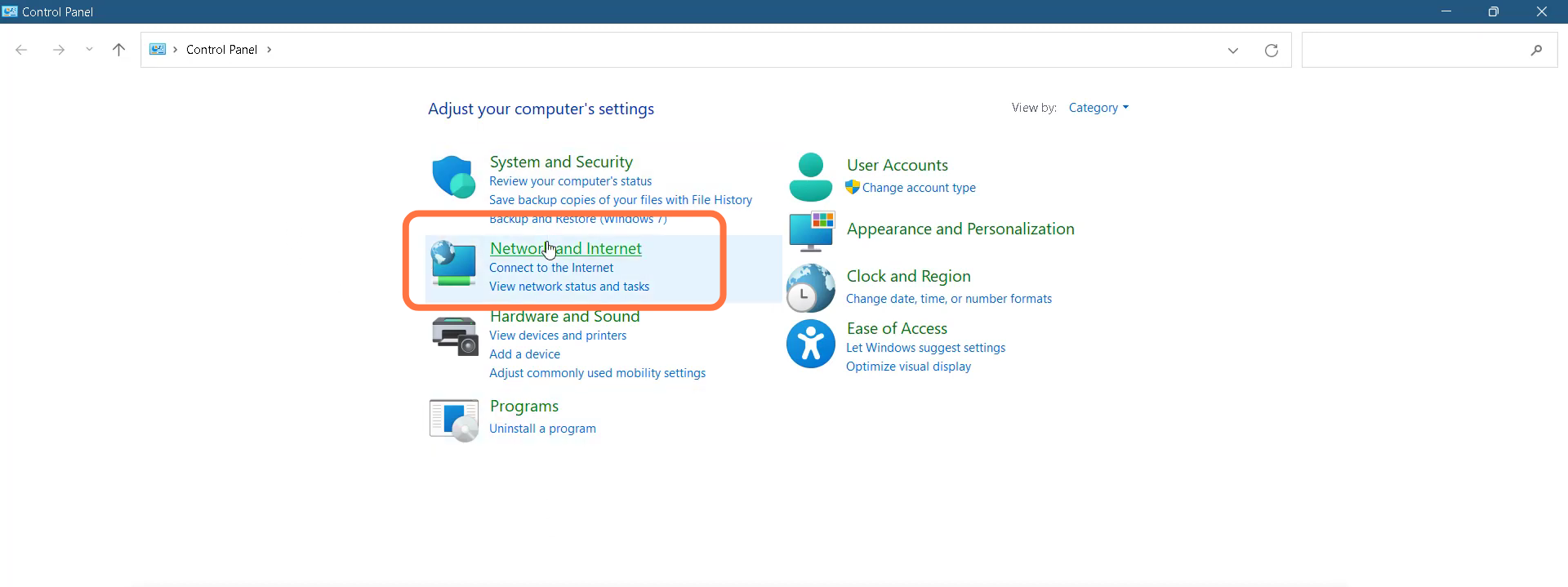
7. Double-click on “Network and Sharing Center”.
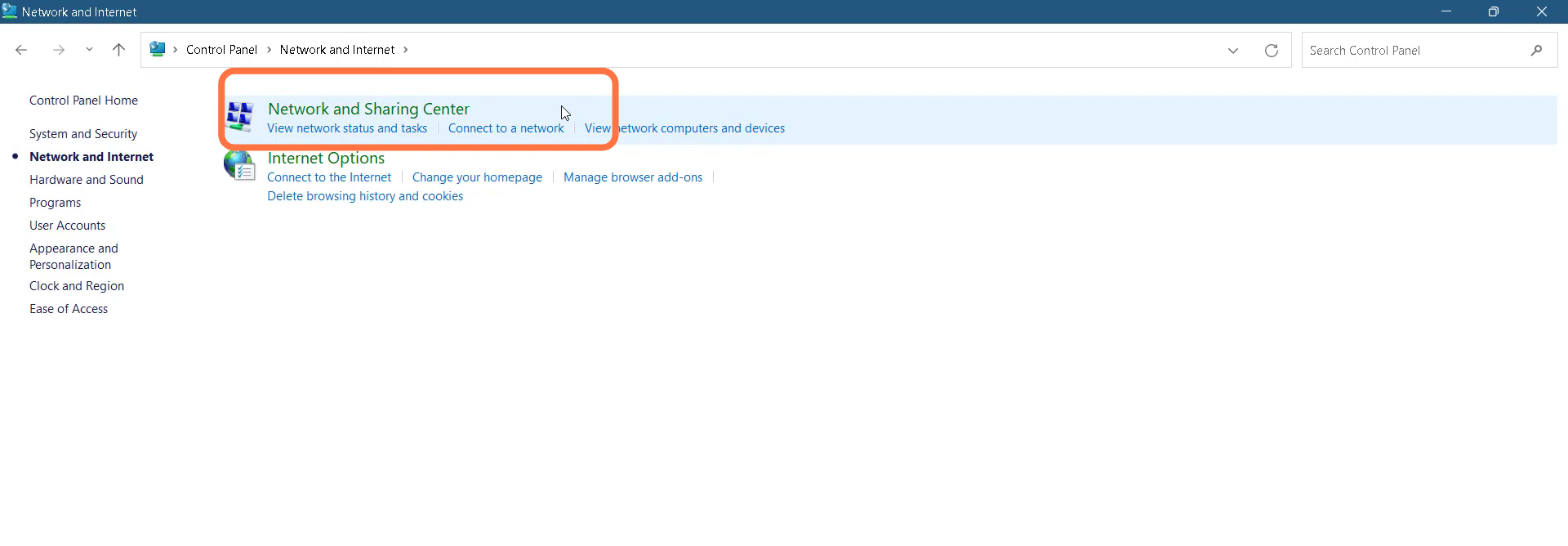
8. And then tap on “Change adapter settings”.
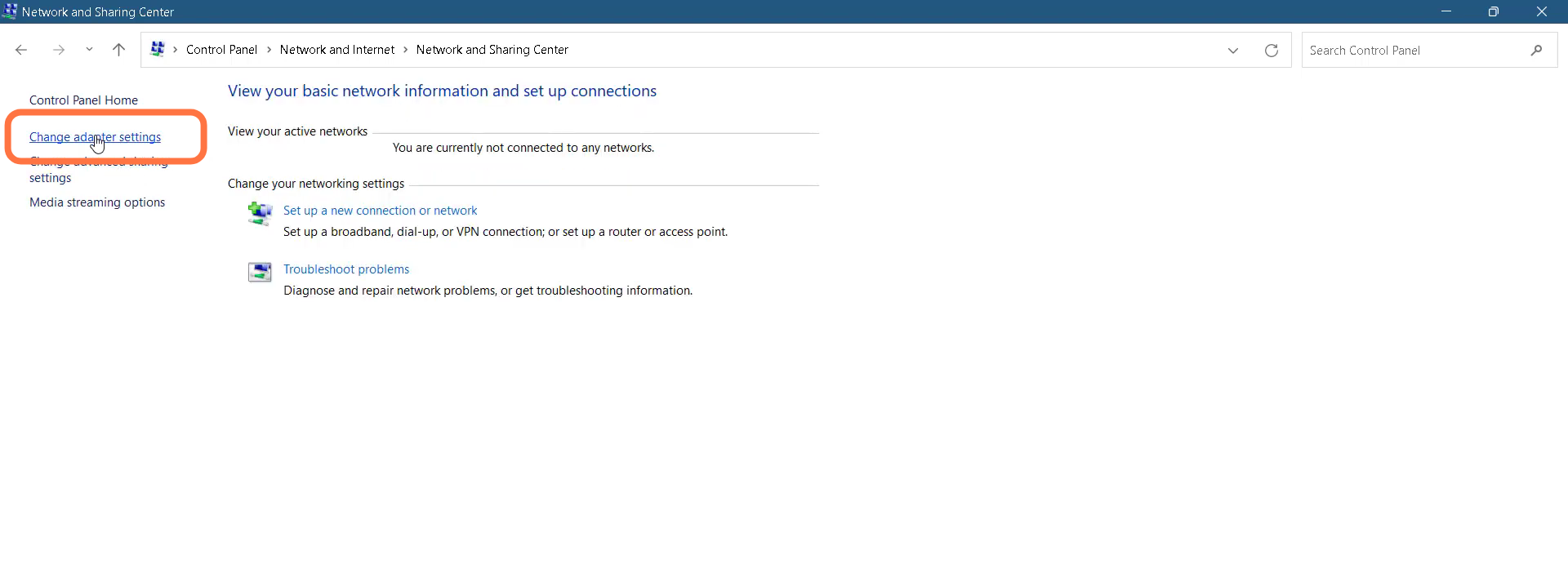
9. You need to right-click on Ethernet and go to its Properties.
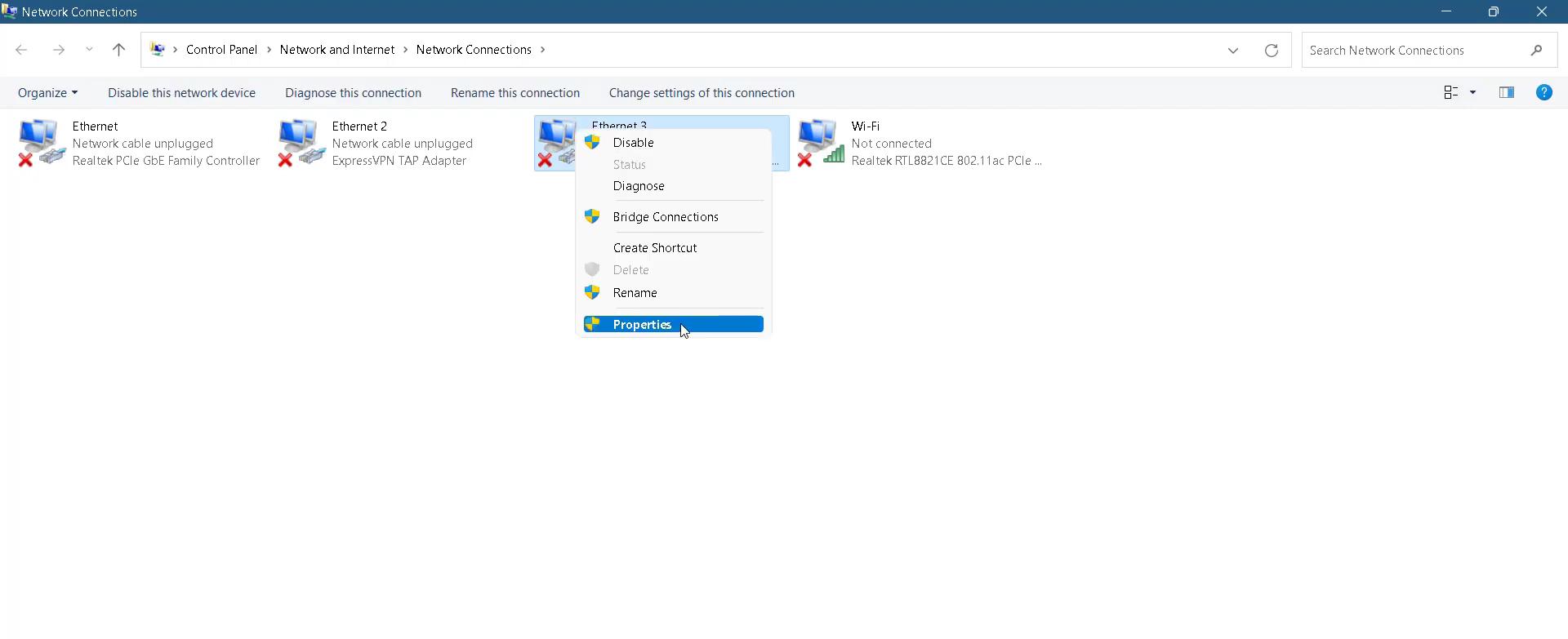
10. Tap on “Internet Protocol Version 4 (TCP/1Pv4)” and go to properties.
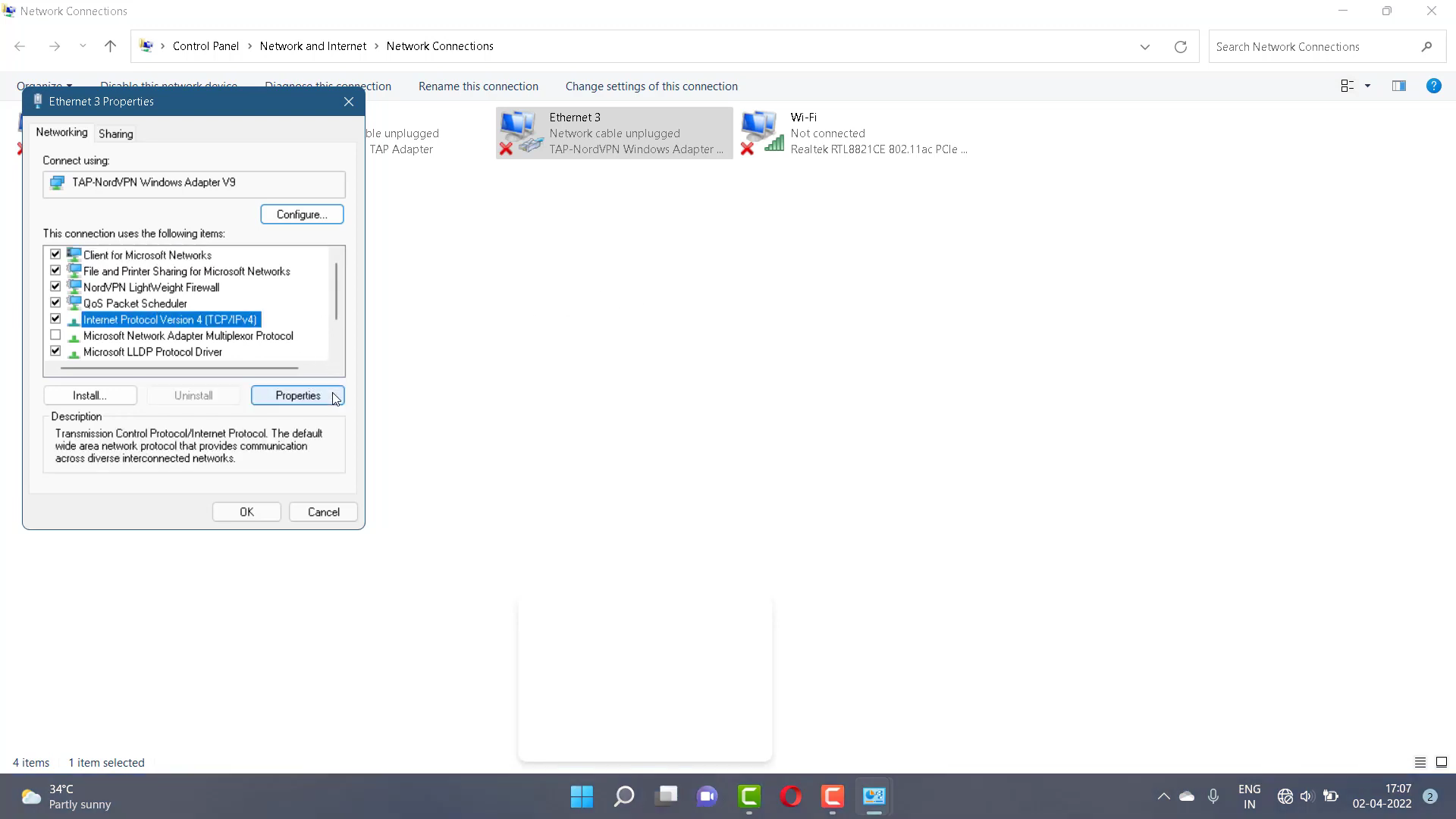
11. Enable DNS server, input 1.1.1.1 in a Preferred DNS server and 1.0.0.1 in Alternate DNS server, and hit the OK button.
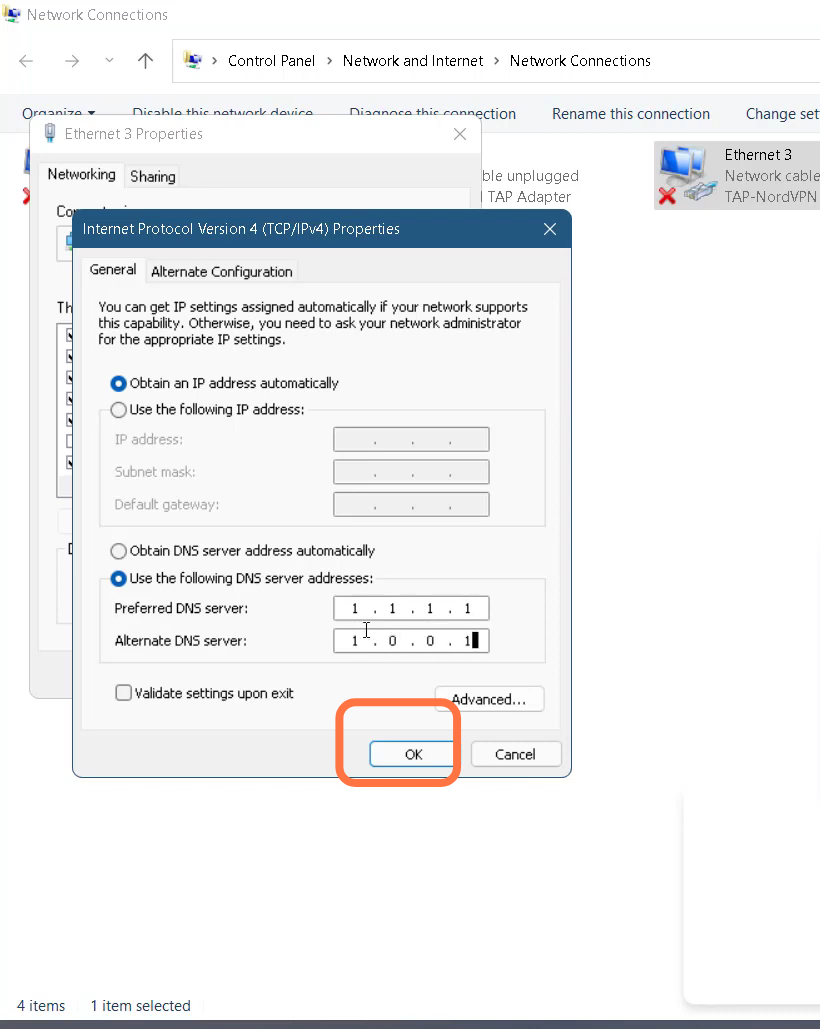
12. Finally restart your PC to resolve the issue.