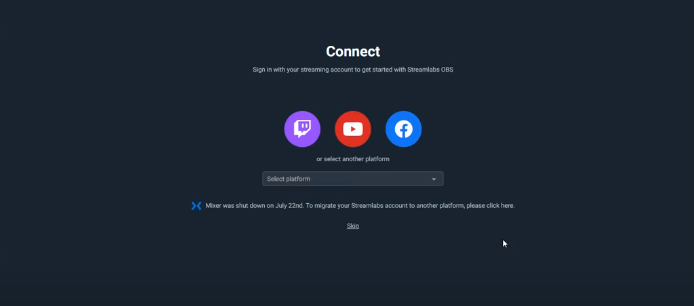The most reliable method to fix the “Streamlabs Installation Aborted Error” error is explained step-by-step below.
Step 1: First, go to your browser and search for WinRAR download.
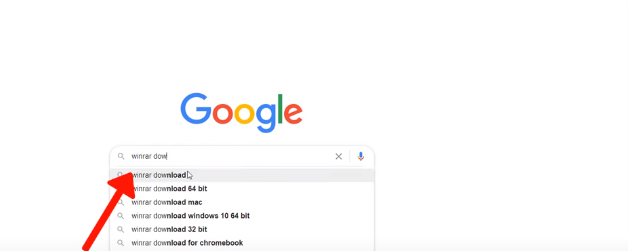
Step 2: Then, go to the very first link to download it.
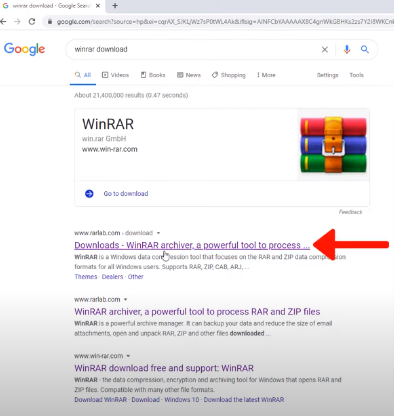
Step 3: If you are using a 64-bit OS, then download 64-bit or else download 32-bit.
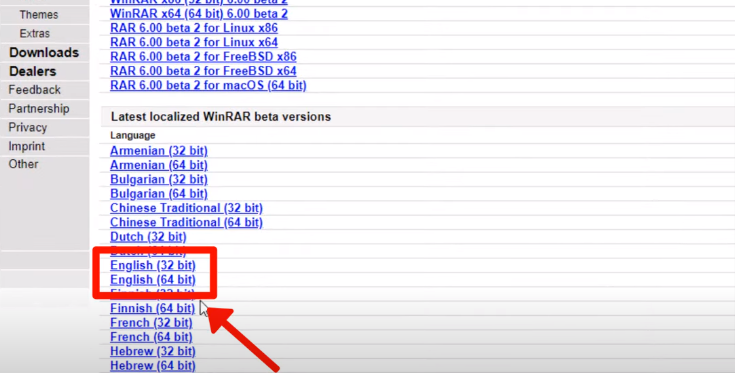
Step 4: Wait for a few minutes for a download to finish.
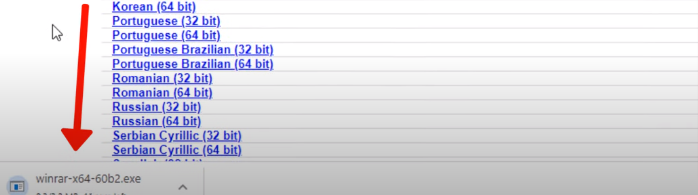
Step 5: Next, click on it and install WinRAR.
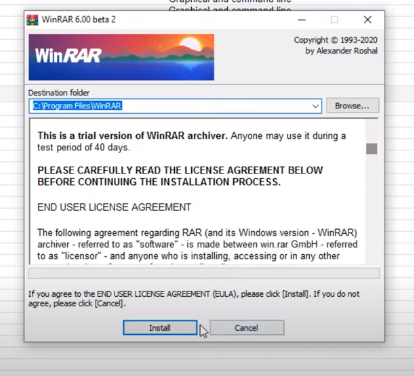
Step 6: Now, you need to copy the Steamlabs setup file.
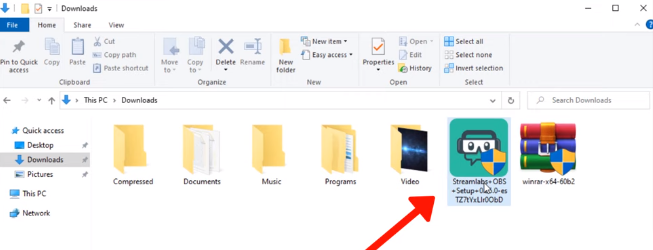
Step 7: After that, you have to go to the C:/ drive.
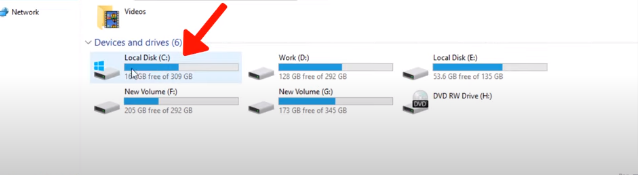
Step 8: Here, create a new folder and name it Streamlabs.
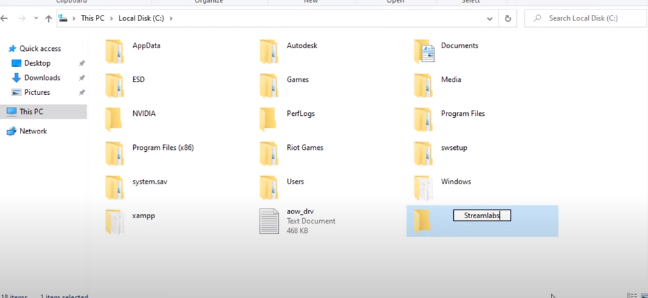
Step 9: Open the folder which you have created and paste here the Steamlabs setup file.
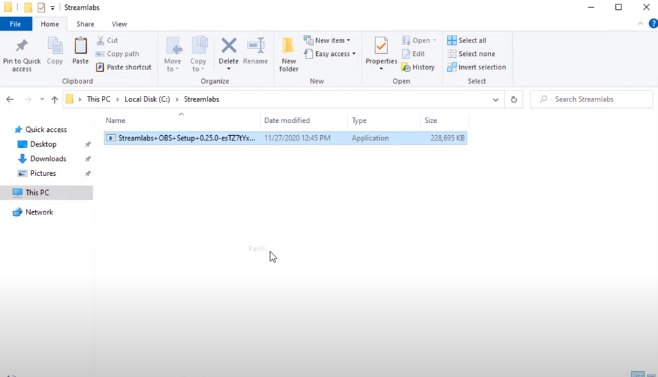
Step 10: Next right click on the setup file and click on the Extract here option.
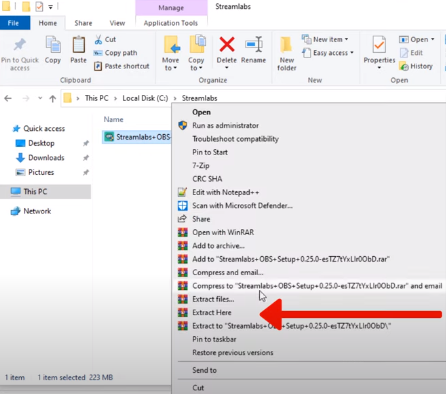
Step 11: After extracting, right-click on the Streamlabs OBS and click on the Create Shortcut.

Step 12: Then right-click on the Streamlabs OBS shortcut file and click on the Copy.

Step 13: Next, paste it on your Desktop. Just double-click on it, and then you are done.