If you want a constant IP address on your PlayStation 5 that doesn’t change, then you have come to the right place. This guide will show you how to get a static IP address on your PlayStation 5. You need to configure your internet settings to do so.
Copy addresses
In this section, we will take you through the steps to copy network addresses on a device. The steps include accessing the device’s Settings menu, and navigating “View Connection Status” to copy the address.
- The first thing you will need to do is access the Settings on your device. Once in the Settings menu, navigate to the Network section.
- Within the Network settings, search for an option called “Connection Stats” and click on it. After that, tap on “View Connection Status“.
This will open a screen displaying detailed network information and statistics.
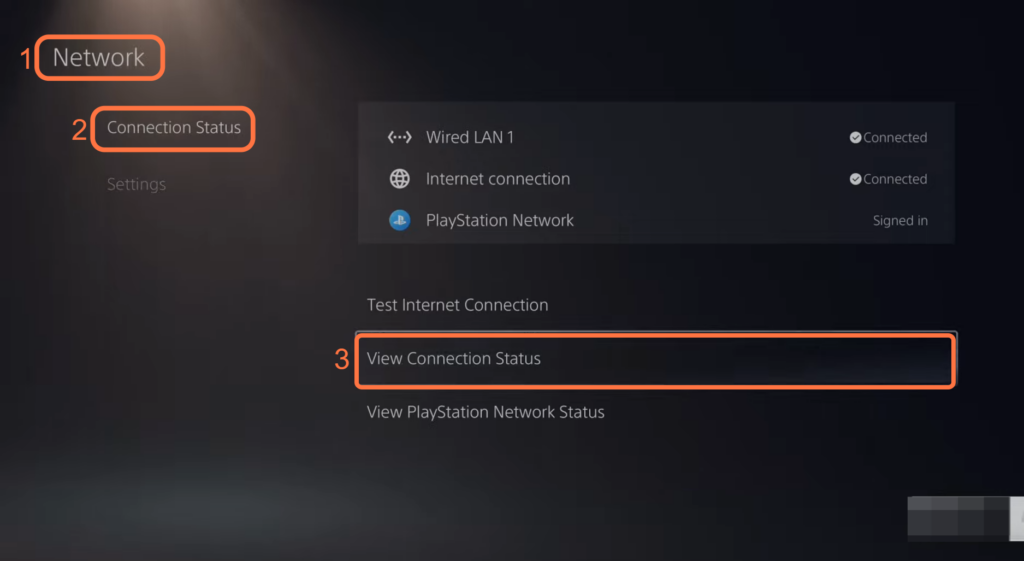
- Scroll down until you find the information related to the IPv4 address, subnet mask, and default gateway.
- Copy the IPv4 address, subnet mask, and default gateway by selecting the respective values and choosing the copy option.
Configure internet settings
This section describes how to configure internet settings on a device. By following the steps below, you will be able to configure your internet settings to get a constant IP address on your PlayStation 5.
- Once you have copied the necessary network information, go back to the main menu and access the Network settings.
- After that, tap on tap on Set Up Internet Connection.
This option allows you to configure your internet connection settings.
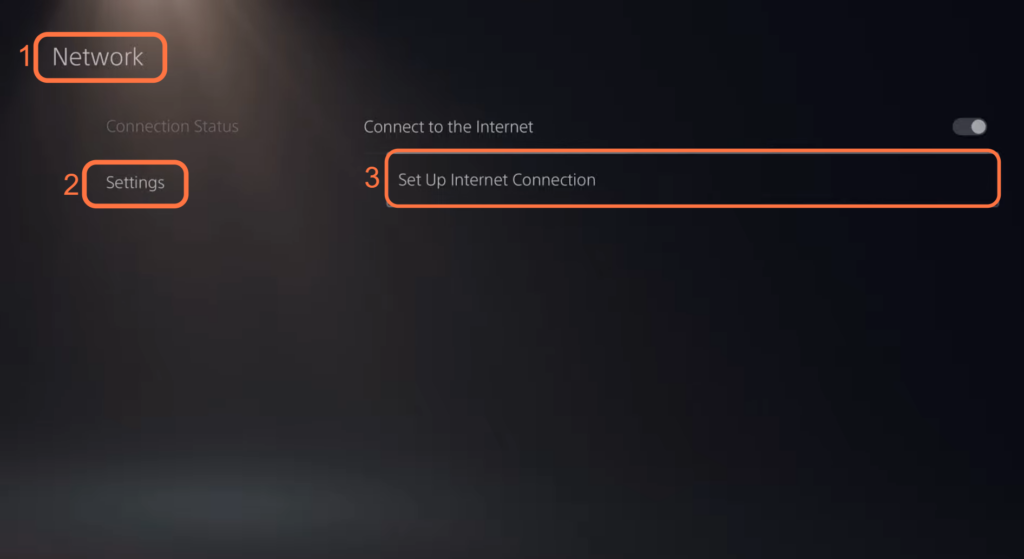
- Identify and select the internet connection that you are currently connected to.
This could be your home Wi-Fi network or a wired Ethernet connection.
- Once you have selected your currently connected internet, press the “Options” button on it and select Advanced settings.
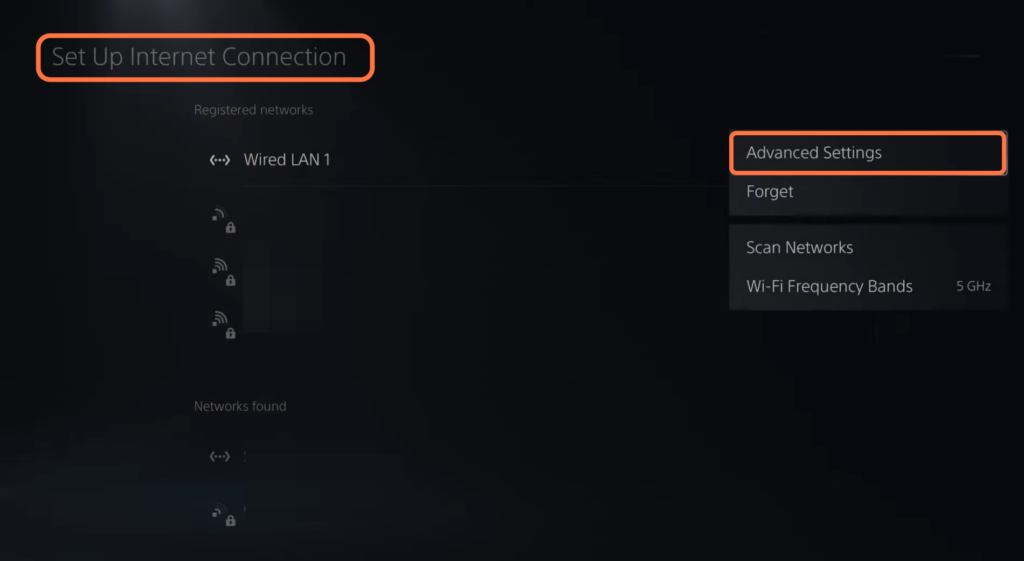
- Click on IP address settings and change it to Manual.
- Paste the addresses you copied earlier in the Subnet Mask and Default Gateway. After that, input 192.168.1.2 in IPv4 address.
- You need to change the Primary DNS to 8.8.8.8, the Secondary DNS to 8.8.4.4 and MTU changes to 1472.
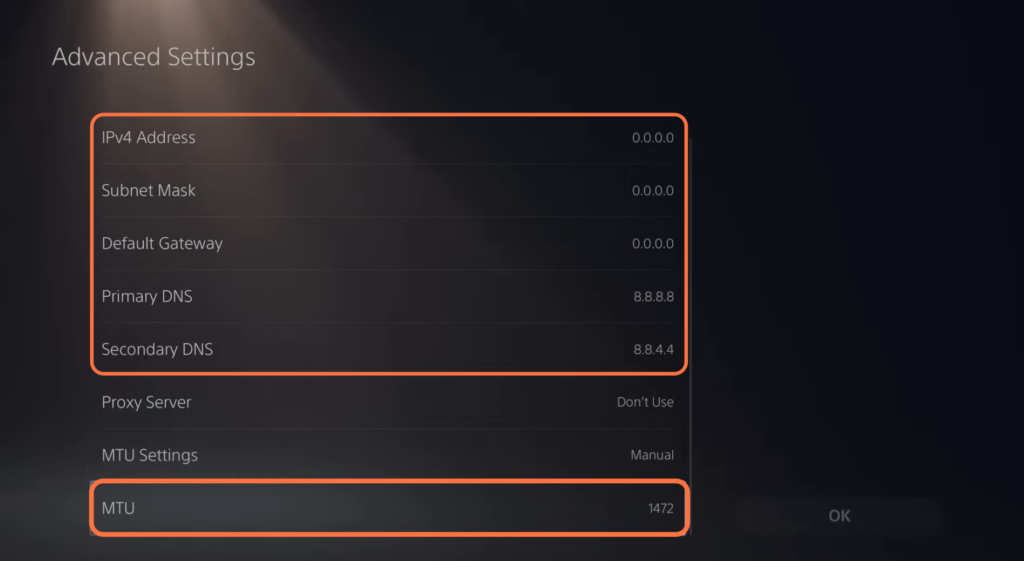
Now you will have a static IP address on your PlayStation.