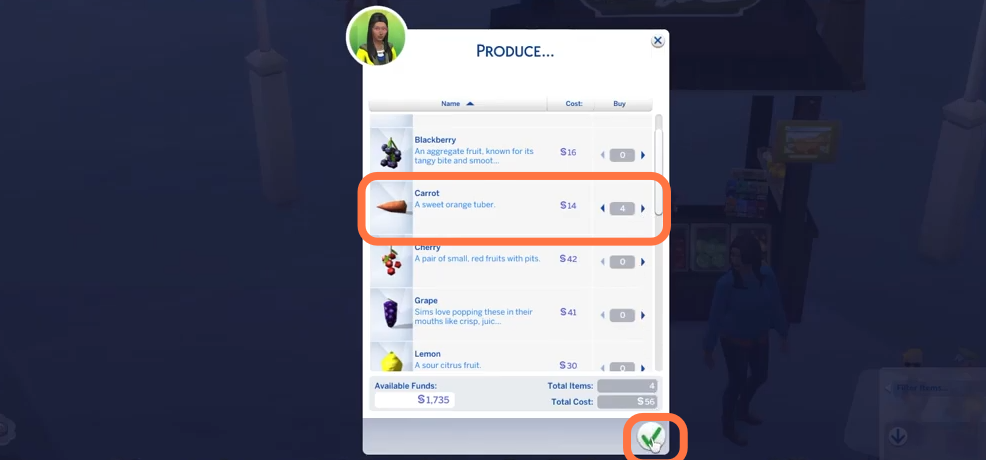This guide will let you know how to get Carrots in sims 4. You just have to follow the simple steps below to get them.
1. First, you have to press M on your keyboard to open the map and select the world icon at the top left corner of the screen.

2. After that, select the “San Myshuno” residential world.
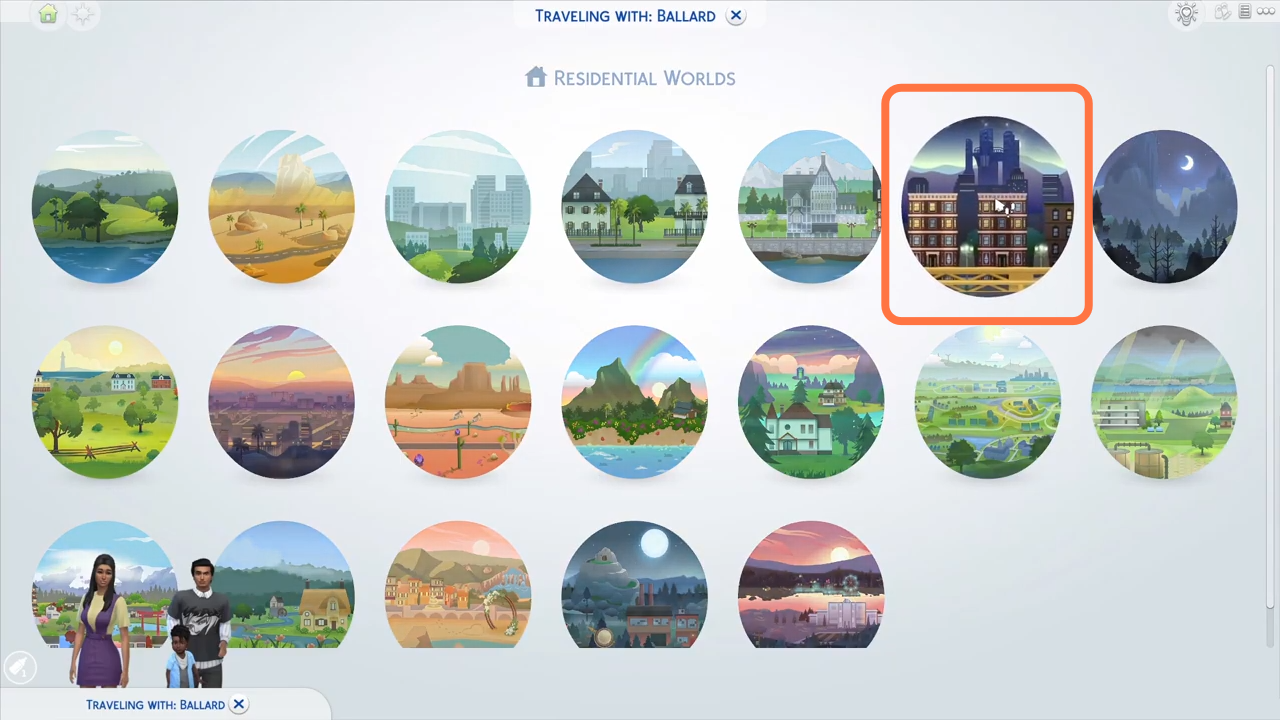
3. Now you need to go to the Casbah Gallery, select the location and click on the Car icon at the bottom right to confirm your visit.

4. You need to find this little shop and if you found it closed, then you have to wait for a little, it will open soon. You can buy carrots seeds from this shop which you can eat or plant.

5. When the shop opens, click on the shop and select Buy Produce.

6. A produce list will appear, you can find and select any number of carrots. After that, click on the tick mark to confirm your purchase. You will find the carrots in your inventory after buying them.