This guide will let you know how to create a Halo Waypoint account and get the Halo Infinite Beta version.
First, you have to open the Halo Waypoint and create an account. It is an online portal for all the Halo-related news, updates, lores, and stats. You need an account for beta access.
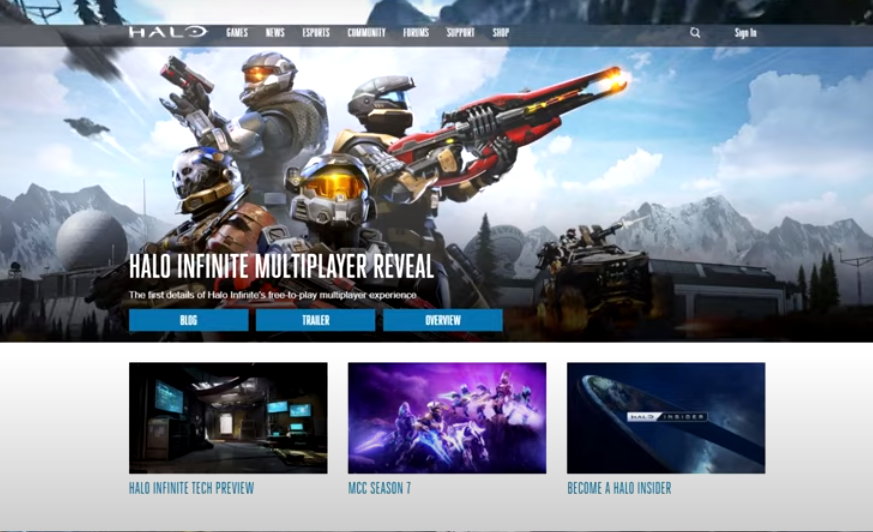
After that, you will get an email to join the Tech Test. Open the email and click on the icon; it will redirect you to the page to redeem the code for beta access.
If you want to get it more quickly, click on your profile picture and the Halo Insider option.
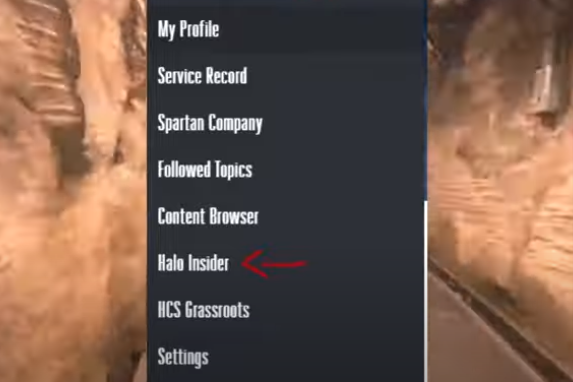
It will redirect you to a new page, scroll down, and you will find a stream key.
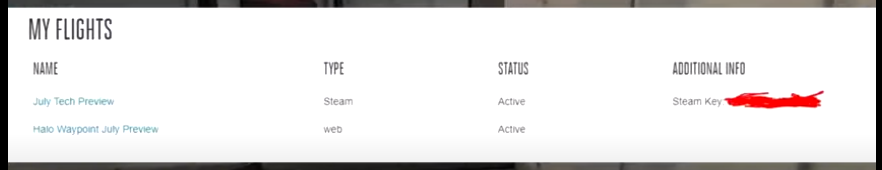
All you have to do is redeem the steam key for the tech test to play the Halo infinite. After that, you will get access to the beta through a Halo Waypoint account.
If you already have an account for Halo Waypoint. Then you already got an email invite for the beta, and you can check on the spam folder of the email as well. The beta is only available on the PC. Make sure that you have Steam installed and the recommended specs of PC to run the game.
