In this guide, you will find out how to get mods on VRCHAT (KΛRMΛ) Force Clone/Flight/Noclip.
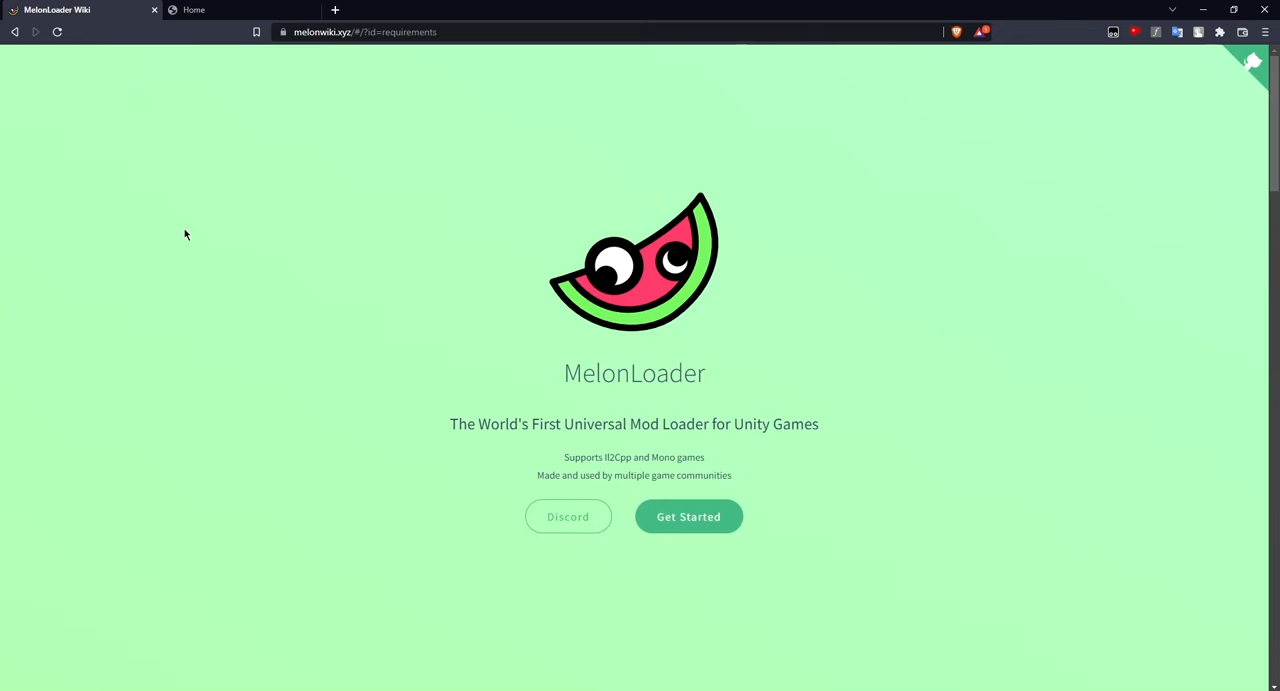
2. After that, download KARMA from “https://karmavrc.com/Home.html“, click on the installer, and Download it.
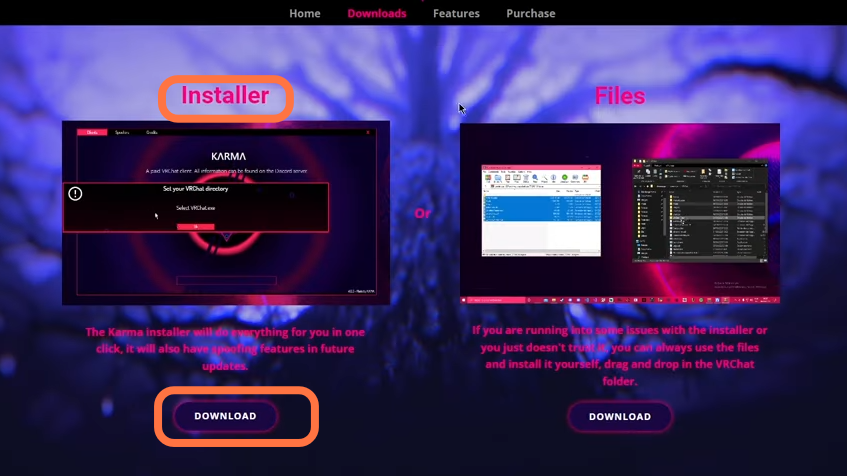
3. Once you have installed both KARMA and Melon Loader, you need to go to the Steam application library and right-click on VRChat. After that, choose Manage and tap on Browse local files.
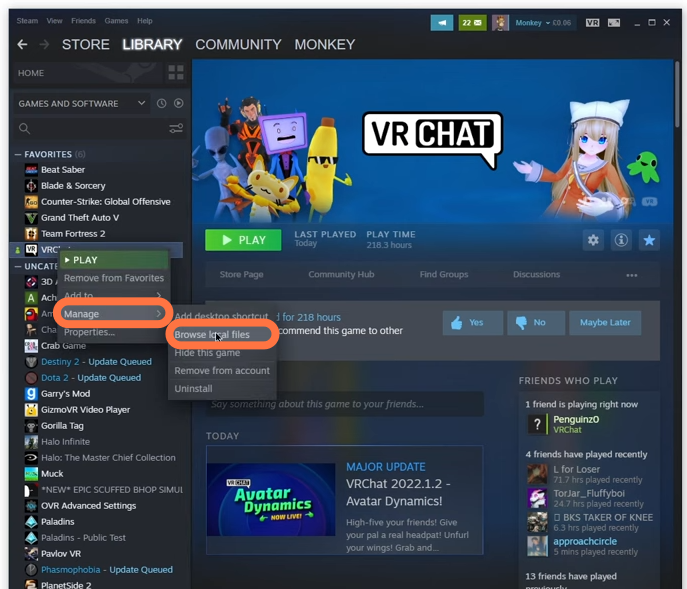
4. It will take you to the game’s directory. Keep this directory open and drag the Melon Loader and KARMA Files into this VRChat folder.
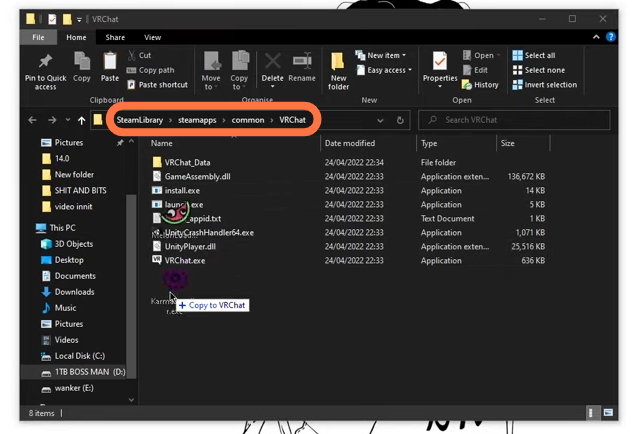
5. Now install the Melon Loader, click on the Select tab and choose the VRChat. After that, click on the Install Button.
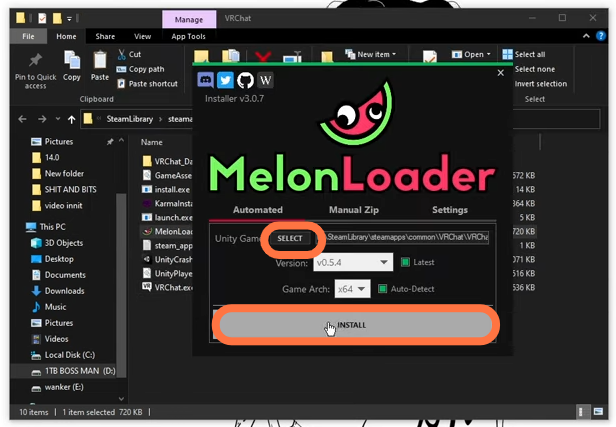
6. Now run the KARMA file, click on More info and choose Run Anyway.
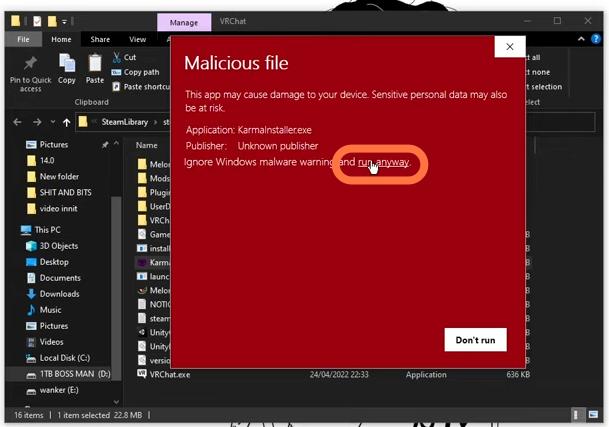
7. Once the KARMA App opens, you have to click on this tab at the bottom of the screen and choose the VRChat game. The directory of the VRChat will replace it and you need to click on the Install button.
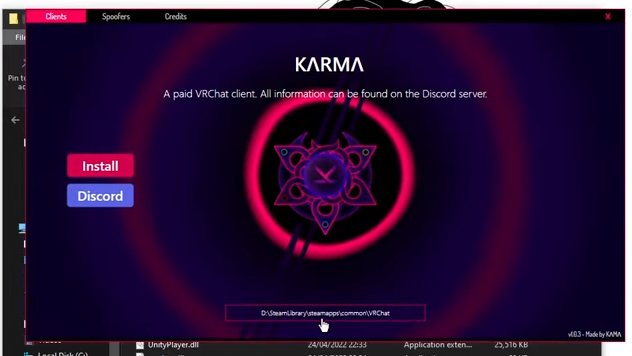
8. Once KARMA gets installed, it will ask you to open the VRChat. Click Yes, if you have added the mods; otherwise, you need to click No.
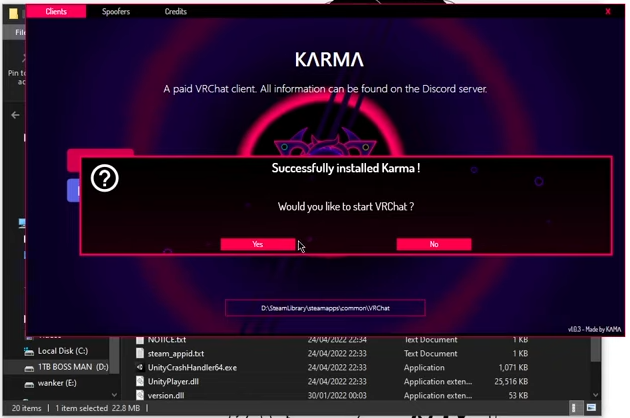
9. Now if you want to add mods, then you need to download it from “https://github.com/knah/VRCMods“. Create a mods folder within the VRChat game directory and paste the mods into this mods folder. At the moment, there are three mods in this folder.
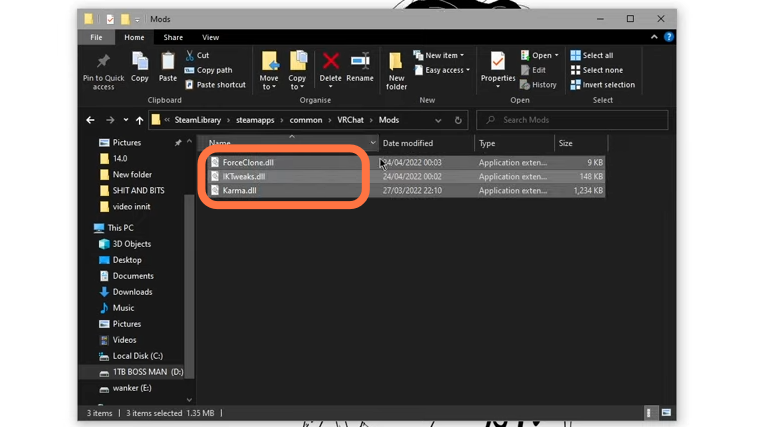
10. Now go to the Steam app and choose the VRChat (make sure you are not on the beta version). After that, click on the Play button and choose Launch in Desktop(Non-VR) mode.

11. You will find a console panel in KARMA that will install the modules it needs.
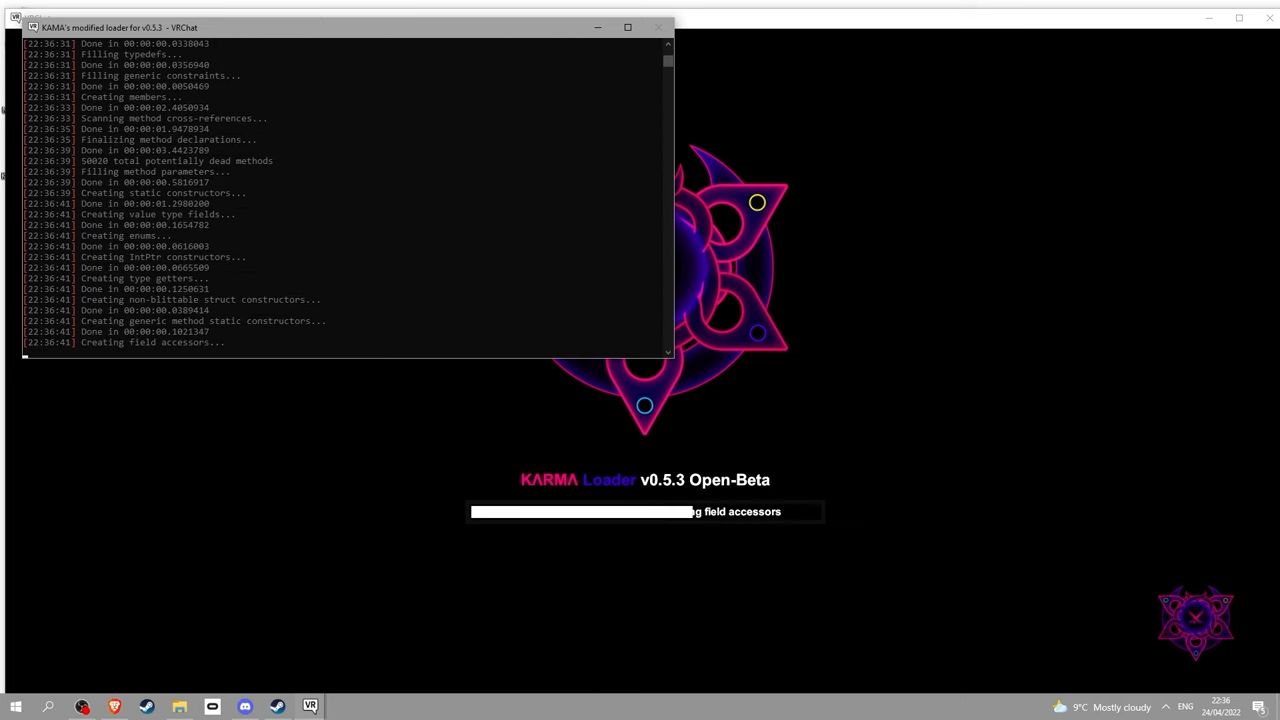
12. It will ask you to do you want a free version of the karma press Y and hit enter.
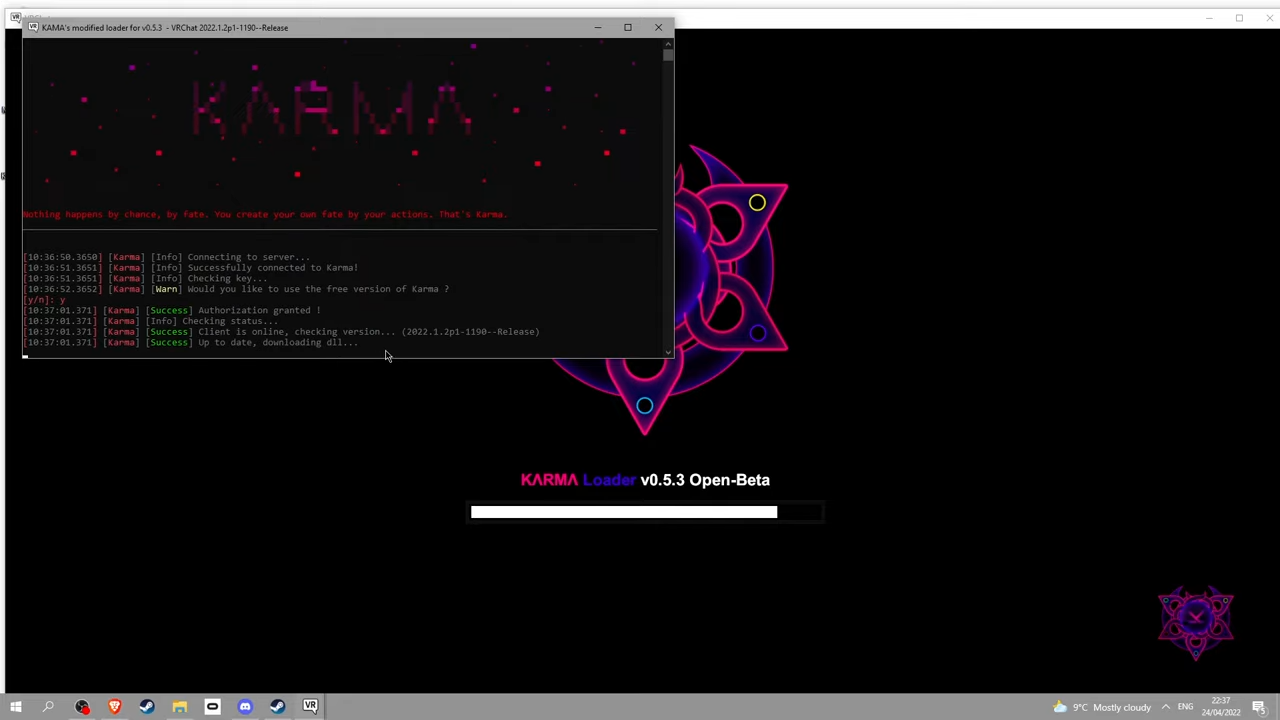
13. Click on Go to enter into the VRChat.
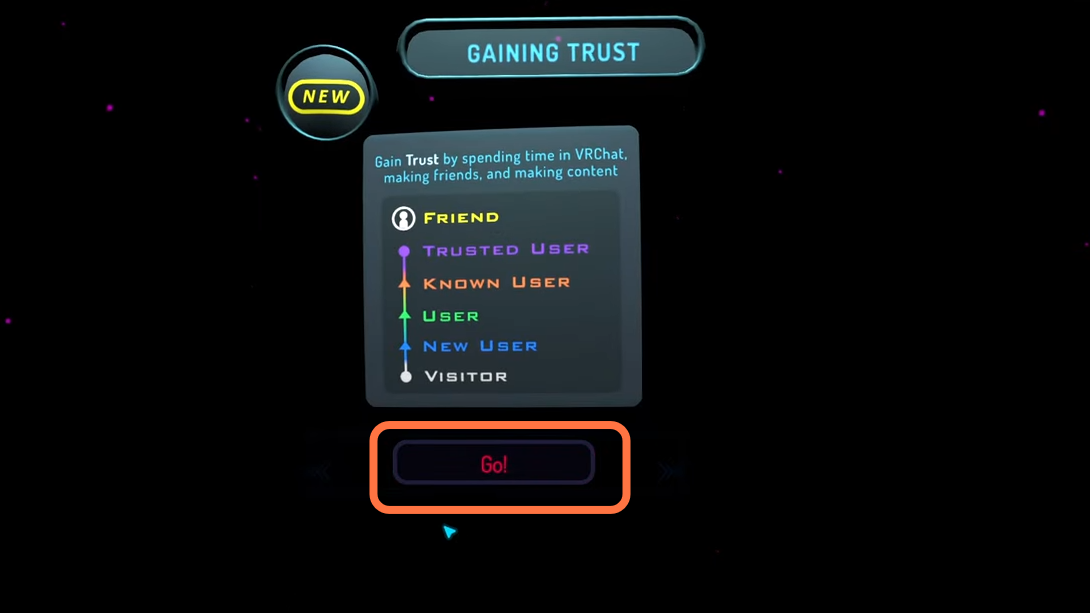
14. You will find a new menu where your added mods will appear.
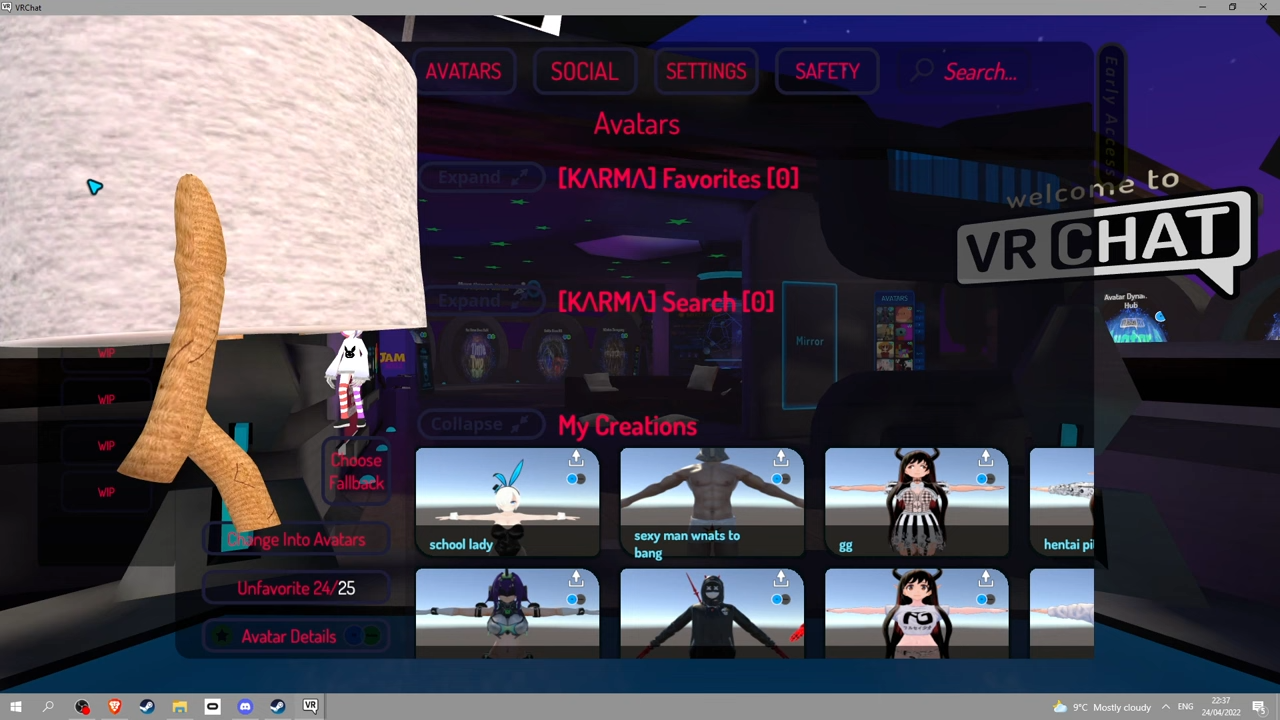
15. Now go into KARMA Menu, click on Player and change the settings for the free versions, not for the S version which is standard and you have to pay for them.
