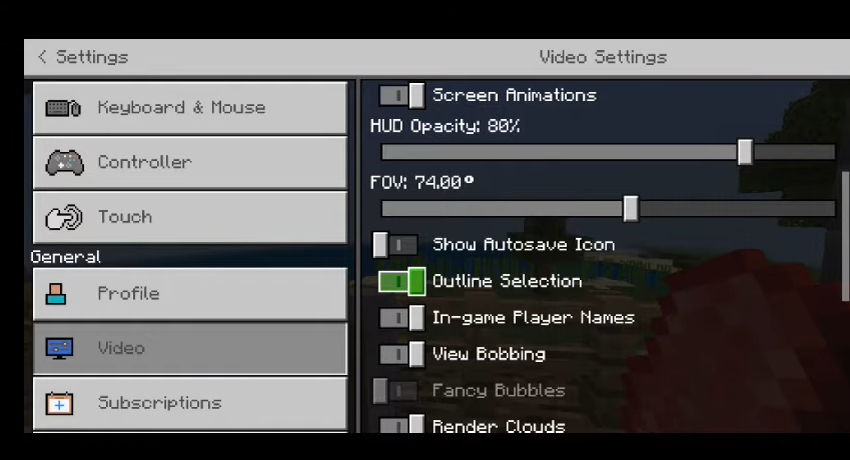This guide will show you how to get the Plus Icon in Minecraft Pocket Edition. It will also let you know how to enable outlines.
The “+” sign is basically a cursor in the middle of the screen. To get it on your screen, you will need to go to settings and navigate to the Touch tab. After that, turn on the Split Controls option. If you want to hide the “+” sign, then you must turn off the Split Controls option.
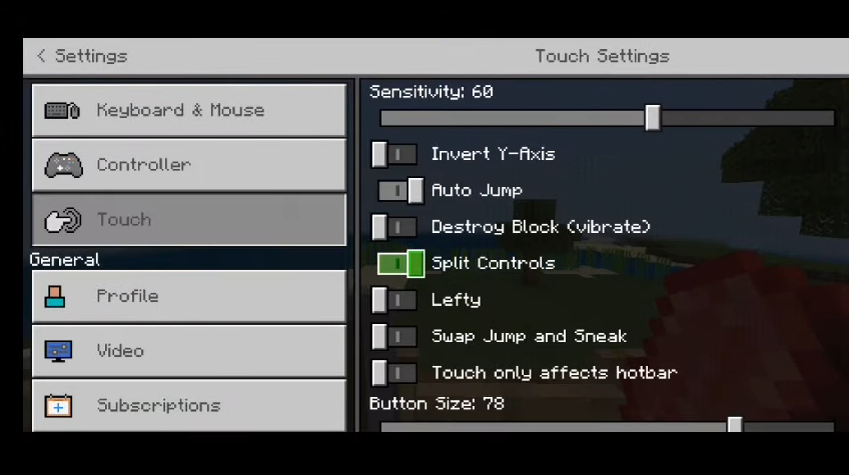
You can also enable the outlines that appear around the block whenever you aim it. To do so, go to your settings, navigate to the Video tab and turn on Outline Selection.