In this guide, you will learn how to get SSHF for free. Go through the guide and follow the step-by-step instructions to get it.
First, you will need to make sure you have a computer and then select a face you want to add to your avatar. After that, right-click on the image and tap on Save As. Name the file “face” and save it in PNG format.
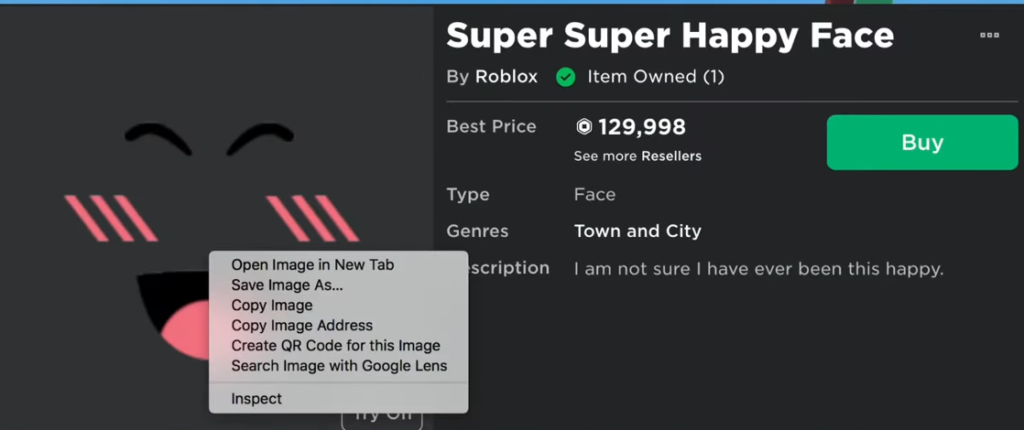
Now you have to go to your applications and right-click on Roblox. Tap on Show Package Contents, and you will find a Contents folder. Double-click on it and then tap on Resources.

Click on Content and navigate to the Textures folder. After that, right-click on the Face.PNG file and delete it.
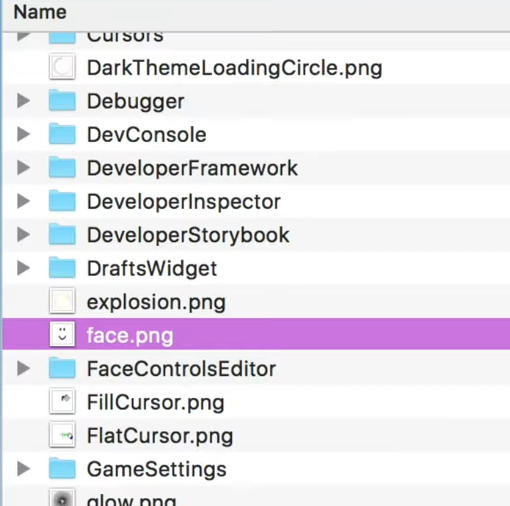
The next thing you need to do is go to the Face. Copy the PNG file you saved earlier and then paste it into the same folder.

To make it work, go to your Roblox Avatar Customizer and remove the face. After that, join the game, and you will be wearing the face you chose. This method will work only on the device where you saved the picture.
