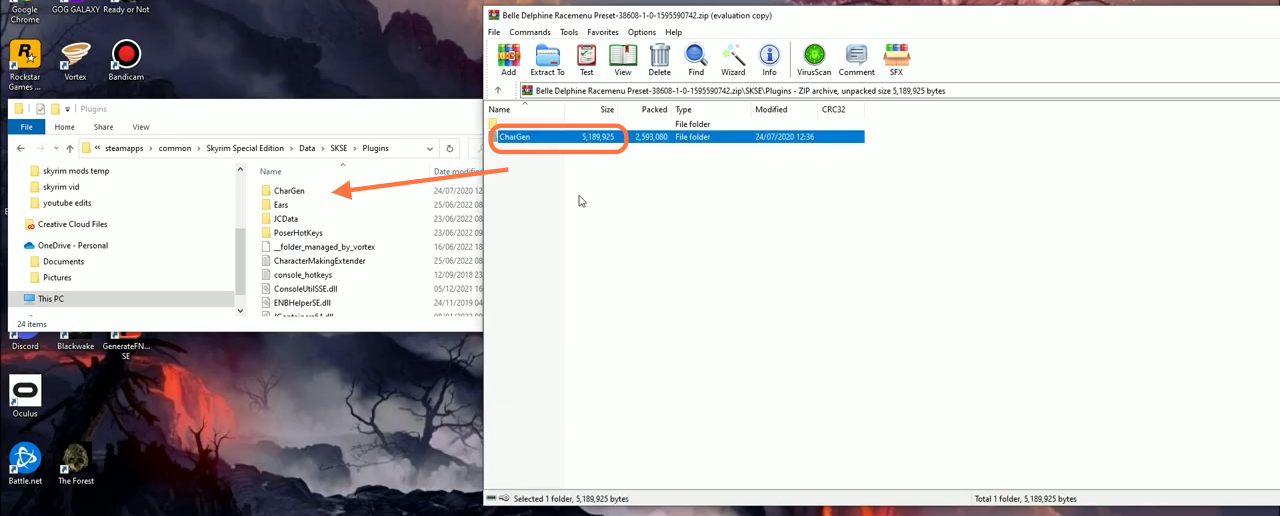This guide will let you know how to install any character preset in Skyrim SE.
1. The first thing you will need to do is to install the WinRAR or 7zip file archiver. Search WinRAR download on any browser and install the latest version of the archiver.
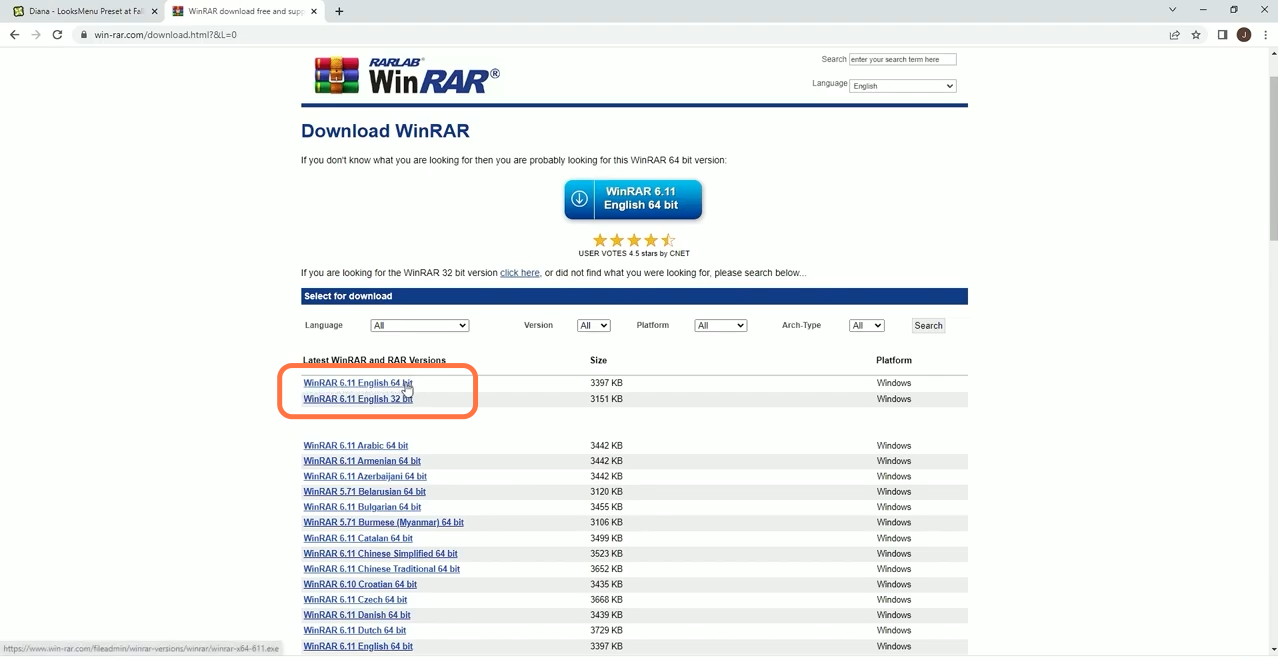
2. After that, you need to download any character preset as in this case, you are downloading “The Belle Delphine Preset” mod from “https://www.nexusmods.com/skyrimspecialedition/mods/38608?tab=description“. Open the link and look for the requirements section first and right-click on each requirement and open it in the new tab and download each individual requirement. Some requirements are optional so you don’t need to install them.
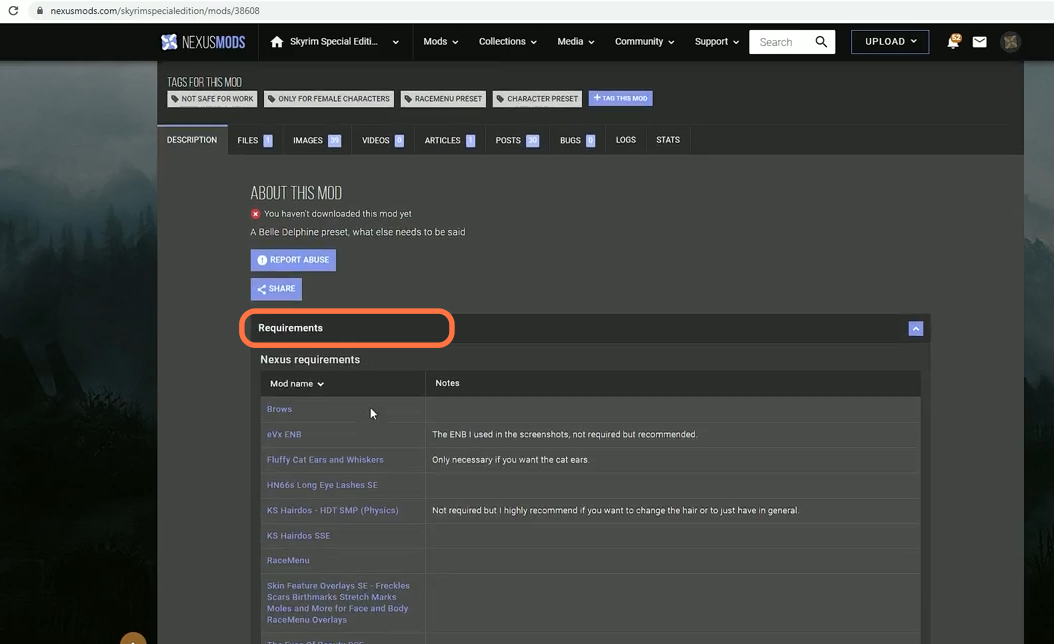
3. Go to the Files tab and then click on the manual download button or you can also select the mod manager download option for each requirement. You need to have an account to download files from the Nexus Mods website.
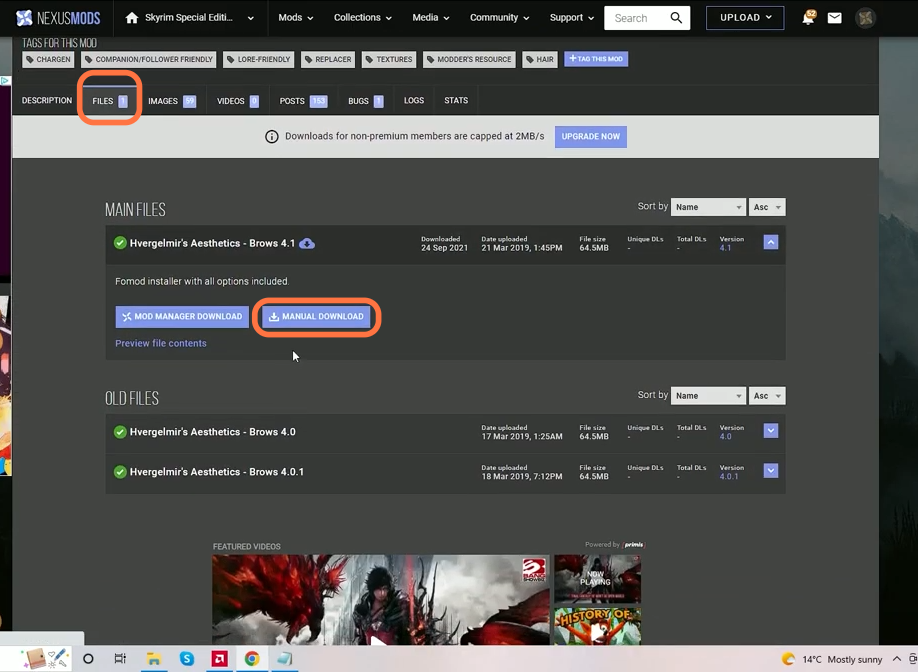
4. Now go to the downloads folder on your PC and select all the required downloaded files. Drag them into the mods section of the vortex launcher and install and enable them.
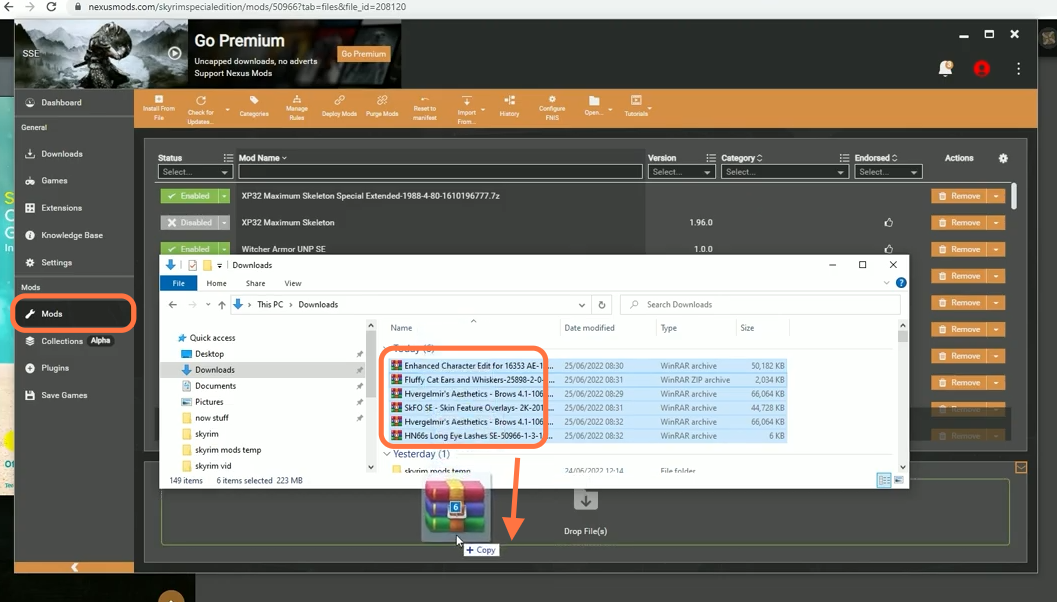
5. Once you have installed all the requirements and the character preset, go to the steam application and select the game under the Library. Right-click on the game and select the properties > local files > Browse and go to the Skyrim SE directory.
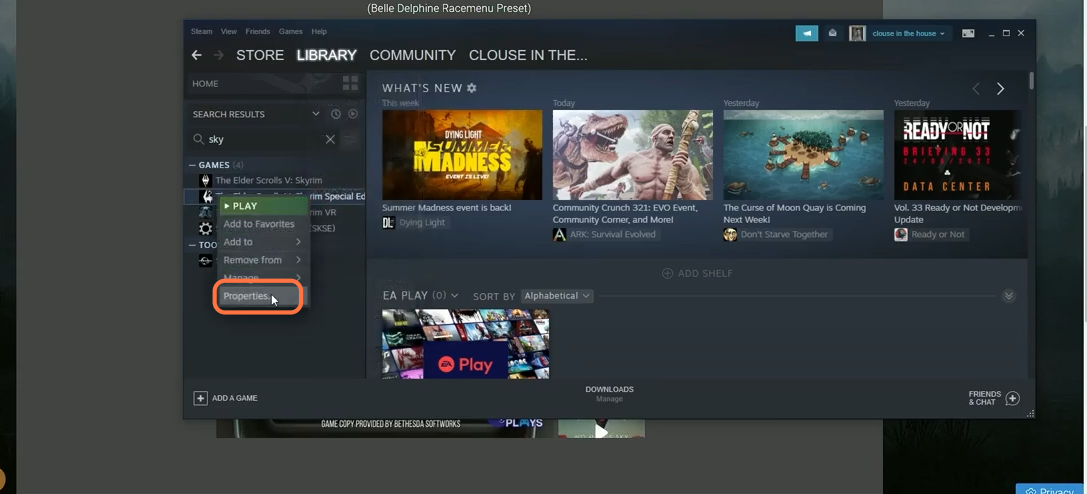
6. Then inside the Skyrim Special Edition directory, you need to go further into this directory Data > SKSE > Plugins then open the “The Belle Delphine Preset” downloaded mod file and drag the CharGen folder from it into the Plugins folder of the Skyrim directory. Now the mod has been installed so you can launch the game.