This guide will let you know how to create a Steam Workshop Collection.
First of all, you will need to go to steamcommunity.com now. Tap on Community and then click on Workshop.
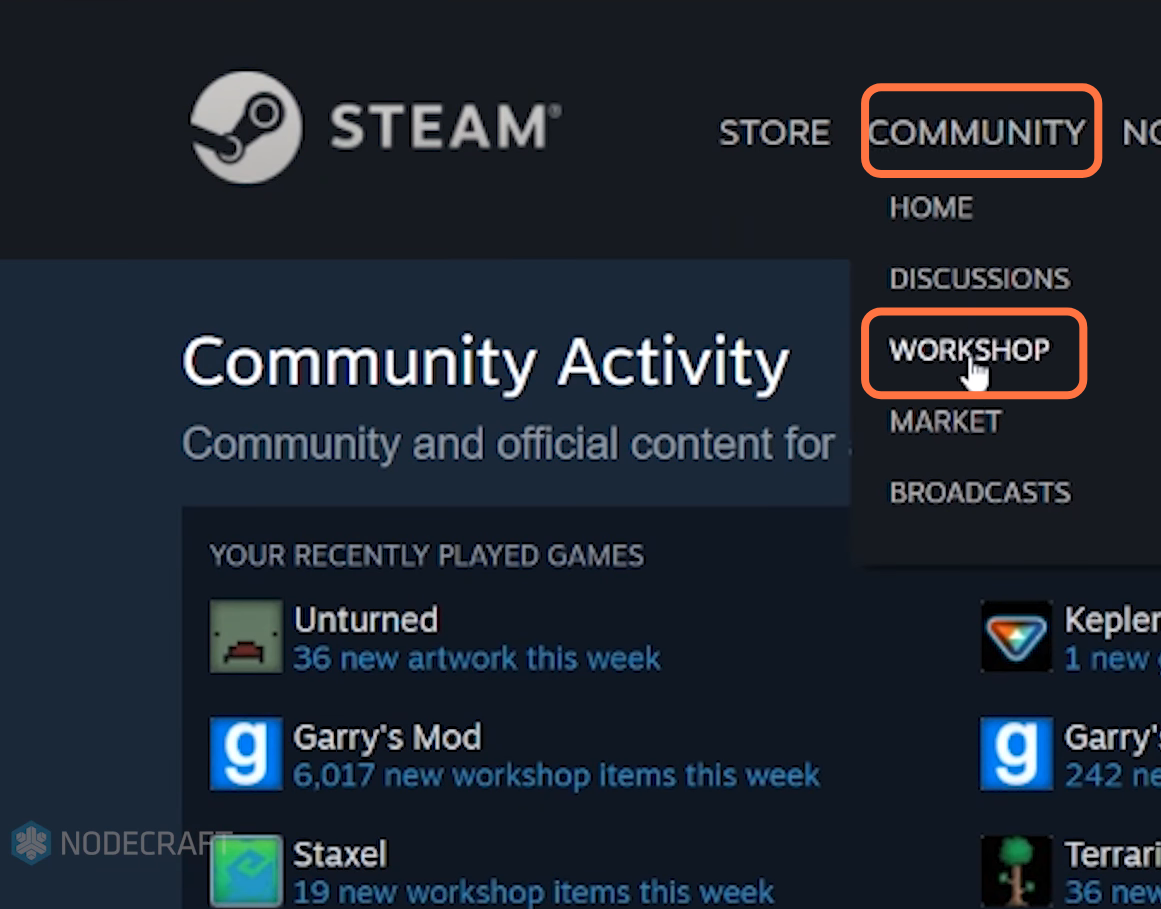
It will take you to a new page and you will find a lot of games there. You have to find the game in which you want to create a Steam workshop. After finding the game, click on it and then go to collections under browse. On the right side, you will see a button “create collection”, click on it and it will take you to another page. Now you have to give a title to your collection and then choose an image. You can also give a description if you want.
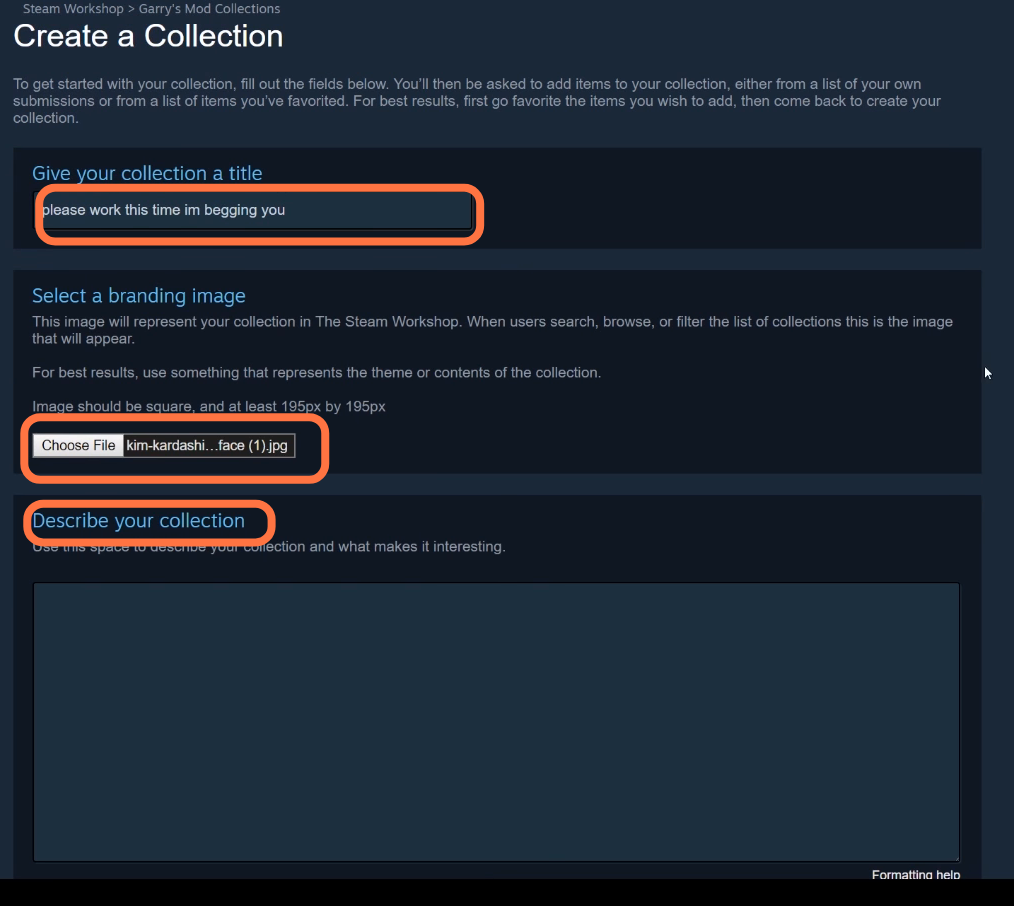
After this, you have to choose what kind of collection is this and decide what tags you want to give. After this, click on the Save&Continue button.
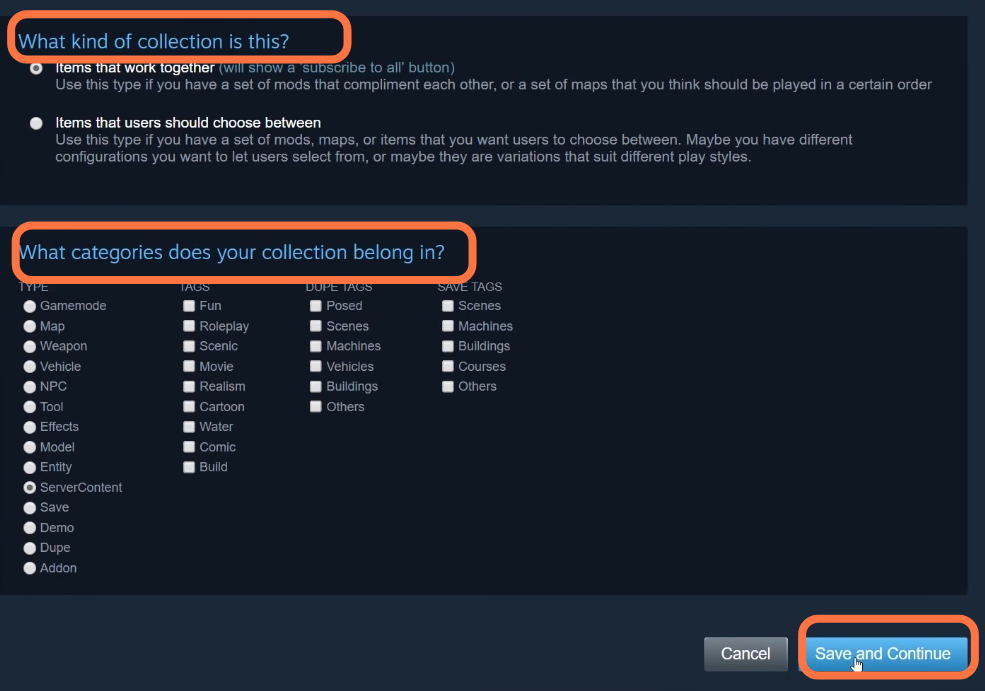
You can add stuff to your collection, just head back to the workshop of the same game and you can browse by type. After finding something, you just need to click on the Add to Collection button.
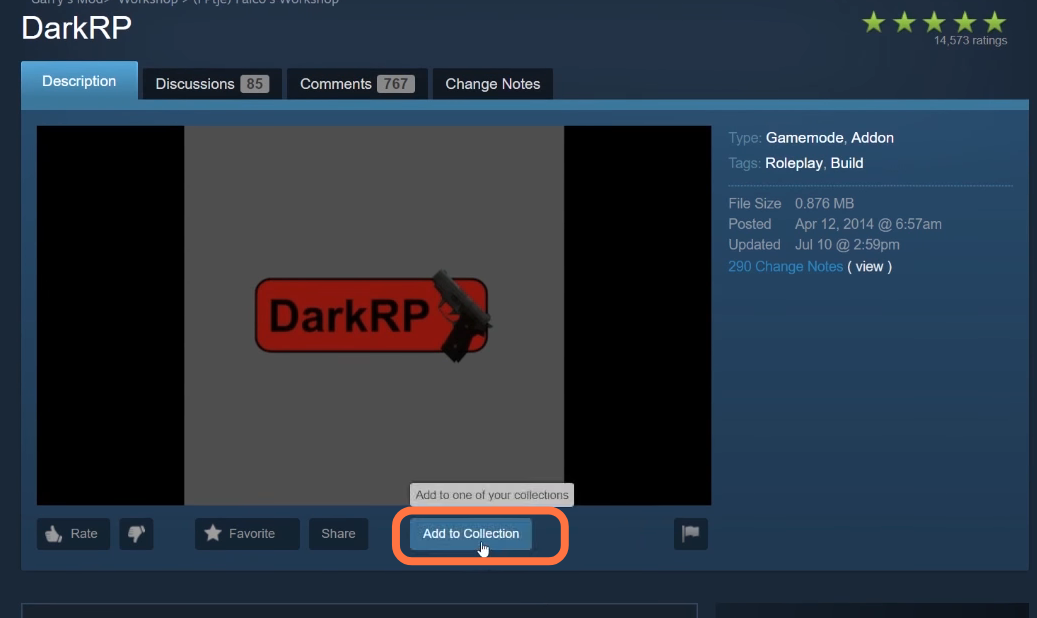
You can also publish your collection by clicking on the Publish button on the top left side of your screen. You can make it visible to your friends or to all the users of Steam.