This guide helps to add a Tag Team Finisher in WWE 2k23 most easily and quickly. You must follow each step mentioned in the guide to complete the task.
Step 1: Accessing the Options Tab
To begin, launch the game and navigate to the ”options” tab in the main menu.
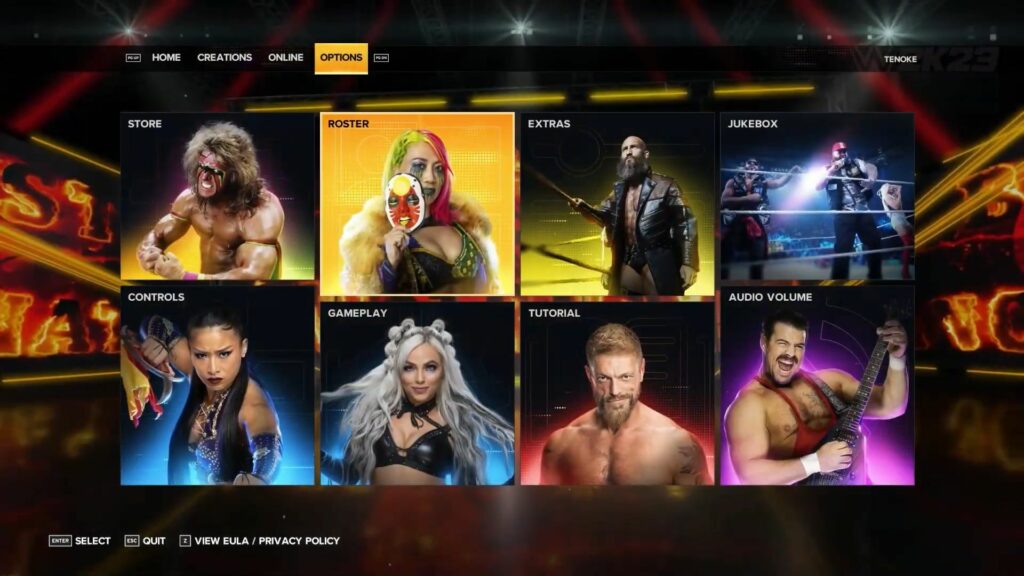
Step 2: Selecting Roster and Edit Teams
Within the options tab, locate and select the “roster” option. From there, choose the “edit teams” feature.
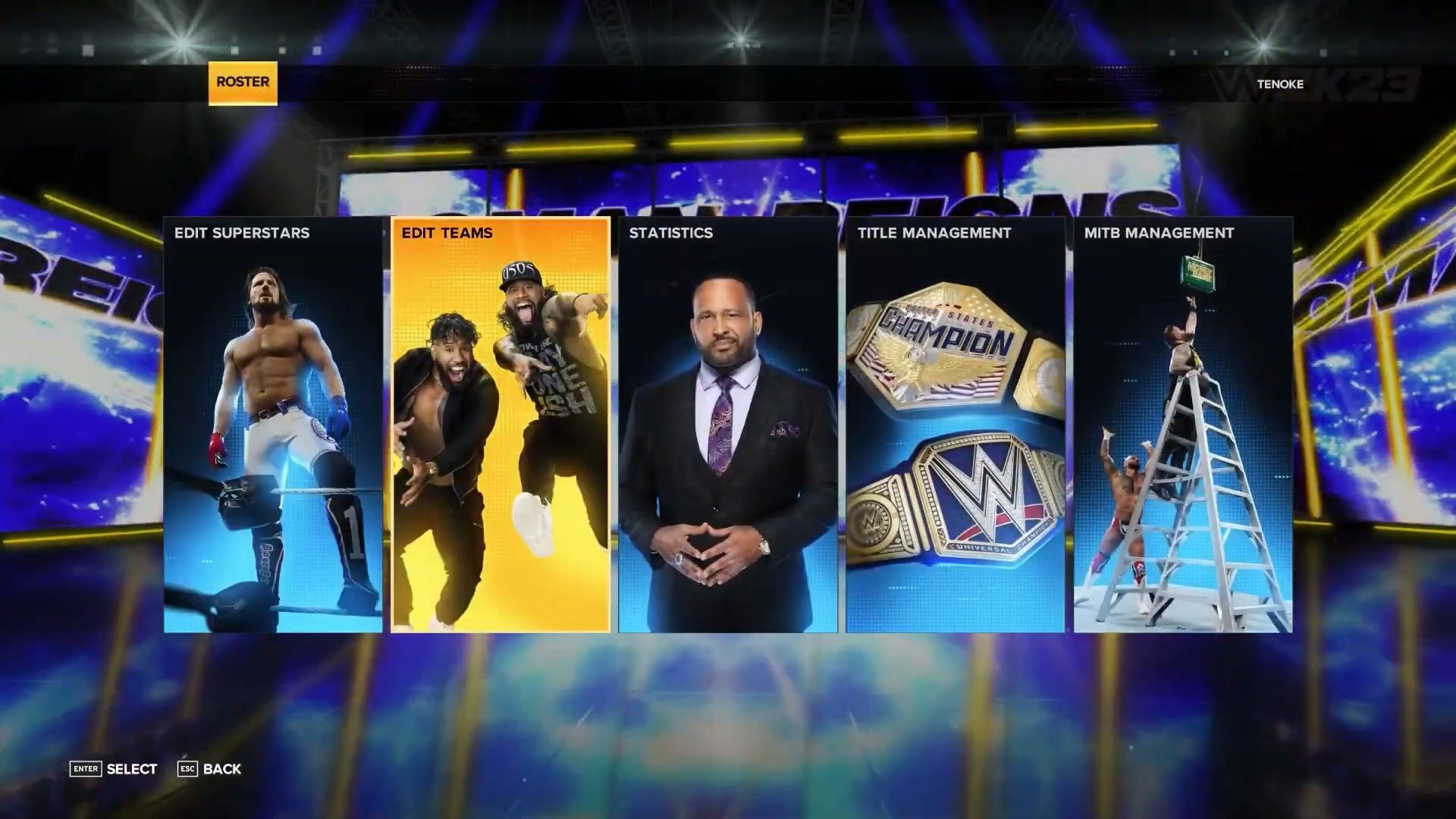
Step 3: Choosing a Tag Team
Once you are in the edit teams menu, pick a tag team that currently does not possess a tag team finisher. For this example, we will use the Judgment Day tag team.
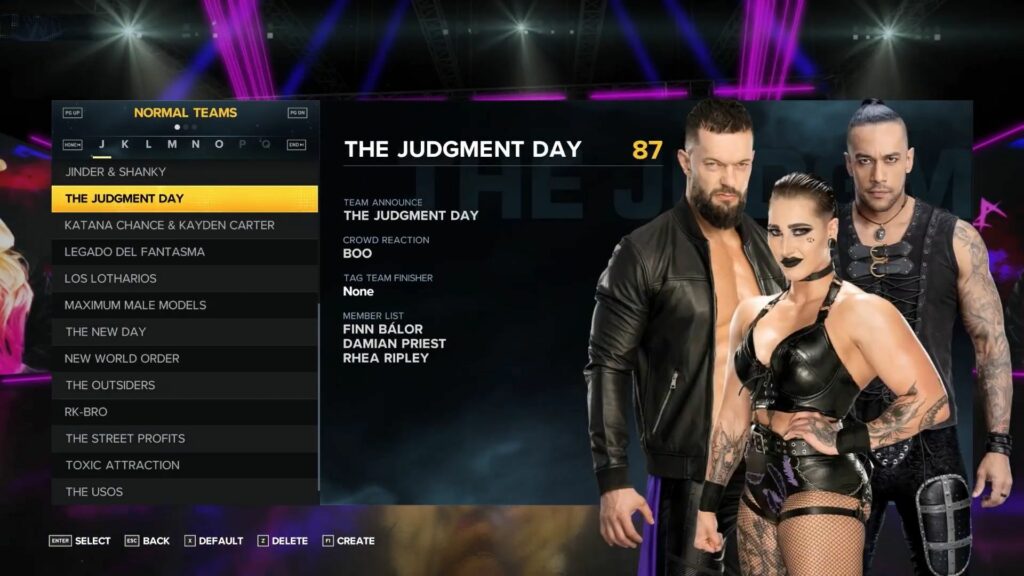
Step 4: Accessing Tag Team Finisher
Scroll down the team’s options and find the “tag team finisher” selection. Click on it and then press continue.
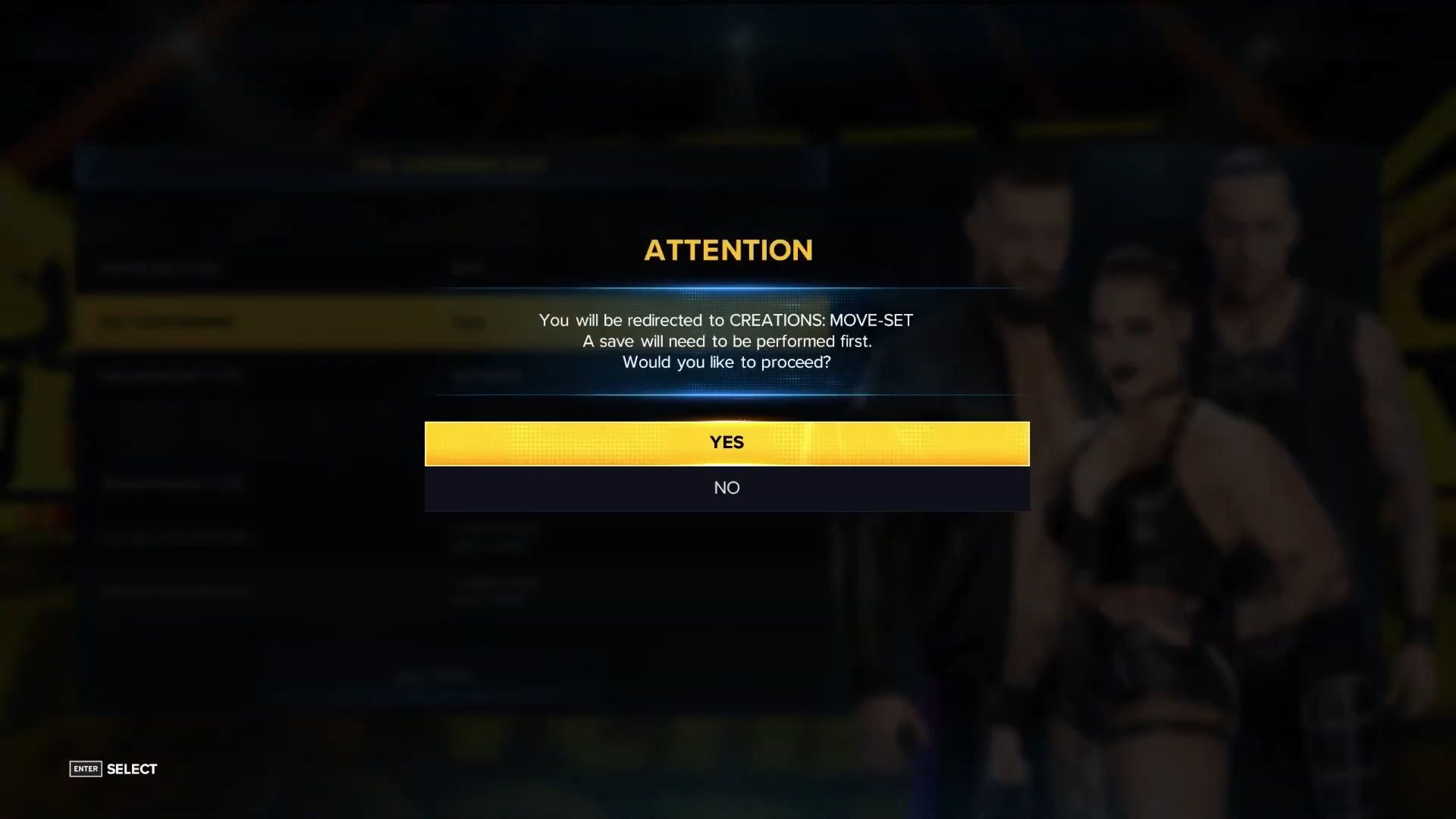
Step 5: Selecting a Moveset
You will now be taken to the creations Moveset screen. Here, you can choose from Damien Priest, Funblor, or Ria Ripley. Select your preferred wrestler and click continue.
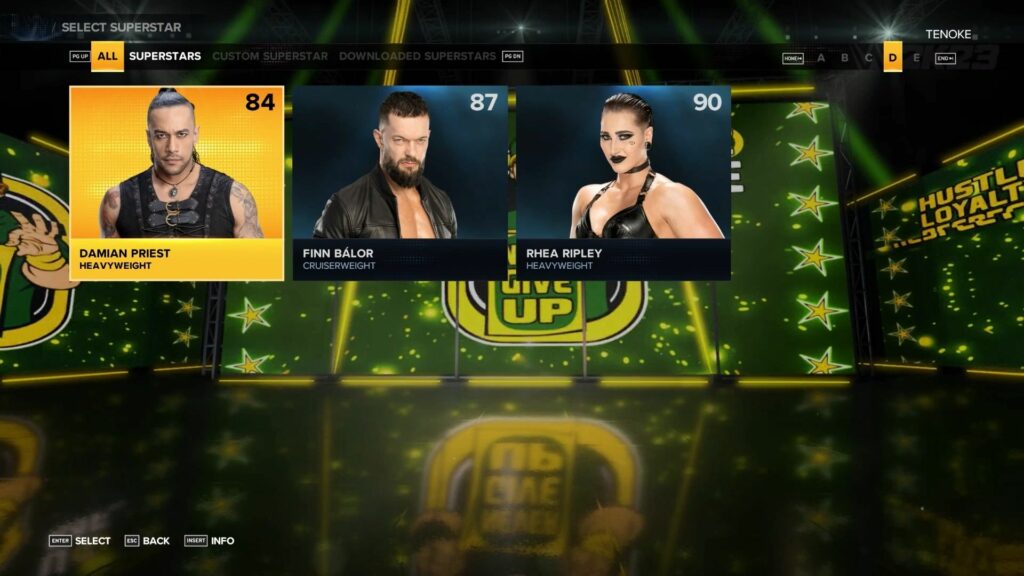
Step 6: Choosing the Finisher
On the next screen, a list of finishes will be displayed. Pick the “assisted gut wrench splash” move and save it. This will become your tag team finisher.
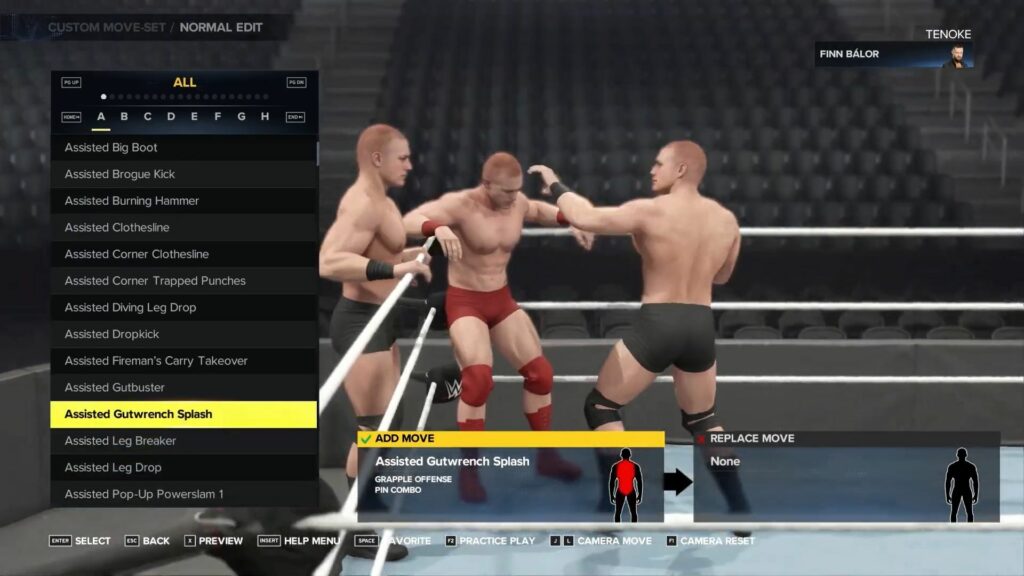
Step 7: Alternative Method
If you prefer an alternative approach, you can go back to the Creations tab and select Moveset. Choose your desired superstar, such as Finblor, and click on “Finisher.”
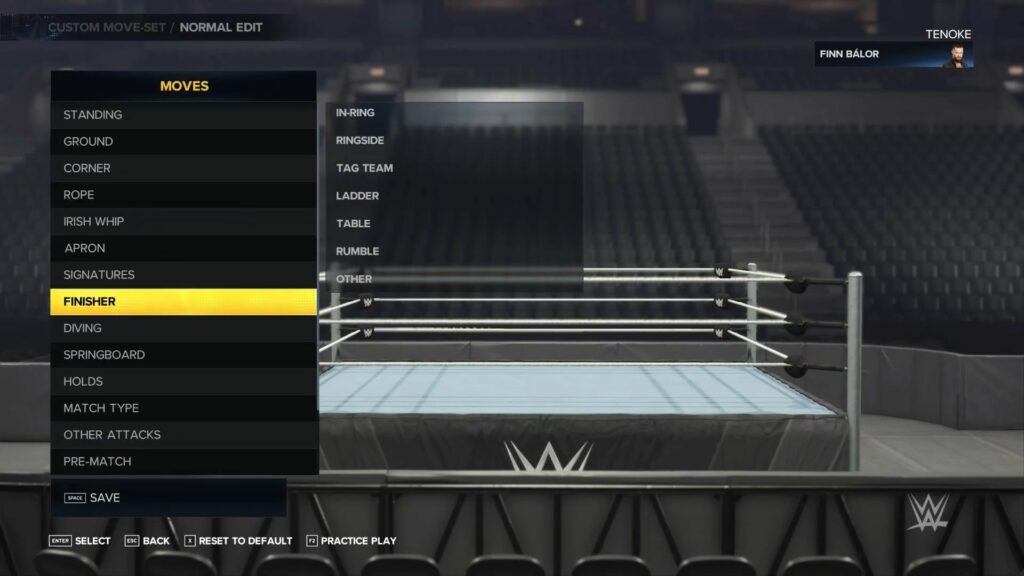
Step 8: Selecting Tag Team Finisher
Within the finisher options, select the “tag team” category and choose a normal tag move. Opt for the “assisted gut buster” and continue.
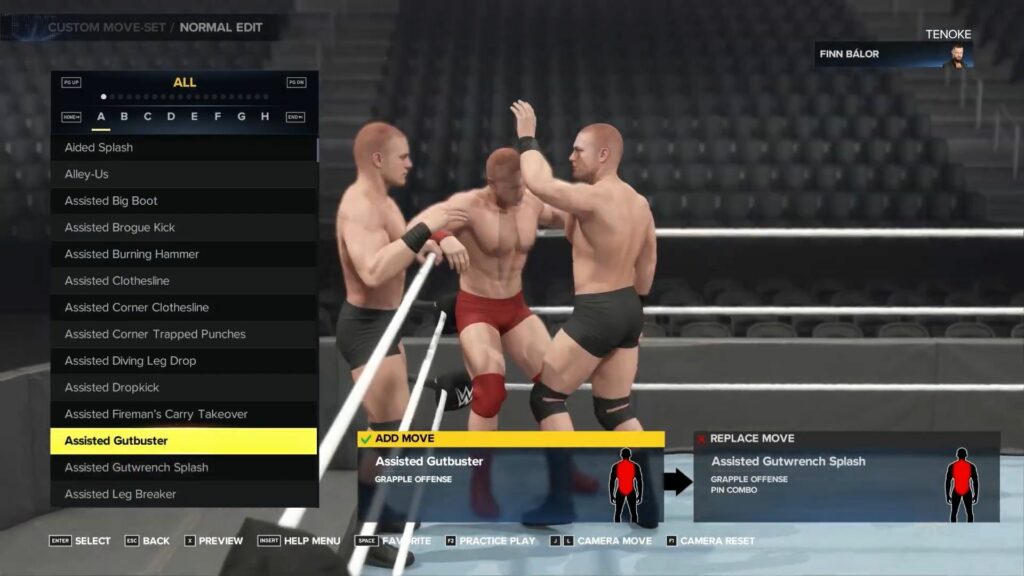
Step 9: Resetting the Finisher
To reset the finisher to its default settings, return to the previous screen and select “reset to default.”
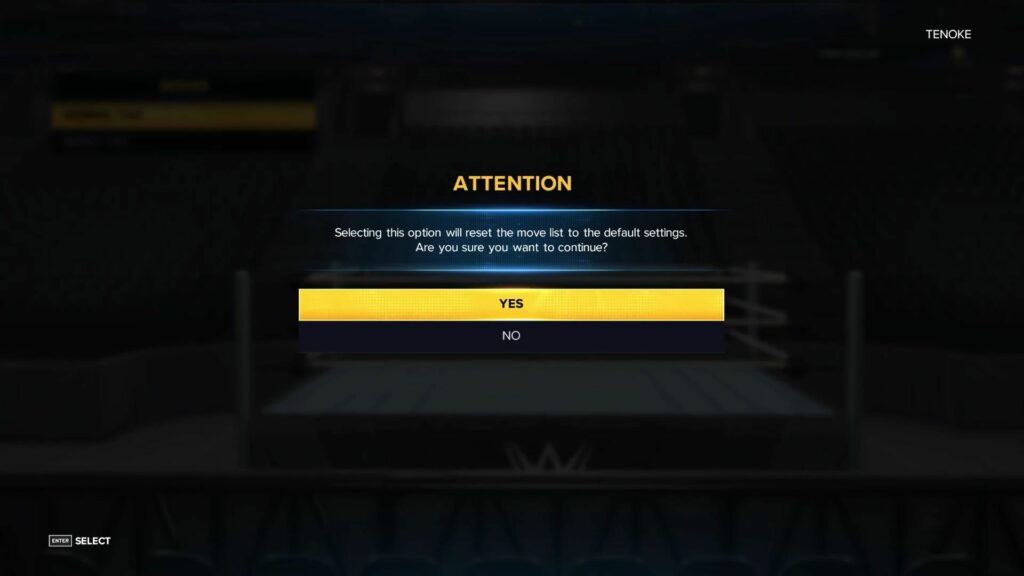
This guide has taught you the simplest method to add a Tag Team Finisher in WWE 2k23 in the most convenient way, which requires no time to execute the process.