This guide will tell you how to TURN OFF Text Chat in Call Of Duty Modern Warfare 2.
First, you have to boot up your game and then click on the Options button to open the menu. From this menu, you have to click on settings and then tap on Account and network.
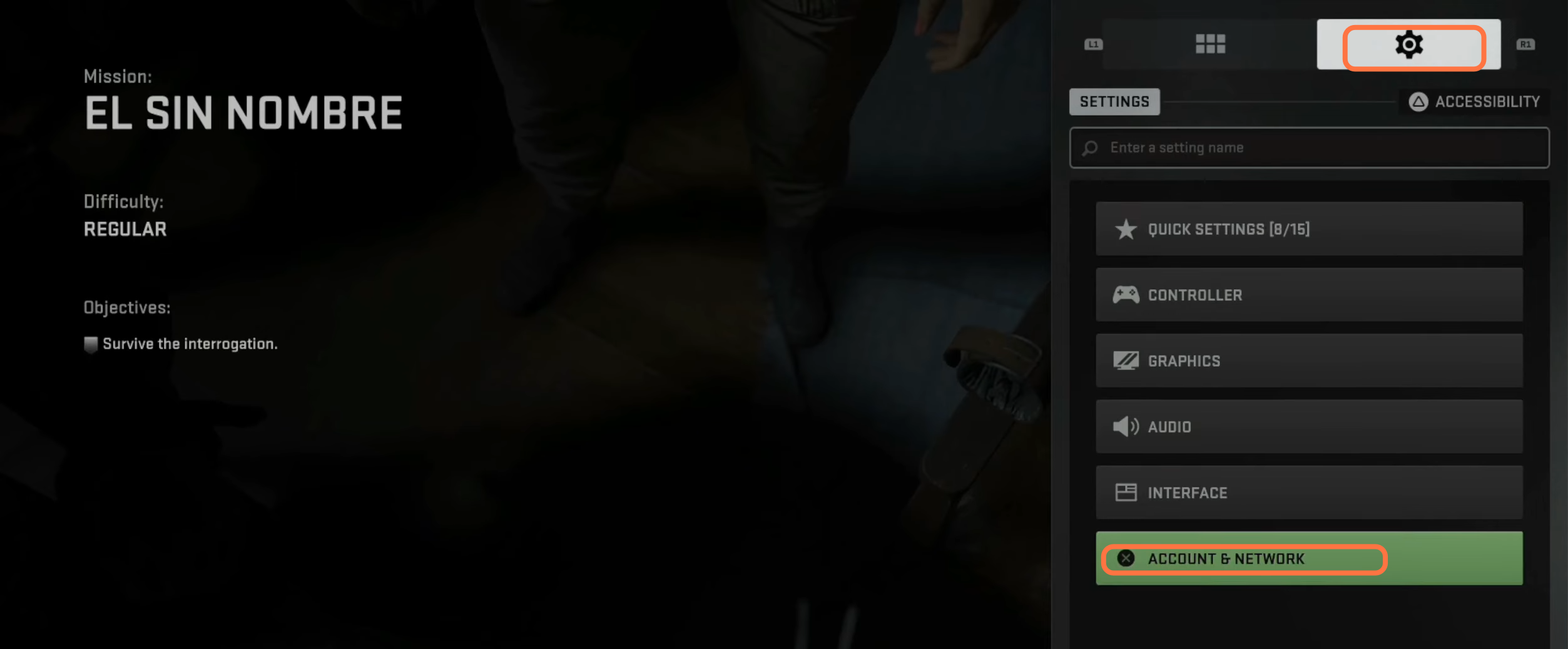
Under the content filters, you will find the text chat option. You simply have to swipe it to the left side to turn it OFF. After this, the text chat will only display system messages now.
