This guide will tell you how to install the Bank Robberies Mod in Red Dead Redemption II.
1. you will need to do is download the Bank Robberies Mod from “https://www.nexusmods.com/reddeadredemption2/mods/167“. Open the link and click on the Files tab, then click on the Manual Download button to get the latest mod file for free. You just need to make an account on the website before you can download the files.
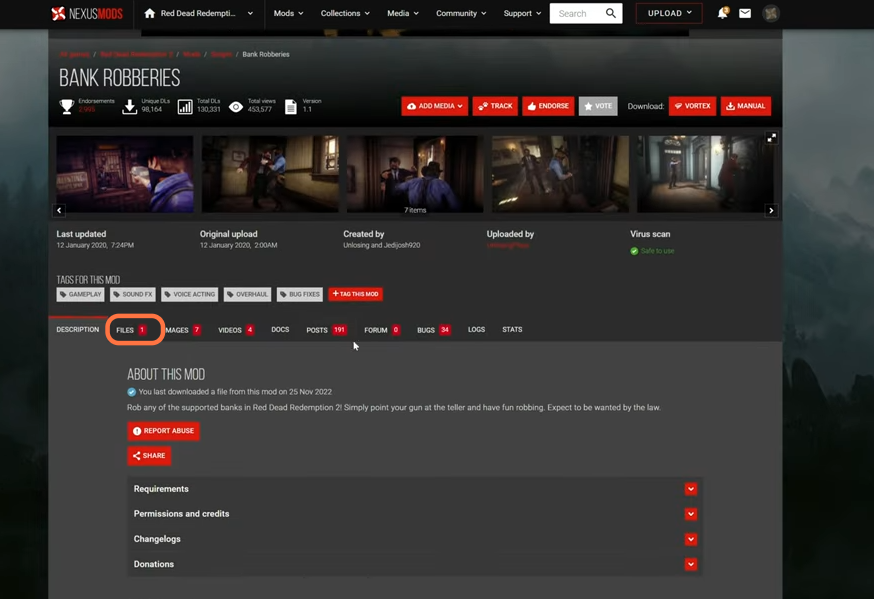
2. You will require a Library for this mod to work which is “Script Hook RDR2”. You can download it from “http://www.dev-c.com/rdr2/scripthookrdr2/“. Once you have downloaded the required Library and the Bank Robberies Mod, you have to go to the downloads folder to open the files.
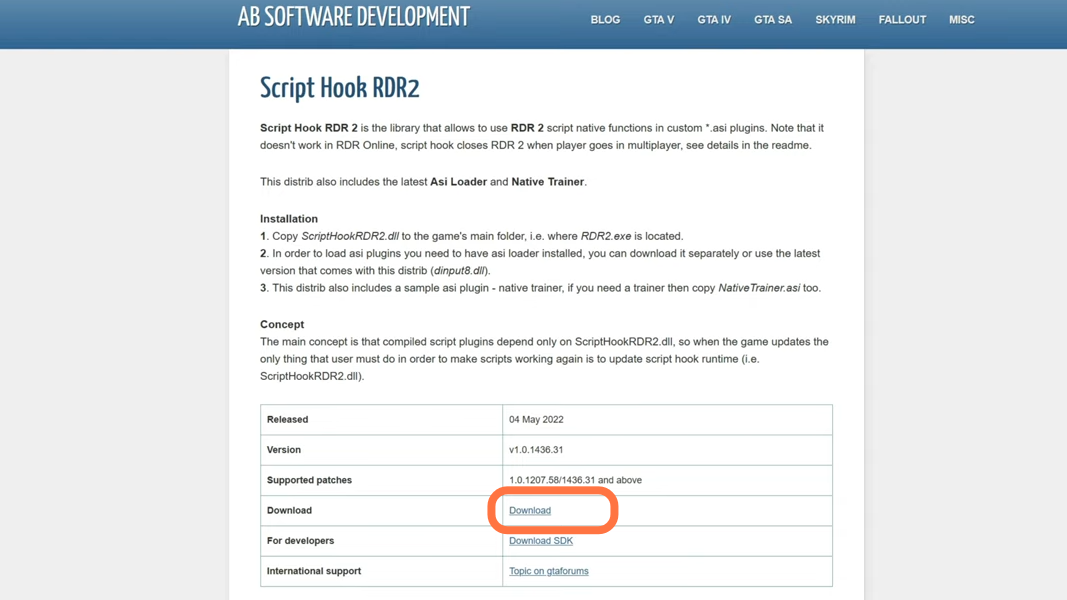
3. You will have two files (Bank Robbry and ScriptHookRDR2) in your downloads folder. On the other hand, open the “RDR2” directory side by side with the downloads folder.
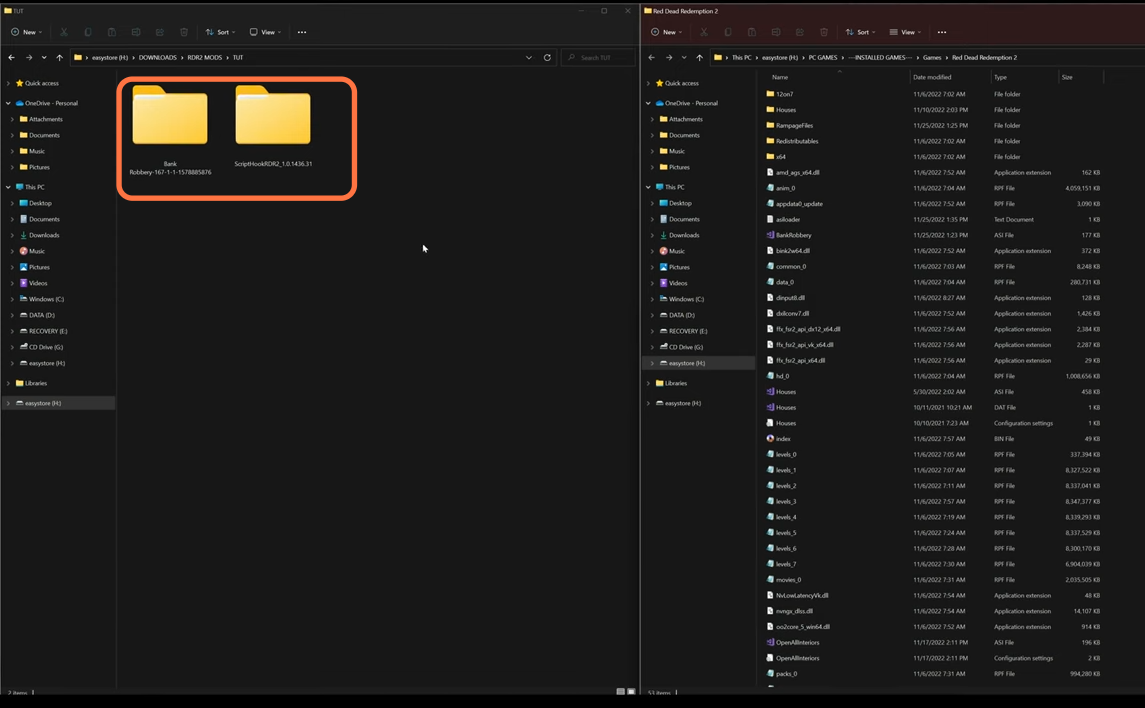
4. Now first you need to open the “script hook rdr2” folder inside which you will have a bin folder.
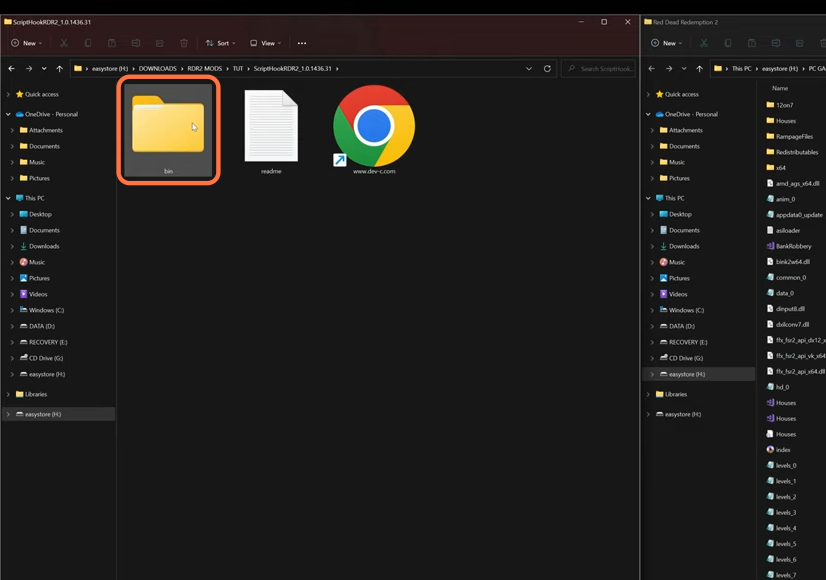
5. Then you need to open the bin folder as well and drag both DLL files from it into the main directory of Read Dead Redemption 2.
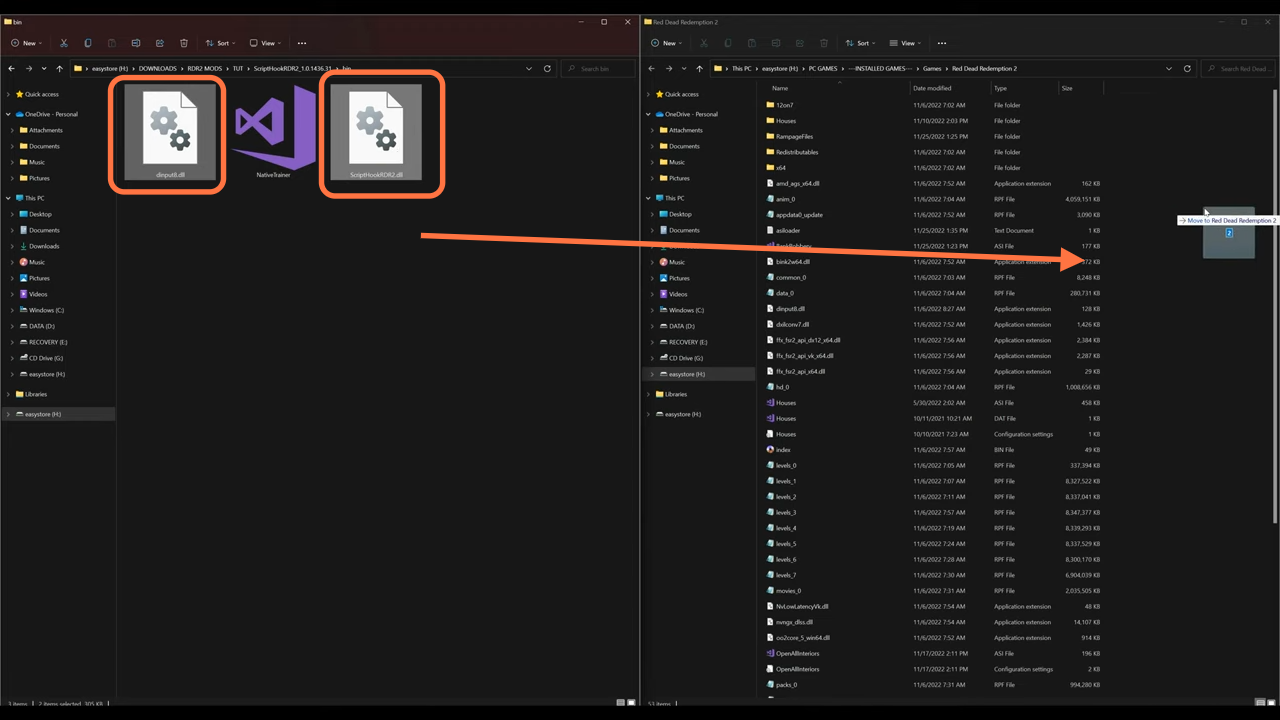
6. Go back to the downloads folder and open the “bank robbery” folder. Inside this folder, you will get a duplicate folder, open it up as well and there will be an ASI file which is the bankRobbery.asi file that we need to drag into the Red Dead Redemption II game directory.
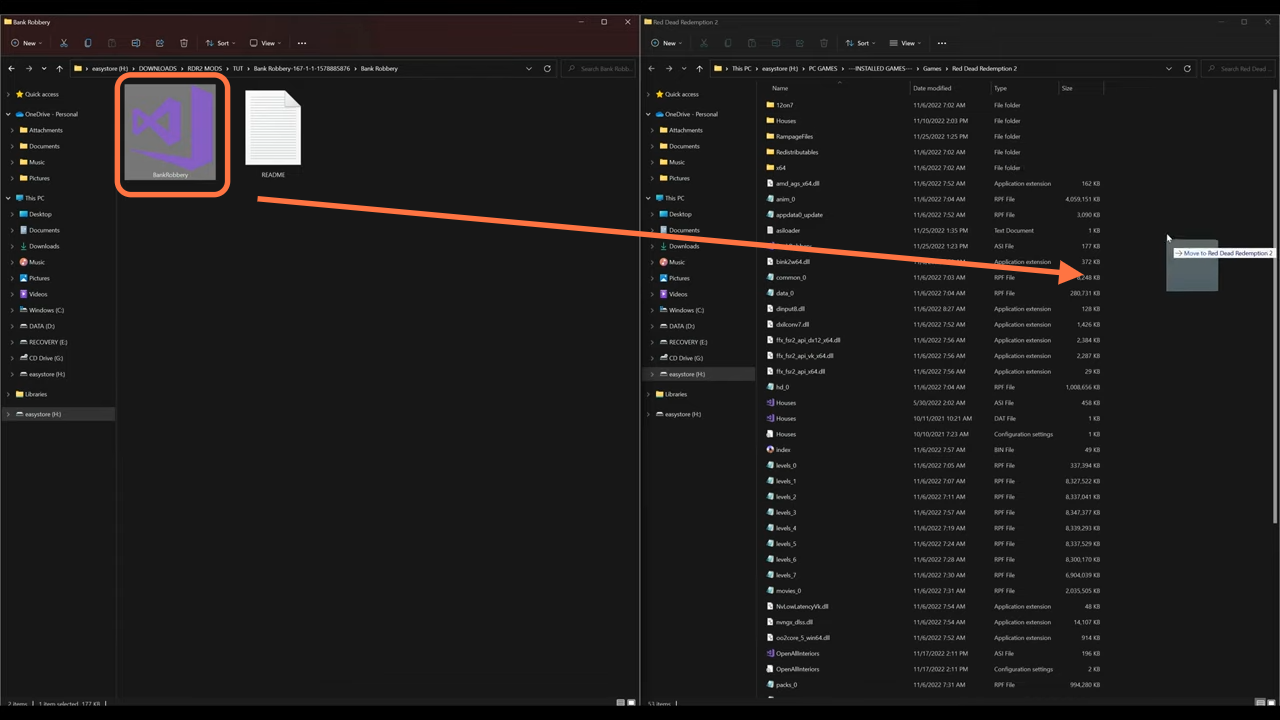
7. Now once you have installed all the files, you can close all the windows and run the game. Once you spawn into the game, you can go to rob the banks but only those supported by the script. Those banks are Valentine bank, Rhodes bank and Saint Denise bank. Open the map and teleport to the pointed location in the Rhodes. Enter into the bank and go to the teller window point out gun at him and follow him to the vault.
