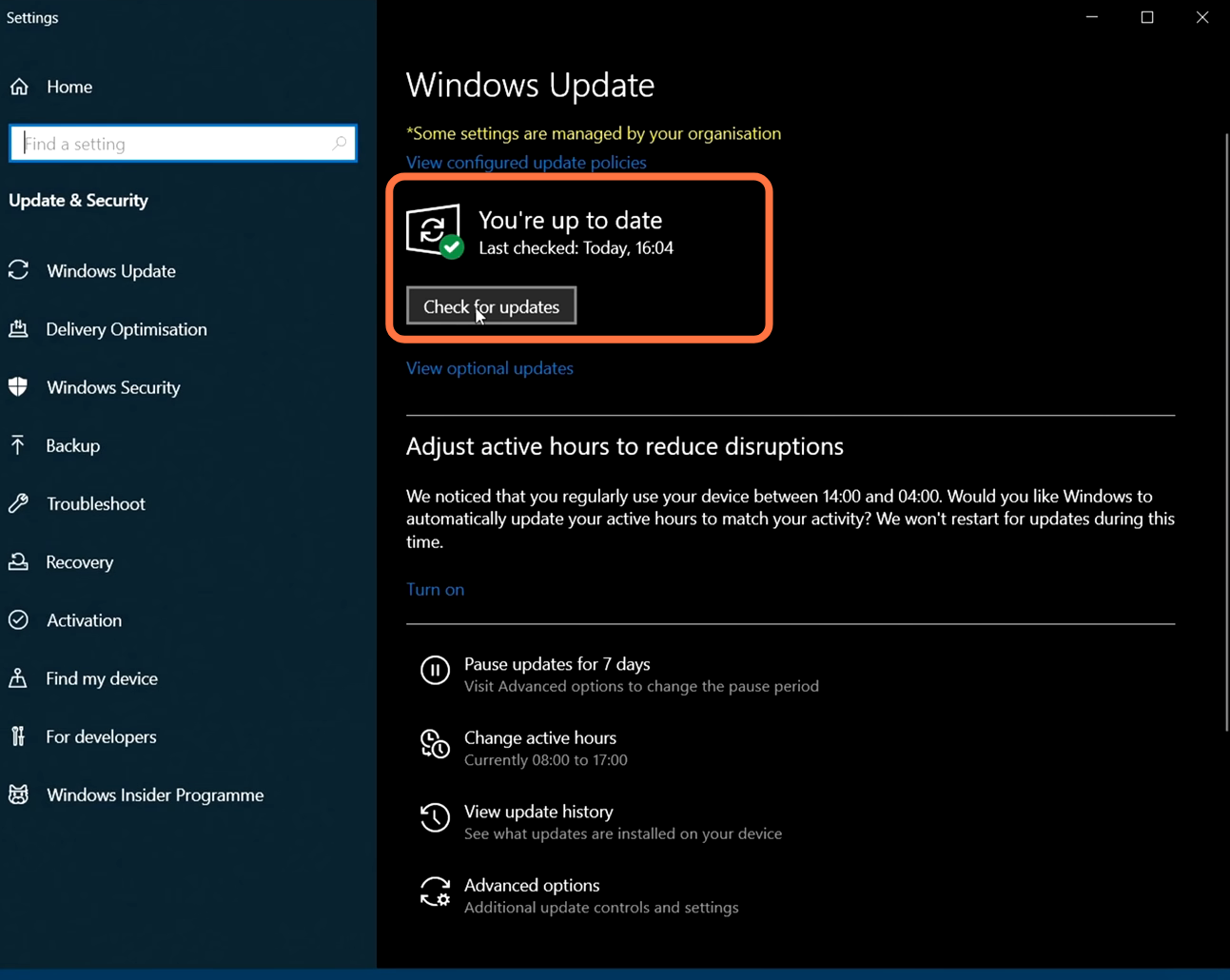In this guide, you will find out how to fix Fall Guys Stuck on Loading Screen.
1- First of all, you have to launch Epic Games and then go to the library. From there, you need to navigate to Fall guys and tap on the three dots next to the game, a drop-down menu will appear and you have to click on Verify. Once you are done with verifying, restart the game and the launcher and see if this fixes your issue.

2- You have to make sure that all the background running apps on your PC are closed as these background apps stop the game from running. After that, launch the game and see if this fixes your issue.
3- If you are still facing the problem, then you have to make sure that your Graphic card drivers are fully up-to-date.
4- Now you have to make sure that your Windows is fully up-to-date. For this, you need to go to the bottom left side of your screen to the Search button, input “update” in it, and then click on “Check for updates.” A new window will pop up, navigate down, and click “check for updates”. It will scan your machine to see if there are any updates available.