This guide will let you know how to Add-On the smart torch in the Minecraft Pocket Edition. You have to follow the steps in this guide to make a smart torch.
You can have many Add-Ons in Minecraft PE; you can bring this torch in the left hand, as you can see in the image below. It will be very helpful for you in mining.

This smart torch is very different from the simple torch. You can’t hold the simple torch in the left hand like the smart torch. The smart torch lights up the place around you at nighttime, while the simple torch cannot do it. The difference between the smart torch and the simple torch is very clear in the given images.


To make the smart torch, all you need to do is download the file through the link below.
https://www.mediafire.com/file/xio55su7nwm9qbk/SMART_TORCH_ADD-ON_FIX_BUG_BY_AERELLGAMERS.mcaddon/file
After you have downloaded it, go to the ZArchiver application or download it from the PlayStore. Then navigate to the Download folder.
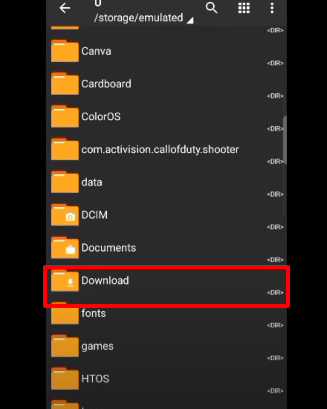
There you will find the downloaded file of the smart torch. You need to hold the file and click on the Rename option.
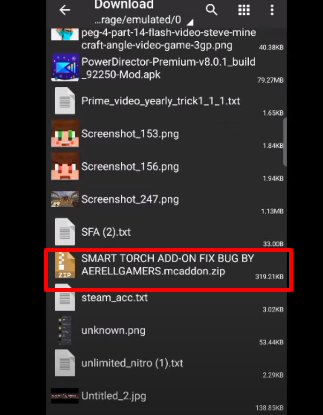
Afterwards, remove the .zip from the name and press Ok.
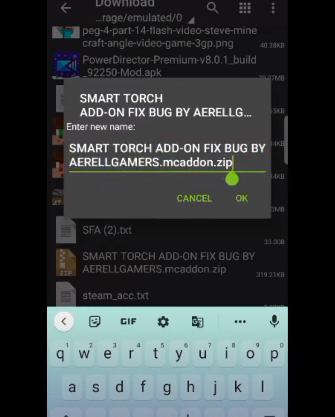
Now click on the file and further click on the Arrow, which is right after the View.
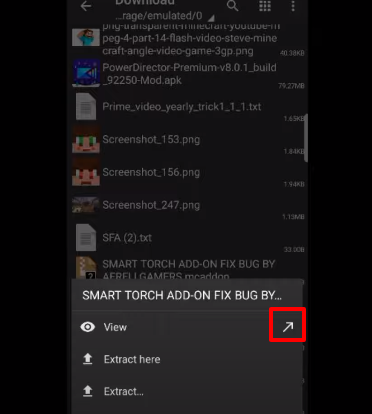
There you need to choose the Minecraft option.
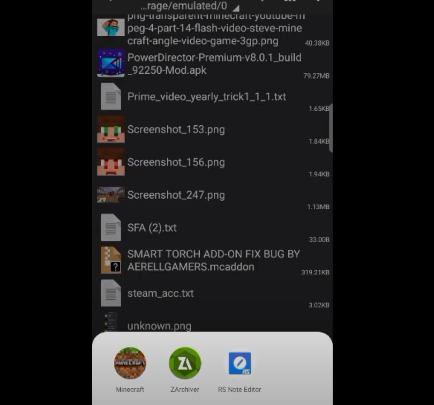
After getting into the game, you will need to create a new world. Furthermore, go to the Settings and navigate to the Game option. There you need to enable all the options under the Experiments. It leads to Behaviour and Resource Packs working smoothly.
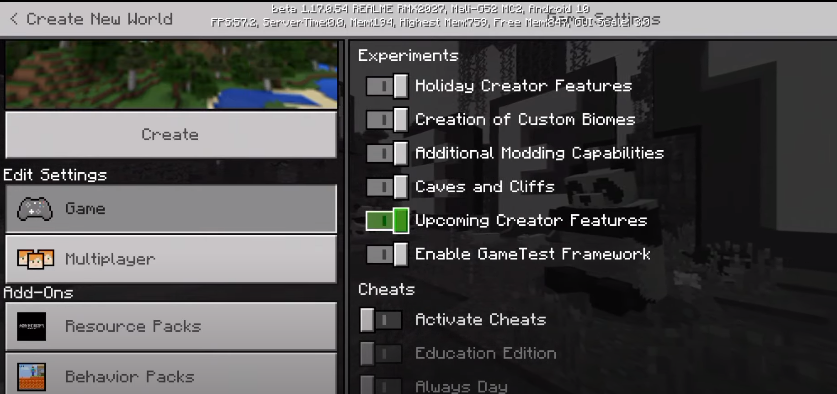
Now come to the Resource Packs option. Further, click on the My Packs and activate the Smart Touch Add-On.
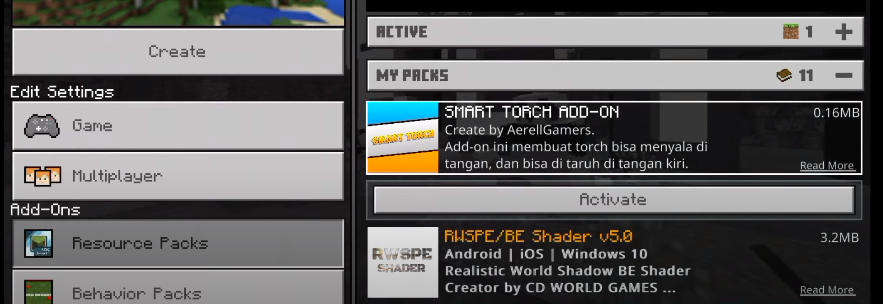
Afterwards, come to the Behaviour Packs option. Again you need to activate the Smart Touch Add-On there.
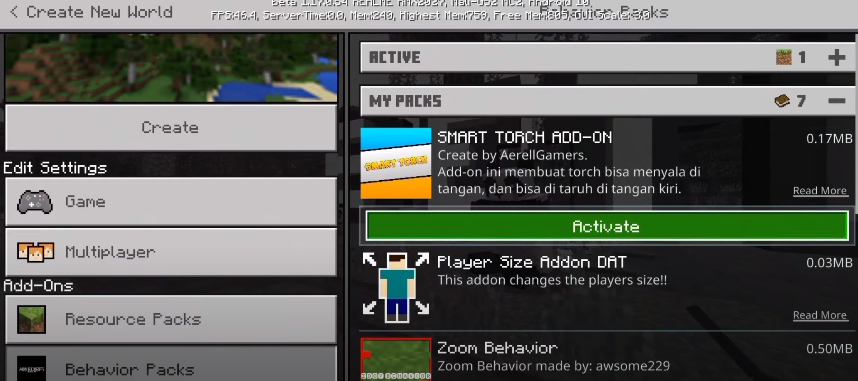
After making changes go inside of your world, now to make a smart torch, you need a crafting table and a simple torch. You have to place the torches between the crafting, as you can see in the image below. Then you will get the smart torches. In this way, you can make a smart torch and hold it in the left hand in Minecraft PE.
