This guide will let you know how to fix the high-ping problem in Bluestacks.
First, you will need to open your task manager by pressing the control+shift+escape button at the same time. On the top of the list in the task manager, you will see the startup button, click on it. There, you will find a list, you have to go to Microsoft one drive right click on it, and then disable it. As it takes the most of the speed of the internet that can be a possible reason behind the high ping.
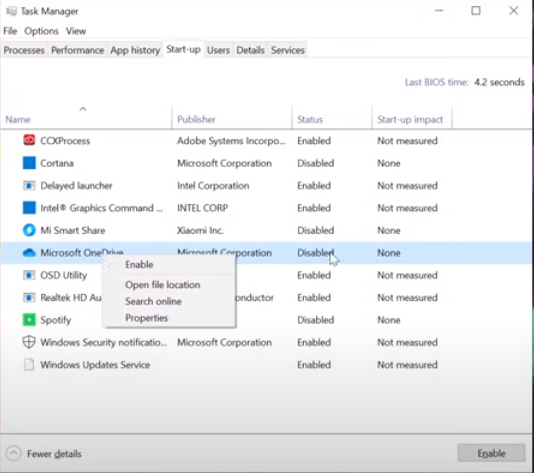
After this, go to the wifi setting by clicking on the wifi button in the taskbar, and navigate to properties. Scroll down and find “set as meter connection”, you need to turn it on.
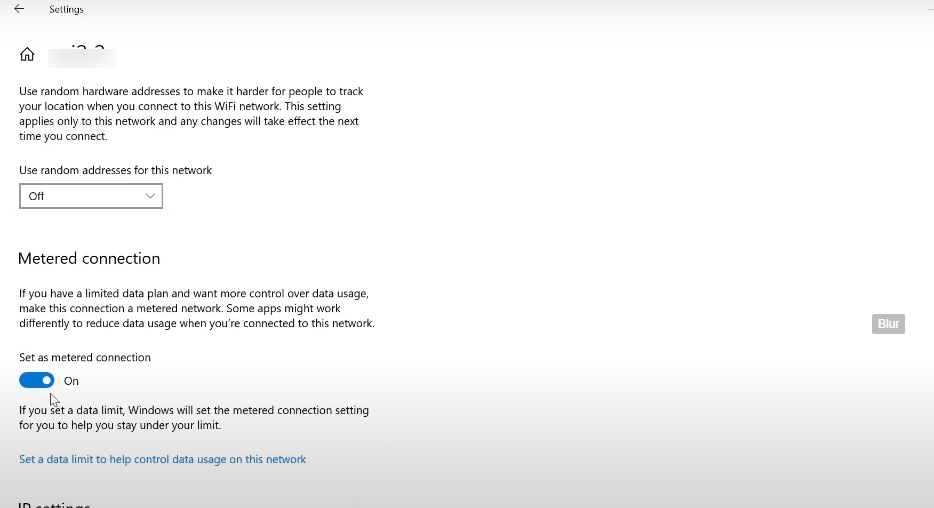
After this, go to your windows setting by pressing the Windows button and then click on the setting icon. Go to privacy and navigate to background apps. You have to disable all the background apps excluding the Realtek audio console.
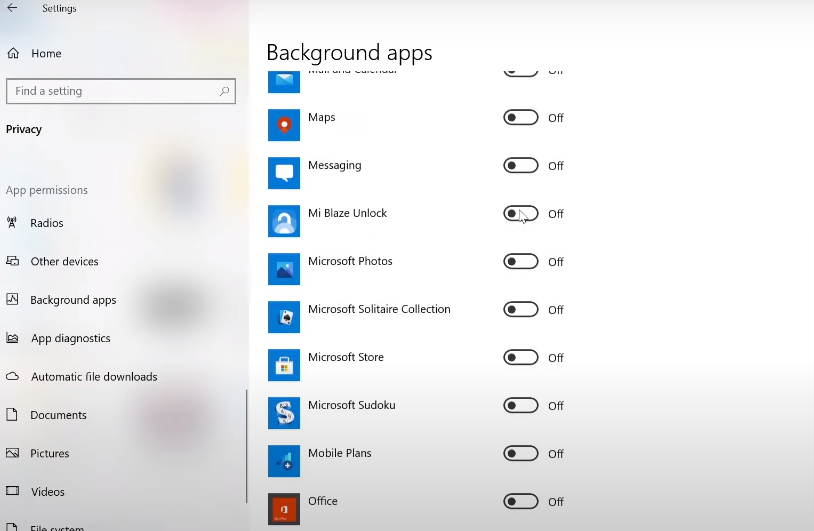
Now run your game in the background and open your task manager. Go to details and staring looking for the Bluestack programs that are running. When you find a program, right-click on it and set the priority to high.
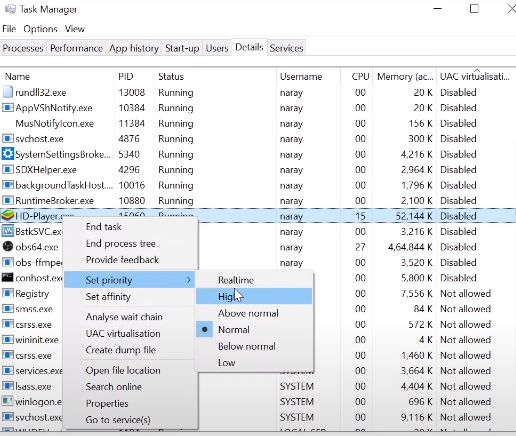
If your ping issue is still not solved yet then there is an issue with your internet connection, you need to call your service provider to fix the issue.