To enhance Sims 4 gameplay experience related to traits and features of your beloved characters, one should install “Sim Traits Mods” made by Kiara. As installing custom traits mods can be a fantastic way to inject new personality and hobbies into your virtual characters. In this guide, we’ll walk you through the process of downloading and installing the Lifestyle and Hobby traits mods, thoughtfully crafted by the talented custom content creator, Kiara. You are free to add any or all available lifestyle or Hobby traits into the traits system of the Sims 4 game.
Step 1: Downloading the Traits Mods
To begin, you’ll want to access the trait mods by Kiara. For Lifestyle traits, simply visit the link “https://kiarasims4mods.net/traits/lifestyle/“. And for the intriguing Hobby traits, head over to “https://kiarasims4mods.net/traits/hobby/“. Both these pages offer a diverse collection of traits designed to enrich your Sims 4 gameplay. These traits can be downloaded from two sources like CurseForge and Slimfileshare. To get your desired trait, click on the hyperlink representing the source in front of the trait’s name.
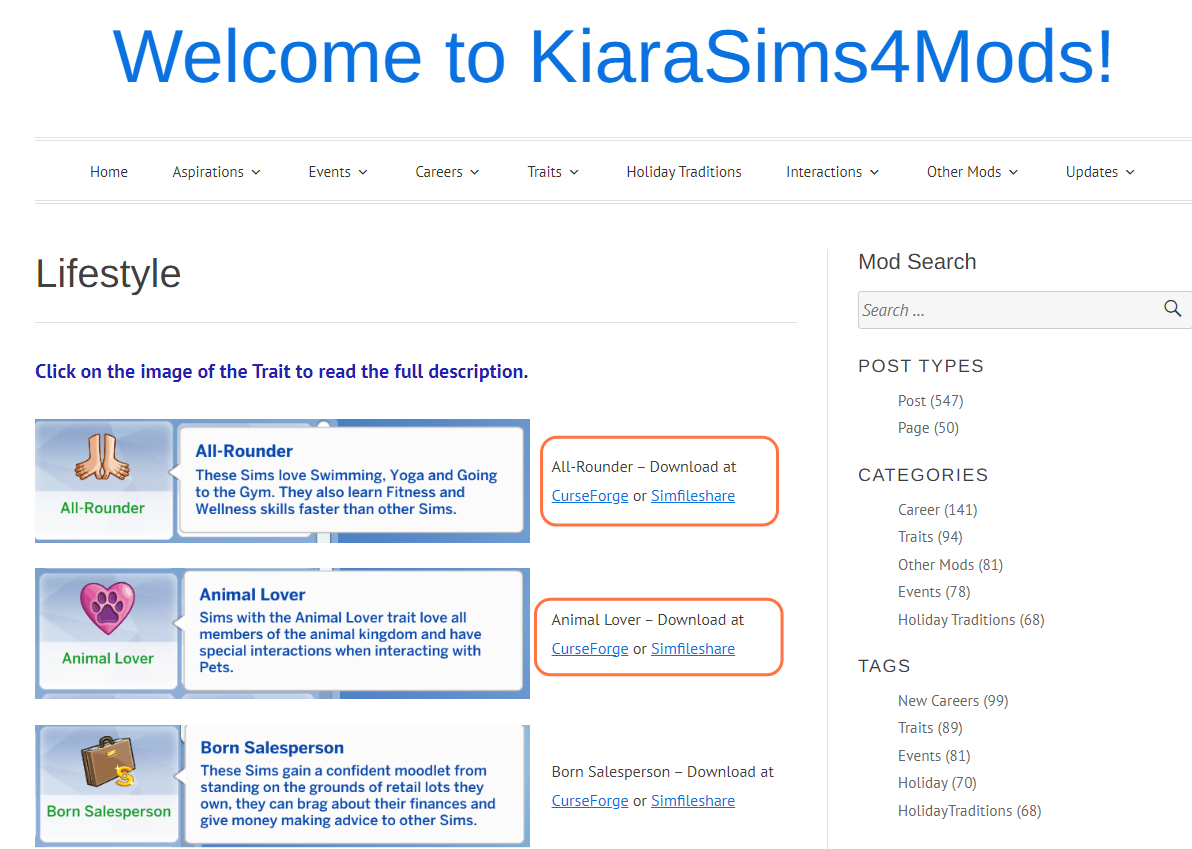
Step 2: Setting Up the Package Files
After clicking the hyperlink, you’ll be redirected to the appropriate page. Here, you’ll find the all-important “Download” button. Click it, and your computer will prompt you to select a destination location for the package file. Remember this location as we’ll need it in the next step.
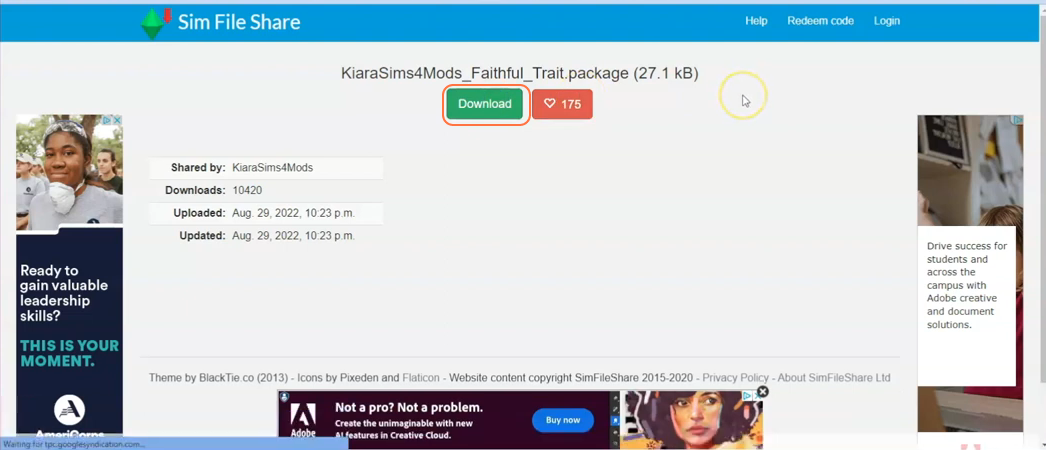
Step 3: Locating the Sims 4 Mods Folder
Now, it’s time to locate the Mods folder in your Sims 4 game directory. Generally, you can find the game directory at “Documents > Electronic Arts > The Sims 4”. If you don’t have a Mods folder or have never installed mods before, don’t worry; creating one is simple. Inside “The Sims 4” folder, create a new folder named “Mods”. Alternatively, launch the game at least once and then exit to generate the necessary folders, including Documents, Electronic Arts, and Mods, ensuring a smooth mod installation process. Ensure the game is not running while you install any modifications, and it’s also advised to delete the “localthumbcache.package” file from your Sims 4 folder, as this can help prevent potential issues with the mod installation.
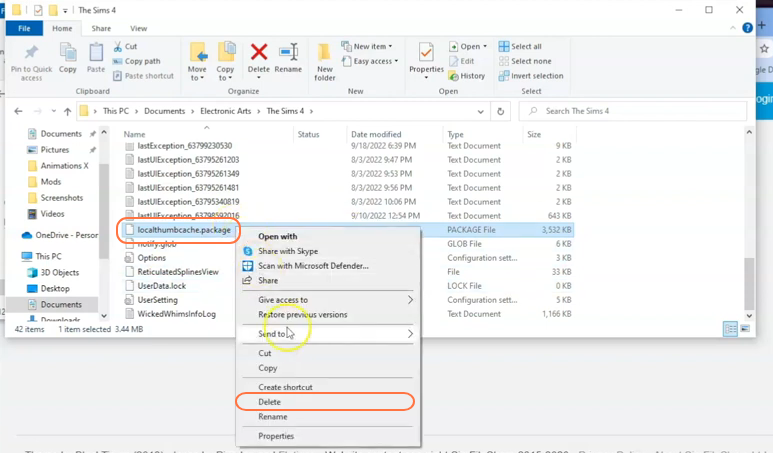
Step 4: Installing the Traits
With the Mods folder now ready, navigate to your computer’s downloads folder (or wherever you saved the trait package file). Select the package file of the specific trait you wish to add and drag it into the Mods folder within The Sims 4 directory. This action correctly places the trait for the game to recognize and activate. For organization purposes, you can create a new folder inside the Mods folder and name it “Kiara Traits” or anything you prefer and put all package files inside it. This can be especially helpful if you download multiple traits from Kiara, as it will keep them neatly organized and easily accessible.
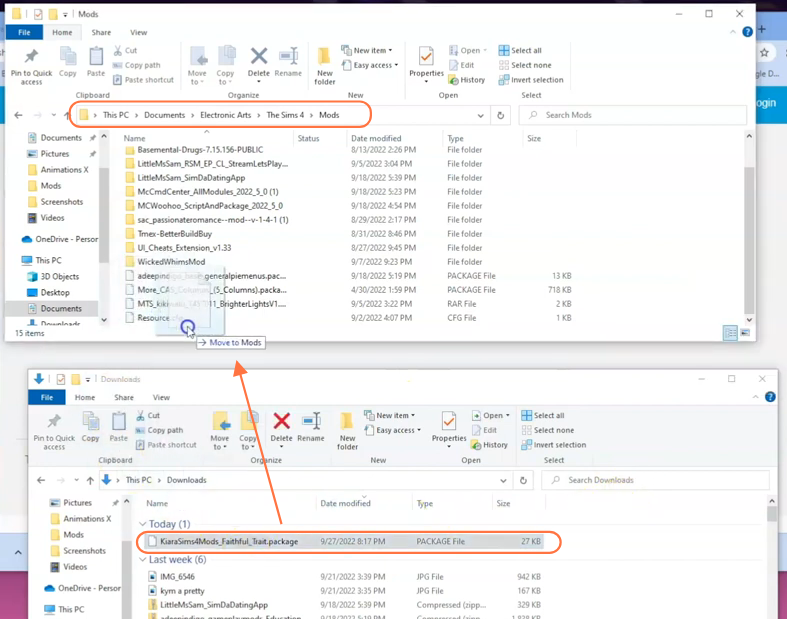
Step 5: Enjoy Your New Traits!
As you’ve successfully installed custom Lifestyle and Hobby traits in The Sims 4. Now, launch the game and explore the newfound personalities and hobbies that these traits bring to your Sims’ lives. Also remember to keep an eye out for updates from the custom content creator, as they continually add fresh content to enhance your Sims 4 experience.