In this guide, we’ll walk you through the exciting process of downloading and installing mods specifically designed for F1 23. Please note, that modding the game is exclusive to PC users; PlayStation and Xbox players won’t have access to these modifications.
Step 1: Finding Mods
Head to Race Department, the go-to site for F1 23 mods. Here, creators share a plethora of modifications, providing a rich array of liveries, enhancements for AI competitiveness, and other game tweaks. Browse through the diverse collection and pick the mods that resonate with your preferences.
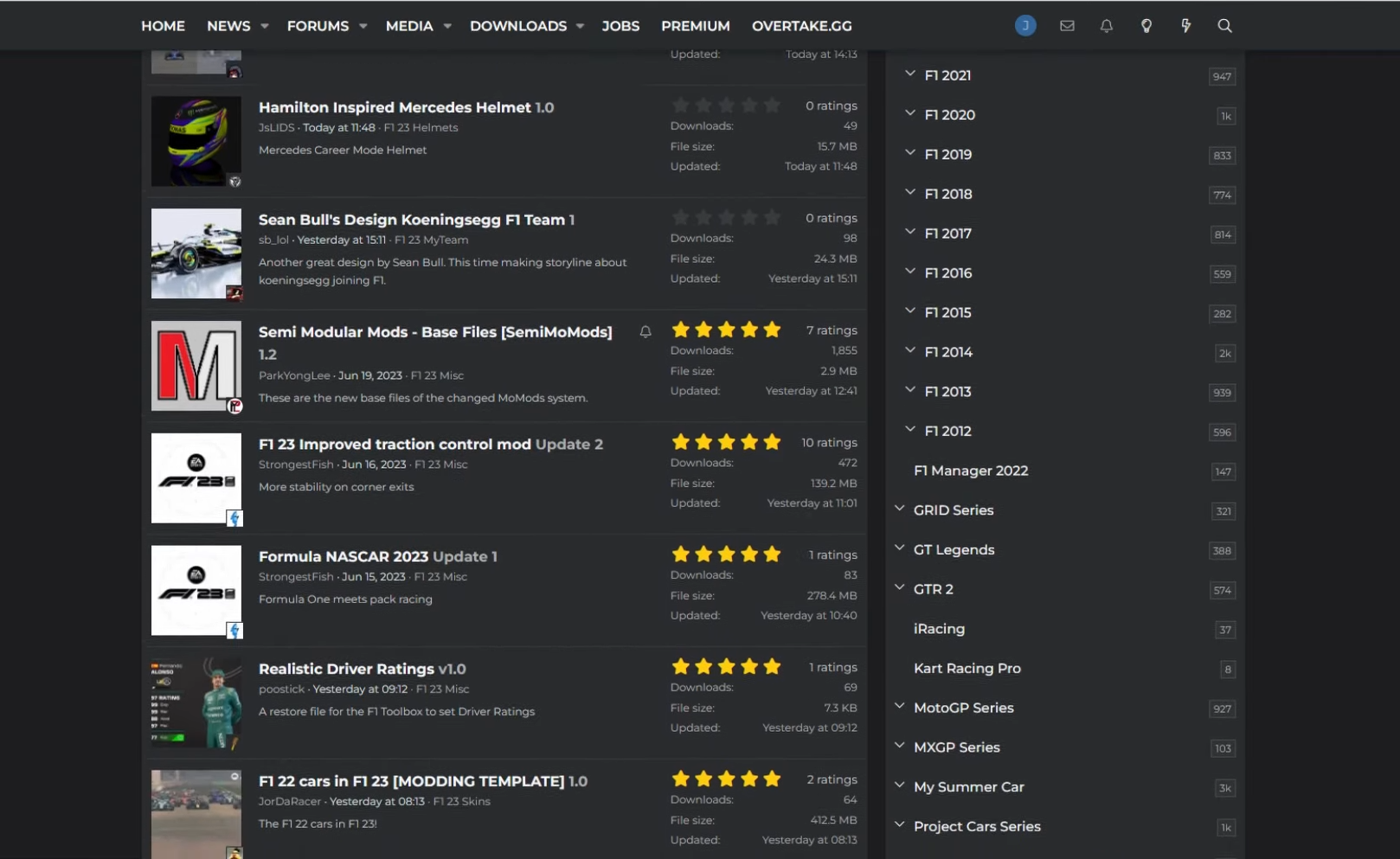
Step 2: Installation Methods
2.1. Copy-Paste Method:
Some mods come as simple copy-paste installations. Extract the contents of the mod (RAR file) into your F1 23 folder. Be cautious, though, as overwriting files might erase previously installed mods.
2.2. Manual Installation:
Although less common now, manual installation requires the use of an additional program called ‘Ego ERP Archiver‘. This method involves opening specific game files and replacing individual files within them.
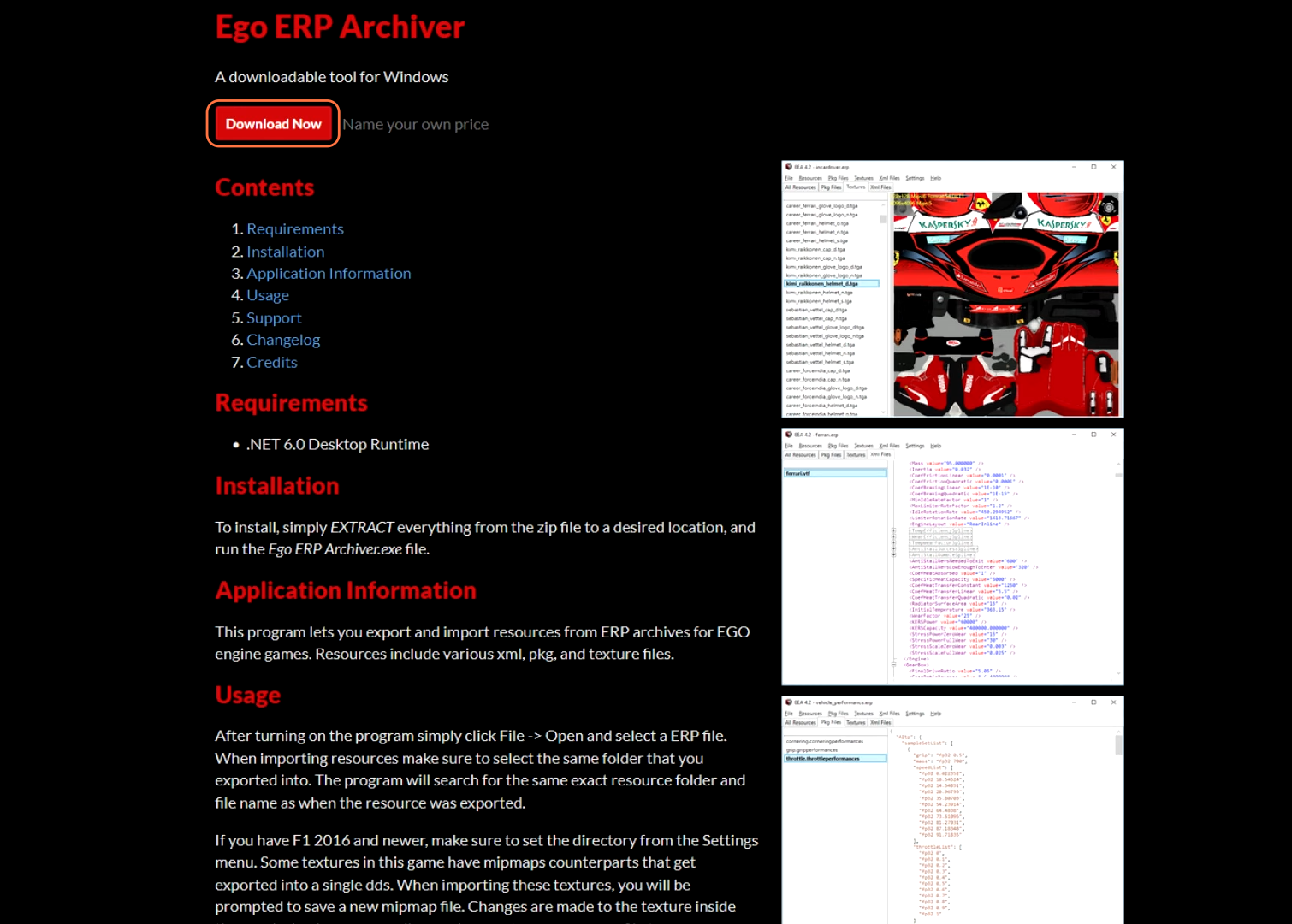
2.3. Modular Mods System:
Another method is known as the Modular Mods system available on the Race Department website. This method streamlines the installation process, allowing for multiple mods to be installed swiftly. However, due to F1 23’s file structure, using Modular Mods has become a bit trickier.
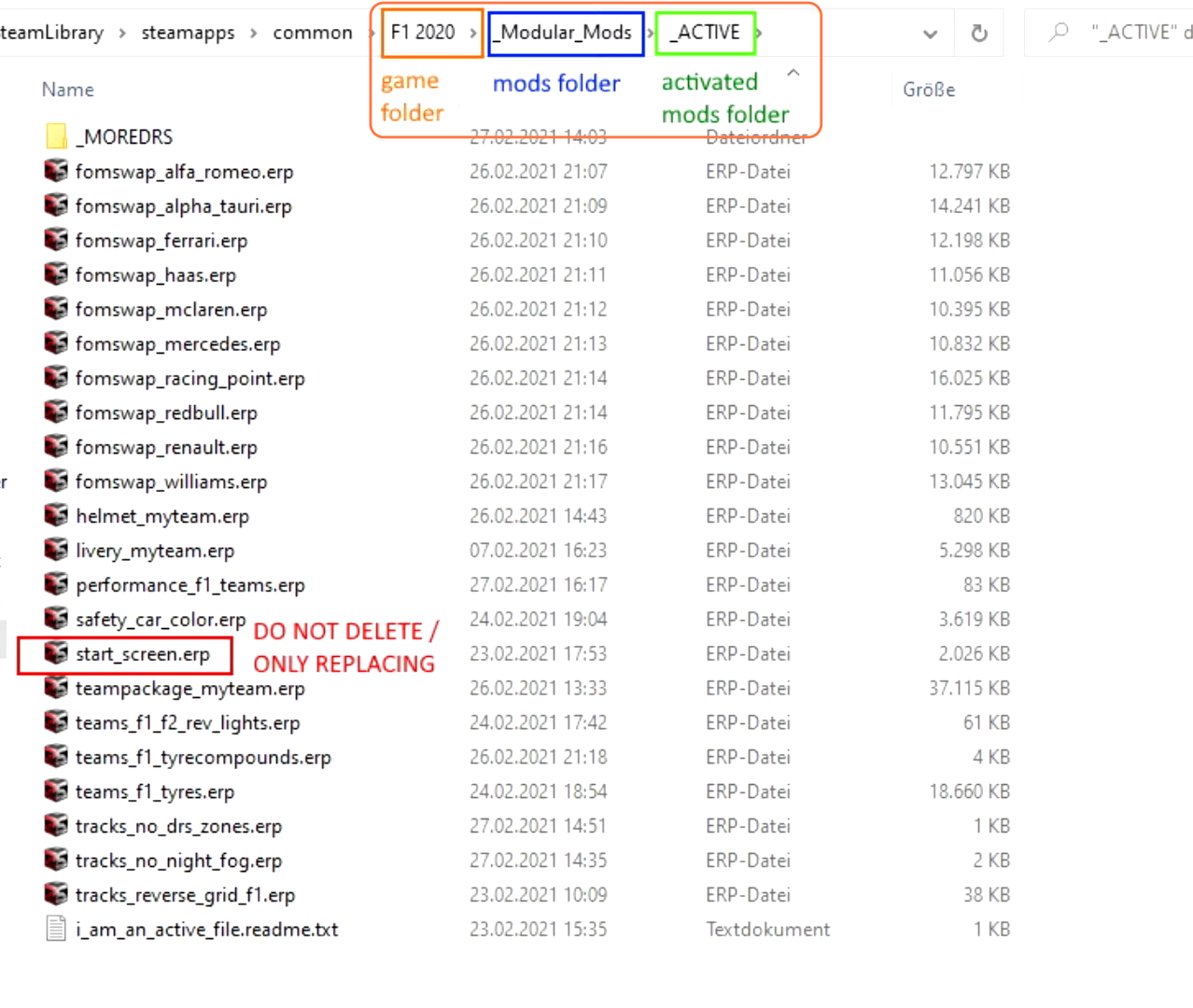
Step 3: Using Modular Mods
- Remember, certain mods tagged with “SemiMoMods” require specific base files installed first. These base files reside within the ‘2023 Asset Groups’ folder in the F1 23 game folder.
- Altering ERP files within this structure is how mods are integrated into the game. Remember, modifying files incorrectly may lead to game crashes, so proceed with caution.
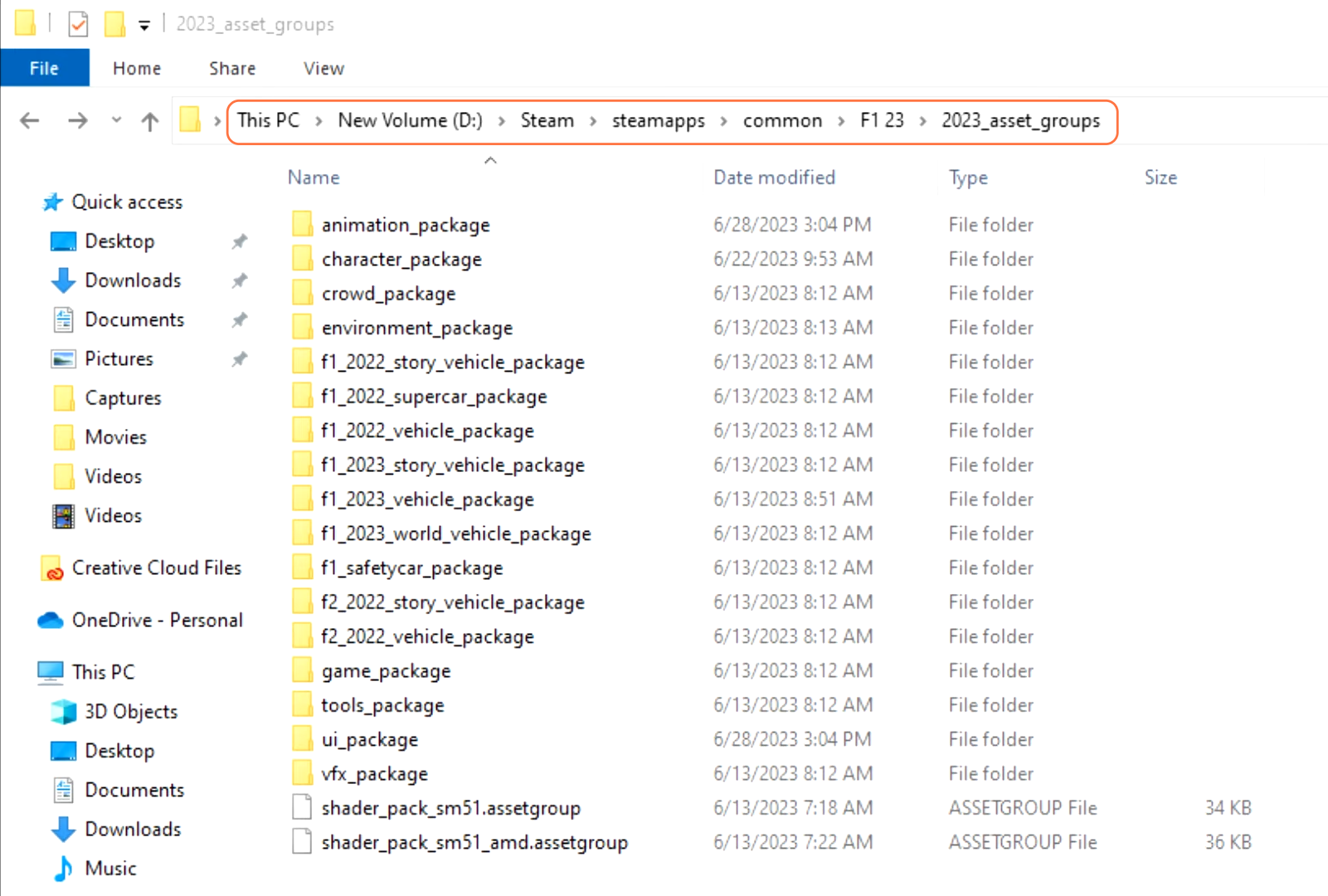
By following these steps and being mindful of file modifications, you can seamlessly install MyTeam Livery mods in your F1 23.