In Benny’s Original Motor Works in SP mod, Benny will reopen his shop in Los Santos. Take the lower rideable car to Benny and he will upgrade the car for you.
This guide will help you to install Benny’s Original Motor Works in Grand Theft Auto 5.

2. After that, extract the downloaded files.
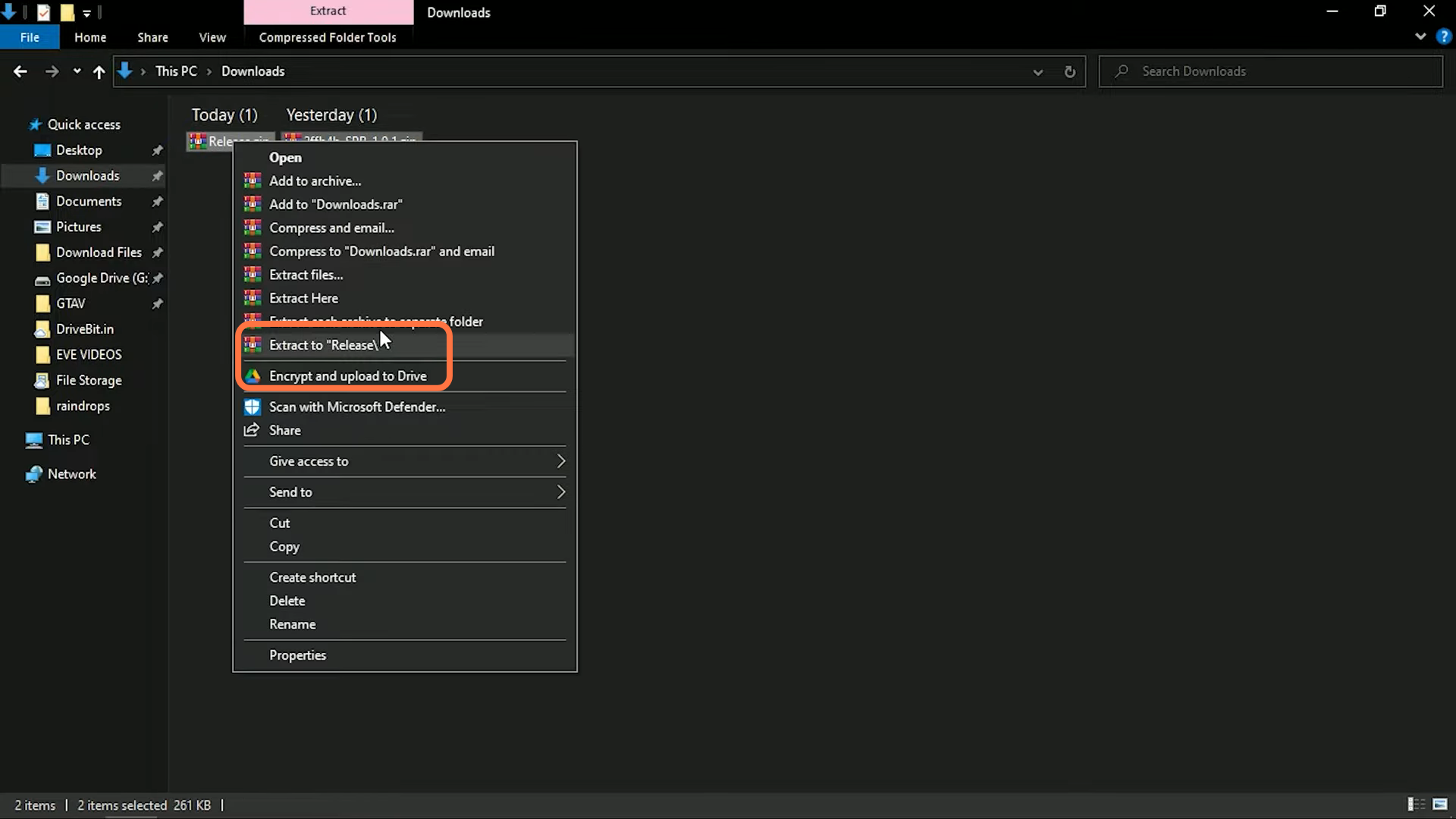
3. Open GTA 5 main directory and downloaded the files directory side by side.
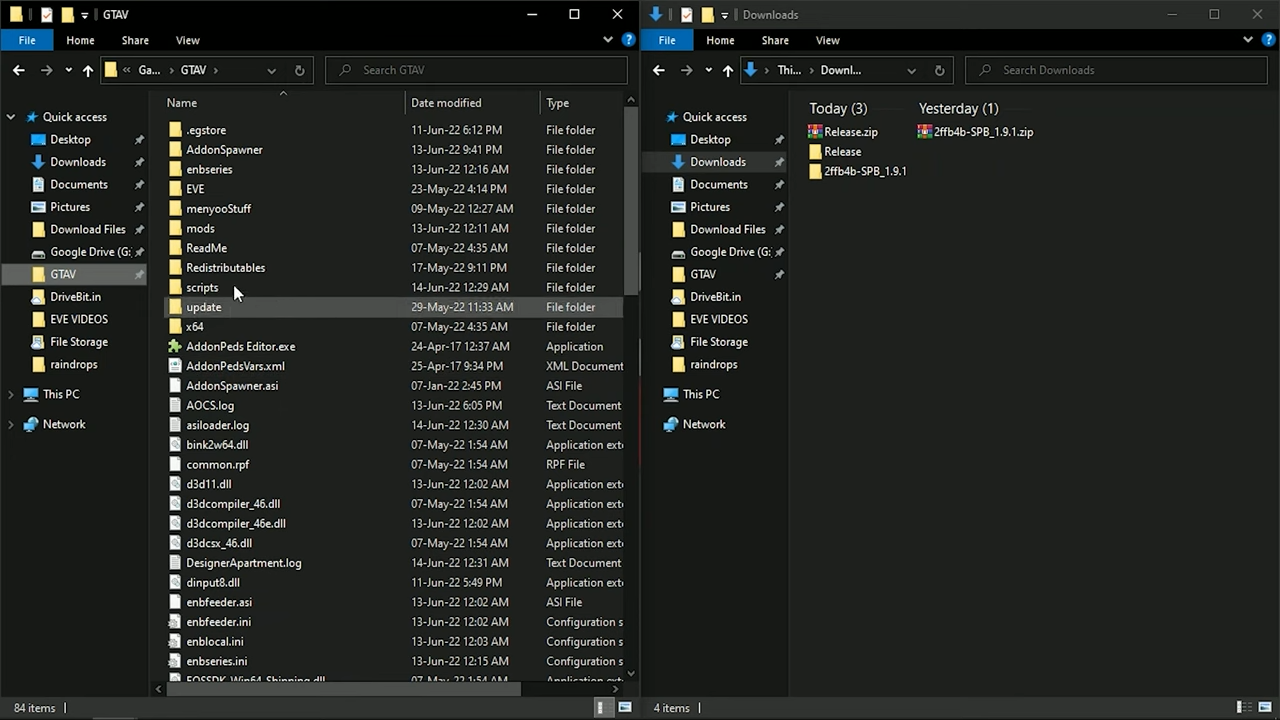
4. After that, make a “scripts” named folder, if you have already installed any MOD, then there’s no need to make it as it already exists in GTA 5 directory.
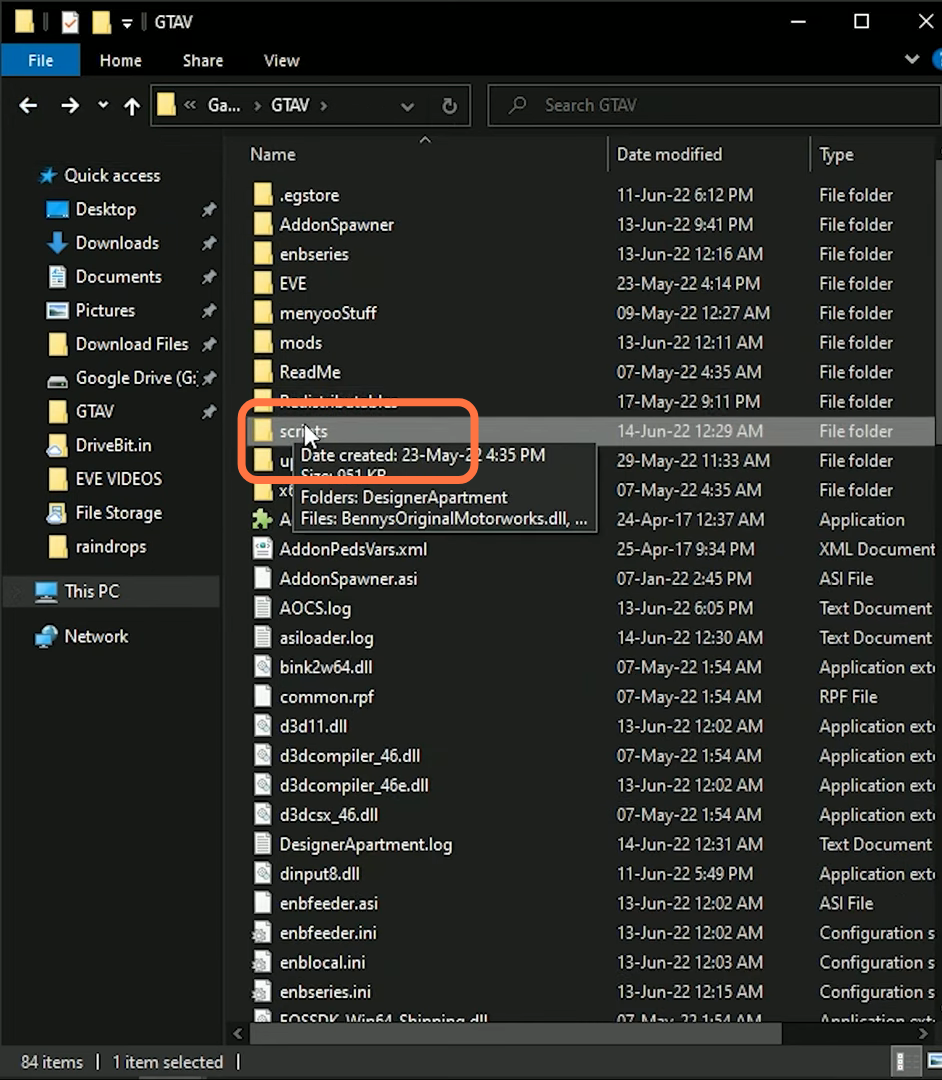
5. Now you have to go to the downloaded”release” folder & select both of the files in it and paste them into the scripts folder in GTA V main directory.
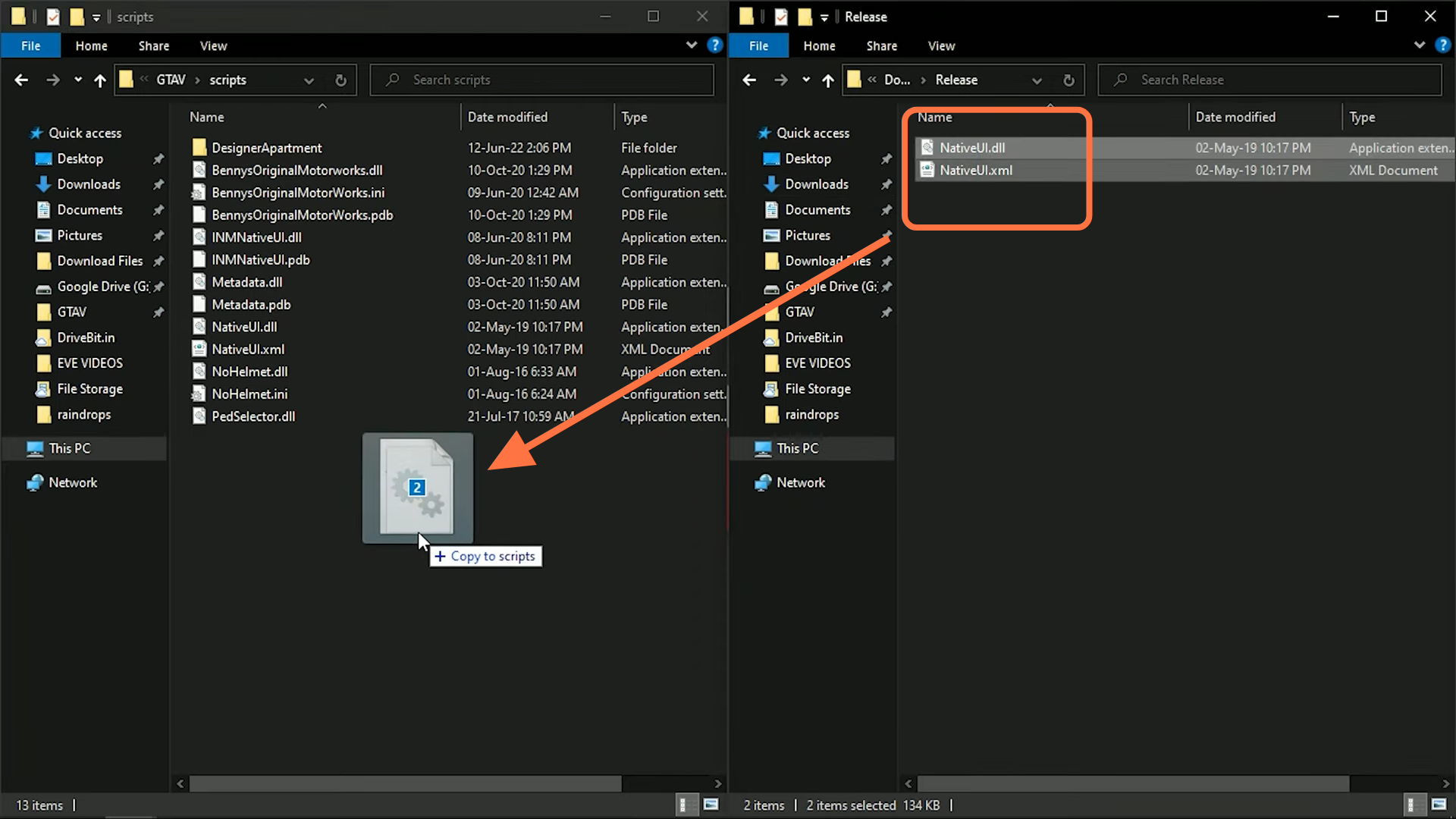
6. After that, go to the downloaded MOD folder and enter into “To your scripts folder…” Copy all the files and paste them into the script folder in GTA 5 main directory.
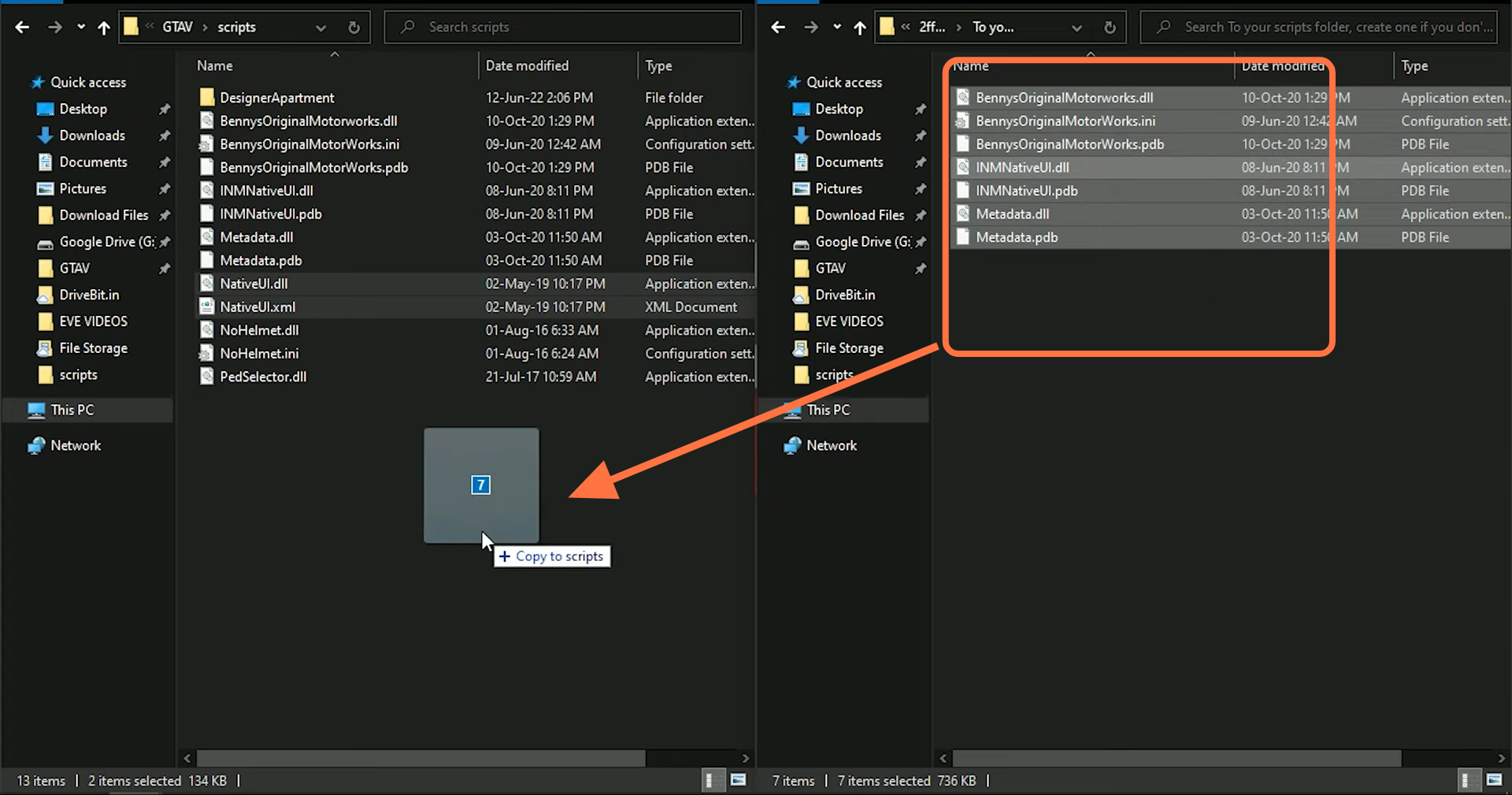
7. Now Benny’s Original Motor Works is successfully installed. Open GTA V and go into the workshop and you can do any modification to your car.
