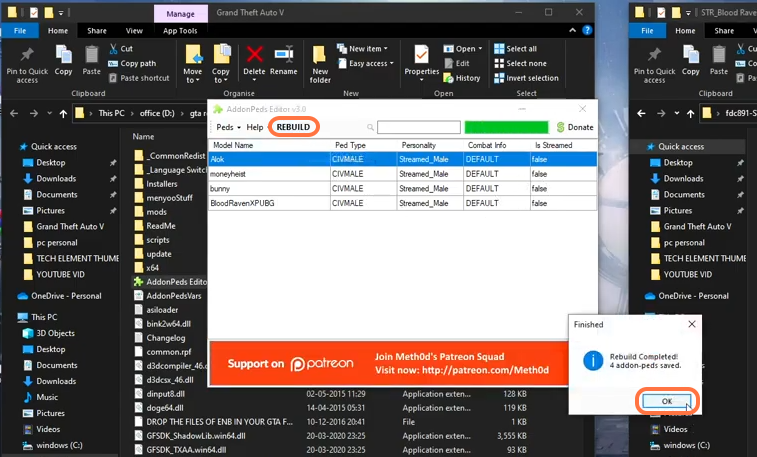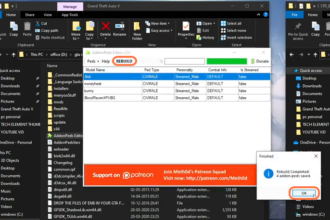This guide will let you know how to install the Blood Raven X SUIT ped mod in your GTAV game.
1. You will be required to install some prerequisites like script hook V’s latest version, ScriptHookVDotNet, a scripts & Mods folder in your GTA V directory, an archive manager “Open IV”, NativeUI, Add on ped editor, and Menyoo Trainer. Without modding your GTA V with the required files, no further mod can be installed in your GTAV. You can download the Blood Raven ped mod from “https://www.gta5-mods.com/player/blood-raven-x-suit-pubg-mobile-add-on“. Open the link and click on the green download arrow under the all version section to get the zip file of the mod.
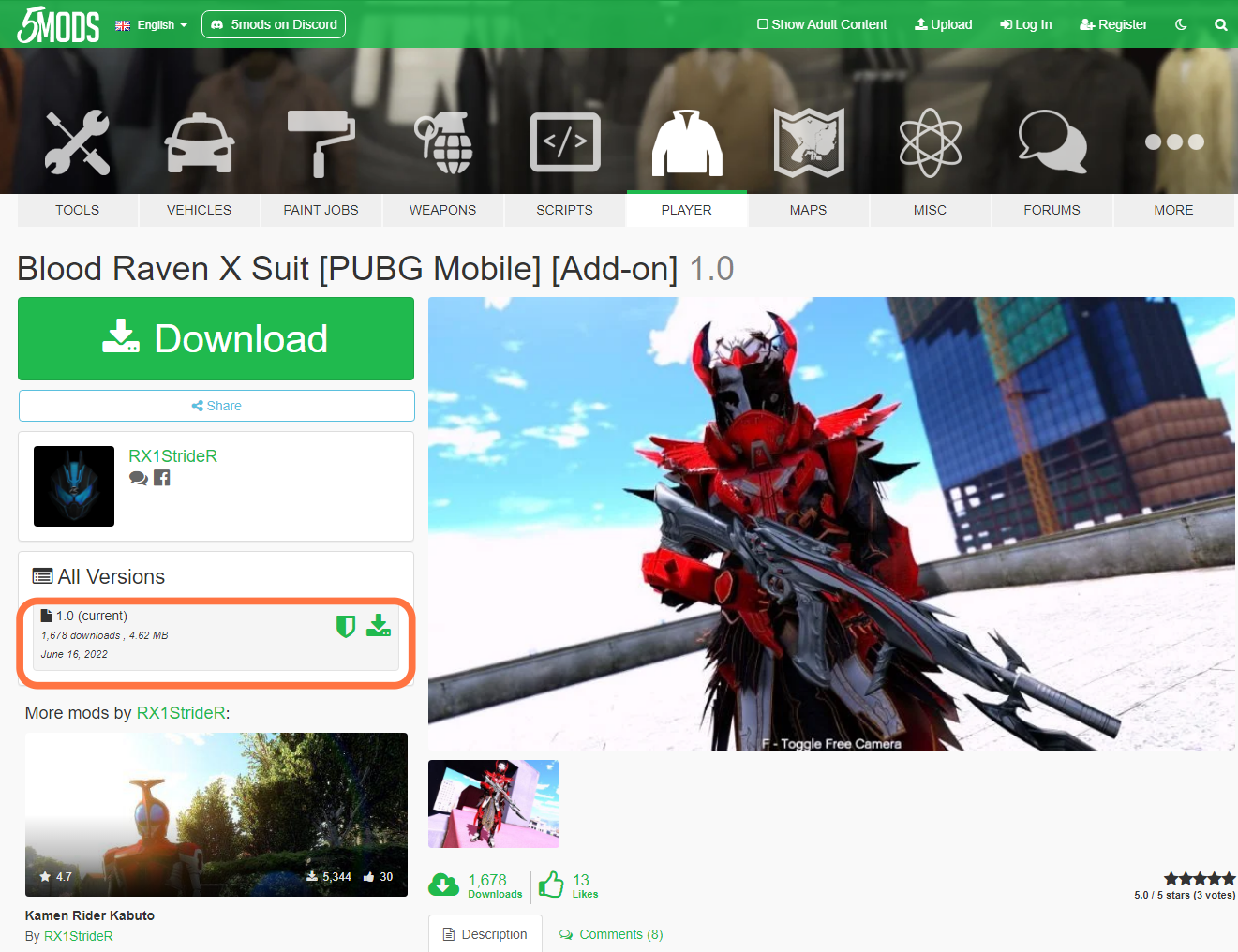
2. Now go to the downloads folder and drag the zip file to your desktop for your ease and then extract this zip file to a folder.
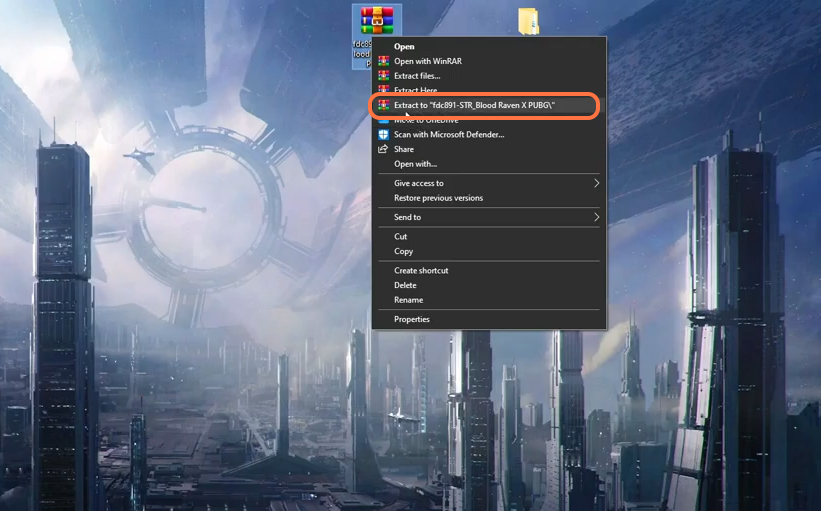
3. Open the extracted folder of this downloaded file and you’ll get to see a “STR_Blood Raven X PUBG” folder in it. Open this folder and you’ll find some ped files (.ydd, .yft, and .ymt) in it.
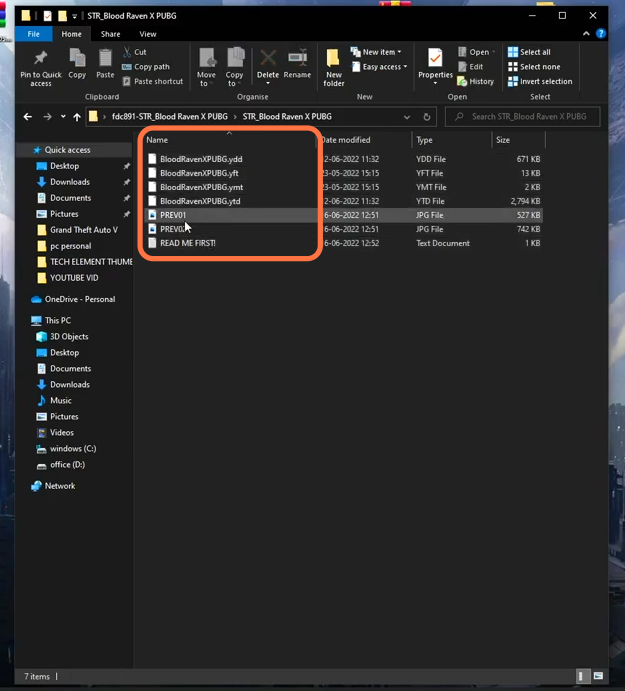
4. After that, open the “Open IV” application and select windows as you will run our game on windows OS. Click on the Edit mode button at the top right side and press the Yes button to enable it.
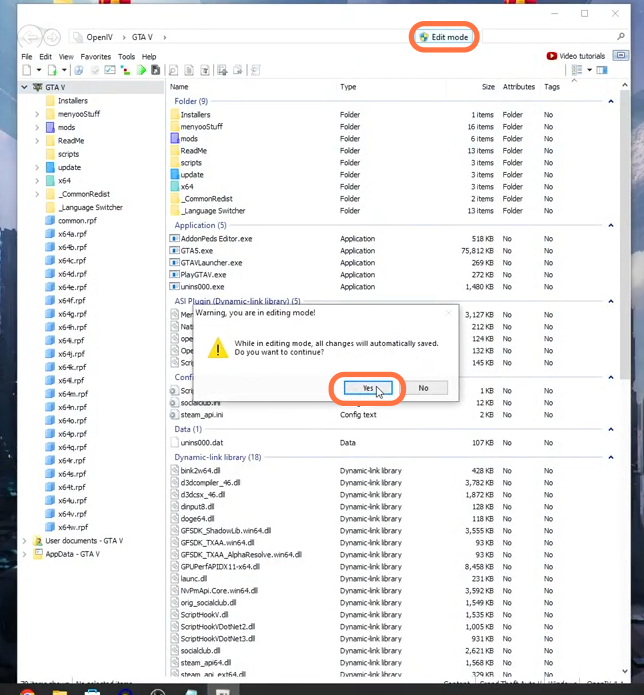
5. Navigate to this directory in the Open IV: mods > update > x64 > dlcpacks > addonpeds > dlc.rpf > peds.rpf. Copy the peds files from the “STR_Blood Raven X PUBG” folder of the downloaded file and paste them into the opened directory of the Open IV. Now you can close the Open IV application.
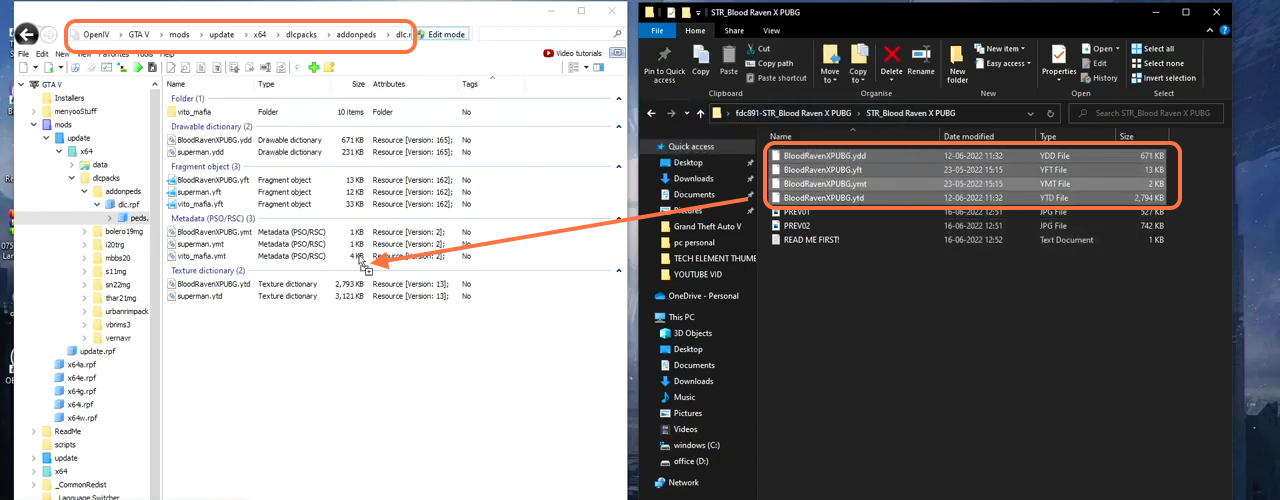
6. After that, open the “GTA V” directory window adjacent to extracted “STR_Blood Raven X PUBG” folder. Then within the GTAV directory find and run the addon peds application file. Right-click on the file and select run as administrator.
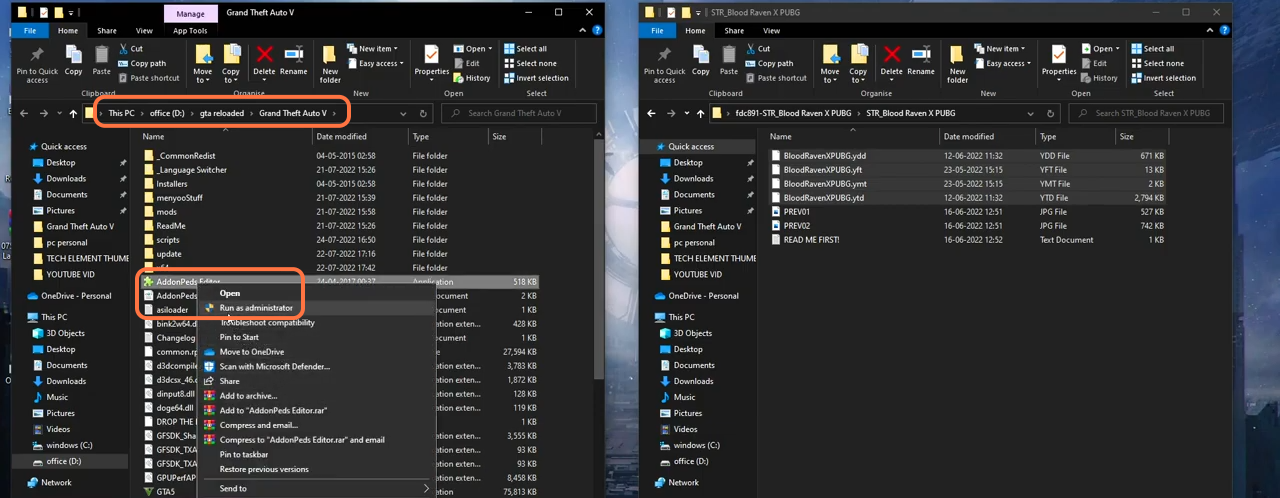
7. Now on the AddonPeds Editor window, click on the drop-down menu for peds at the top left corner and select the new ped option.
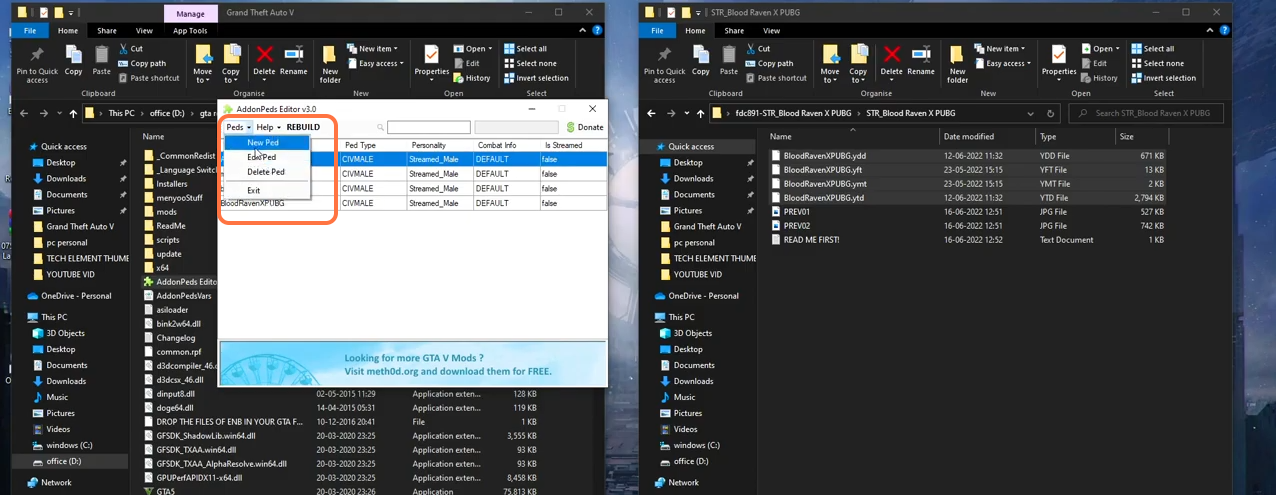
8. After that, copy the name of the ped files (which is BloodRavenXPUBG) and paste that into the Model name then set the type of the ped to male or female and set the In Streamed value to False. At last click on the Add Ped tab.
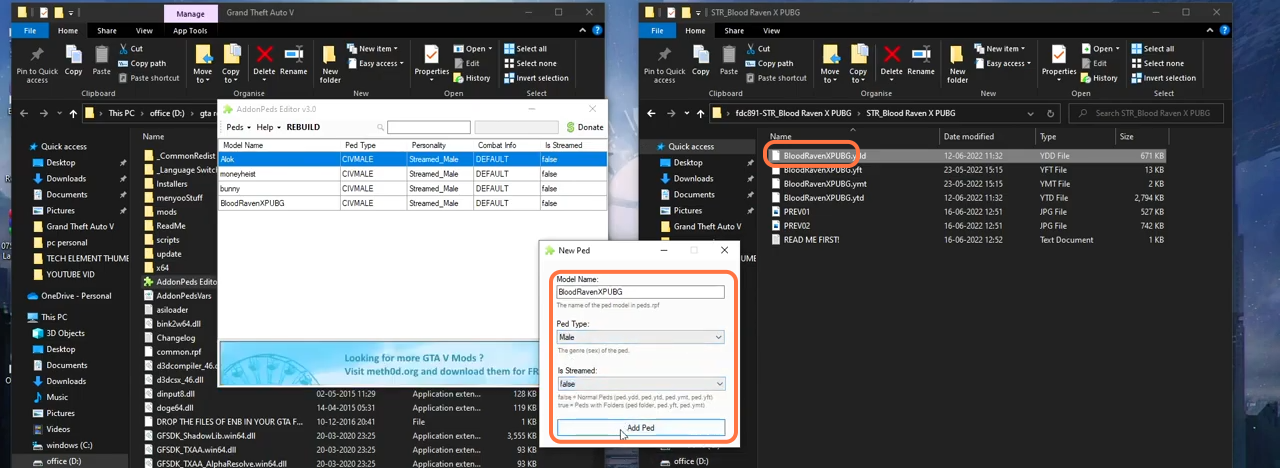
9. Finally, click on Rebuild at the top left corner to save your file, and press Ok when a little pop-up appears.