In this guide, you’ll learn how to install BodySlide Outfit Studio & CBBE in Skyrim. You have to follow the step-by-step instructions below to do so.

2. Outfit Studio was created to provide the second stage of this process, so you would have a tool to determine how clothing and armor dimensions will fit your newly-created skeleton.
Outfit Studio is used with the specific purpose of helping individuals create custom outfits for large body-part changes, such as anime or cartoon characters. With NPCs with massive body parts, for example, the outfits won’t match the character and need adapting.
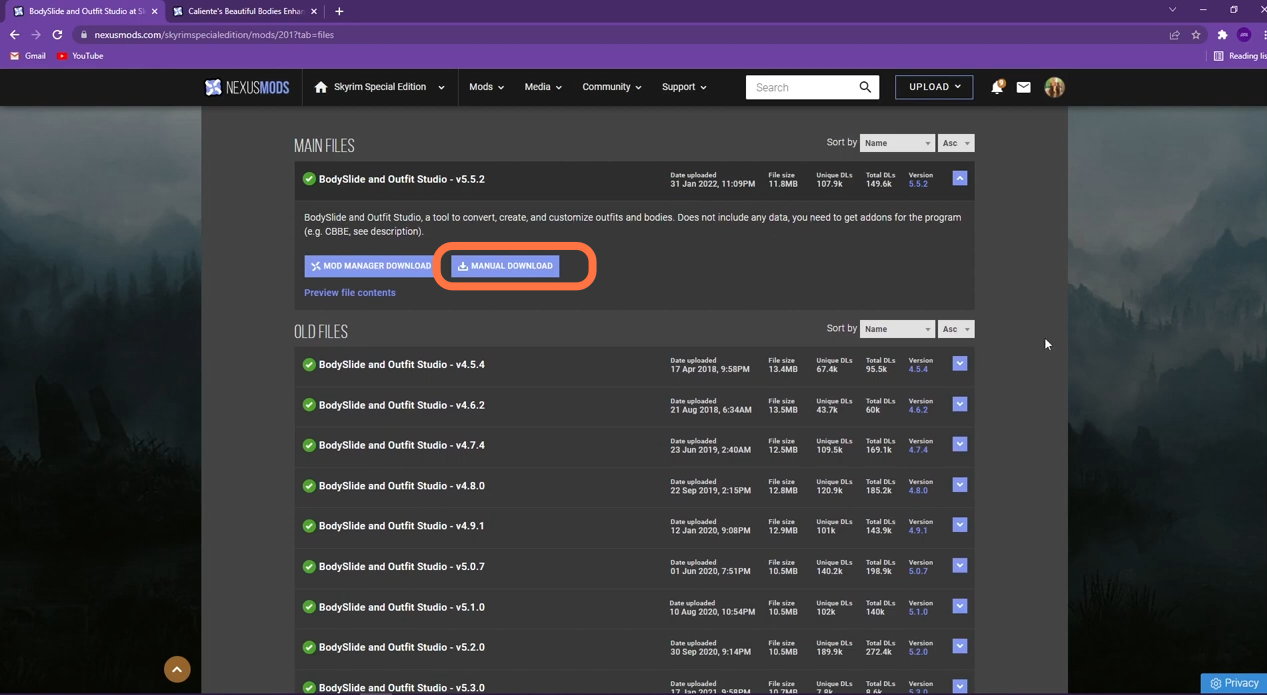
3. Caliente’s Beautiful Bodies Enhancer, more commonly known as CBBE is a graphics mod that overhauls the textures of female characters in the game. It’s a package that provides the textures and details needed to change a character in-game. The tool Bodyslide allows you to change textures and details manually as desired. This includes adding or removing, tweaking colors, and even resetting the model entirely to a custom starting state.

4. You need to visit the Nexus Mods website, search for the Body slide and then click on the Files Tab to download the mod.
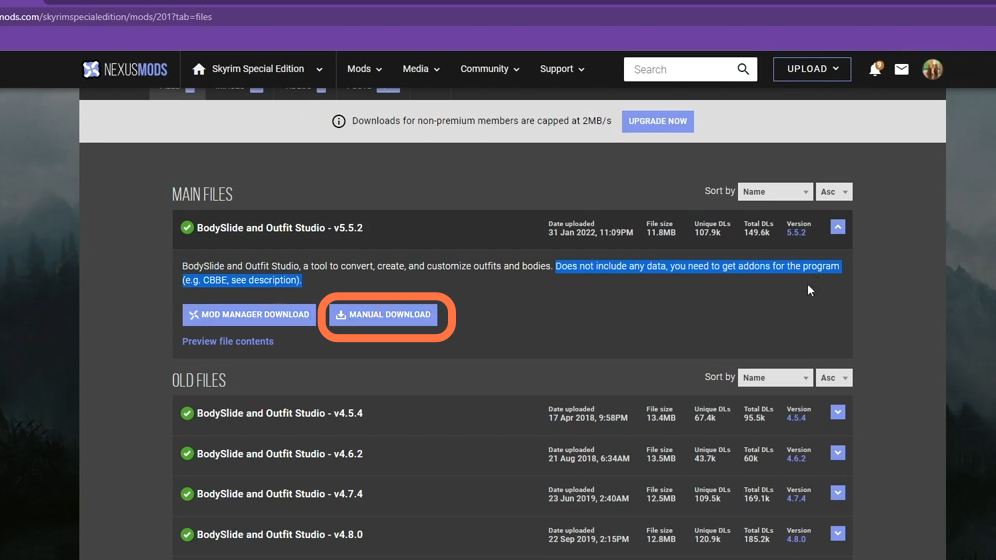
5. Now open your downloads folder from file explorer and drag the downloaded zip file. After that, drop it into the downloads section of the mod organizer.
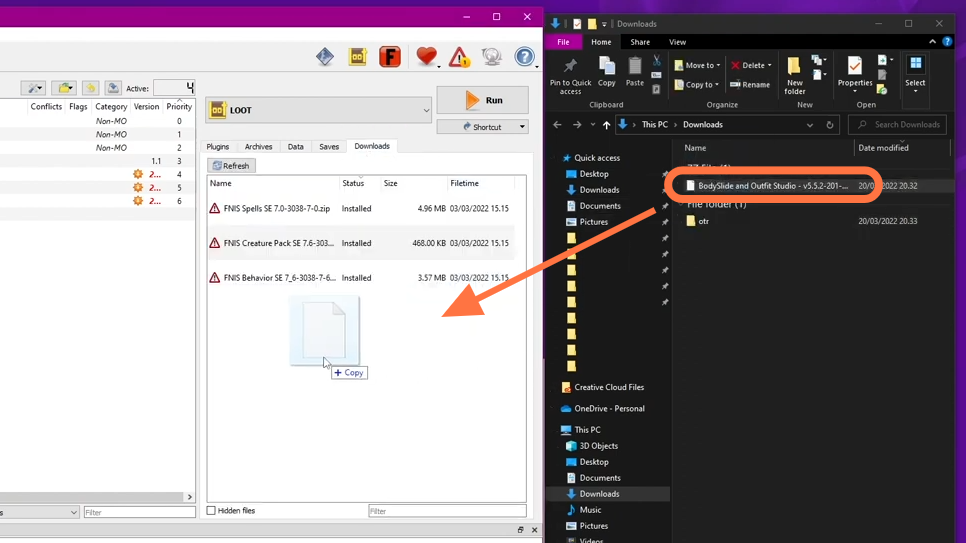
6. Double-click the file in the mod organizer to install and remember to activate it in the left window by checking the box.
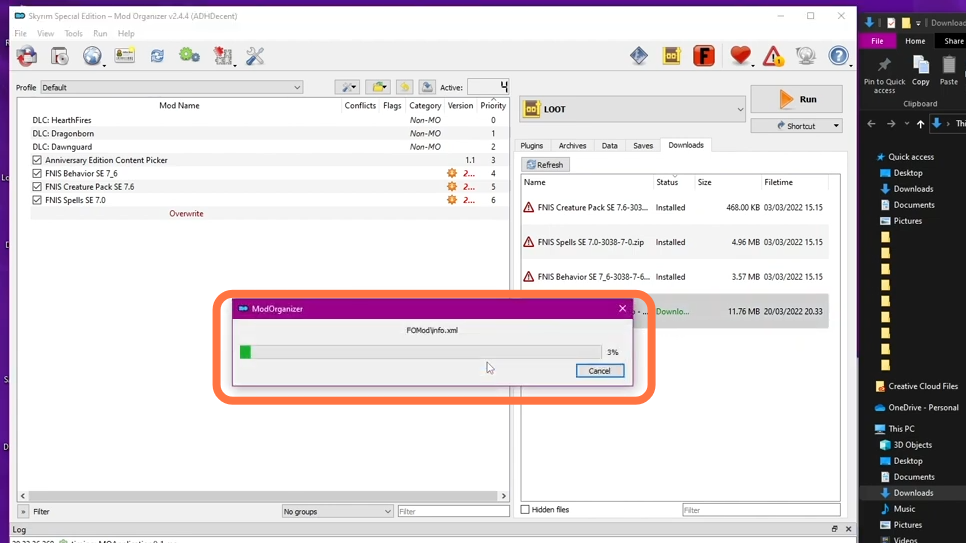
7. Now, navigate to the ‘Data’ tab in the right-hand window and expand ‘CalienteTools’. Then expand ‘BodySlide’ to select ‘BodySlidex64.exe’.

8. You have to Right Click on it and select ‘Add As Executable’.

9. Whilst here, do the same for Outfit Studio. Right Click on ‘OutfitStudiox64.exe’ and select ‘Add As Executable’.
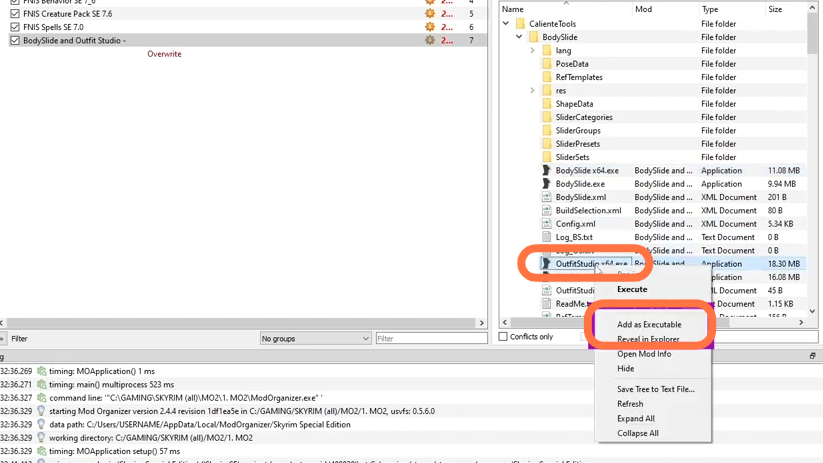
10. Go ahead, and click on the drop-down menu at the top of your screen to access BodySlide and Outfit Studio.
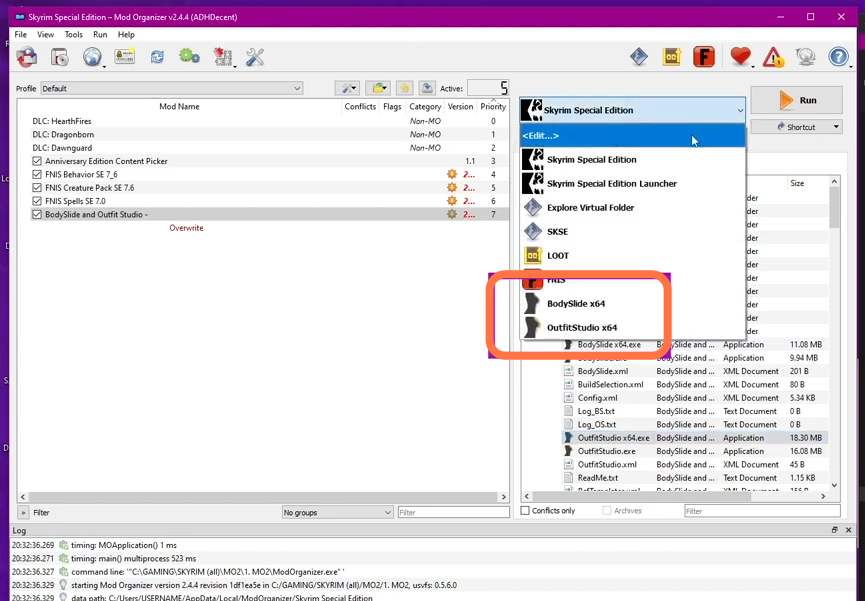
11. From here, you’ll need to select BodySlide and add a shortcut to your toolbar and desktop. After that, do the same for Outfit Studio.
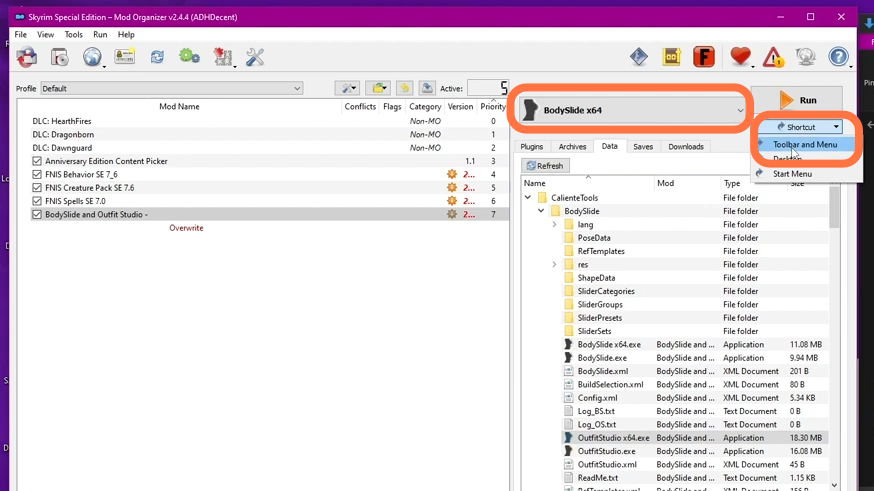
12. You can not run these because you haven’t installed CBBE yet. You can download it from “https://www.nexusmods.com/skyrim/mods/2666“. Click on the Files Tab and press the Manual Download button to get it for free.

13. Drag the downloaded Zip file from your downloads folder and place it under the downloads tab in Mod Organizer.

14. After that, double-click the file to begin the installation. A pop-up window will appear with various options. For now, you can use a non-explicit model. So for Underwear Options, select Underwear, then continues, click on Next, and then Install. You must remember to enable this in the left-hand panel. Now you can launch the body slide from the drop-down list by clicking on run in the top right corner of the Mod Organizer.
