In this guide, you will find out how to install the Build a Mission mod in the GTA 5 game. You can make a heist or a kidnapping story in your own way with the help of this mod.
1. The first thing you will need to do is download the Build a Mission Mod from “https://www.gta5-mods.com/scripts/build_a_mission“. Open the link and click on the green download arrow icon for the current version under the ‘All Versions’ section to download the mod. You can always choose the directory where you want to download the mod file.
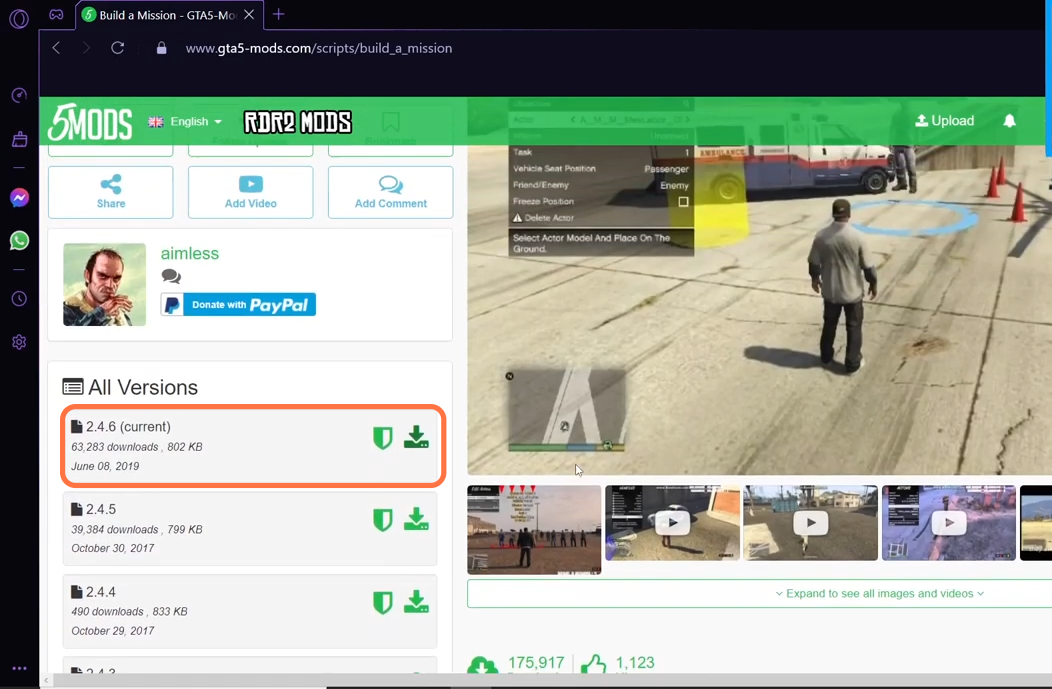
2. You will require a ScripthookV Library and Community ScripthookVDotNet ASI plugin, Menyoo Trainer Mod, and Native UI Library for this mod to work. You can download these files from the following links “https://www.gta5-mods.com/tools/script-hook-v“, “https://github.com/crosire/scripthookvdotnet/releases/tag/v3.5.1“, “https://www.gta5-mods.com/scripts/menyoo-pc-sp” and “https://gtaforums.com/topic/809284-net-nativeui/” respectively. Once you have downloaded the required files and the Build a Mission Mod, you have to go to the downloads folder to install them. Also, it is always recommended to back up your game before modding it.
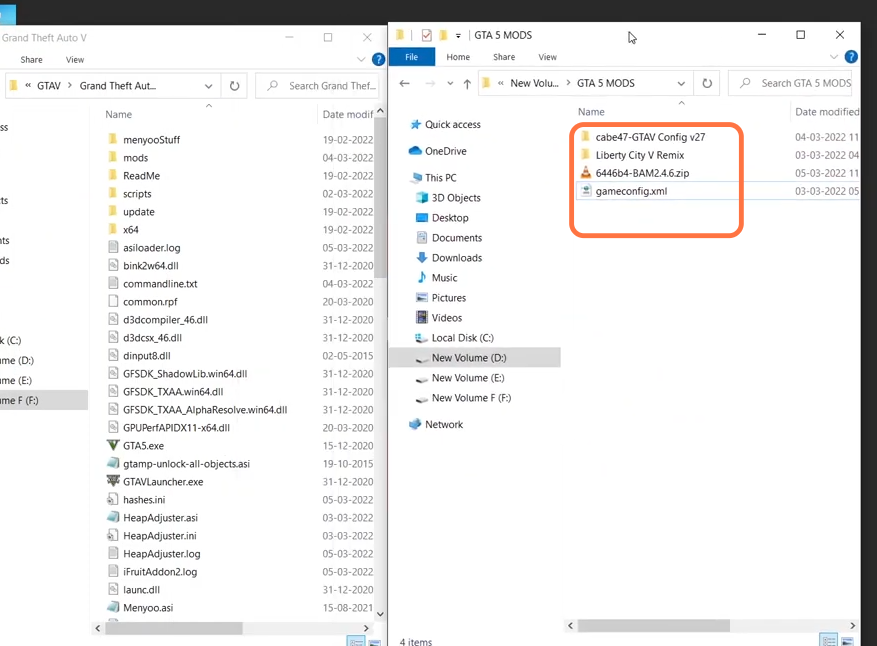
3. Open the “GTA V” directory side by side with the downloads folder. Now find the scripts folder inside the “GTAV” directory and if you don’t see this folder here, then you need to create an empty folder and name it scripts.
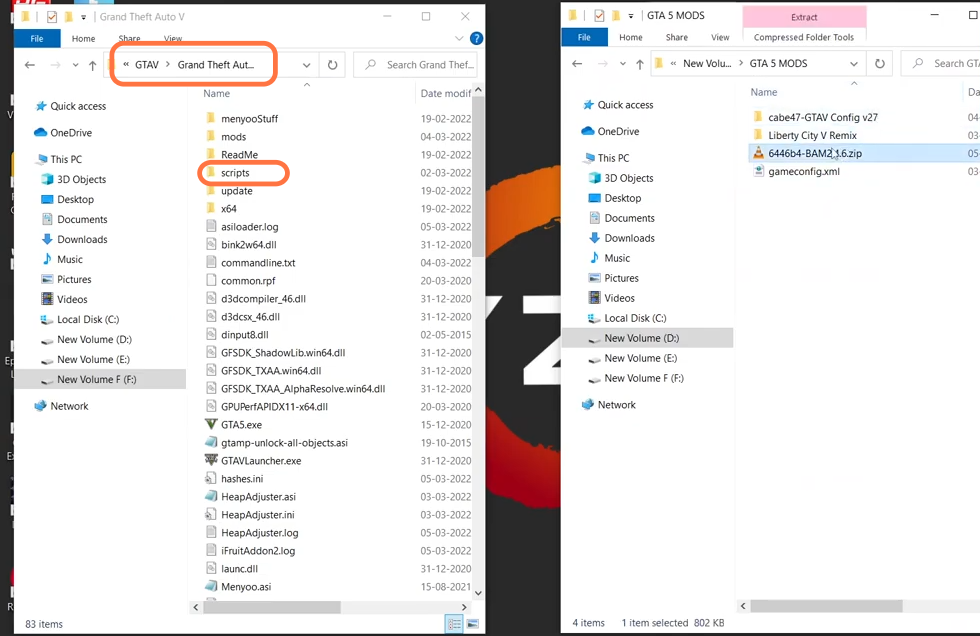
4. First, open the downloaded file of the Build a Mission Mod with the help of Winrar archiver and you will get to see a BAM named folder, open it as well and drag all the files from it and drop them into the scripts folder of the GTAV directory.
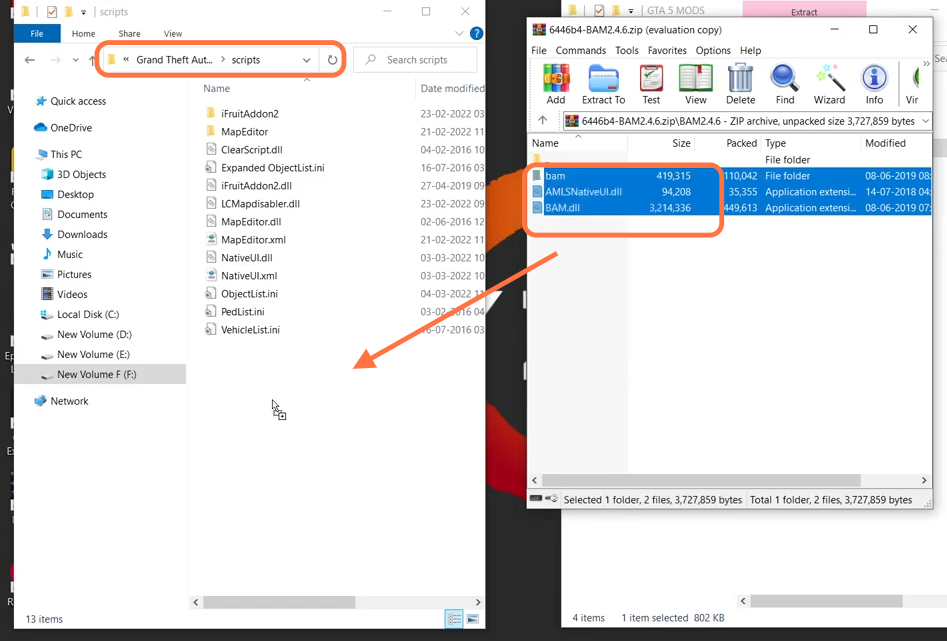
5. Now open the bam folder from the scripts folder of the GTAV directory. You’ll find the readme.txt file inside this folder. Open this file to know which keys to use to Enable and run the mod when you are in the game.
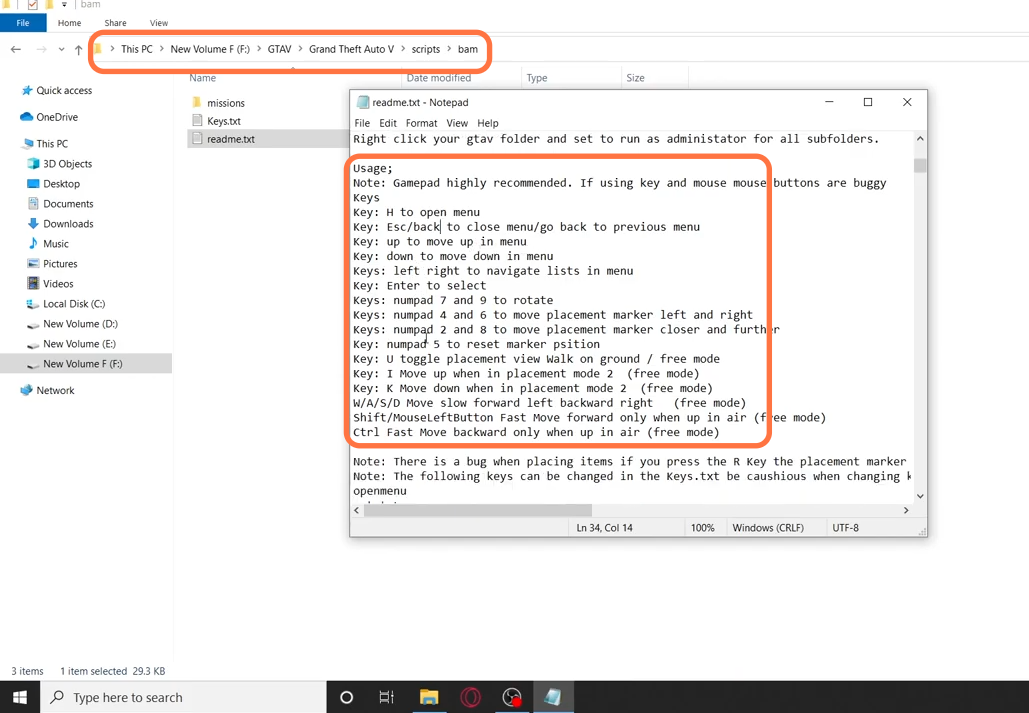
6. Now run the game and press the H key on your keyboard to open the Build A Mission menu at the top left corner where you can create or load Missions.
