In this guide, you will find out how to install the Cheat Menu in GTA San Andreas Definitive Edition.
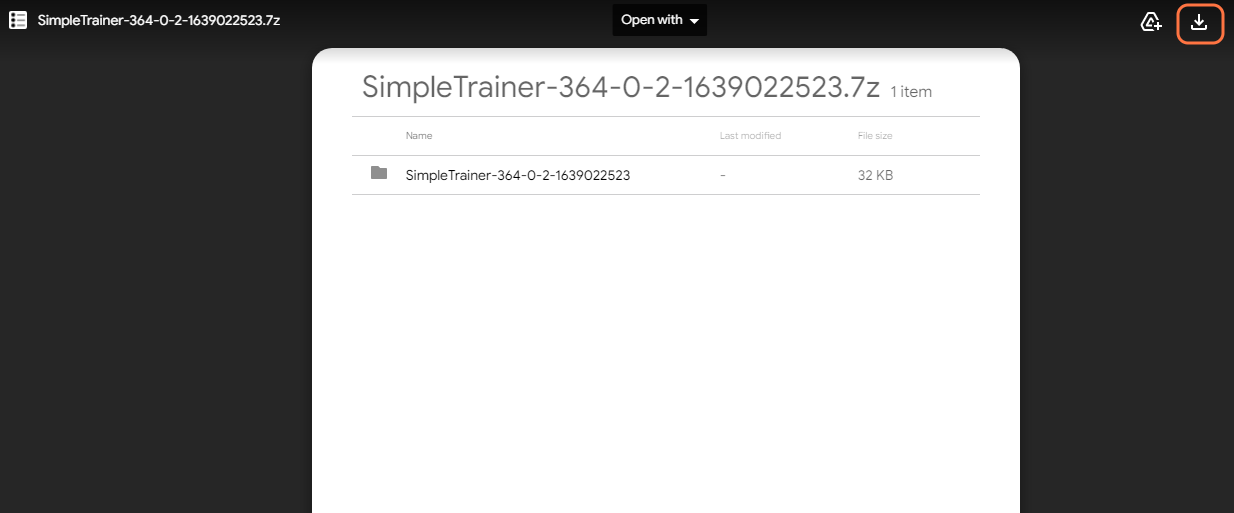
2. You will require a CLEO Library and Version file for this mod to work. You can download them from these G-Drive links “https://drive.google.com/file/d/1EB4I6F3VjL7Yp9-ICEtvuT0vlr6syjwX/view” and “https://drive.google.com/file/d/1L8JruJrbAzt3dBUaZ9-0IUiWkXDFn6VY/view“. Once you have downloaded the required files and the Cheat Menu Mod, you have to go to the downloads folder and paste them on your desktop. Extract all the files using WinRAR or 7zip archiver.

3. Now open the file location or directory of your GTA SA Definitive Edition.
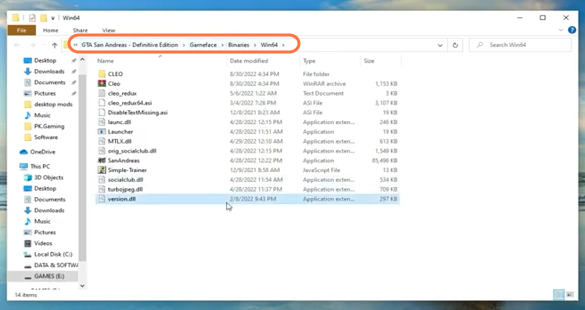
4. Now open the CLEO folder and drag all the files from it into the main directory of the GTA SA Definitive Edition.
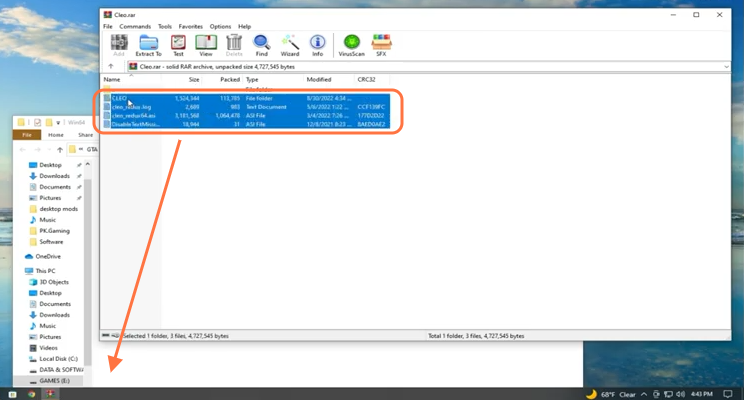
5. After that, open the Version folder and drag the version.dll file from it into the main directory of the GTA SA Definitive Edition.
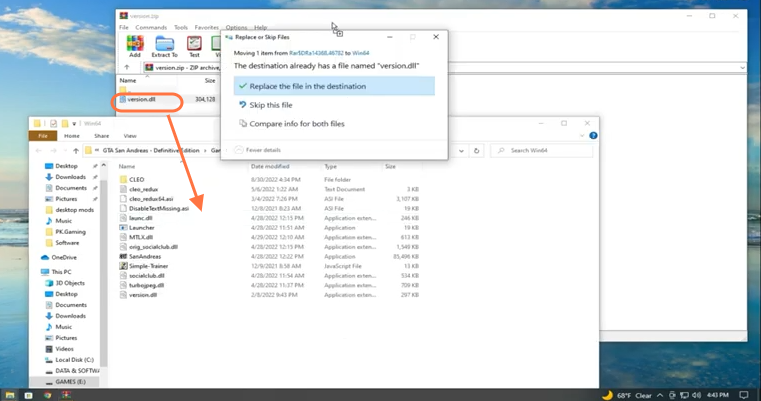
6. Now finally, you need to install the cheat menu. Open the Simple Trainer folder and drag all the files from it except the Text Document into the main directory of the GTA SA Definitive Edition.
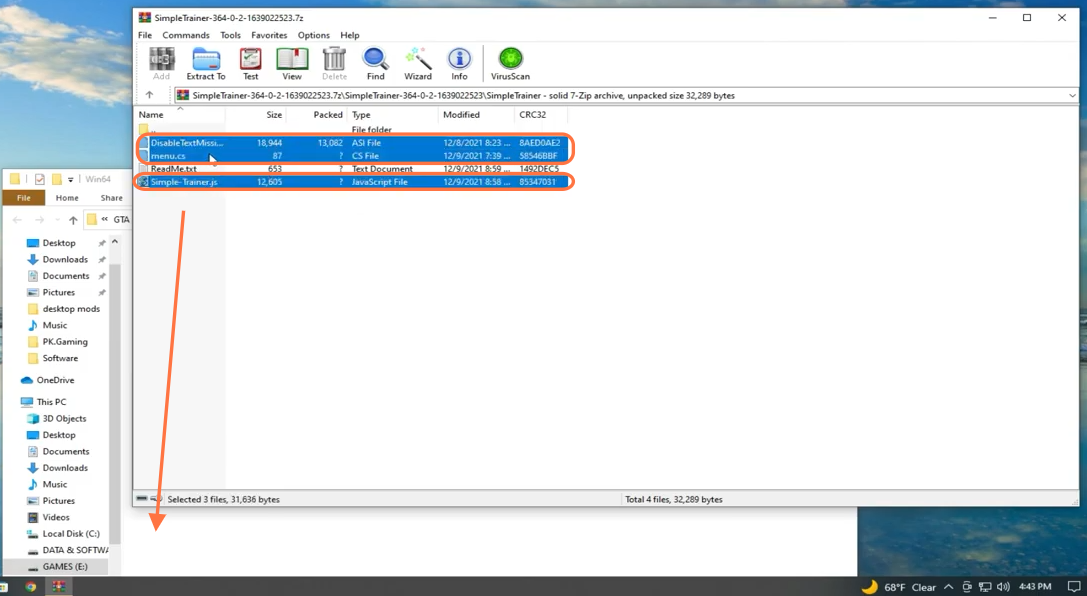
7. Now copy the same files from the Simple Trainer folder and paste them into the CLEO folder inside the GTA SA Definitive Edition.
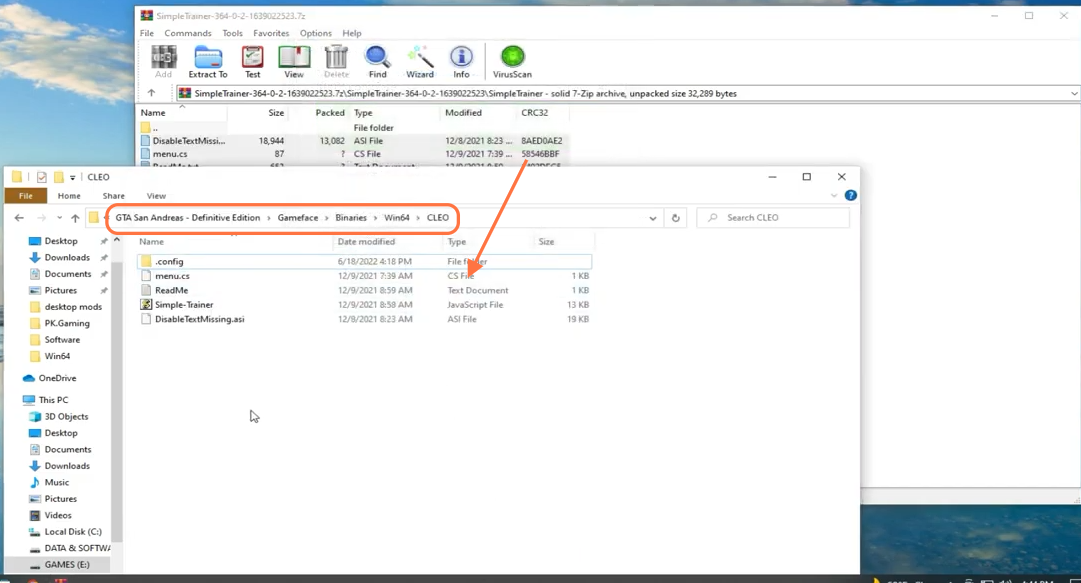
8. The cheat menu has been successfully installed in your GTA SA Definitive Edition. Run the game and once you spawn in the game, press the “T” on your keyboard to open the cheat menu then use the up and down arrow buttons to scroll the options and press enter when you want to select any option.
