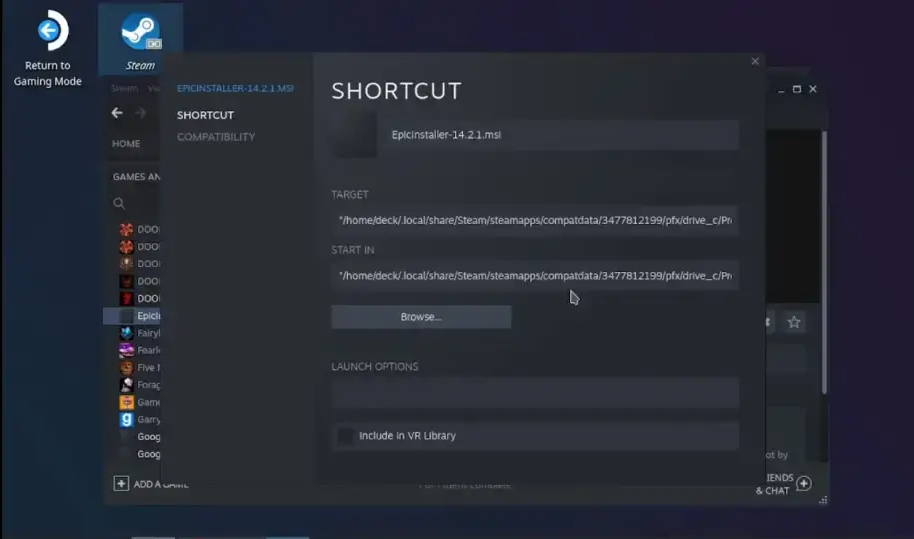In this guide, you will find out how to install Epic Games on your Steam Deck. You need to install the Epic Games launcher and then paste the suitable files into the specific location to patch it with the steam deck.
Step 1: You have to go to the web browser and search by using this link Epic Games launcher and download it.
Step 2: Now launch Steam, go to games, and click ‘add a non-steam game to my library‘.
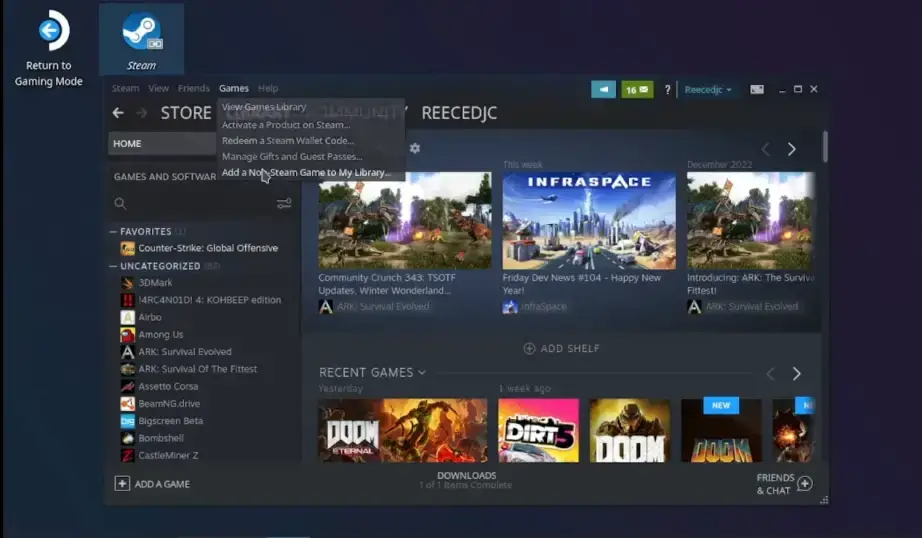
Step 3: Click on browse and track the epic games installer, which is recently downloaded.
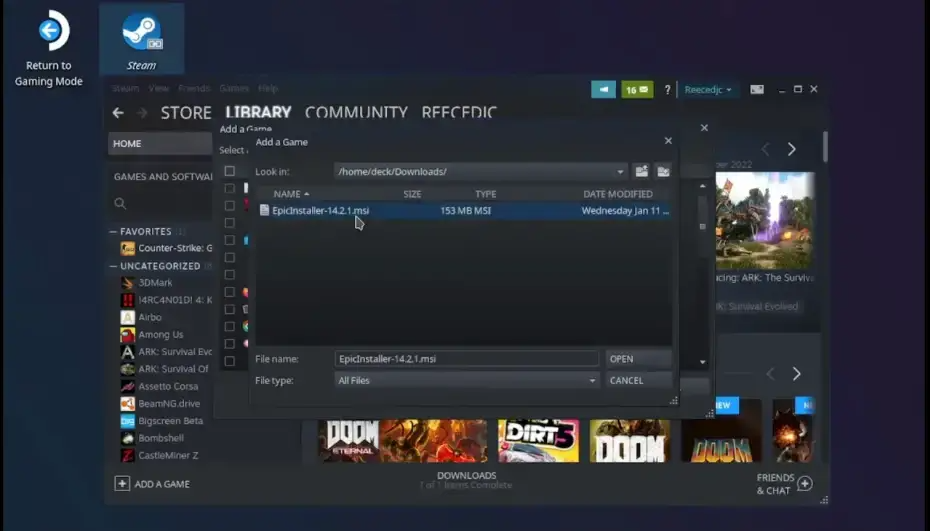
Step 4: Now you must be capable of seeing the game launcher in your list of Steam games. Right-click on it and go to the properties.
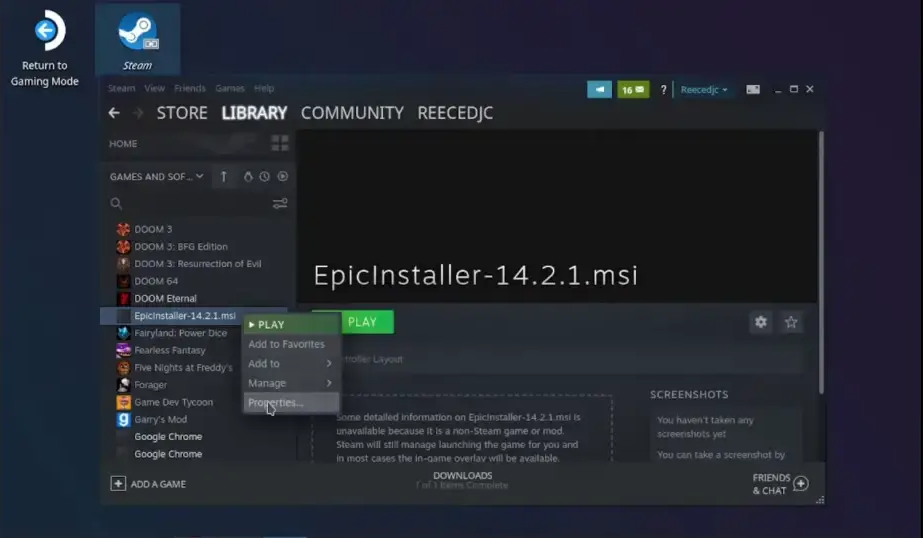
Step 5: Go to Compatibility and press the latest proton version in the list.
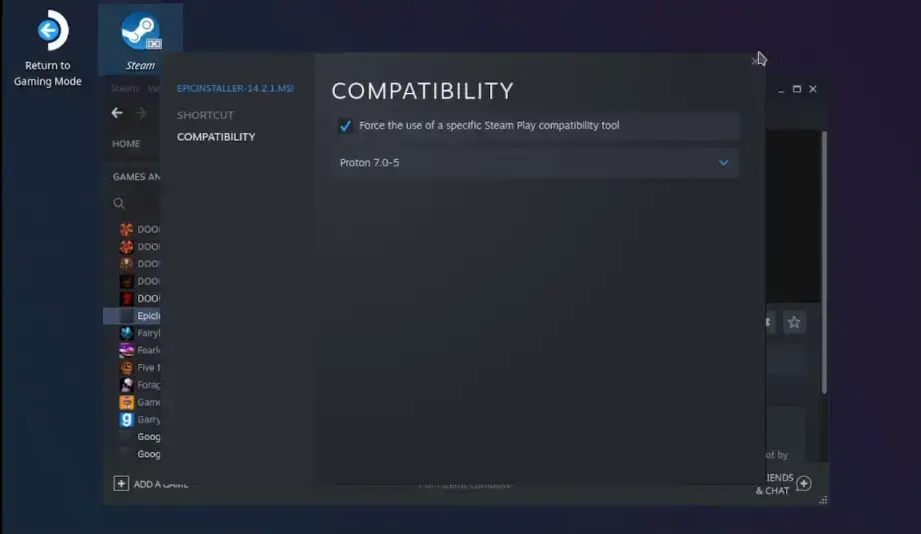
Step 6: Tap on the launcher from your Steam library and install it.
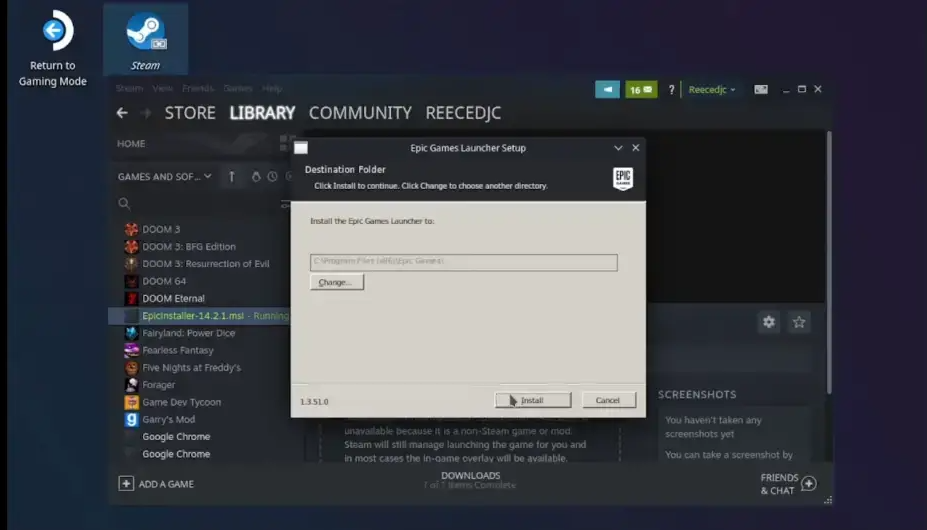
Step 7: Now you must browse the Steam decks file, click the hamburger menu, and choose ‘show hidden files to access the dot local folder.
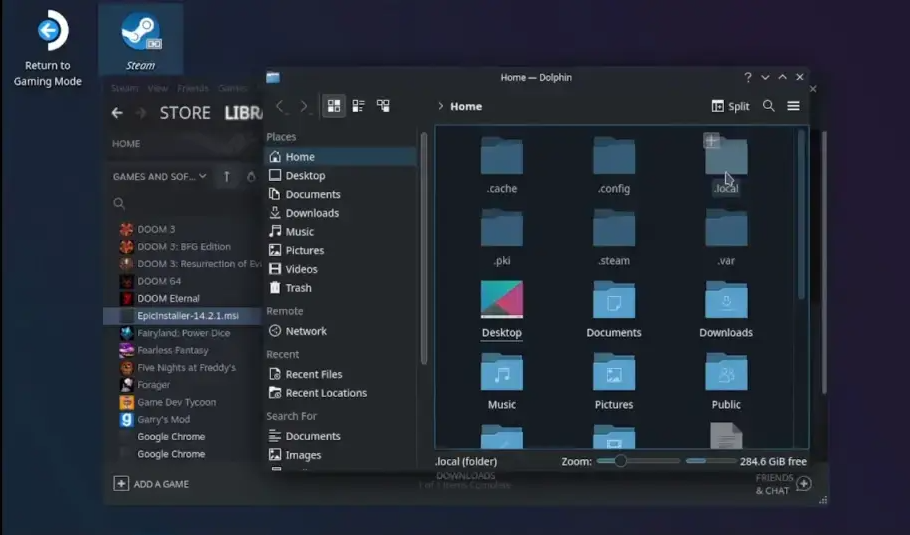
Step 8: Go to Share Steam, then Steam apps, and click on ‘compactdata.’ After that, open various folders until you find program file x86 with epic games.
Step 9: Open the epic games folder, launcher, portal, binaries, Win32, and go to ‘epicgameslauncher.exe.’ Then right-click and copy the location.
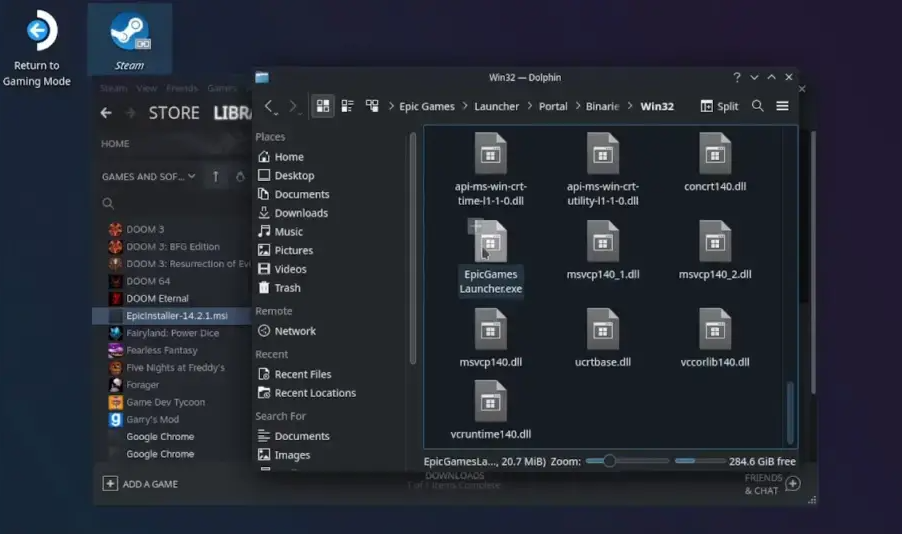
Step 10: Go back to steam, go to the properties of the Epic Games launcher, and paste the location on ‘target‘ and ‘short in‘ under the shortcut tab. You may also change the game name to your choice. Now you have epic games installed in your Steam deck.