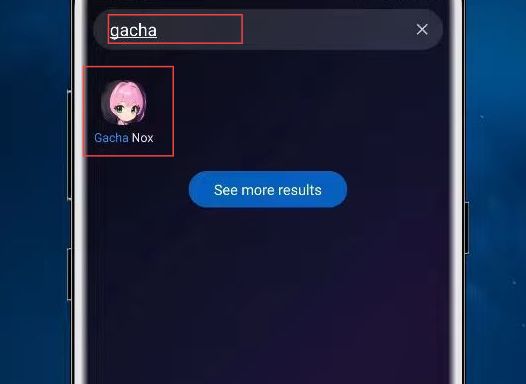This guide will show you how to download and install Gacha Nox on an Android device. First, you have to download a 32 or 64 bits version, then install and launch the game to start playing it.
Download the game
In this section, we will take you through the steps to download the Gacha Nox game. The user needs to scroll down the webpage to the Download section and open the Gacha Club app to check whether they should install 32 or 64 bits.
- First, download the Gacha Nox game. Once you reach this page, scroll down the webpage until you find the Download section.
Open the Gacha Club app to check whether you should install 32 or 64 bits.
- Click on the download button to start downloading the correct version.
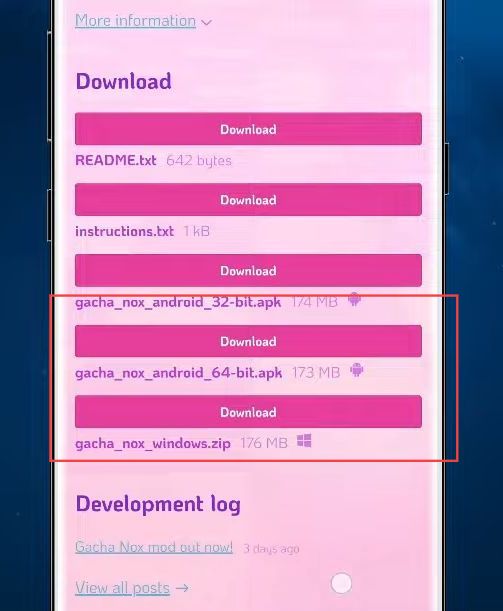
This is where the app creator helps you to check the version suitable to your device.
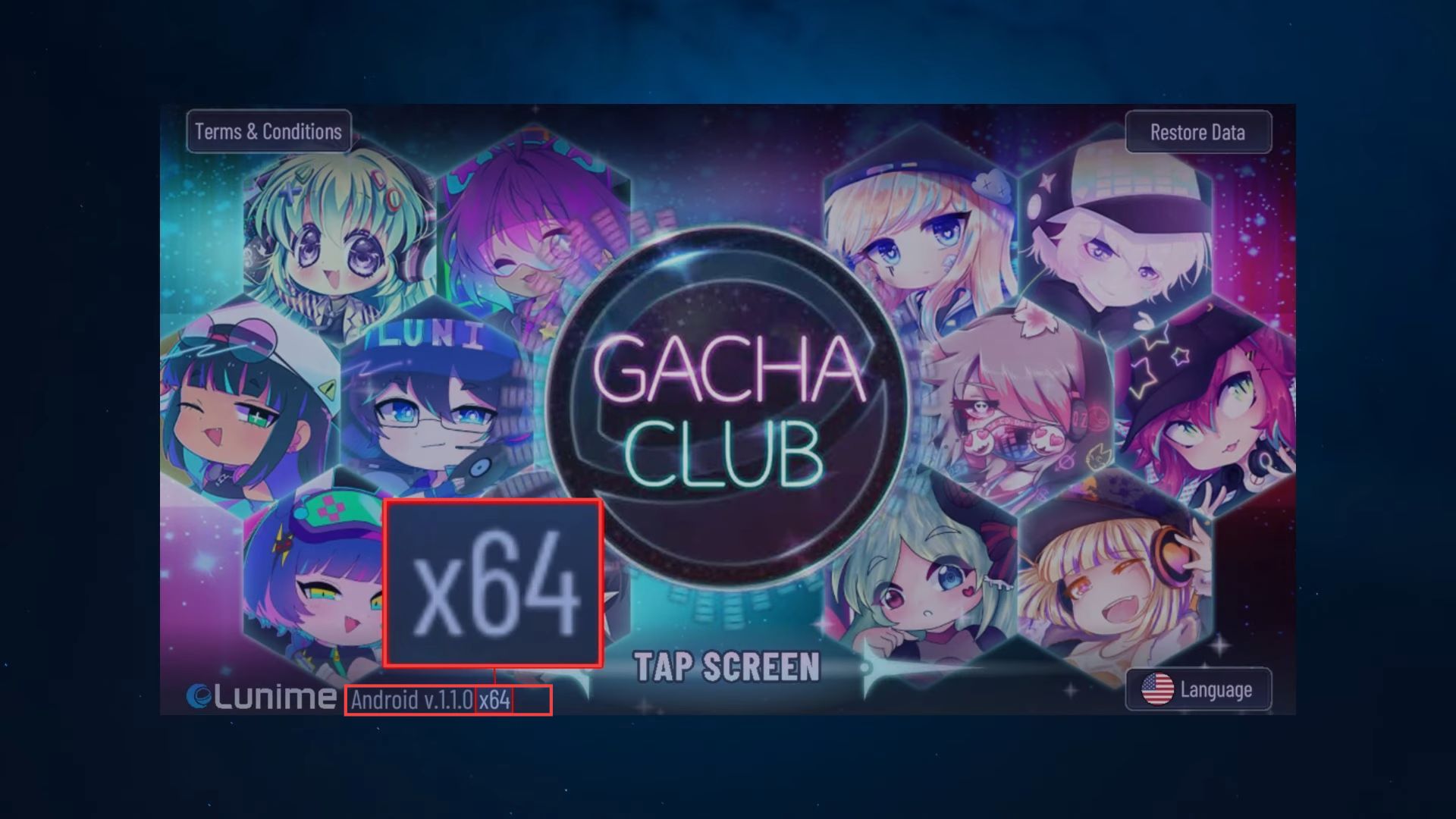
- Click the Download Anyway button once you get this popup.
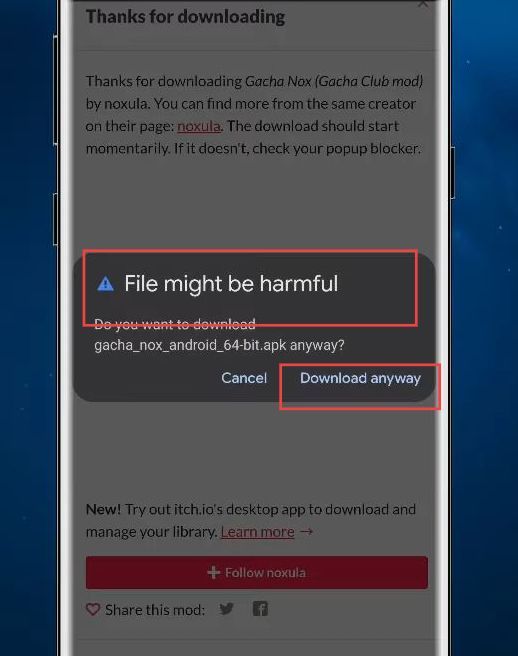
Install the game
The section describes how to install the Gacha Nox game. After downloading the file, the user needs to click the open button and then click the install button on the popup. Once the installation is complete, they need to locate the app on their phone’s home screen and tap the app icon to launch it.
- Once the file is downloaded, you have to click the open button.
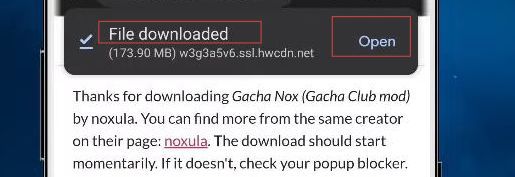
- Now click the install button on this popup.
It may take a little time to install.
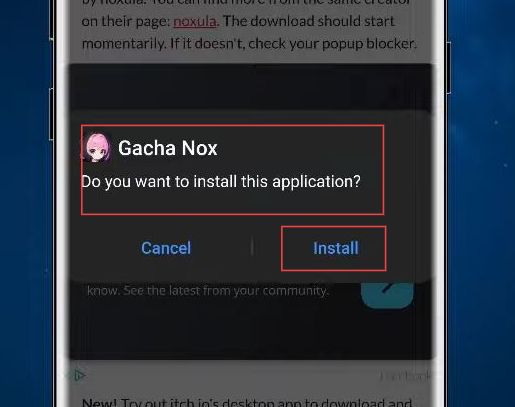
- You need to select the open button once it is installed.
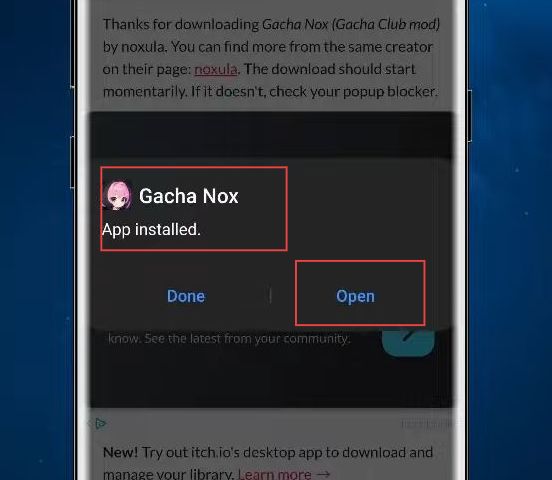
- Locate the app on your phone’s home screen. Depending on the smartphone’s operating system, the app icon may be on the home screen, or you may need to swipe through the app drawer to find it.
- Tap the app icon to launch it.