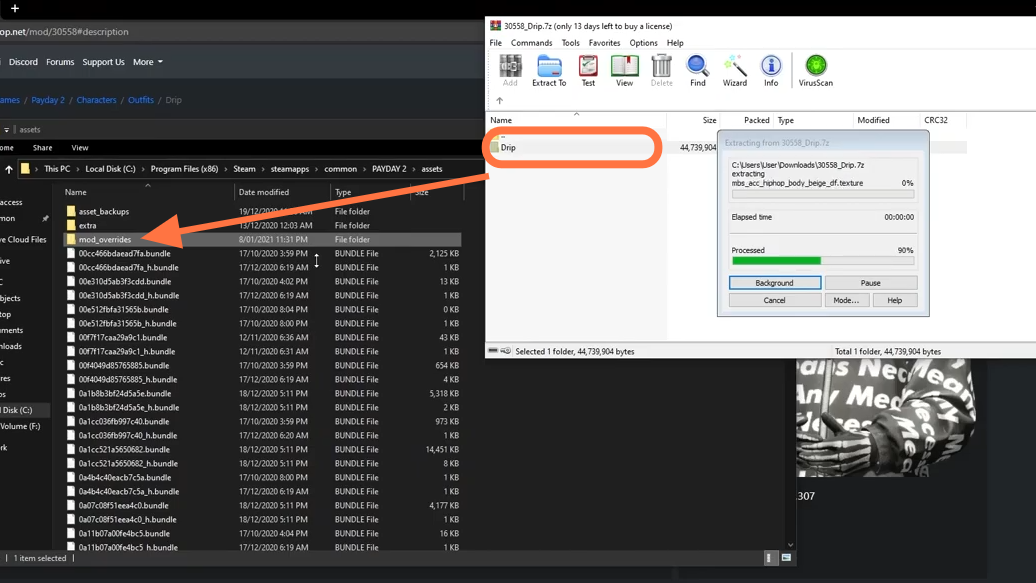In this guide, you will find out how to Install Mods PAYDAY 2.
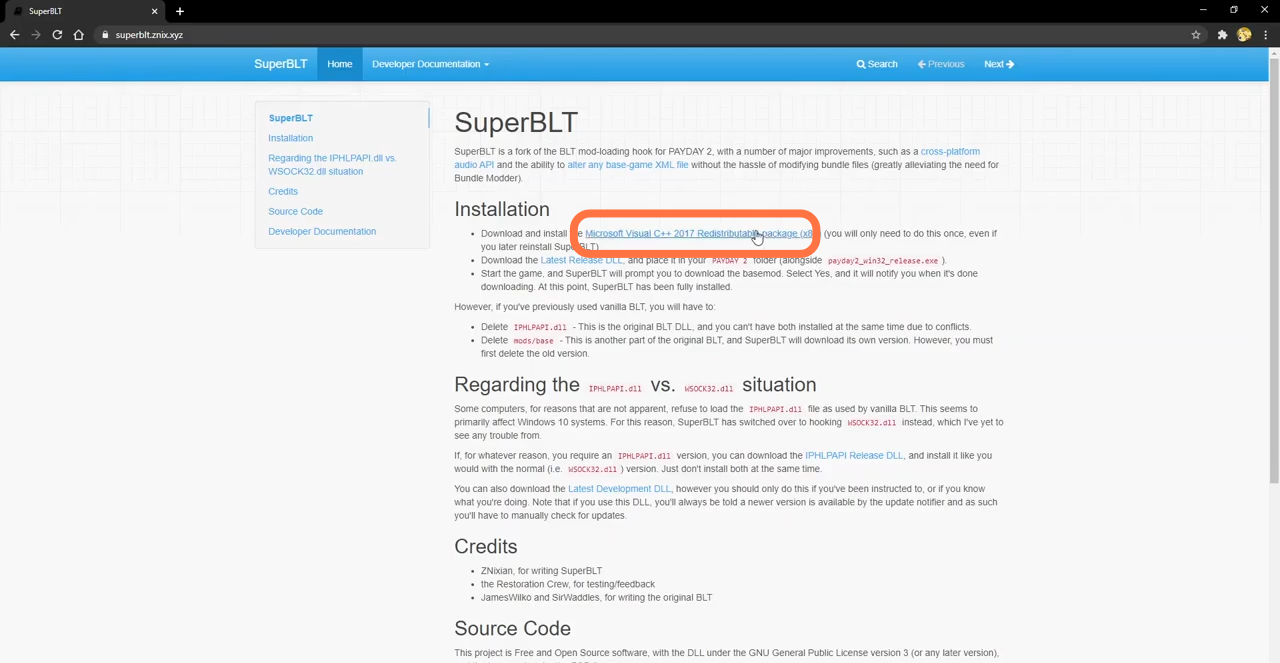
2. The next step is to download the DLL file from the same page and open it using WinRAR. Then, place the DLL file inside the PAYDAY 2 game directory. You can find the game directory by going to Steam, and right-clicking on PAYDAY 2 > Manage > Browse local files.
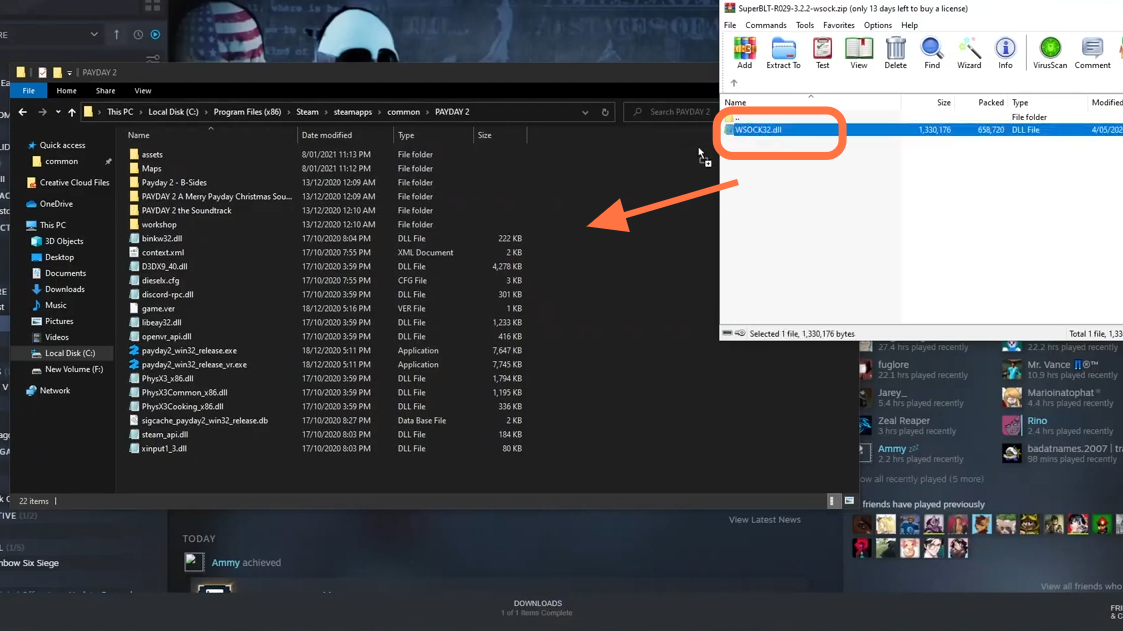
3. Now launch Payday 2 on Steam. Click yes when a pop-up appears and wait until it installs the required files.
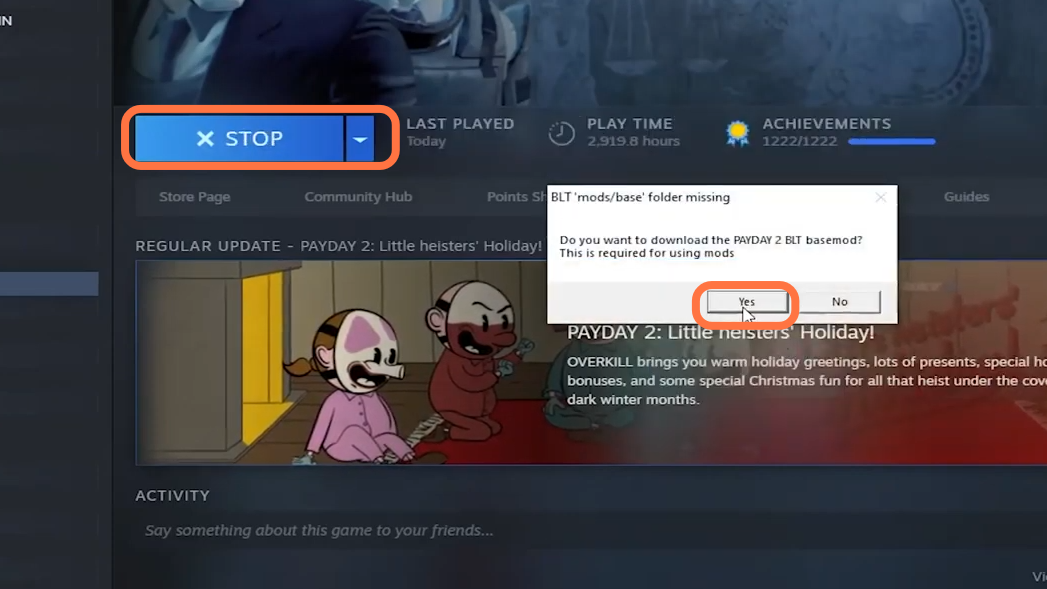
4. After that, download the mods from https://modworkshop.net/. You can find a variety of mods here that will suit your game version. When you are on the details page of the mod, you need to make sure to check where the mod should install.
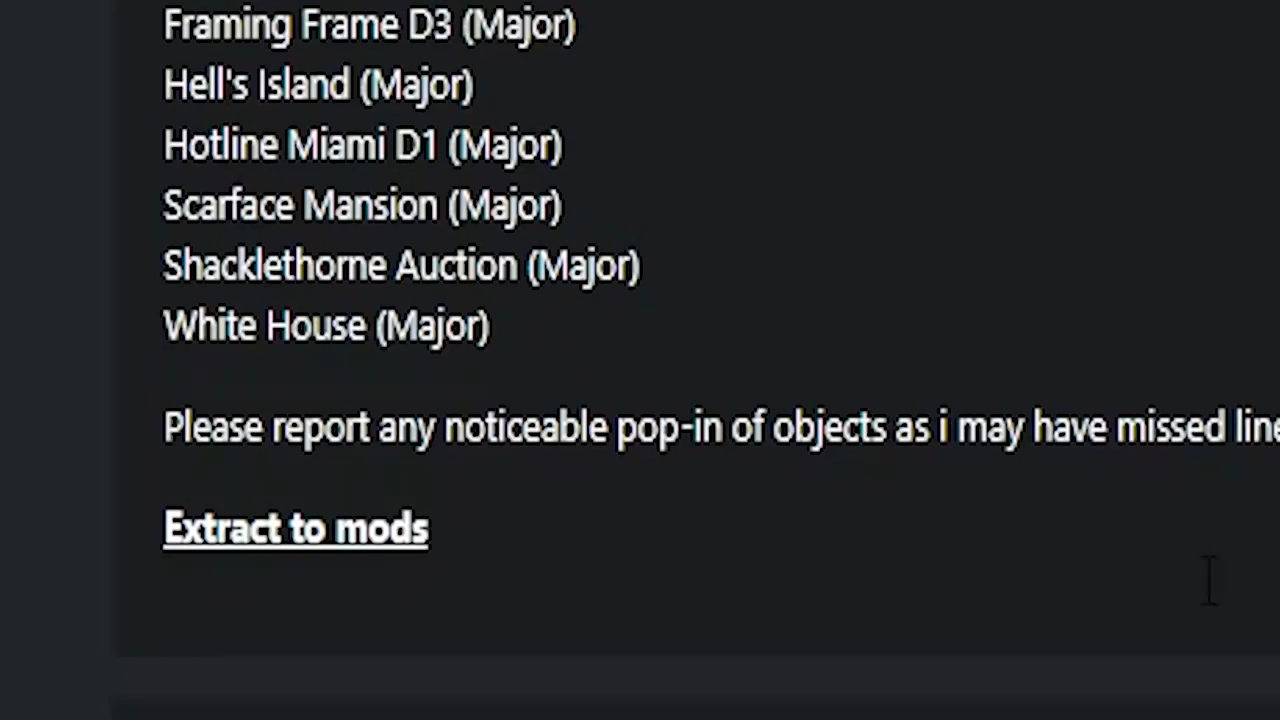
5. Then click on the green Download button. After that, open the downloads folder and find the mod file.
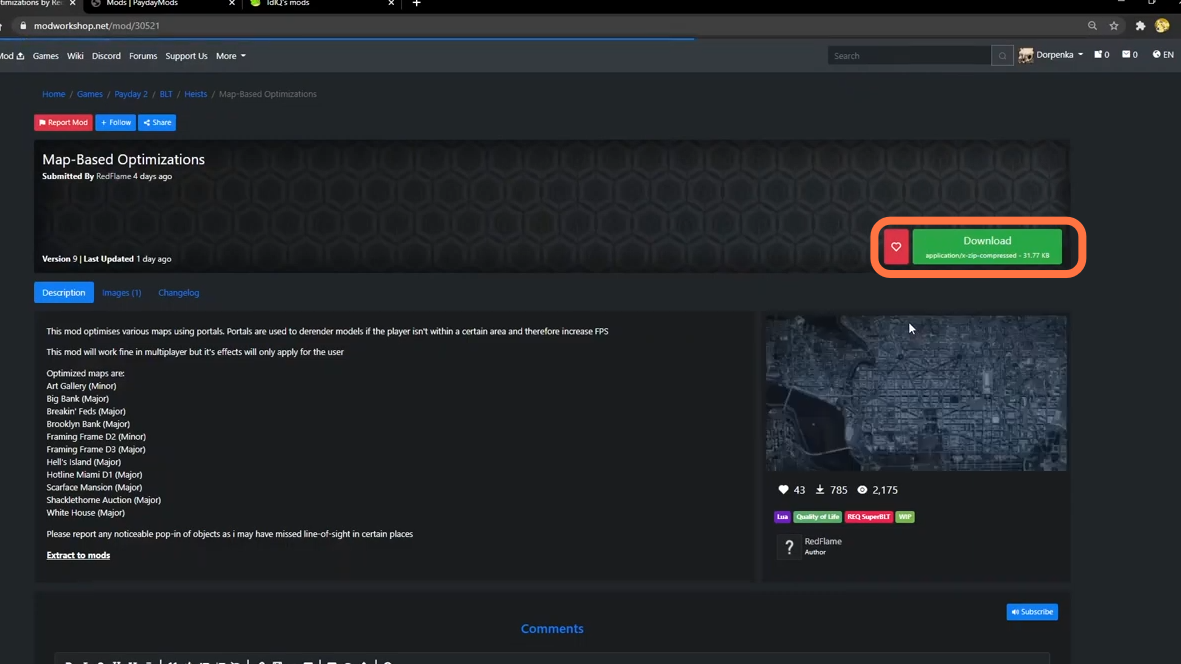
6. Extract the mod file into the PayDay 2 directory’s mods folder.
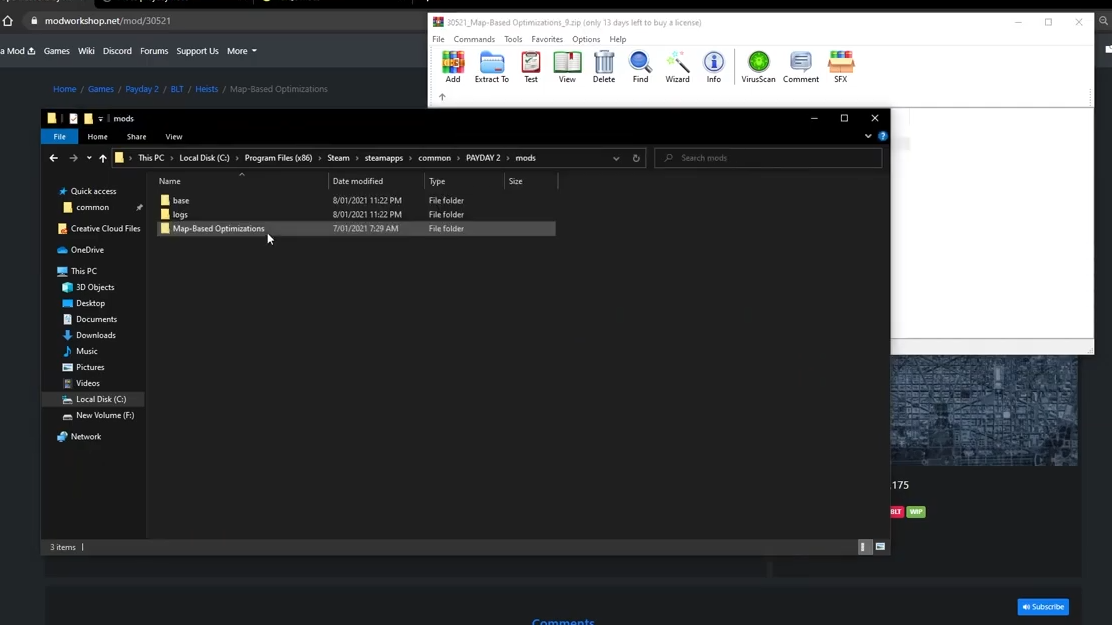
7. Mods that replace the models and textures require a mod overrides folder. You need to find the mods_overrides folder inside the game’s assets folder.
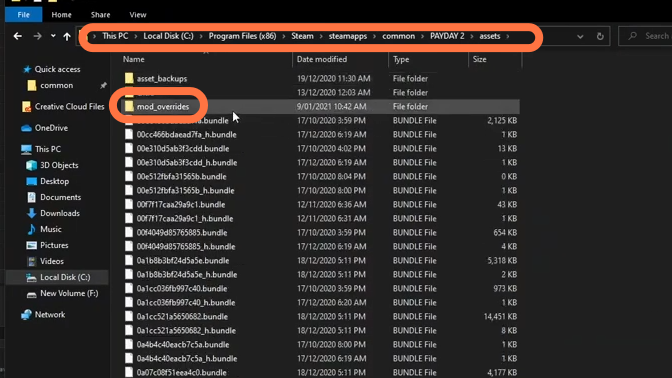
8. Now install Mods that require a mod override folder inside the mod_overrides folder.