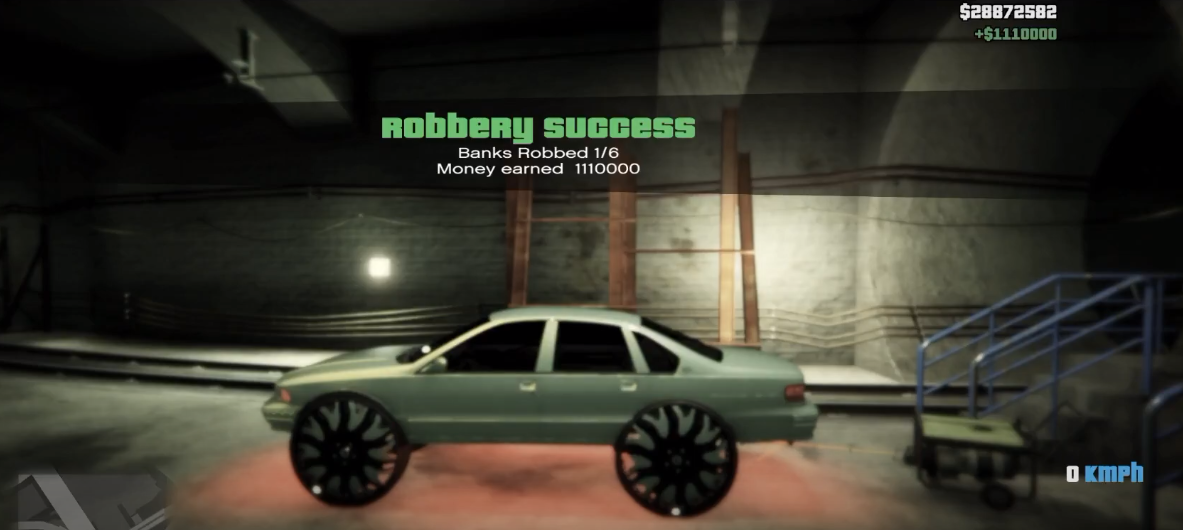The Fleeca Bank Heists allow the players to rob all the six Fleeca bank branches around San Andreas. This mod also brings some interesting features into the game.
- The first thing you will have to do is to open the link below and download the mod files.
https://www.gta5-mods.com/scripts/rob-fleeca-v2

- Open the following link and download the ScriptHookV.
http://www.dev-c.com/gtav/scripthookv/
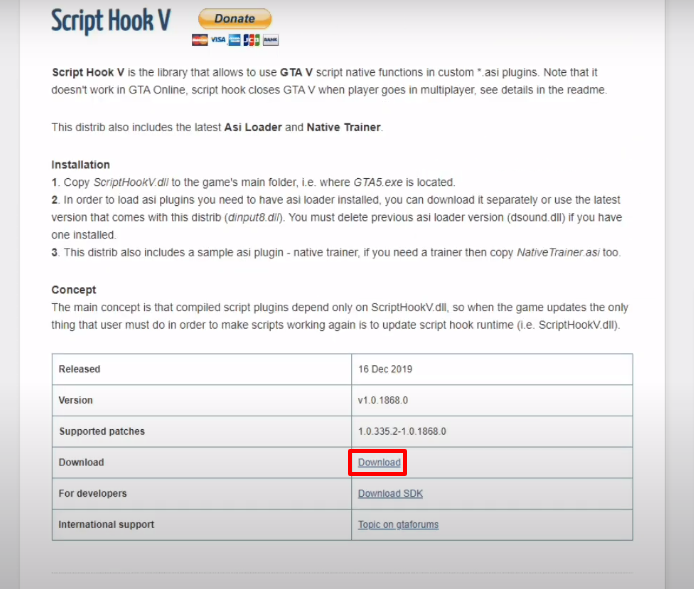
- Open the link below and download the ScriptHookVDotNet.
https://www.gta5-mods.com/tools/scripthookv-net
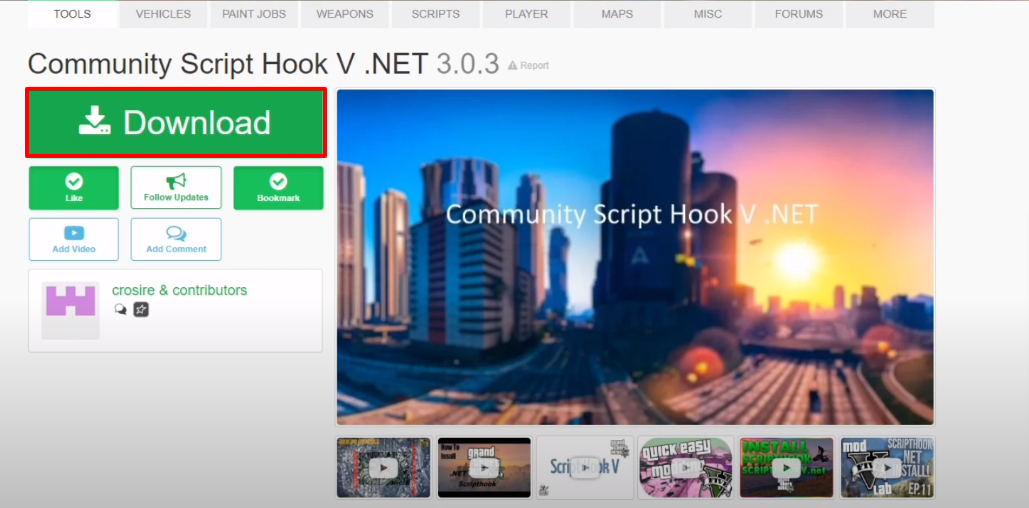
- After that, head over to the Grand Theft Auto V directory, create the scripts folder in it if it’s not there.
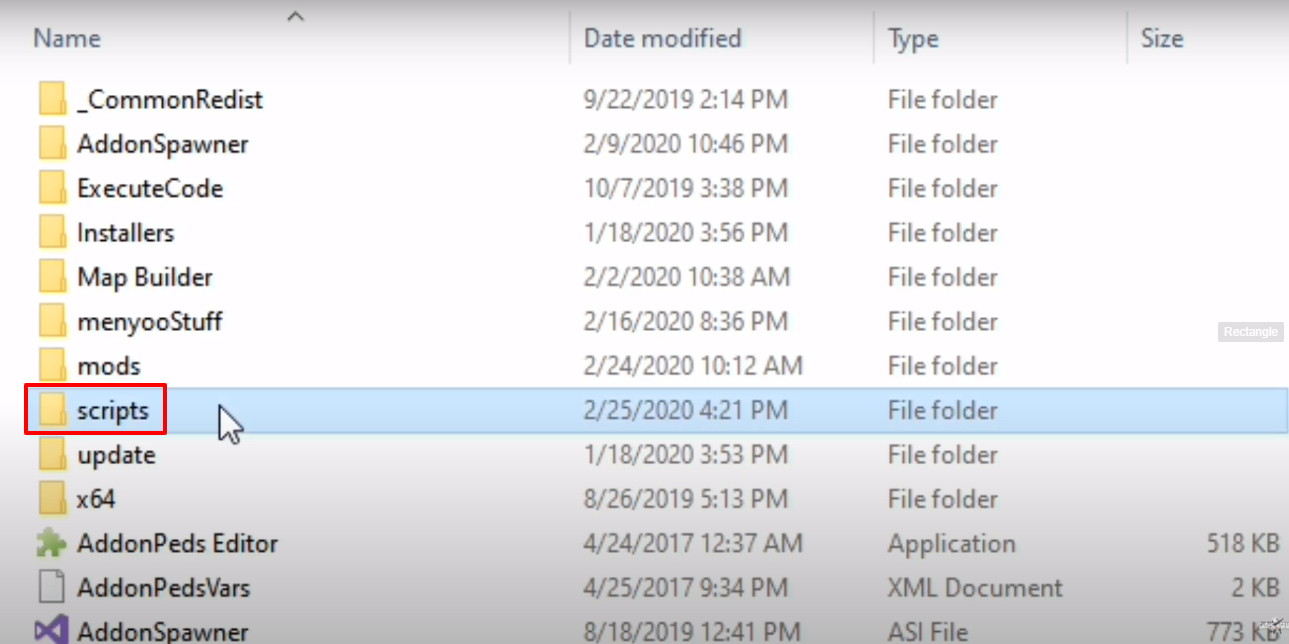
- And then, open the downloaded “RobFleeca V2” folder.
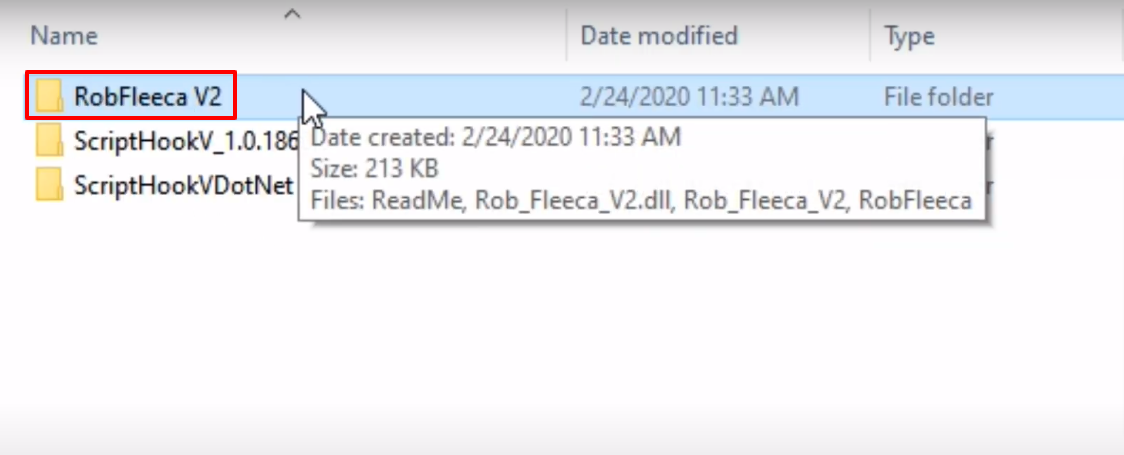
- Copy the Rob_Fleeca_V2.dll, Rob_Fleeca_V2 and RobFleeca files.
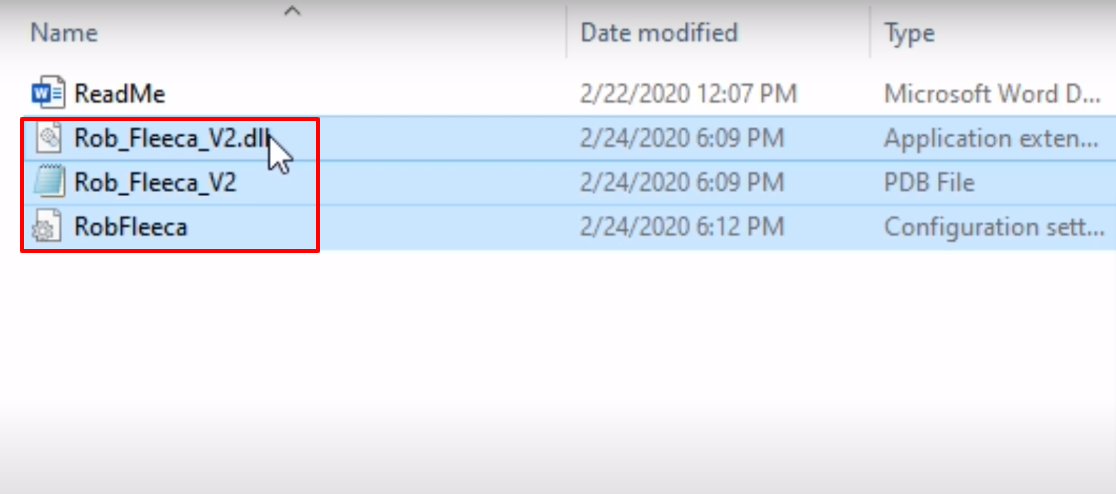
- Paste these files into the Grand Theft Auto V’s scripts folder.
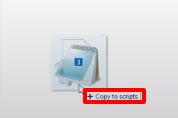
- After that, you will need to open up the “ScriptHookV_1.0.1868.0” folder.

- And then, open the bin folder.

- Copy the dinput8.dll and ScriptHookV.dll files from the folder.
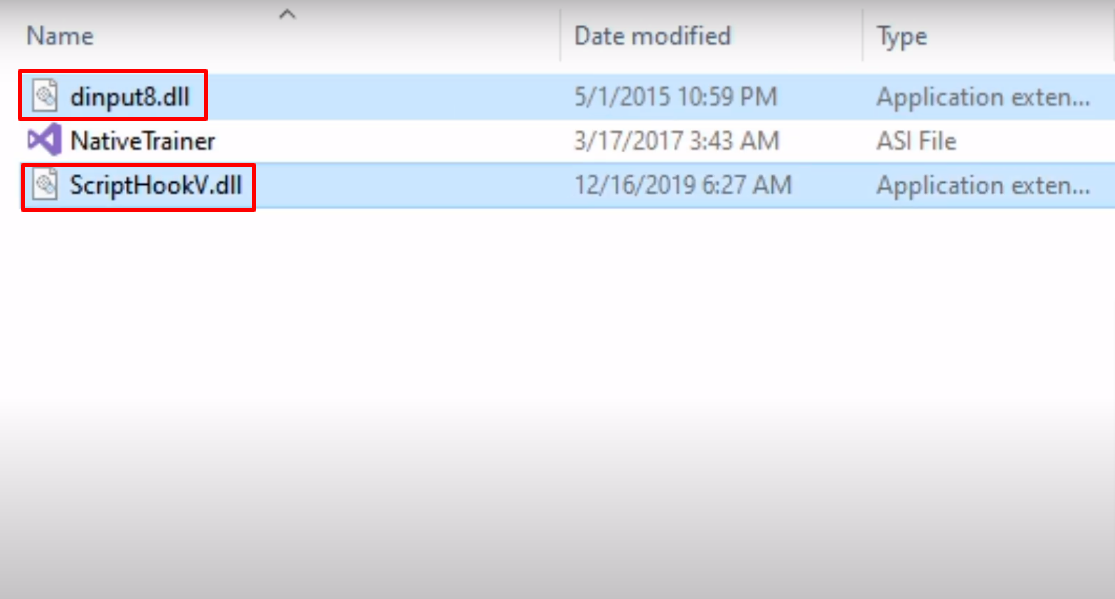
- Paste the copied files into the Grand Theft Auto V directory.
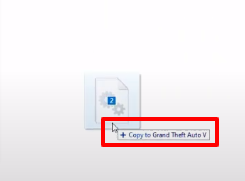
- After that, open the “ScriptHookVDotNet” folder.
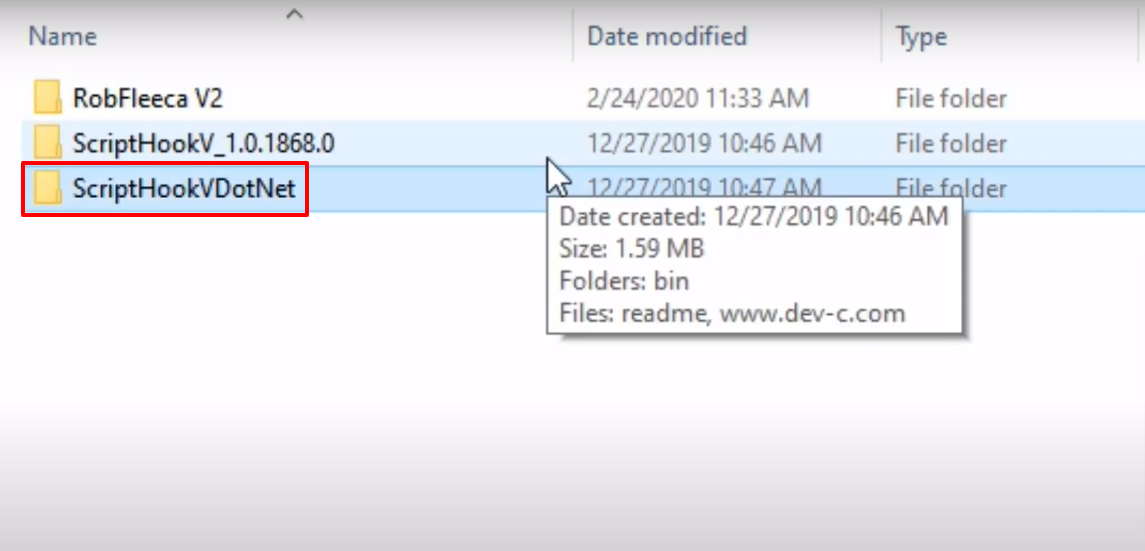
- And copy the marked files.
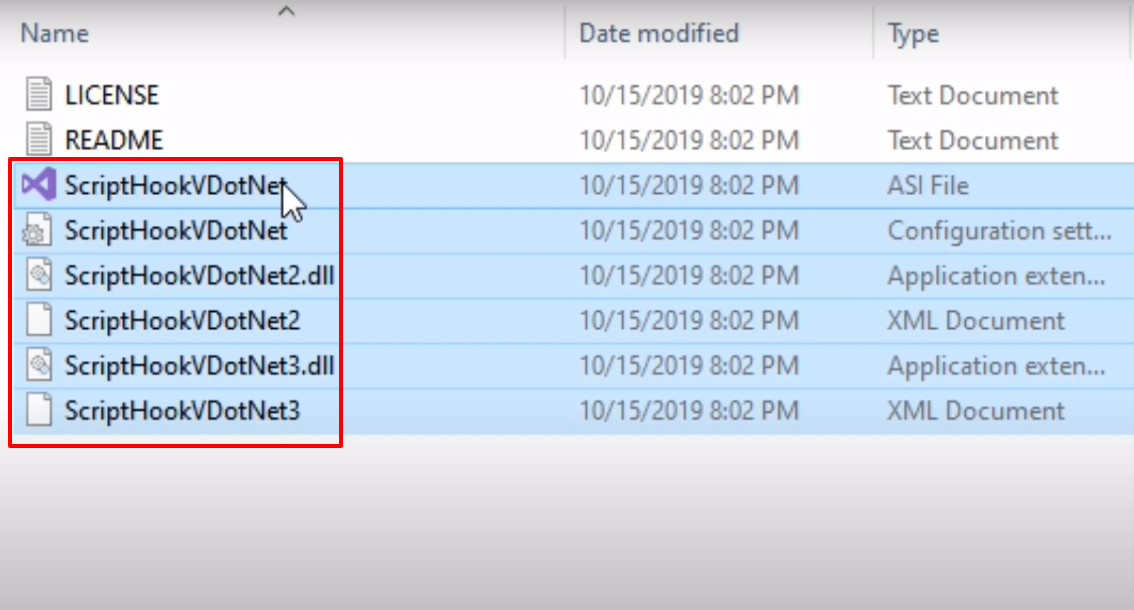
- Paste the marked files into the Grand Theft Auto V directory.
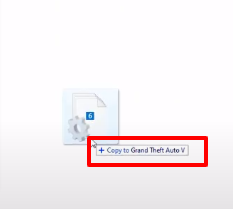
- That’s it, launch the game, explore and enjoy.