Hulk Mod & Power Script brings Hulk into the game. This mod lets the players transform themselves as a giant Hulk. In this case, all the people in the city will really get scared by you.
- Before the installation of this mod, it’s required to be installed OpenIV and AddonPeds first and after completion of requirements, open the link below and purchase the membership in order to activate the power scripts.
https://www.patreon.com/JulioNIB/membership

- Open the link below and download the software.
https://www.patreon.com/posts/nibmods-menu-and-22783974

- Open the following link, then navigate to the link below, you will see all the instructions that are required to play the game.
https://www.patreon.com/posts/18599292

- After going through all the details, navigate back to the page and download the zip file.

- Open the link below and download the file.
https://www.gta5-mods.com/player/the-hulk-add-on-ped

- Open the following link and download the file.
http://www.dev-c.com/gtav/scripthookv/

- Here are all the downloaded files.
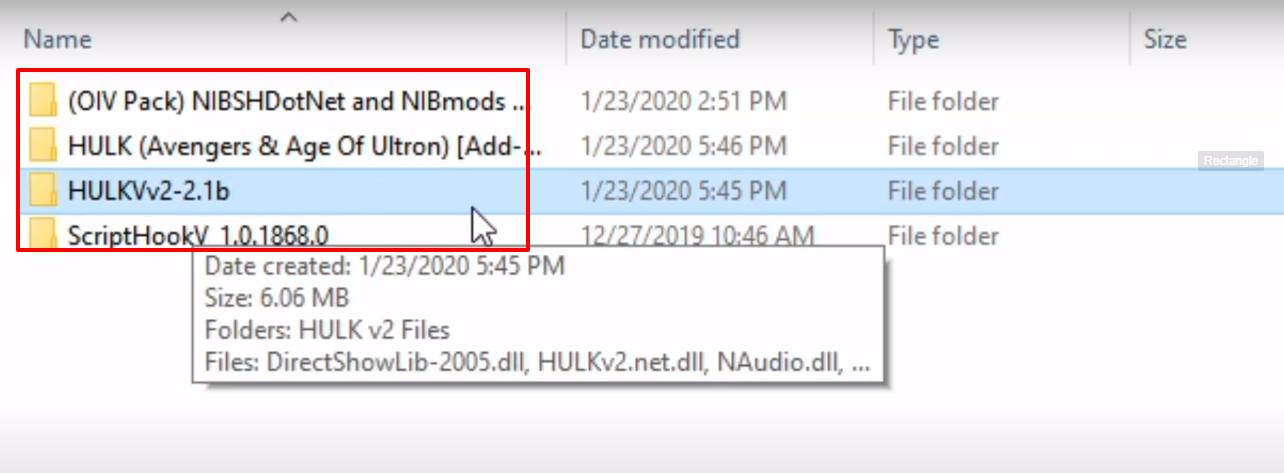
- Open the Grand Theft Auto recovery and make sure that scripts folder is available in the directory and if it’s not there create the one.
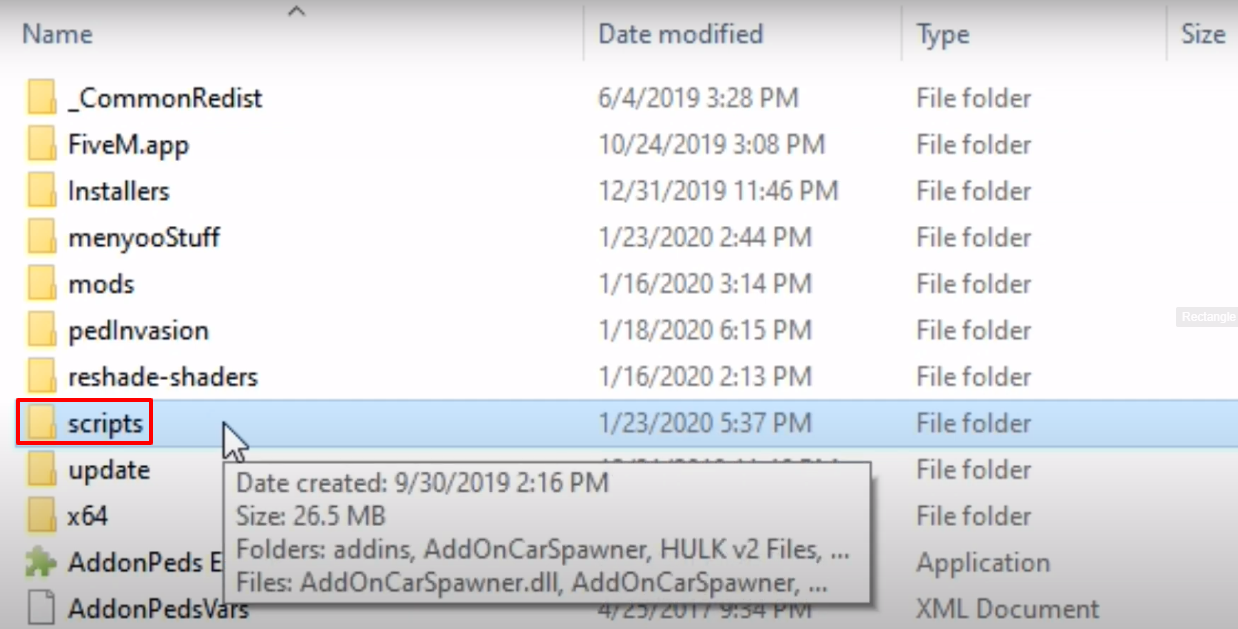
- After that, open the ScriptHookV_1.0.1868.0 folder.

- Then you need to open the bin folder.

- Copy the files except NativeTrainer within the folder.

- Paste the copied files into the Grand Theft Auto directory.

- After that, open the HULKVv2-2.1b folder.
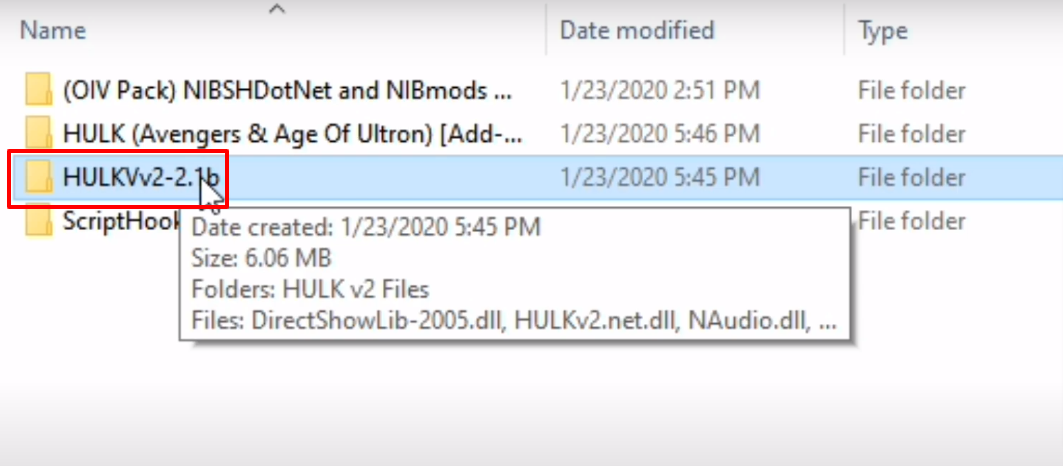
- Copy the files except README and Required plugins and NIBMods Menu.

- Paste the copied files into the Grand Theft Auto V’s scripts folder.
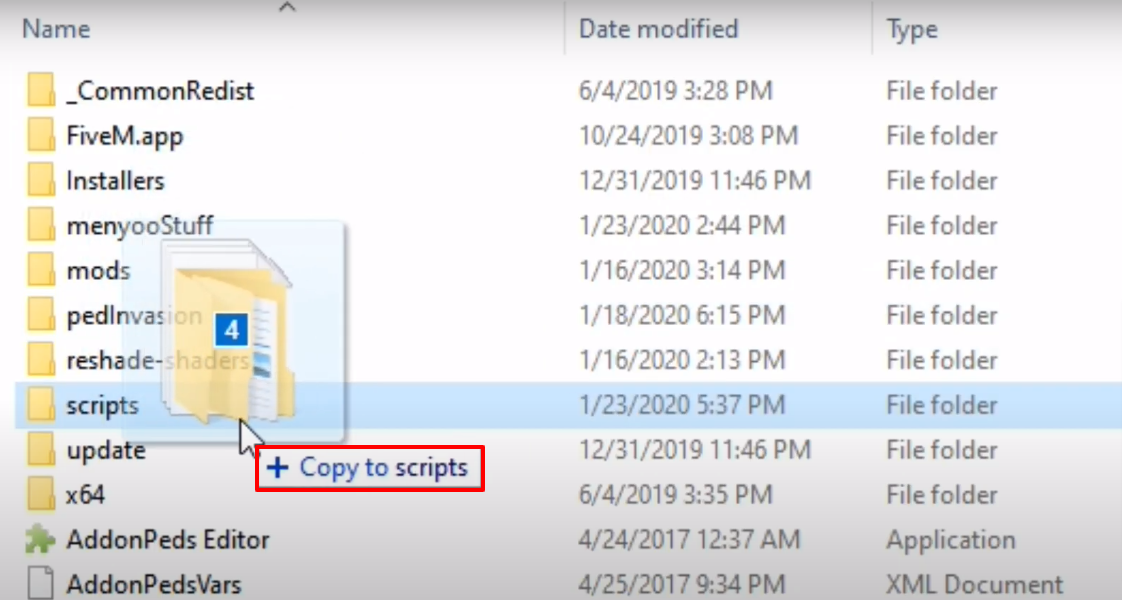
- After that, open the AddonPeds Editor from the Grand Theft Auto V directory and minimize the program for a while as it’s need in next steps.

- Open the downloaded (OIV Pack) NIBSHDotNet and NIBmods… folder.

- Select the program with the cursor, drag and drop the program onto the OpenIV program.

- After that, click on Install.
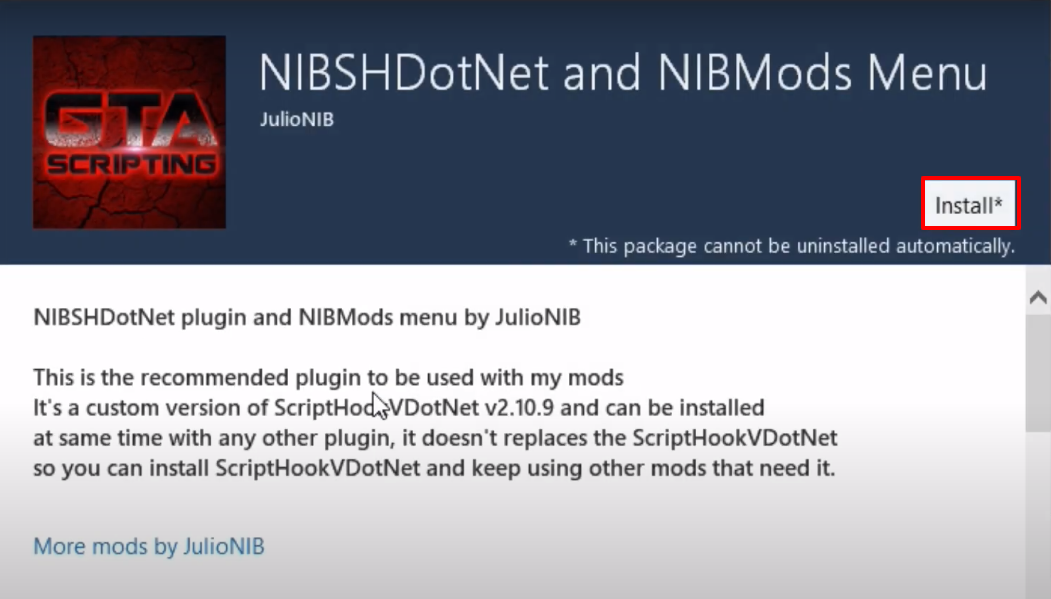
- Then you have to click on the Game folder.

- After that, click on Confirm installation to install.
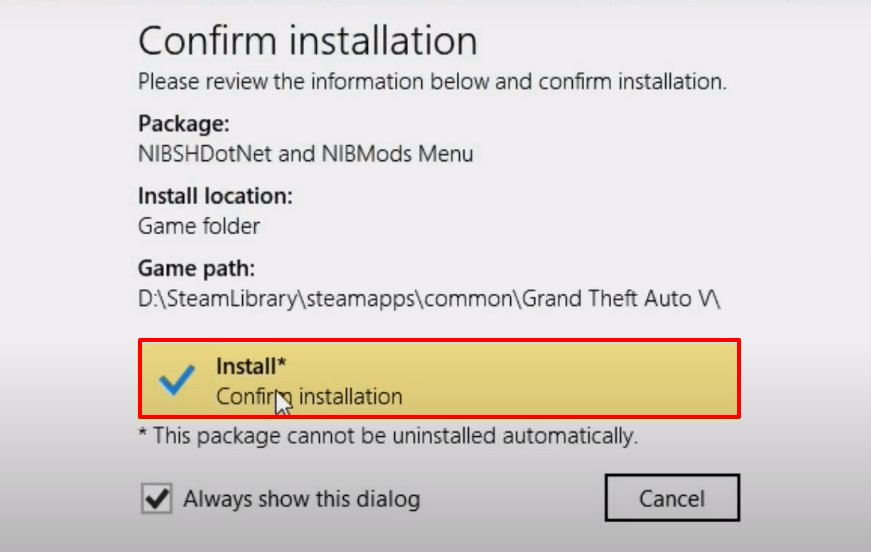
- As the installation gets completed, click on Close.

- After that, open the below HULK (Avengers & Age of Ultron) [Add… download folder.

- OpenIV, follow the path and then open the peds.rpf archive.
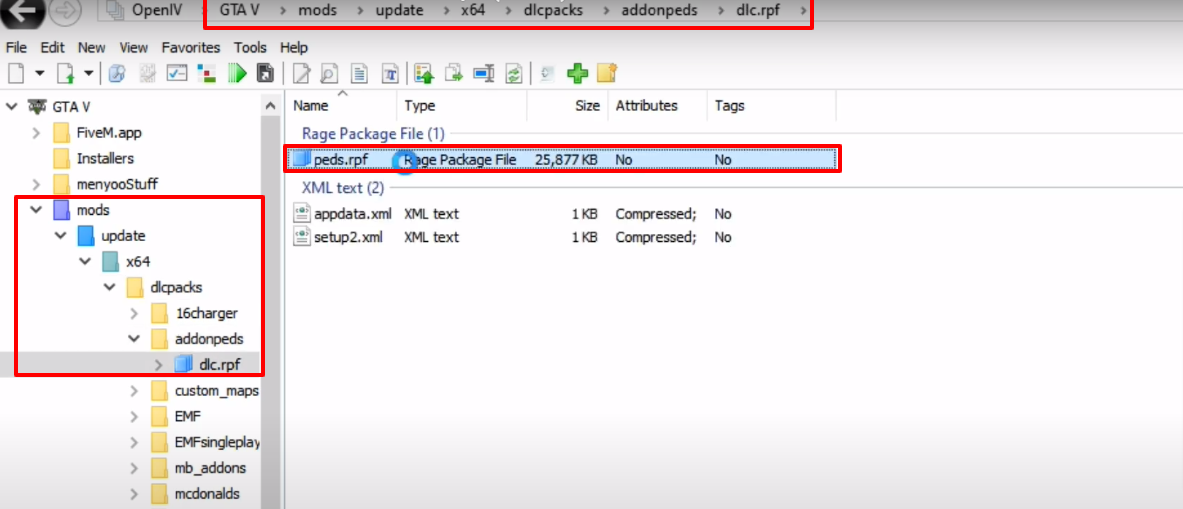
- Select the Hulk(Avengers) named files from the Hulk folder, drag and drop them into the peds.rpf directory.
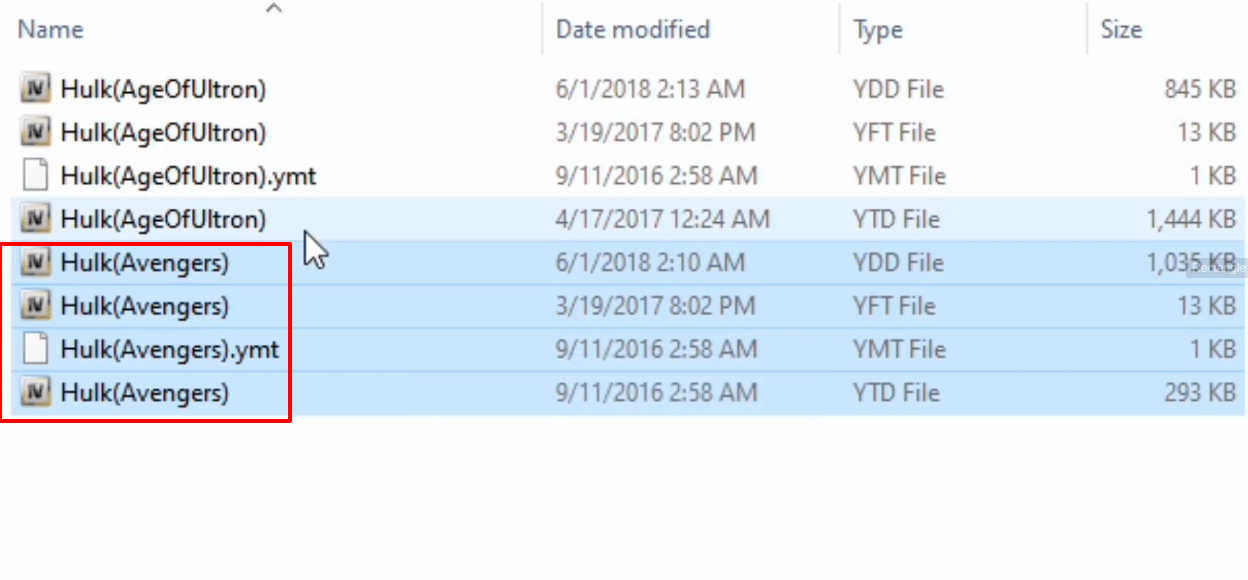
- Copy the Hulk(Avengers) text below.

- Navigate to the AddonPeds Editor program and create a new ped.
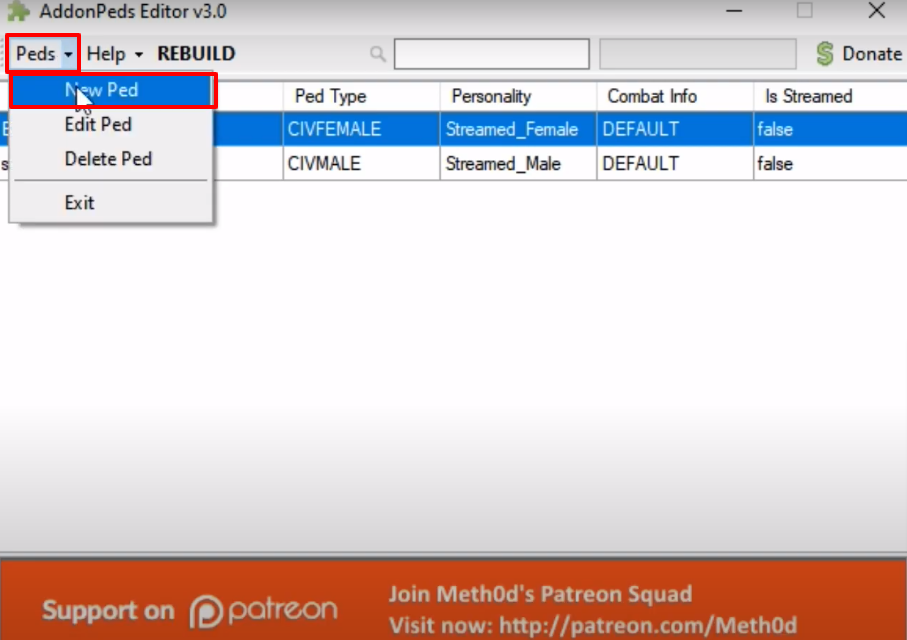
- Paste the copied name, make some changes as shown in the image below and then click on Add Ped.

- After that, you will need to click on REBUILD and then press OK.

- Launch the game, press L to open the Ped Selection, then select Addon Peds and navigate to the Hulk(Avengers).
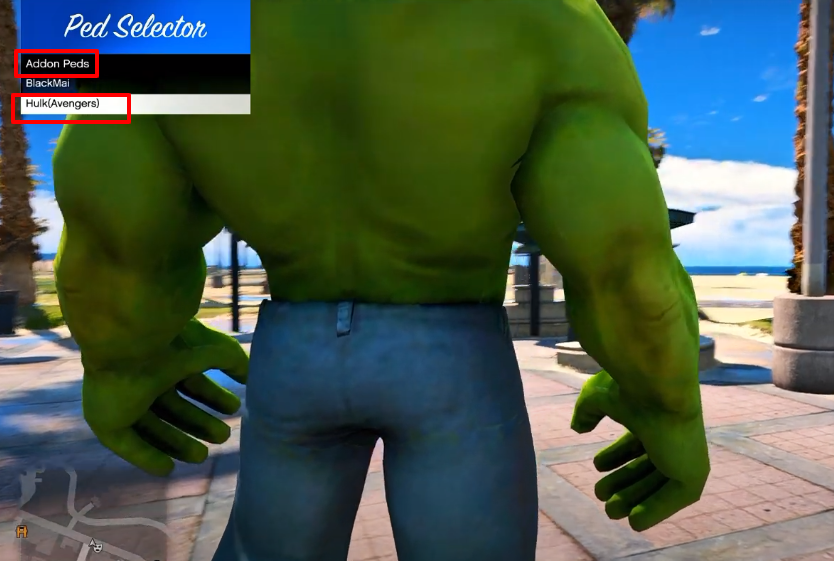
- To activate the powers, open the NiBMods Menu by pressing Ctrl+N and then select NiBMode activation.

- After that, click on Patreon login.

- Login to activate the program and follow the instructions.

- After that, select the toggles powers. Look at the instructions, explore and enjoy the game.
