In this guide, you’ll learn how to Unlink your YouTube account on PS5 & sign out. You just have to follow the simple steps to do so.
It is very easy to unlock a Youtube account, you have to go to the settings menu and navigate to User and Accounts. Then go to “Link with Other Services.”
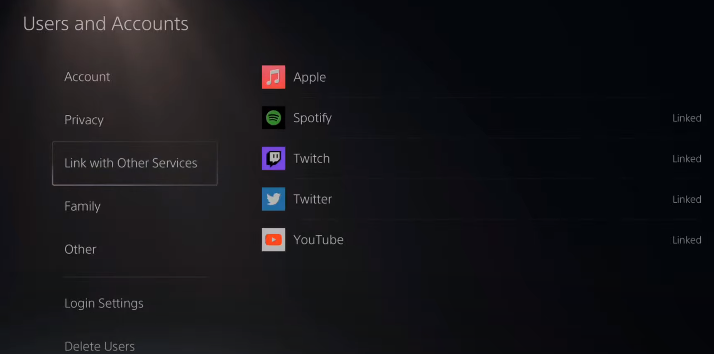
There, you will find your Youtube account, so all you have to do is unlink that account.
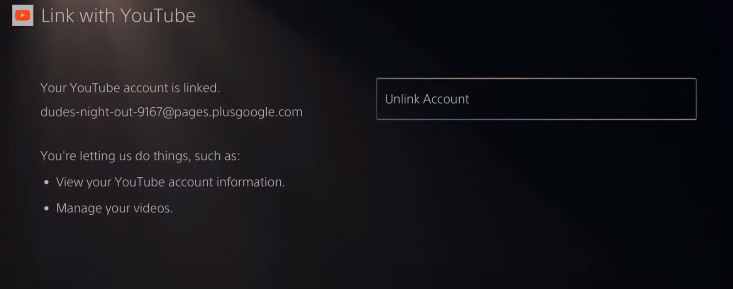
After that, you will be unlinked from your Youtube account. If you want to live stream, then you need to sign in again to your Youtube account and or go to the media and select Youtube.