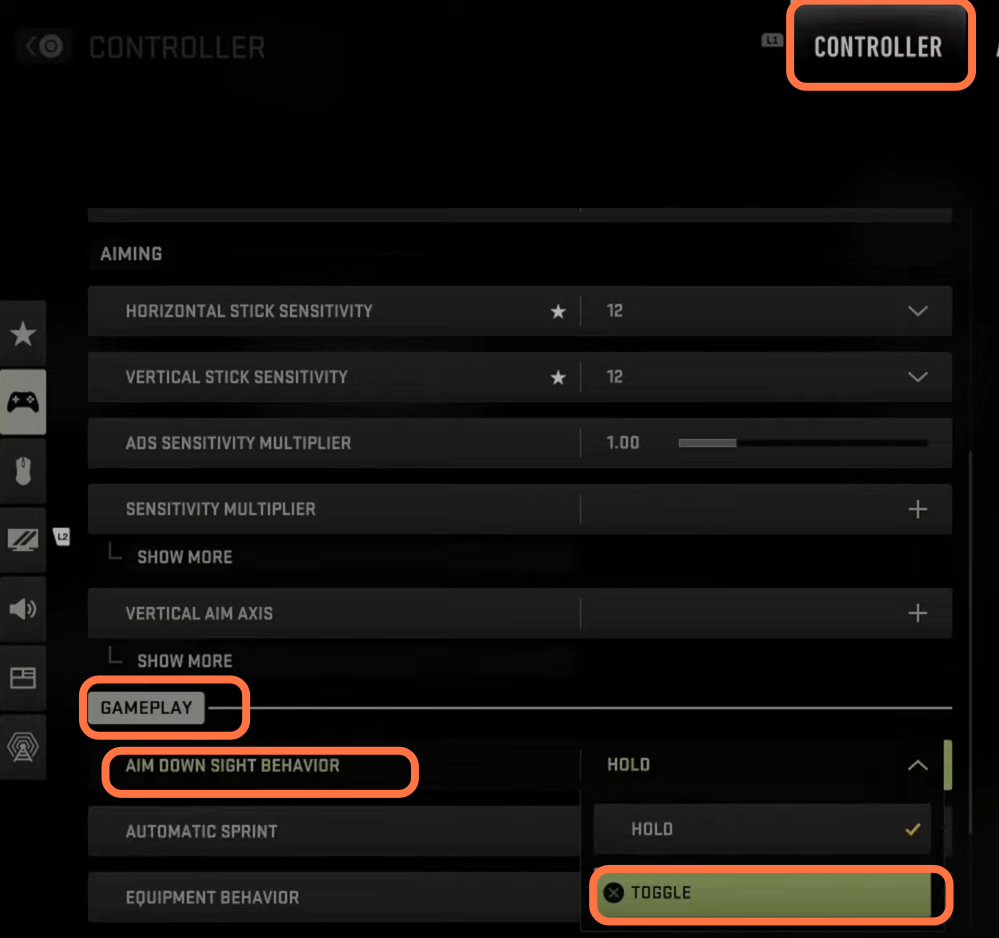This guide will tell you how to TURN ON Toggle Aim Down Sights ADS in COD Modern Warfare 2. Go through the guide and follow all the instructions to turn it on.
For Keyboard and Mouse
First of all, you will need to press the Options button, then click on the settings tab and select keyboard and mouse. From the top, you have to go into the Gameplay and scroll down until you find Combat Behaviors. Under this, you have to change the “Aim Down Shift Behavior” to toggle.
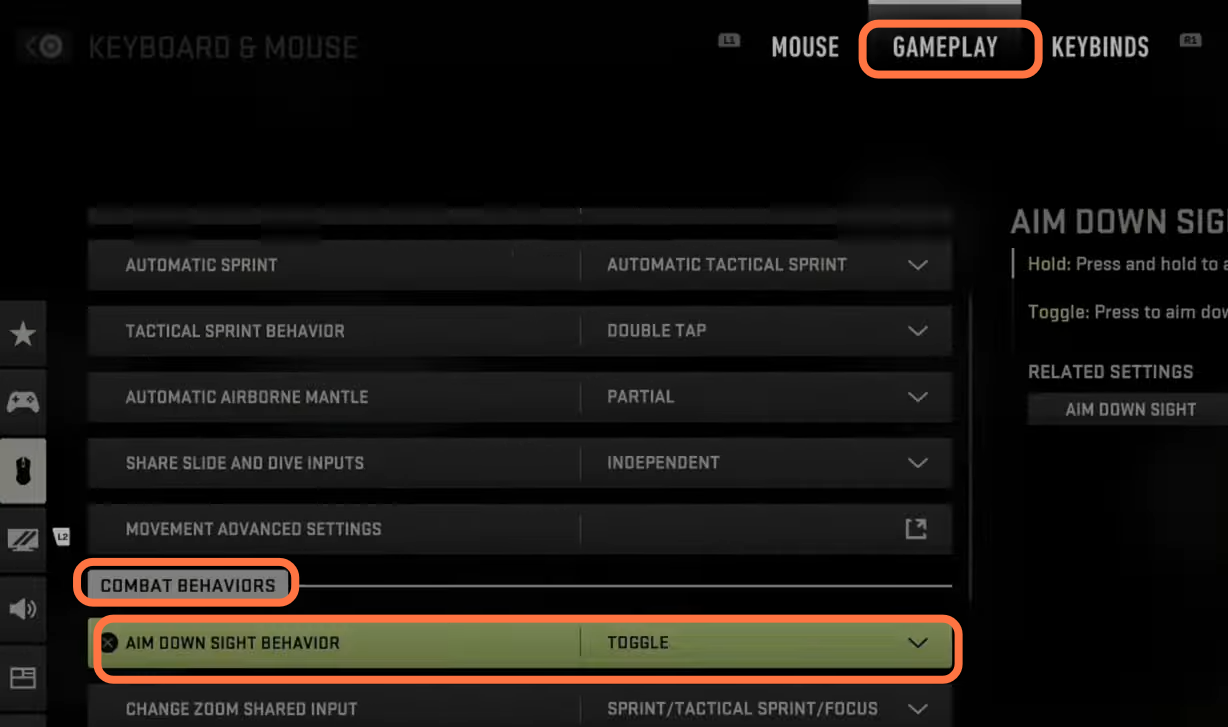
For Controller
You have to press the Options button and then click on the Settings tab. After that, select the controller, navigate to Gameplay and change the “Aim Down Shift Behavior” to toggle.