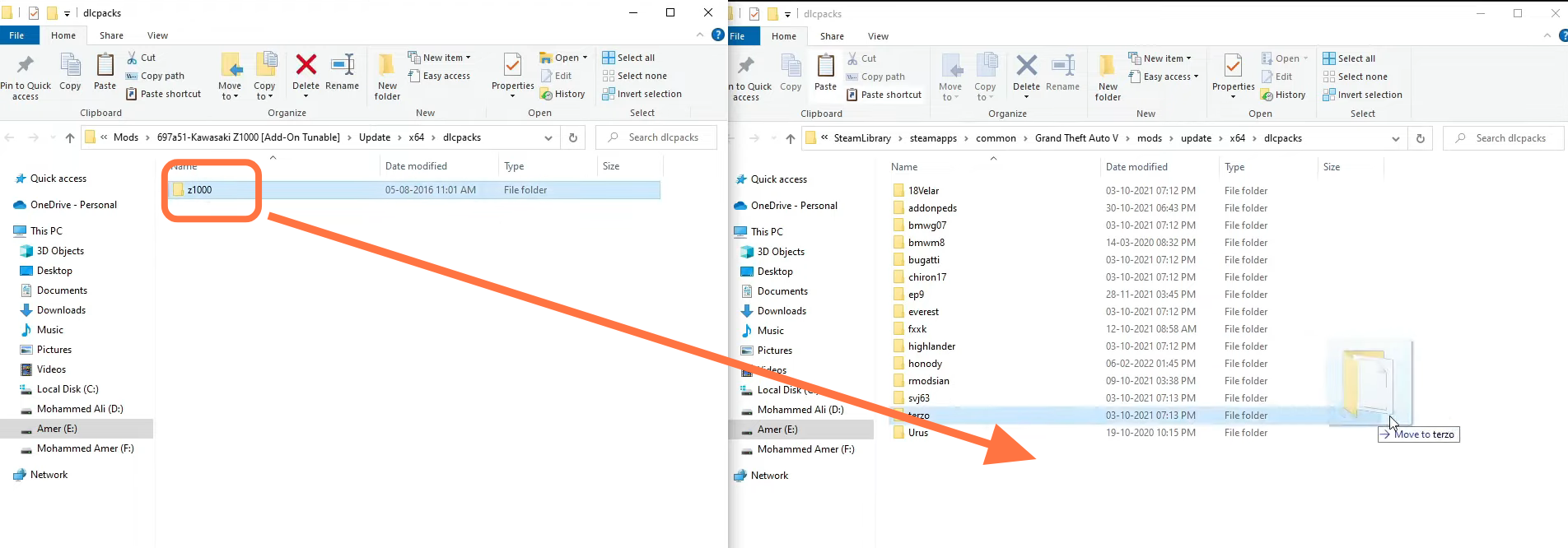This guide will let you know how to install the KAWASAKI Z1000 bike mod in Grand Theft Auto 5.
1. First, you will need to download the mod file from “https://www.gta5-mods.com/vehicles/ka…”. Open the link and click on the Download button to download the mod file.
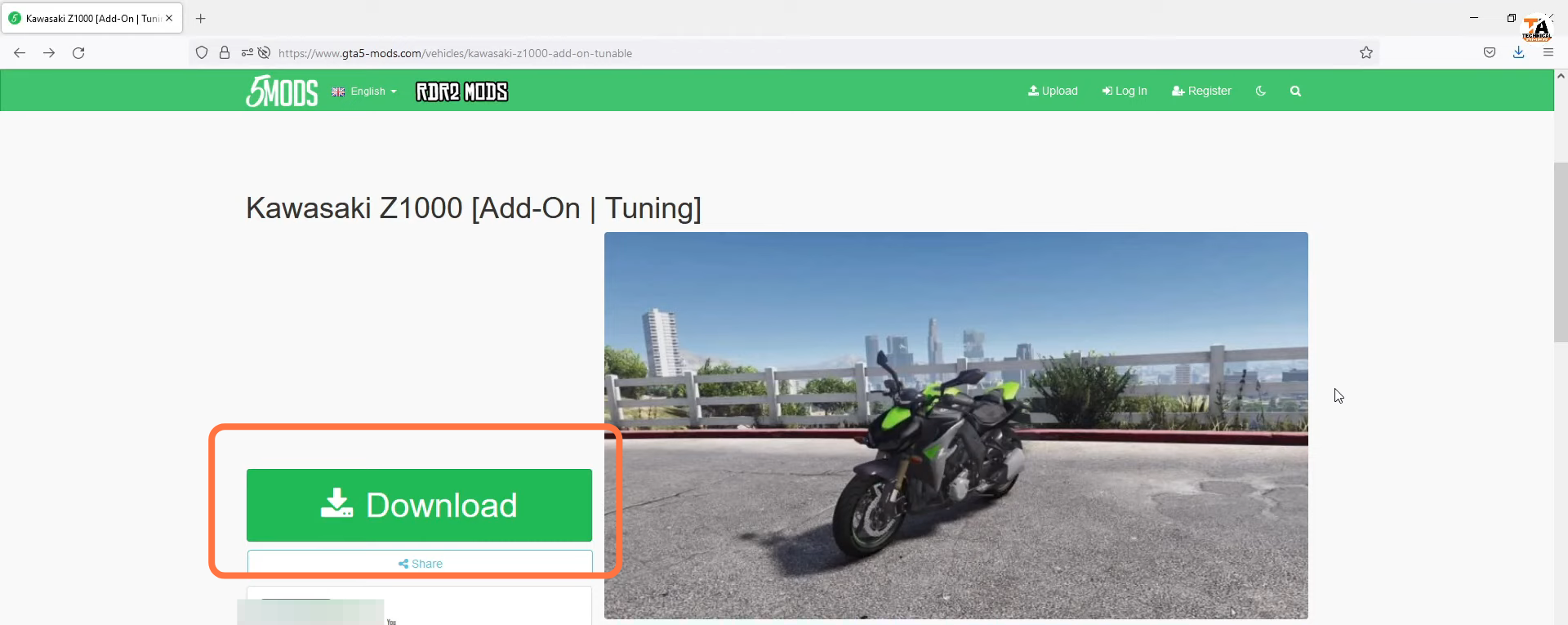
2. After that, extract the downloaded file.
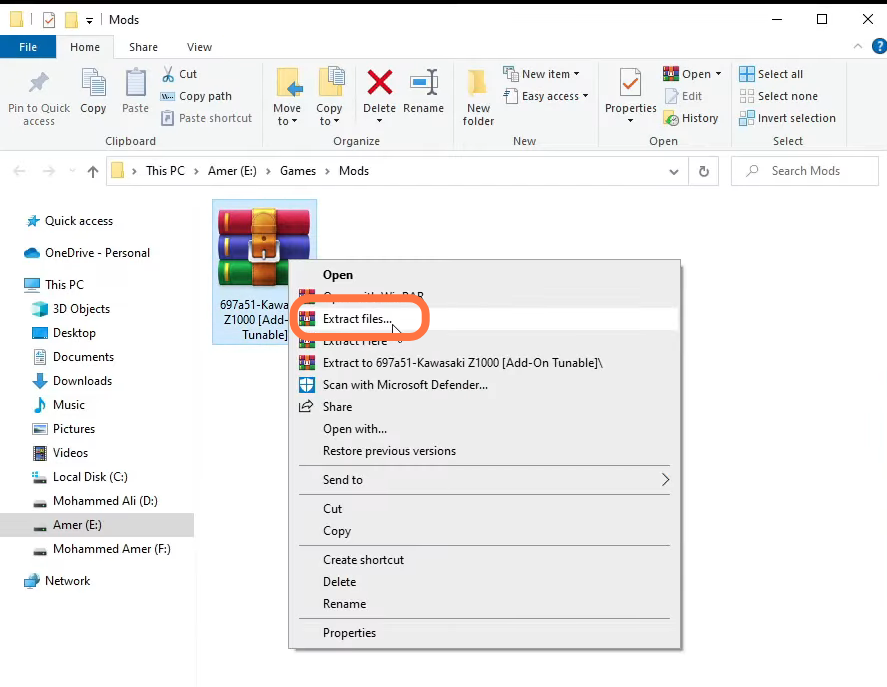
3. Open up the extracted folder and then enter into update > x64 > dlcpacks. You also need to open GTA5 main directory on other side.
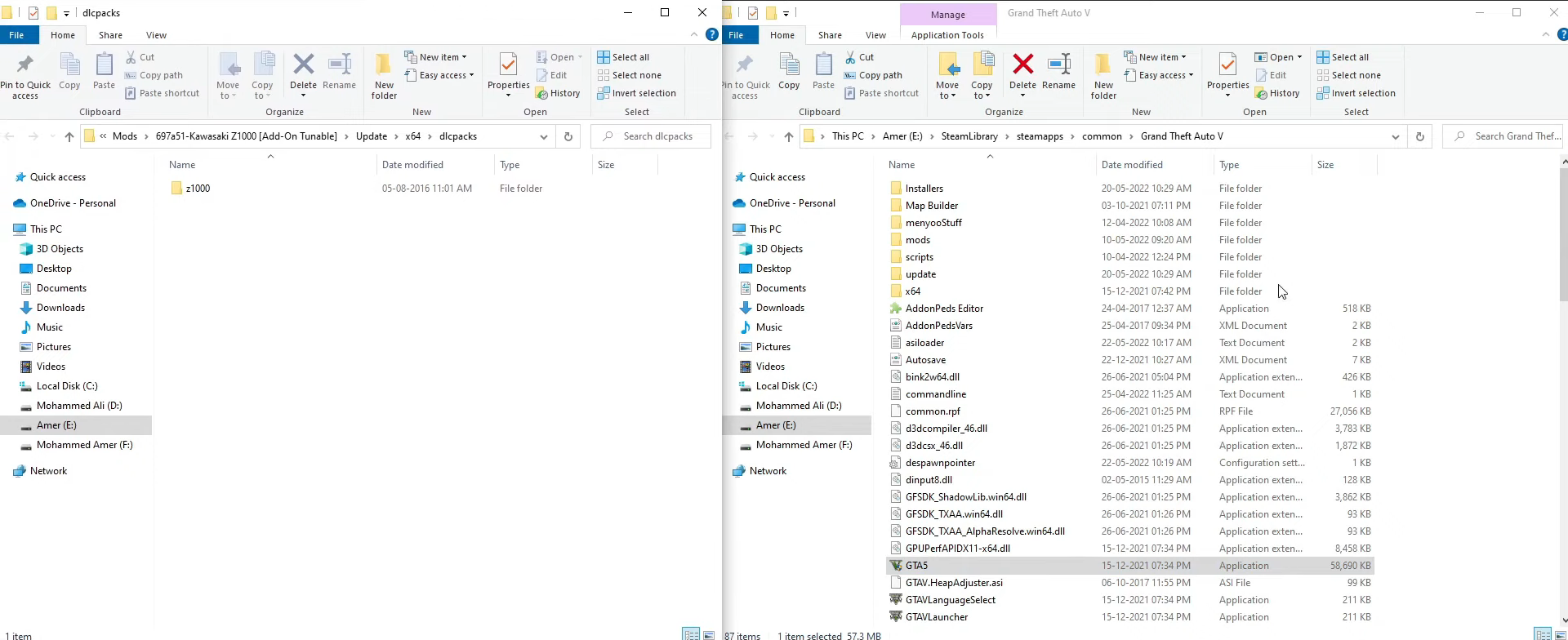
4. Copy the Update folder and paste it into the mods folder, then go back to GTA5 main directory and again enter into mods > x64 > dlcpacks. You have to drag Z1000 folder from downloads to dlcpacks.