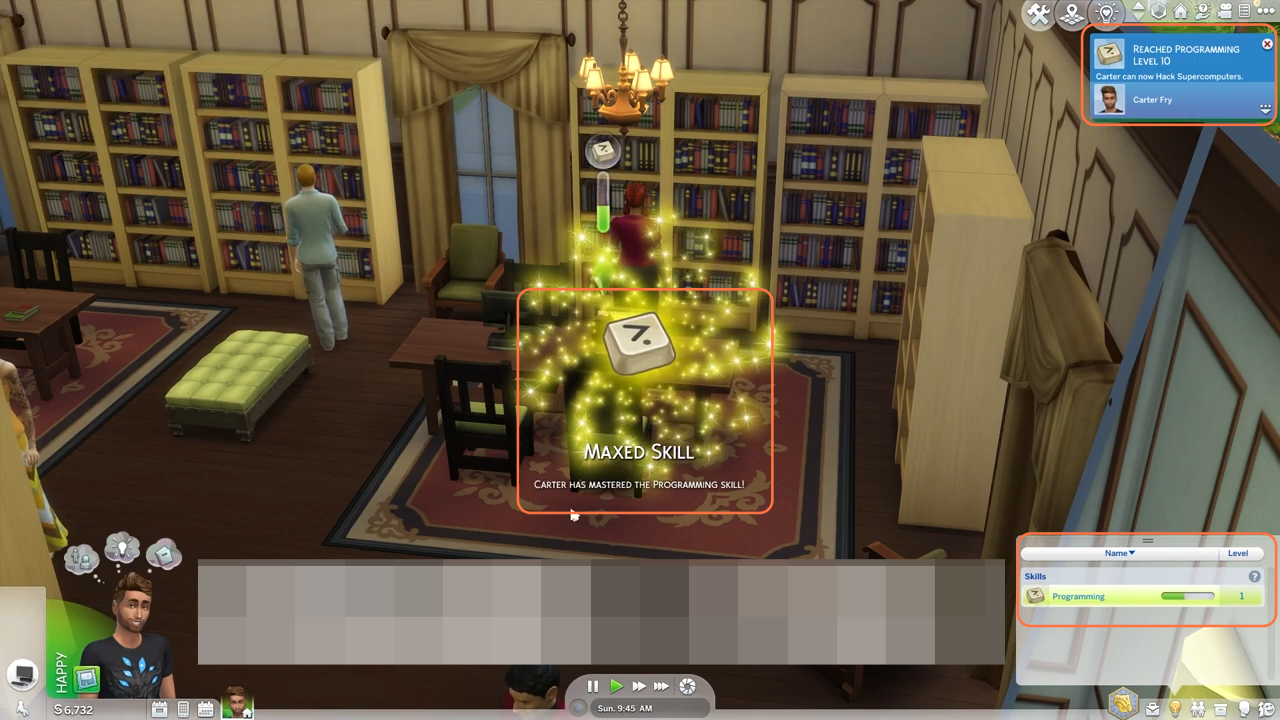In this comprehensive guide, I will walk you through the process of levelling up and maximizing the programming skill cheat in The Sims 4.
Step 1: To begin, press the “CTRL + Shift + C” keys simultaneously on your keyboard. This action will open the cheat box, displaying a white box at the upper left corner of your screen. Within the cheat box, type “testingcheats true” and press enter on your keyboard. Enabling this cheat will allow you to run the programming skill cheat.
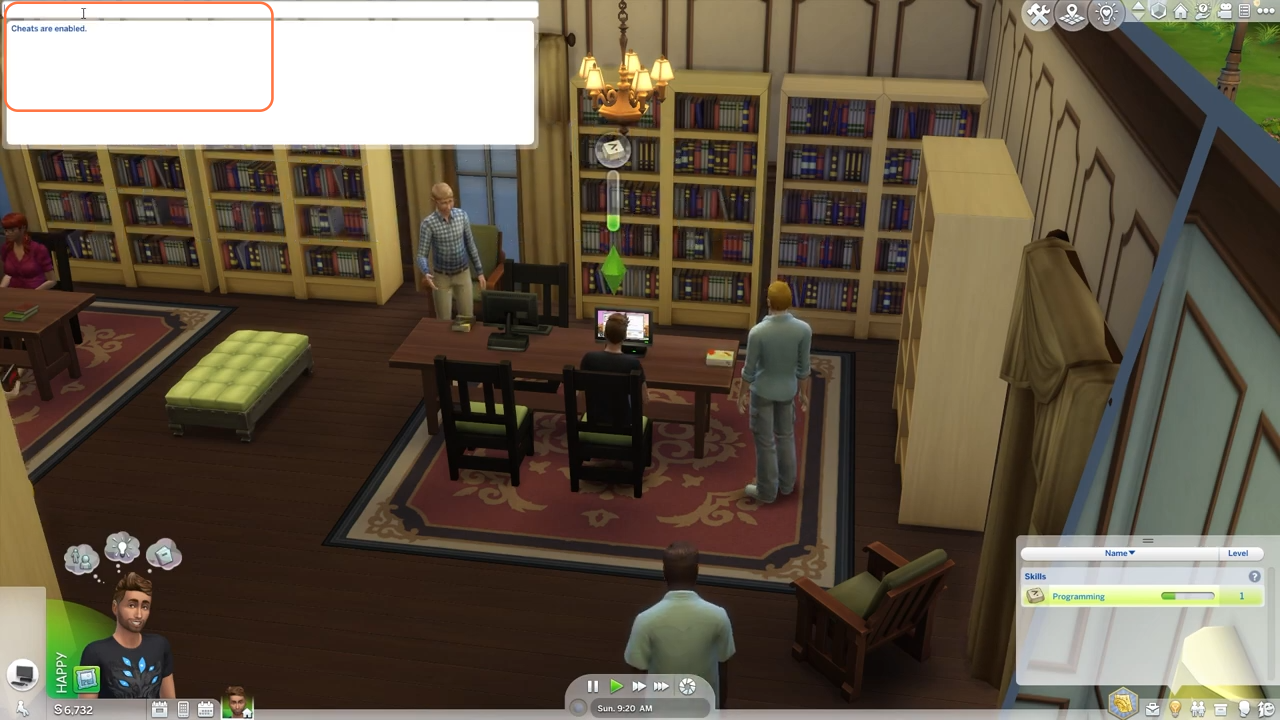
Step 2: Once the cheat is activated, you can now enter the specific command to level up the programming skill. Type “stats.set_skill_level major_programming 10” in the cheat box and press enter. Note that the number “10” at the end of the cheat represents the desired level of the programming skill you wish to achieve. You can adjust this number accordingly to set your sim’s programming skill level. The maximum level that can be achieved is 10.