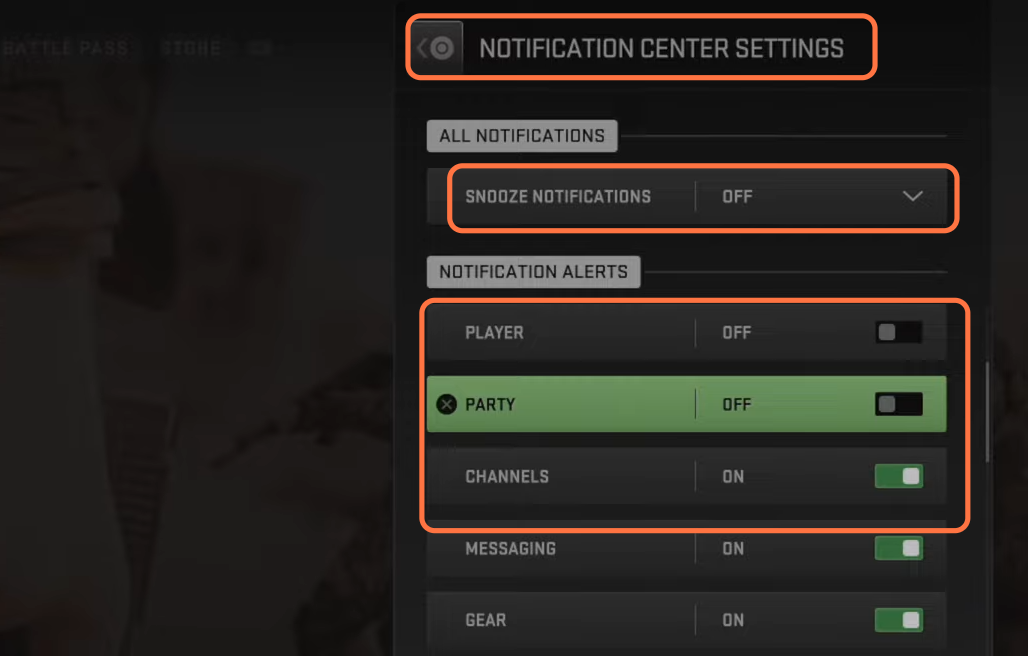This guide will let you know how to turn Off Party Invites & Friend Requests in Warzone 2.
First, you have to boot up your game and click on notifications from the top right corner of your screen. After that, press the R2 button on your controller, then at the top, you can turn ON the Snooze Notifications option. If you come down, then you can turn OFF friend requests from players. Also, you can turn OFF friend requests from parties and from the channel.