In this guide, you will find out how to install Manual Transmission & Steering Wheel support Mod in Grand Theft Auto 5. Go through the guide and follow the instructions to install it.
1. The first thing you will need to do is download the Manual Transmission & Steering Wheel support Mod from “https://www.gta5-mods.com/scripts/manual-transmission-ikt“. Open the link and click on the green arrow icon under the ‘All Versions’ section to download the mod.
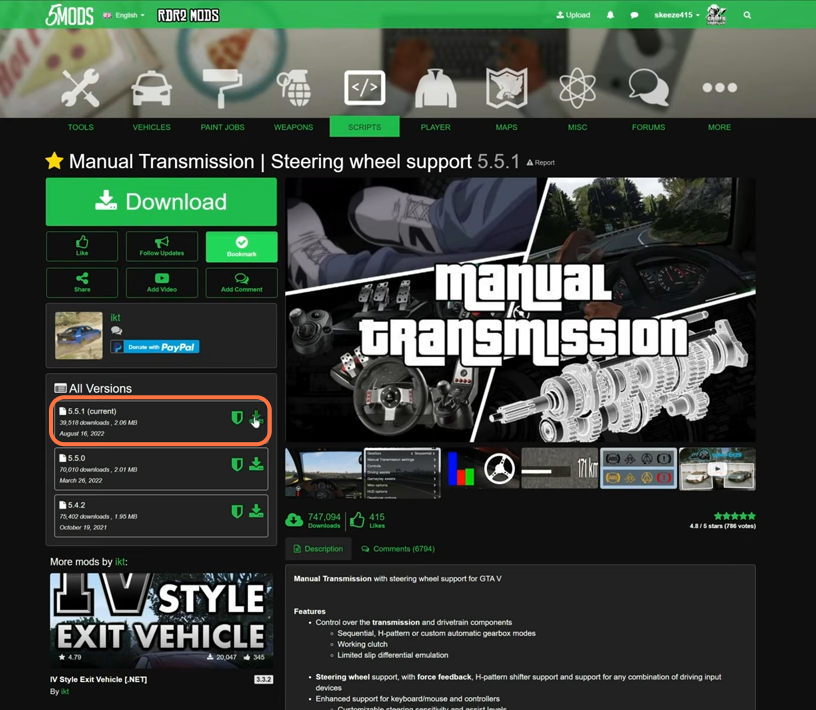
2. You will require a Library and an ASI plugin for this mod to work which are “Script Hook V” and “ScriptHookVDotNet” respectively. You can download the earlier one from “http://www.dev-c.com/gtav/scripthookv/“ and the later one from “https://github.com/crosire/scripthookvdotnet/releases“. Once you have downloaded the required files and the Manual Transmission & Steering Wheel Mod, you have to go to the downloads folder to open the files.

3. On the other hand, open the “GTA V” directory side by side with the downloads folder. Now open the scripts folder of the “GTAV” and if you don’t see a scripts folder here, then you need to create an empty folder and name it “scripts”.
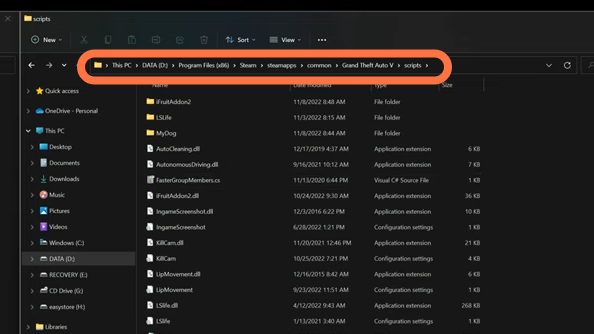
4. After that, open the “Gears-v5.5.1-Release” folder from the downloads folder.
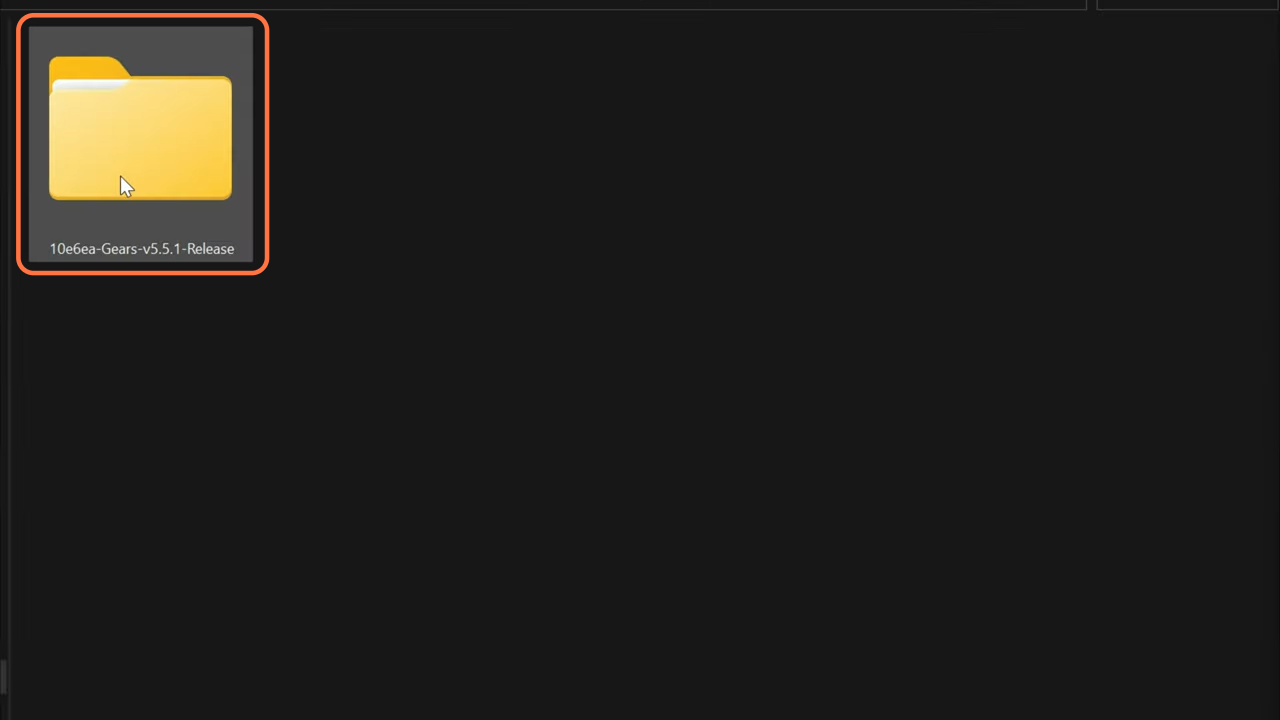
5. Inside this folder, there will be two more folders (Docs and ManualTransmission) and two files (.vs files), and a readme text file.
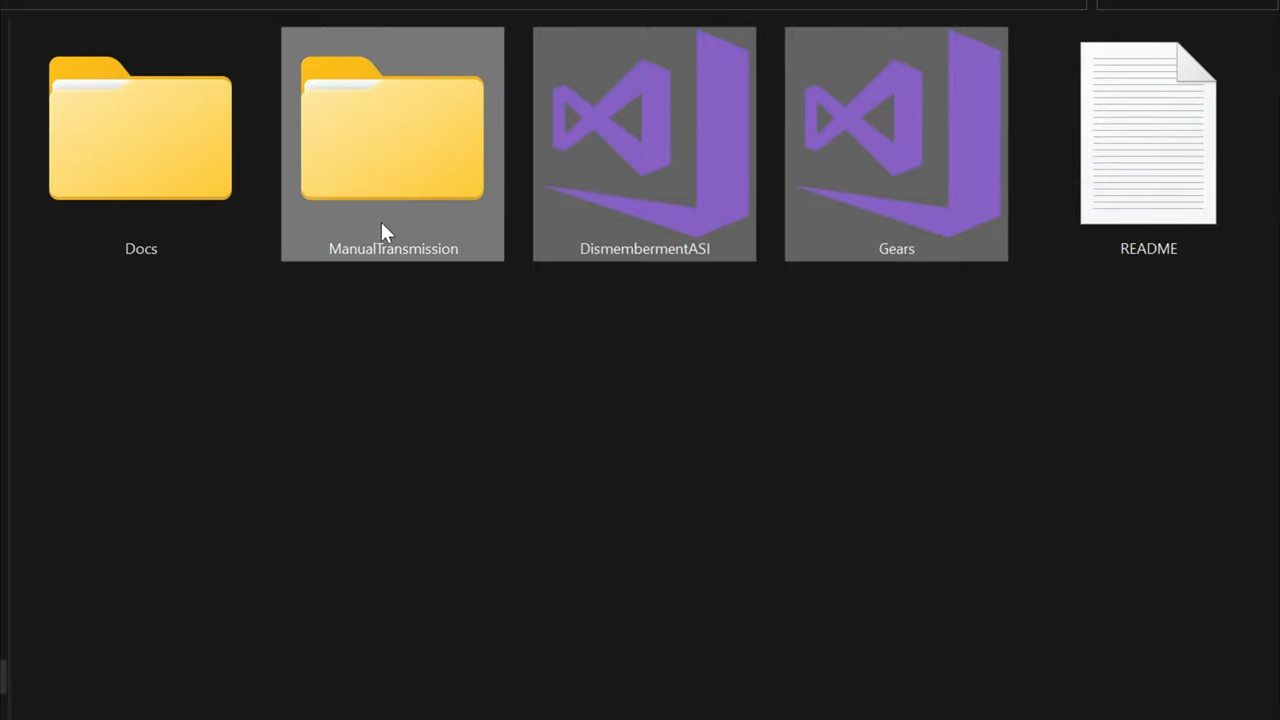
6. Then you need to drag these three files from it excluding the Docs folder and readme text file into the main directory of the GTAV.
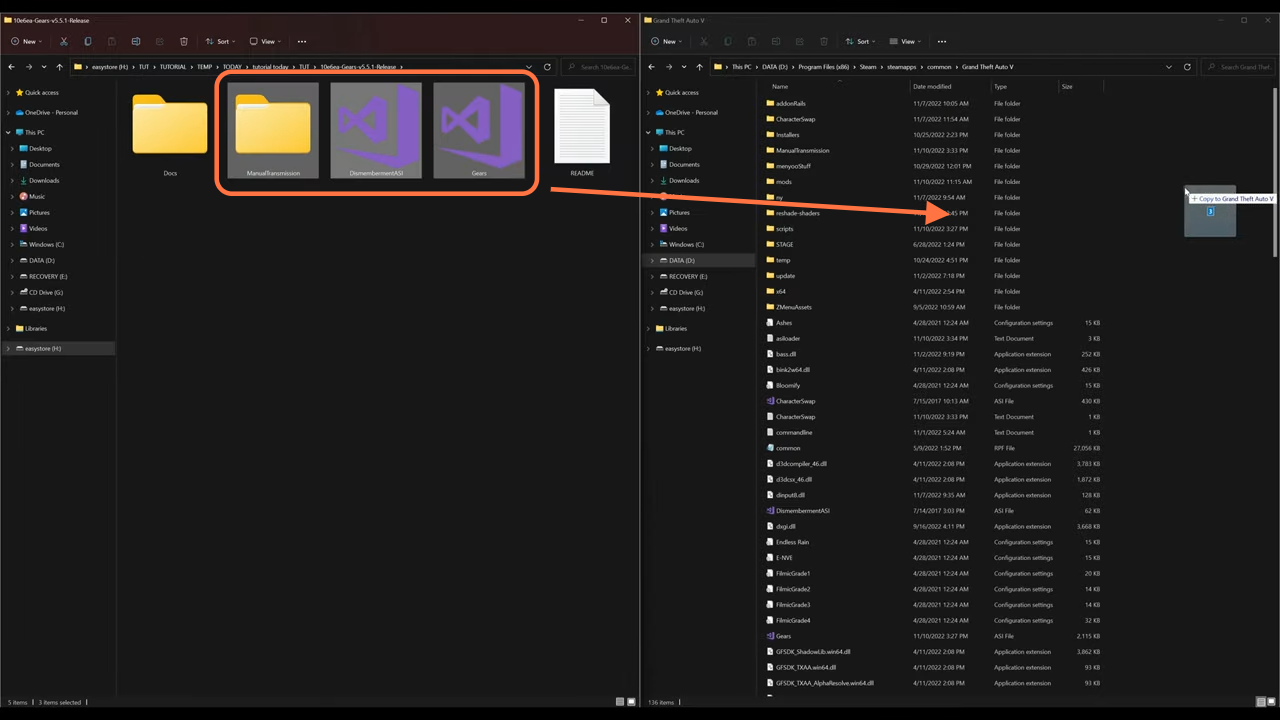
7. Now Mod has been installed so you can close all the windows and run the game. Once you spawn into the game, you need to spawn a car and get yourself in the car. You will see a speedometer starring just above the minimap.

8. Now if you are on the keyboard press this “[” key to open the menu but if you are playing with the controller you need to press “RB+B”. This will open the Manual Transmission menu for you at the top left corner.

9. You will see Enable Manual Transmission checked by default and you can set Gearbox to automatic or sequential by yourself. There are many options and features available to explore in this useful Menu.
