This guide will let you know how to install Mods in WWE 2K22.
1. First, you will need to download the necessary Patcher file from “https://www.mediafire.com/file/9gohpq5dmog6l9z/WWE_2K22_Patcher.rar/file”. It is required to load the custom cake files. Open the downloaded file and extract it using WinRAR or 7zip.
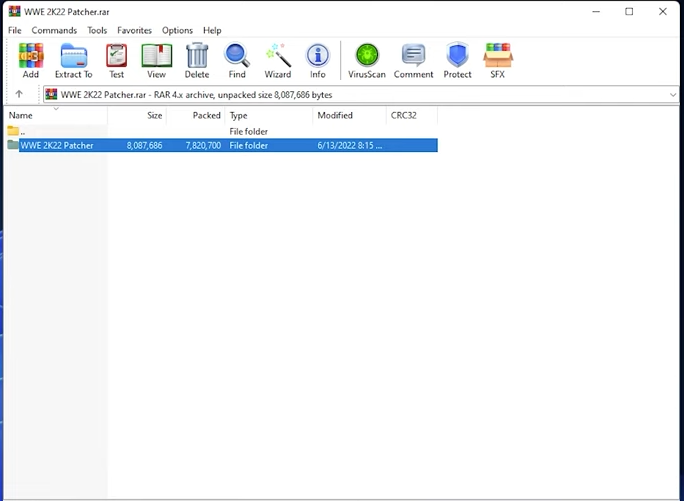
2. After that, open the folder directory of the “WWE 2022” game and then open file explorer. Select the drive where your Steam games are located.
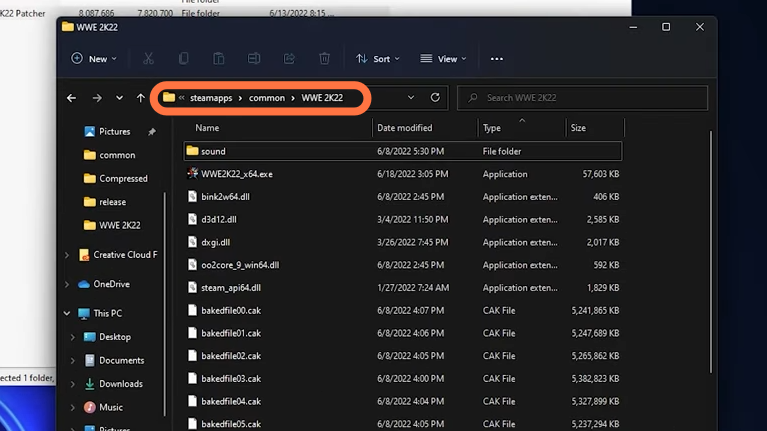
3. After that, open the “WWW 2022 PATCHER” folder inside the downloaded file. Take the WWE2K22 Patcher.exe file and drag it to the WWE 2K22 main directory.
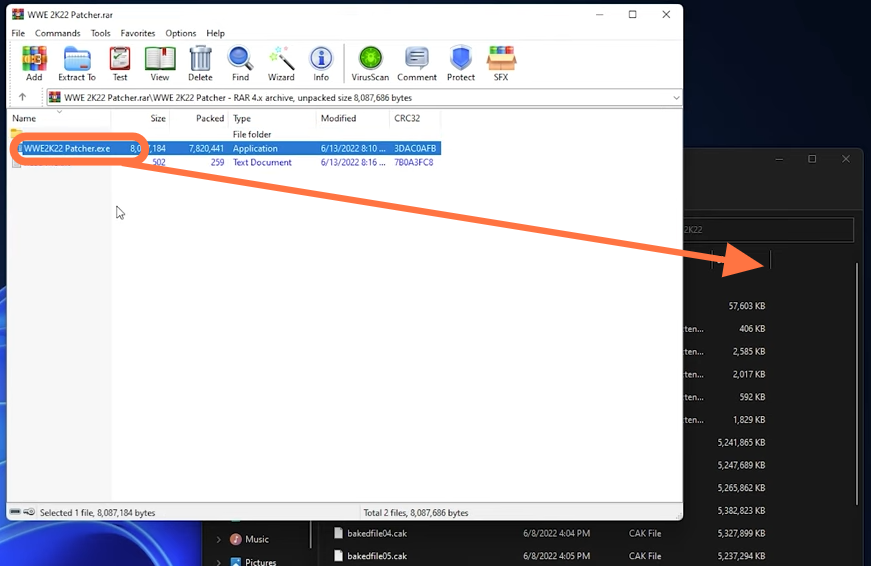
4. Now open the WWE2K22 Patcher.exe file which you just dragged into the main directory and it will show a pop-up window saying ‘Patch has been applied.
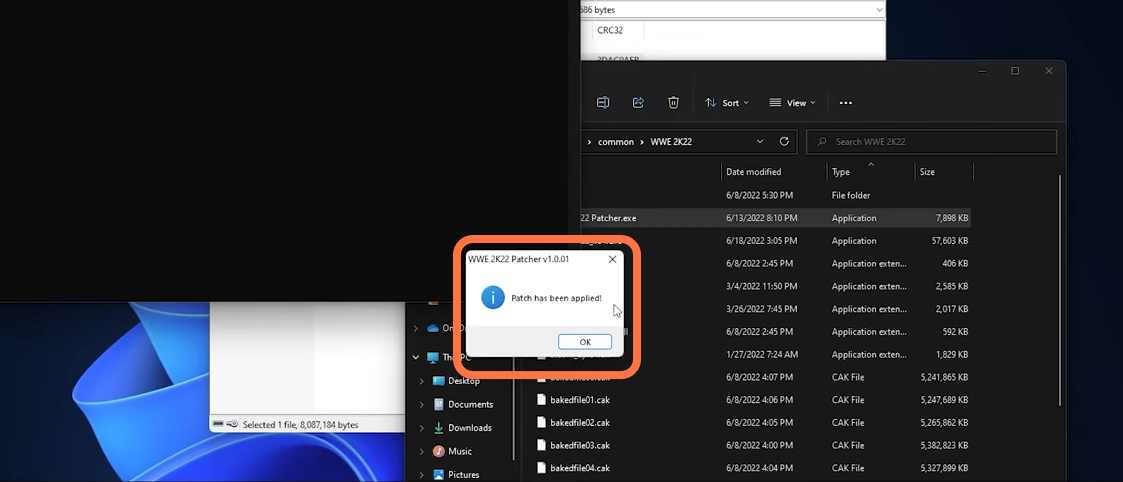
5. Now you can delete this exe file if you wish to and then download the “Brock Lesnar 2022 Render MOD” from “http://prowrestlingmods.io/file/246d7d263870b8a2ba4eff5af952652d“. After that, open the downloaded file.
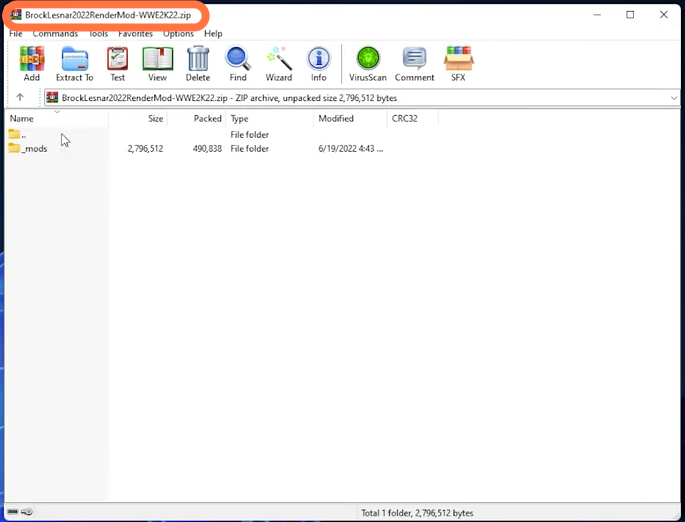
6. Drag the _mods file from the downloaded file into the main directory of the WWE 2K22.
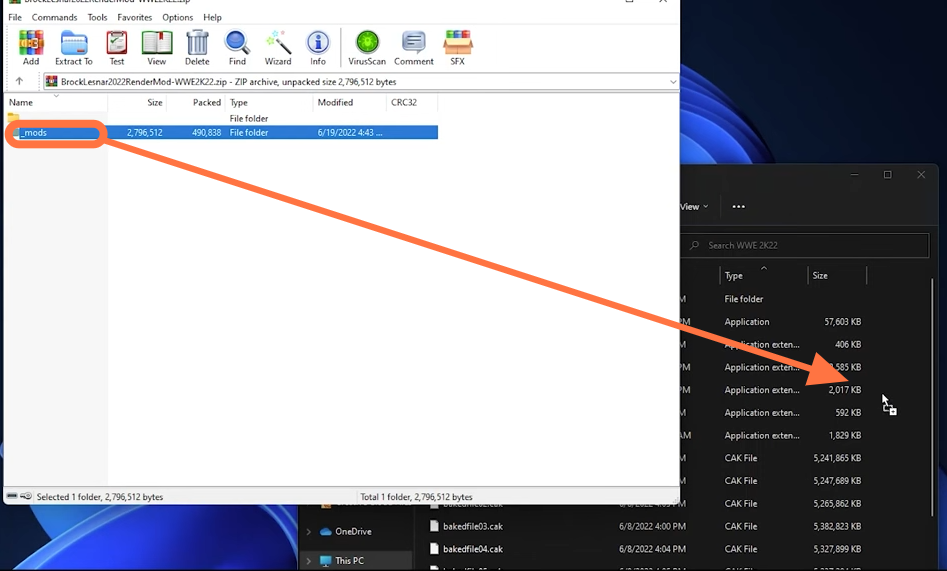
7. Then open the _mods > UI > Assets > 2k20_texture from the main directory of the game.
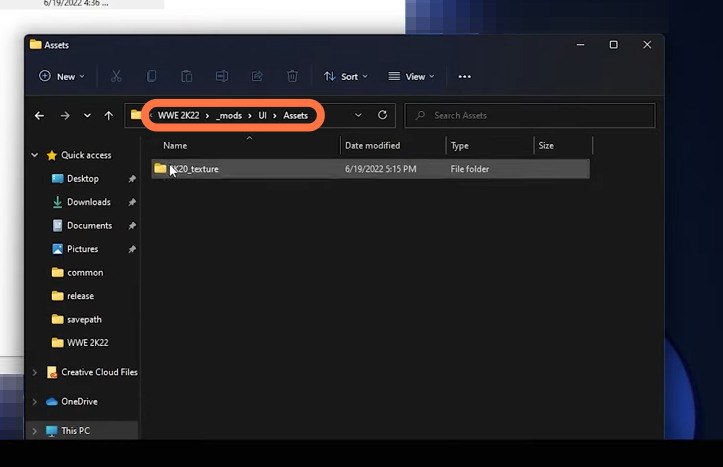
8. Next, you need to download the CakeTools from “http://prowrestlingmods.io/file/3e5eb75b275d88554972d18476a15fbc“. And then open the cake tools “exe” file.
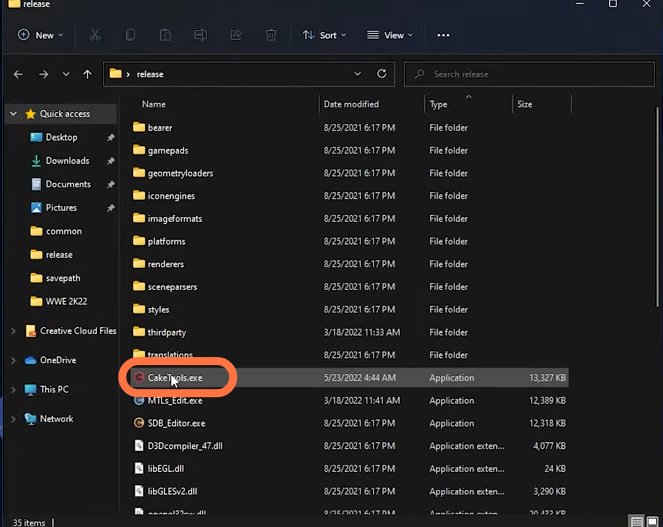
9. Once it opens, you need to click on the File Button at the top left corner of the screen.
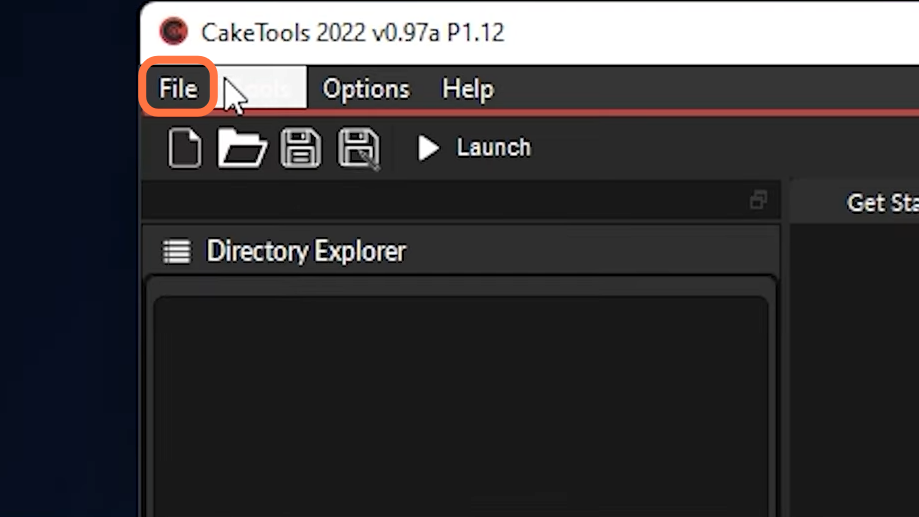
10. After that, click on the “Bake A Folder” button.

11. Go to the Main Directory of the WWE 2K22 and double-click on the mods folder from there.
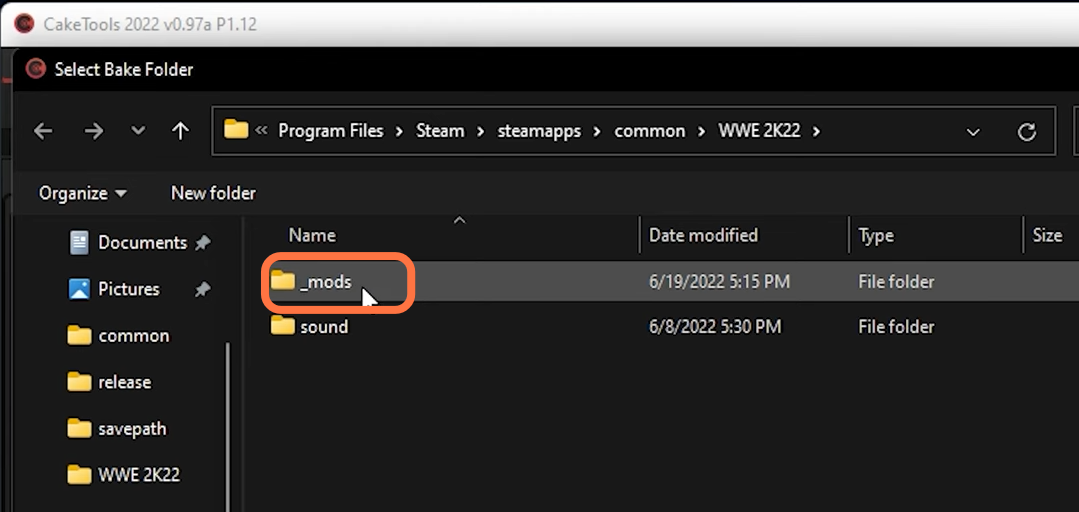
12. When are you inside the mods folder, you have to tap on the “Select Folder” button on the bottom right of the screen.
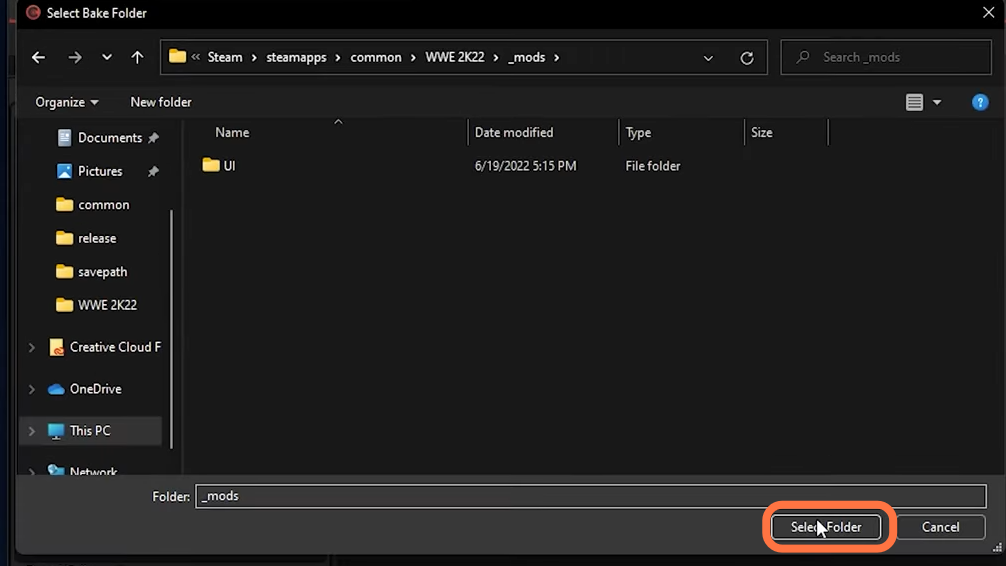
13. A small window will appear and you have to make sure it is set to “8”.
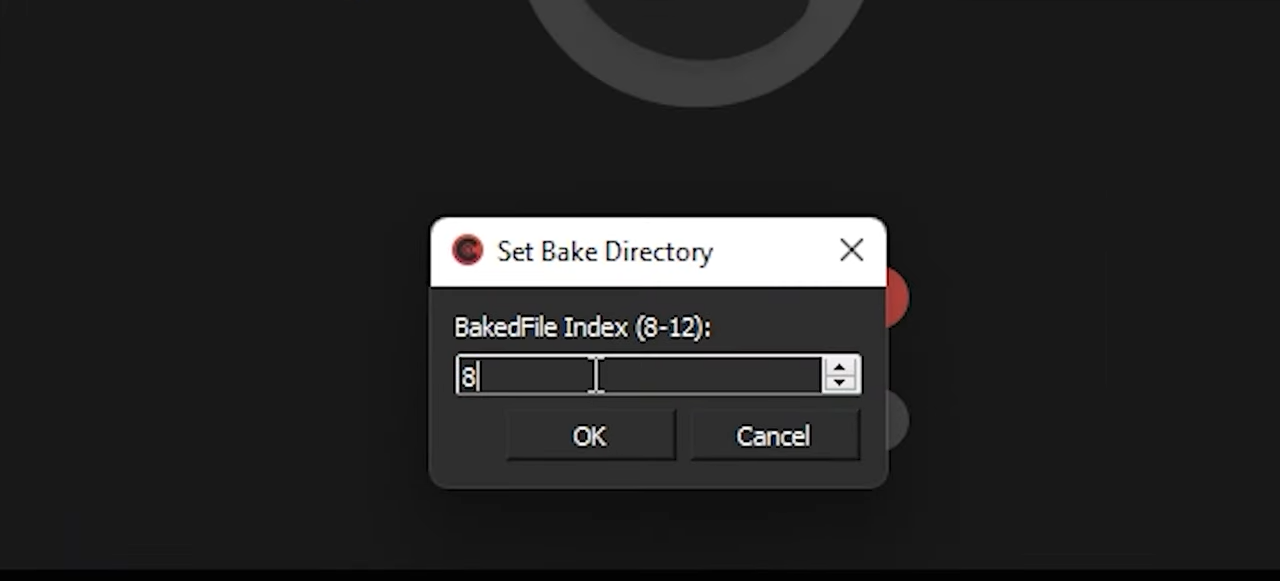
14. Click ok and it will show a baked successfully message.
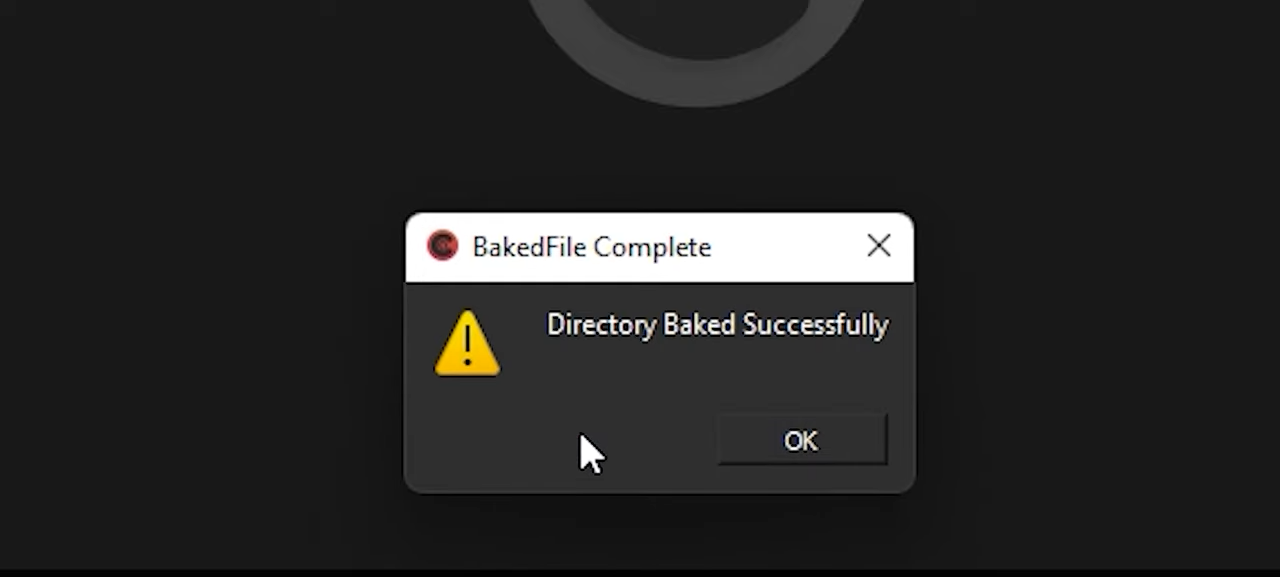
15. Now minimize or exit the cake tools app and open the WWE 2K22 Game. Once you are on the main screen, you need to go to options by pressing the LB button on your gamepad.

16. Choose Edit Superstars and find Brock Lesnar on the list.
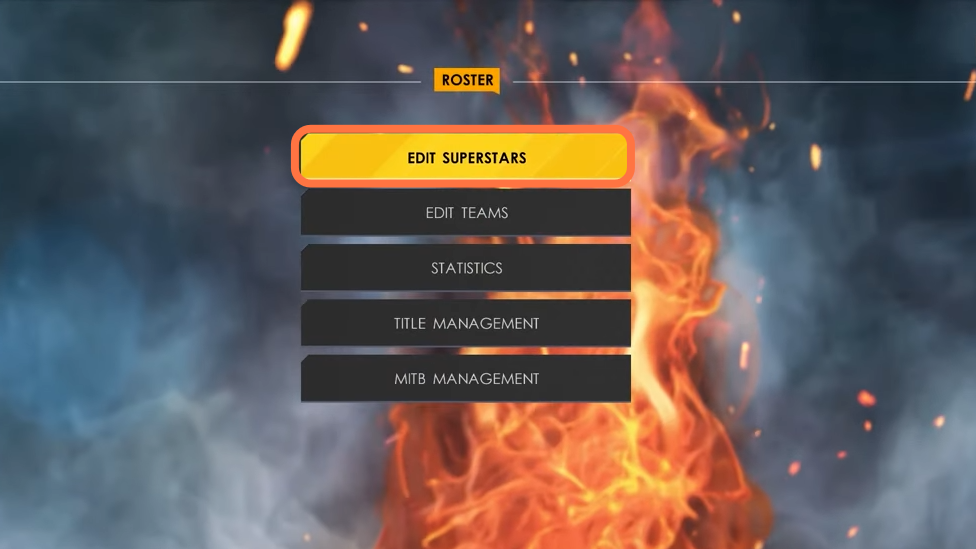
17. Here is the Brock Lesnar render.
