In this guide, you will find out how to install the mods manually in Civilization 5.
1. To install the mod manually, you first need to download the mod from “https://forums.civfanatics.com/forums/civ5-modpacks.395/“. Maybe your downloaded mod is not available on the Steam workshop or you can only want to install a Steam workshop mod. Whatever the case, you can install them manually and take your downloaded mod file to this directory (where your game has been installed), Documents > my games > Sid Meier’s Civilization 5 > Mods.
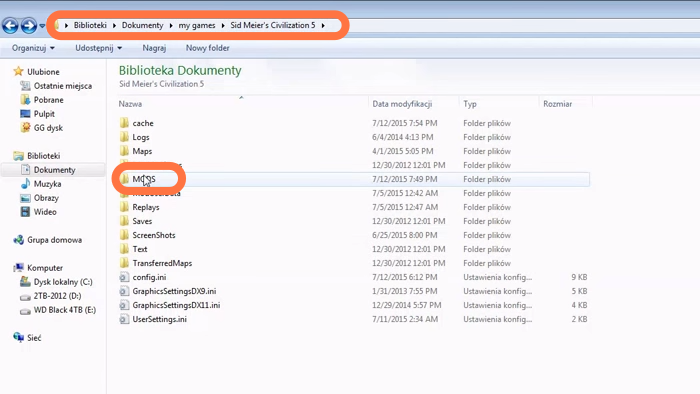
2. All the mods you download will have a civ5mod extension and there will be a zip archive that you can extract using WinRAR or 7zip. Now just start the game and the mod will show up on your mod list.

3. Now let’s resolve the Steam workshop problem which often occurs (Where your mods don’t show up even when you have subscribed to them on the steam workshop). You need to go to the Game’s directory, in this case, it is in Documents > my games > Sid Meier’s Civilization 5. After that, open up the cache folder.

4. There, you need to delete the “Civ5ModsDatabase.db” file. It will force the game to refresh the entire mod list.

5. It might cause the game to crash initially if you have a collection of mods as it refreshes all at once. But eventually, it will work and force your mod to show up if you have subscribed to the mod on the Steam workshop.