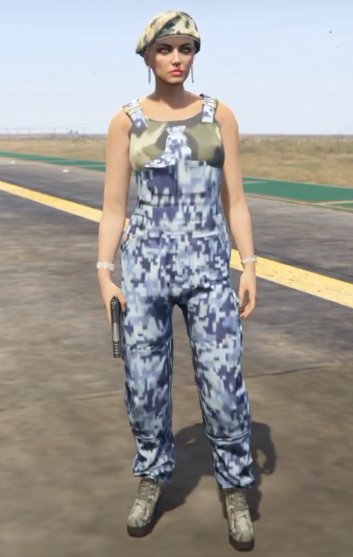The Mp Female New full body mod changes the haircut of female characters and adds realistic breast movement. This mod also replaces the upper and lower of females.
- The first thing you have to do is to open the link below and Download the Mp female new full body mod with breast Physics.
https://www.gta5-mods.com/player/mp-female-new-full-body-mod-with-breast-physics

- Open the menyooStuff folder from the Grand Theft Auto V directory.

- Then open up the Outfit folder.

- Open the downloaded “Mp Female Better Body with breast Physics” folder.

- Then you have to open up the menyooStuff folder.
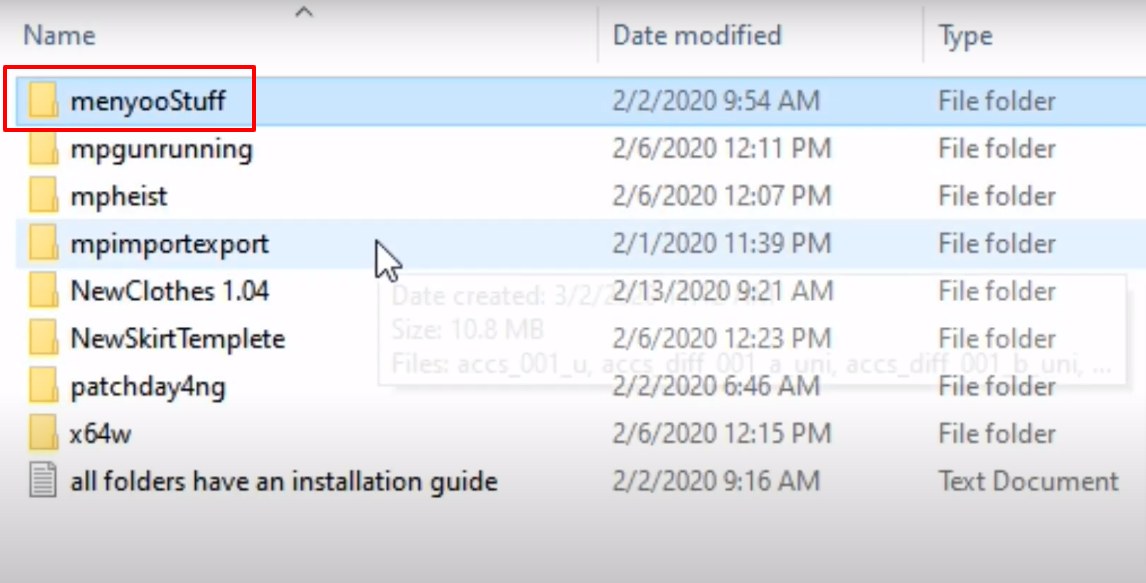
- After that, open the Outfit folder.
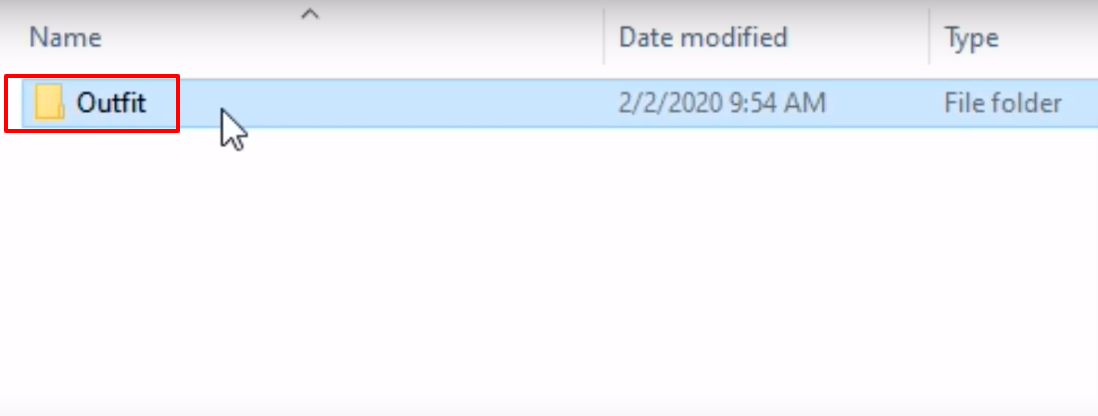
- Copy the Nivea named file and paste it in the Outfit(Grand Theft Auto V directory) folder.

- Open the mpgunrunning folder.
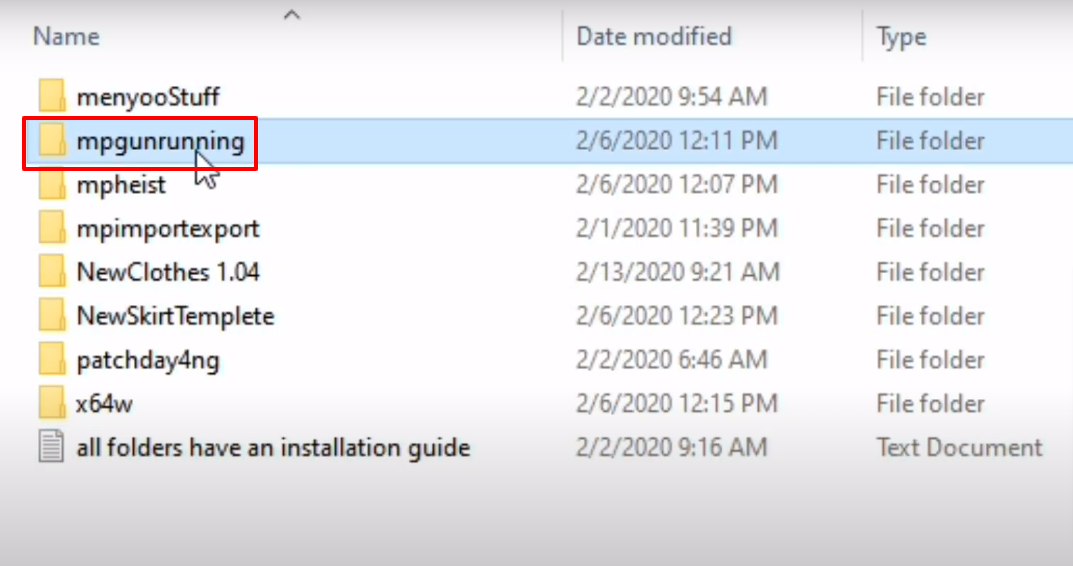
- Copy all the files except the “Install All Here” name text file.
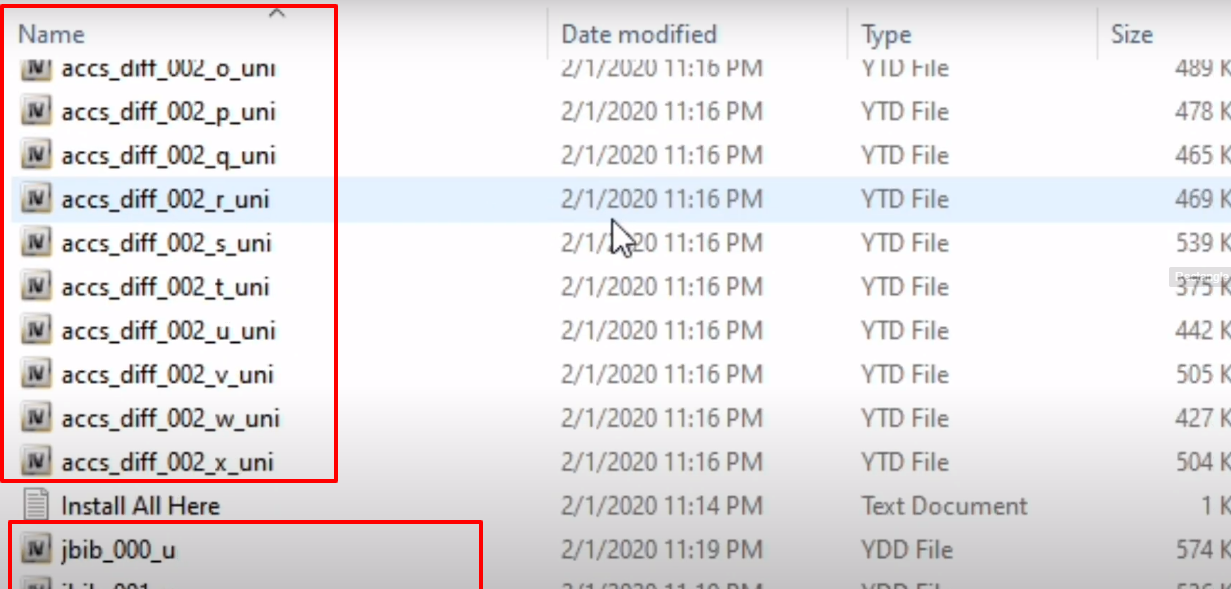
- Follow the path on OpenIV and click on (Show in “mods” folder).

- Follow the path and open the cdimages folder.
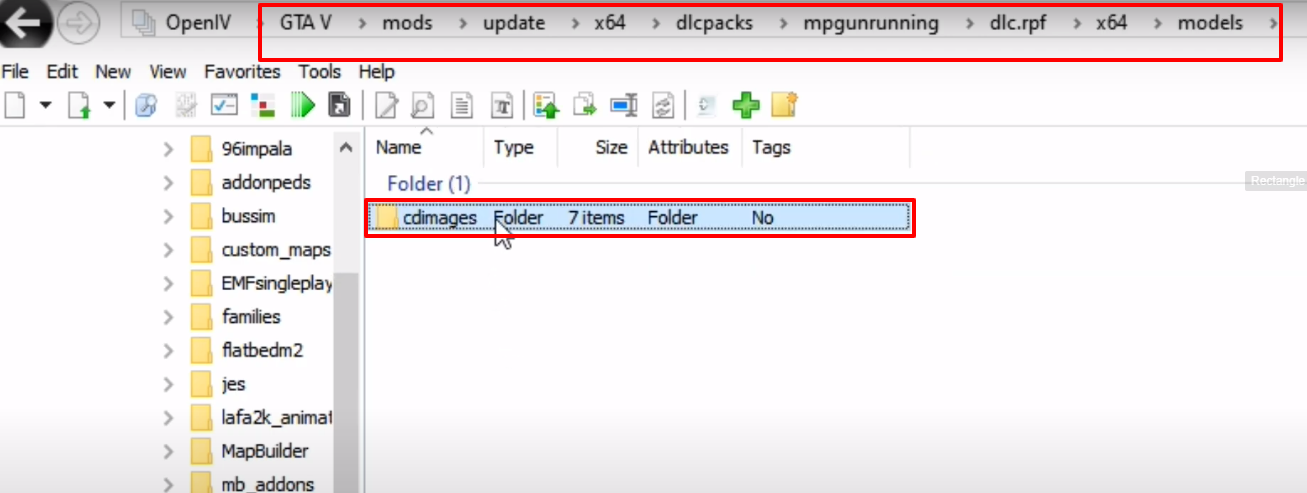
- Open the mpgunrunning_female.rpf archive.
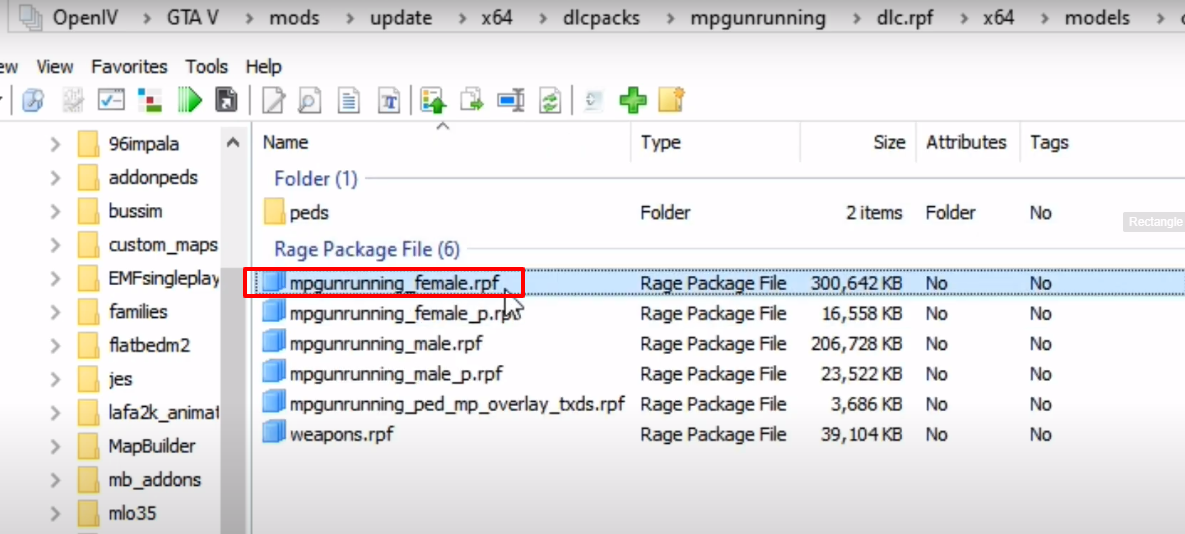
- Open the “mp_f_freemods_01_mp_f_gunrunning_01” folder and paste or drag and drop the copied files in this folder.

- After that, you will need to open the mpheist folder from the downloaded folder.
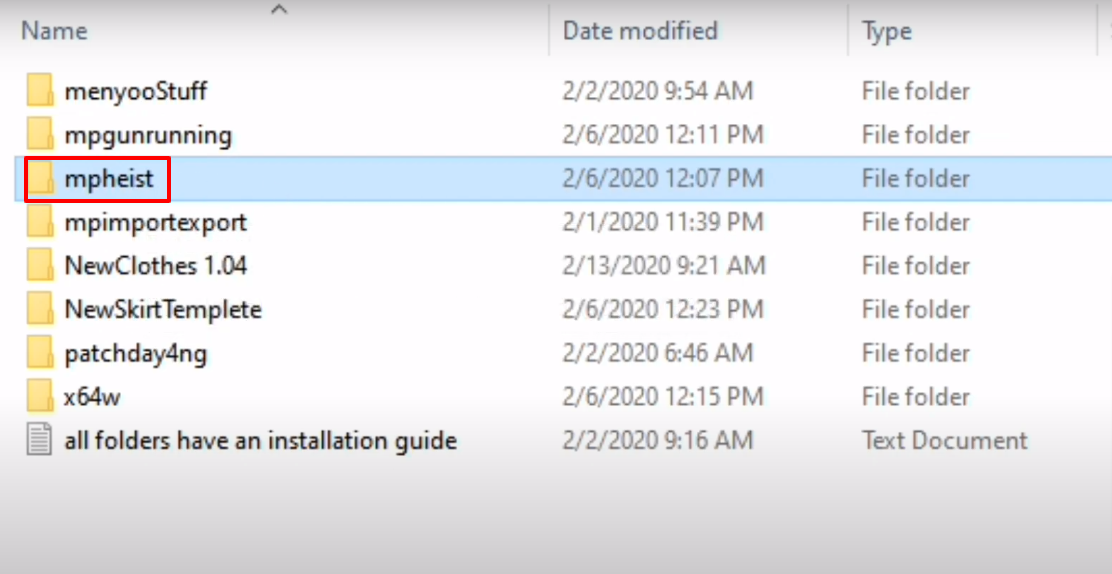
- Copy all the files except the “Install here” name text file.
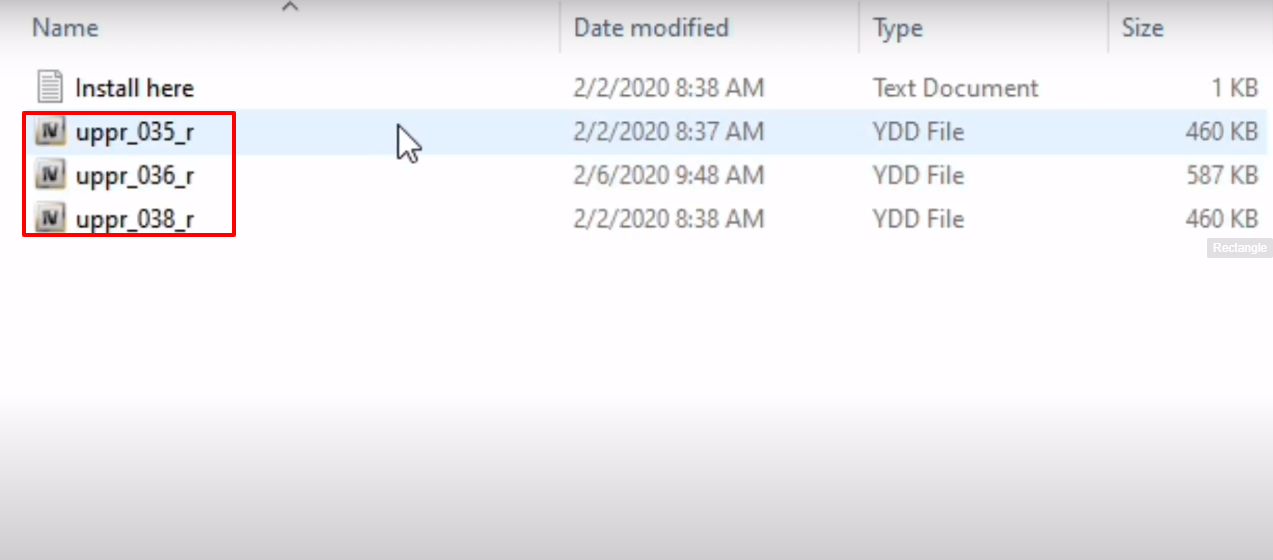
- Follow the path on OpenIV and click on (“Copy to “mods” folder”).

- While following the path, open the cdimages folder.
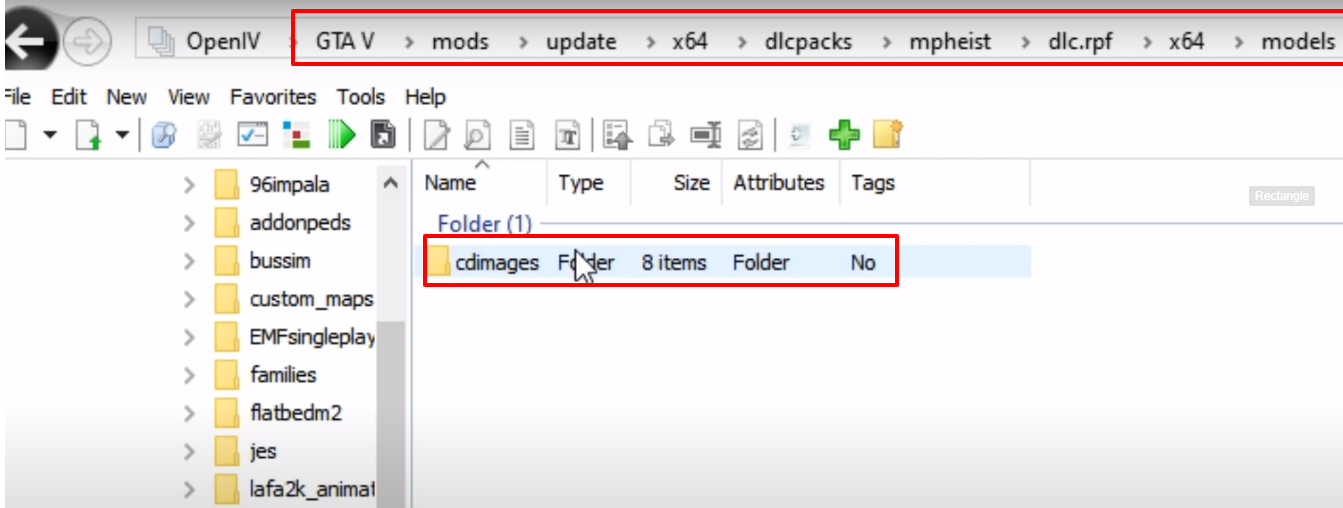
- Open the mpheist_streamedpeds.rpf archive.
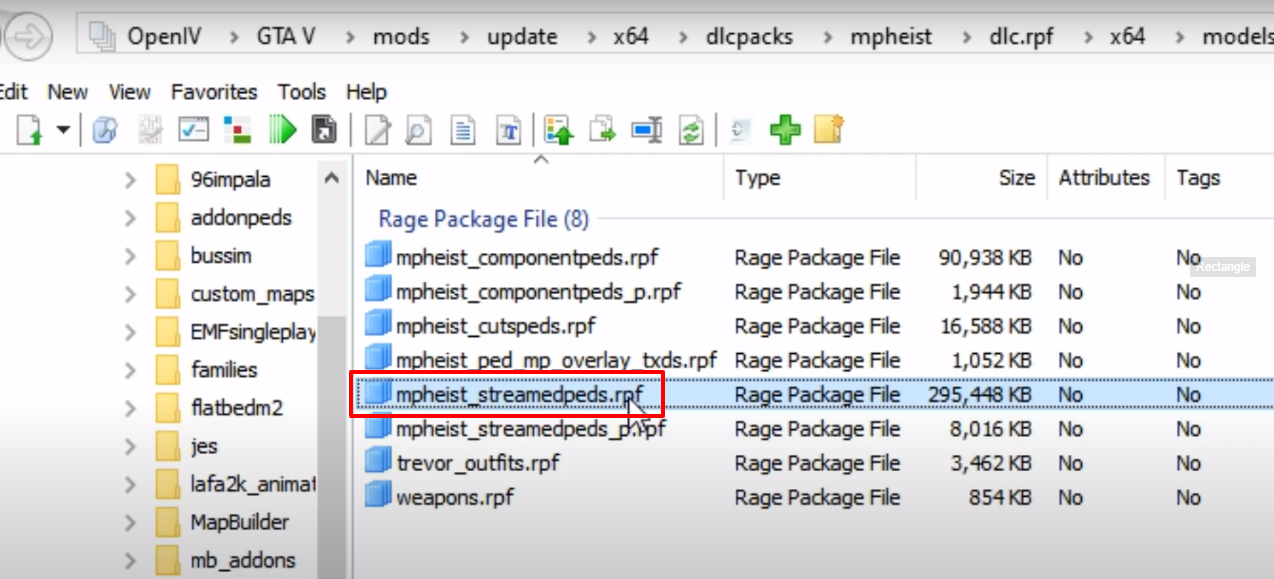
- And then open the “mp_f_freemods_01_female_heist” folder and paste or drag and drop the copied files in this folder.

- Then you have to open the mpimportexport folder.
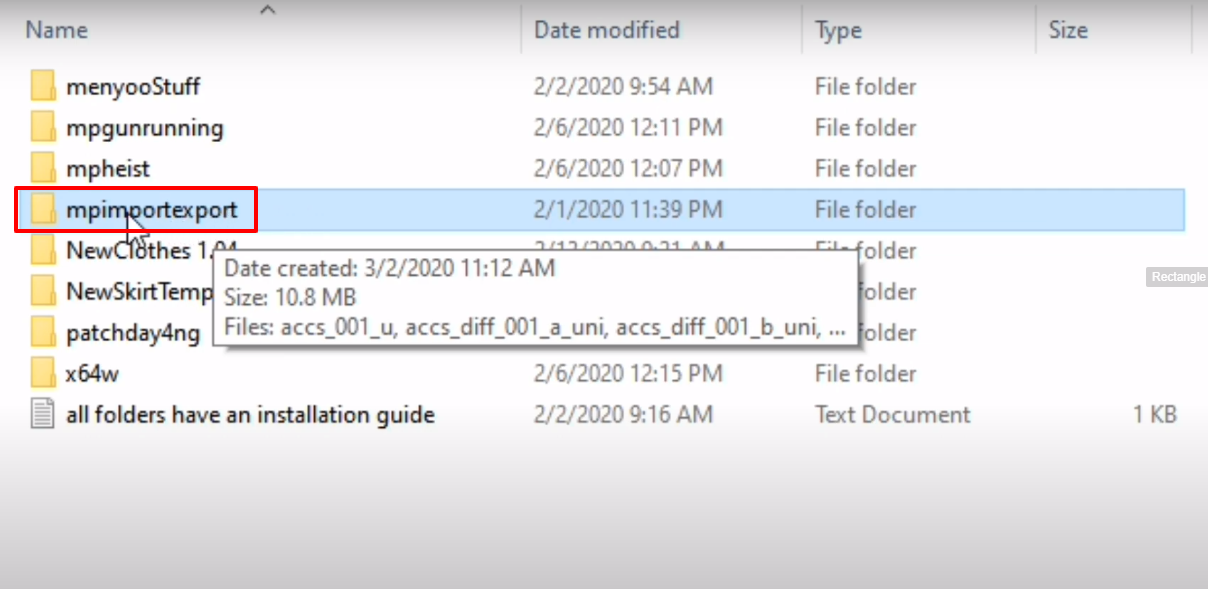
- Copy all the files except the “Install All Here” name text file.
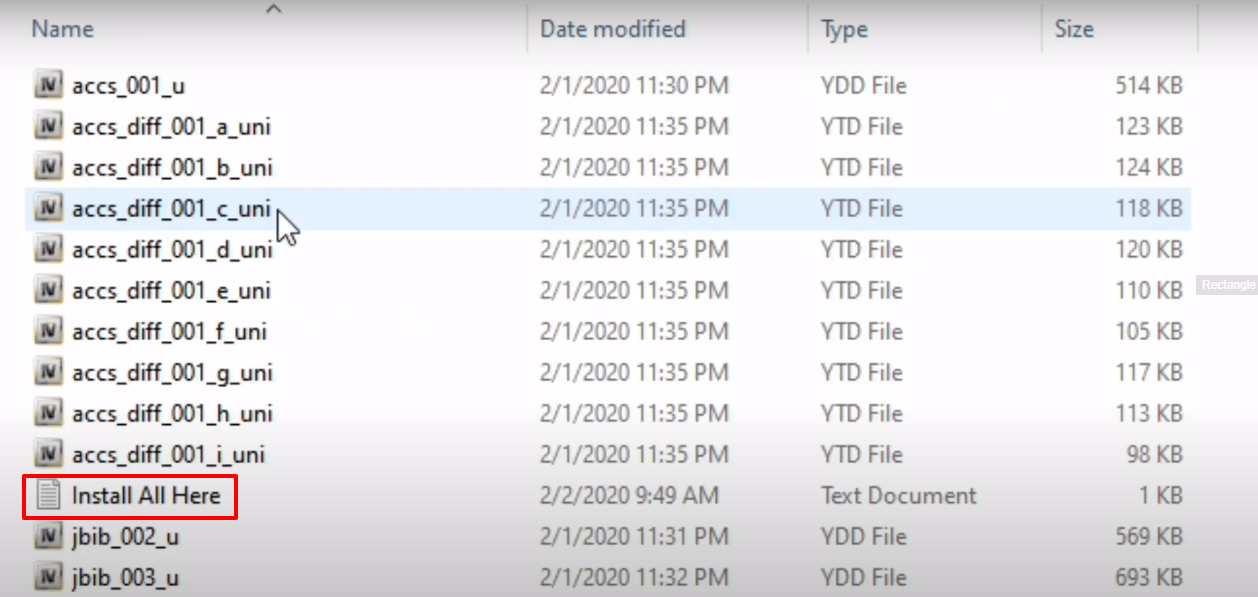
- Follow the path on OpenIV and click on Copy to “mods” folder.

- Follow the path and open the cdimages folder.

- Open the mpimportexport_female.rpf archive.
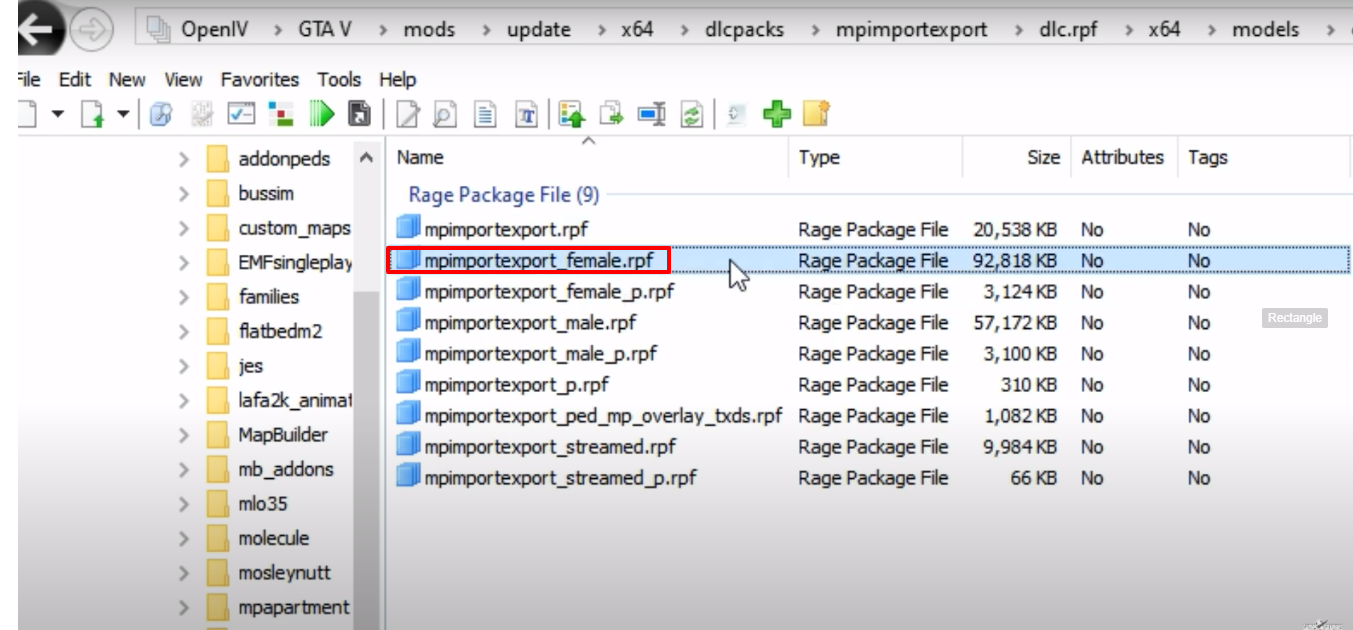
- Open the “mp_f_freemods_01_mp_f_importexport_01” folder and paste or drag and drop the copied files in this folder.

- And then open up the “NewClothes 1.04” folder.

- Navigate to the mpbiker folder.
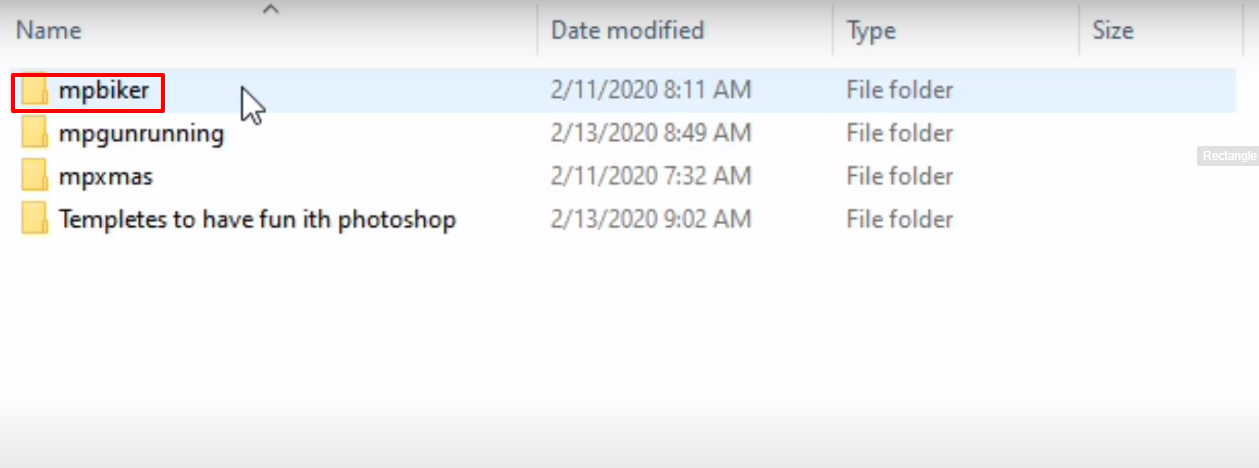
- Copy all the files except the “Install Here” name text file.
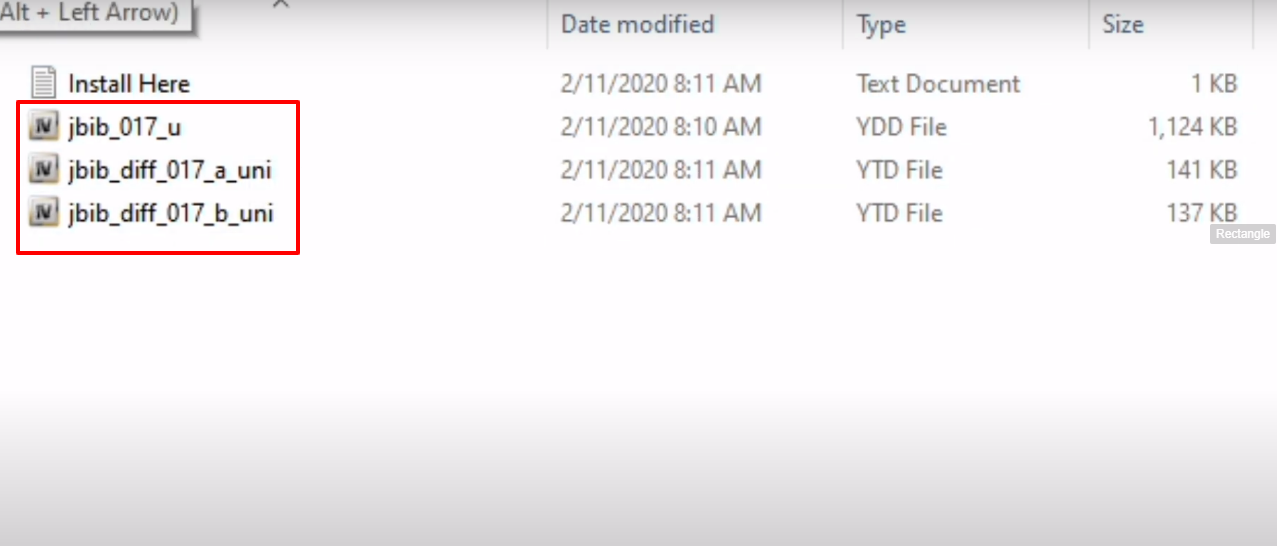
- Follow the path on OpenIV and click on (Show in “mods” folder).
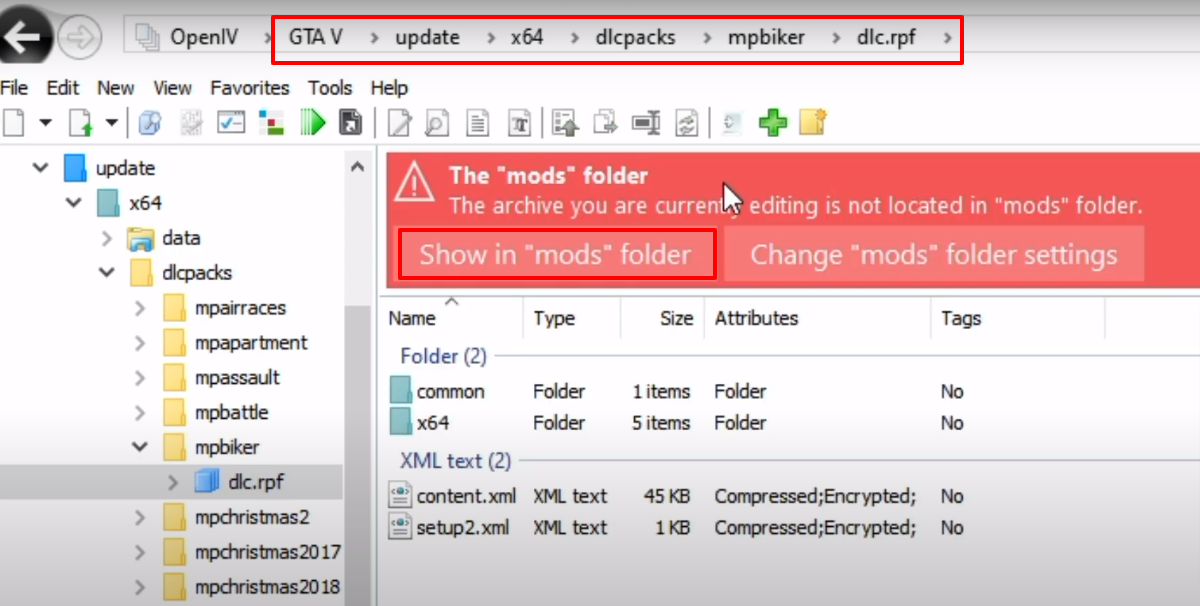
- Follow the path and open the mpbiker_female.rpf archive.

- Open the “mp_f_freemods_01_mp_f_bikerdlc_01” folder and paste or drag and drop the copied files in this folder.

- Open the mpgunrunning folder from the “NewClothes 1.04”.
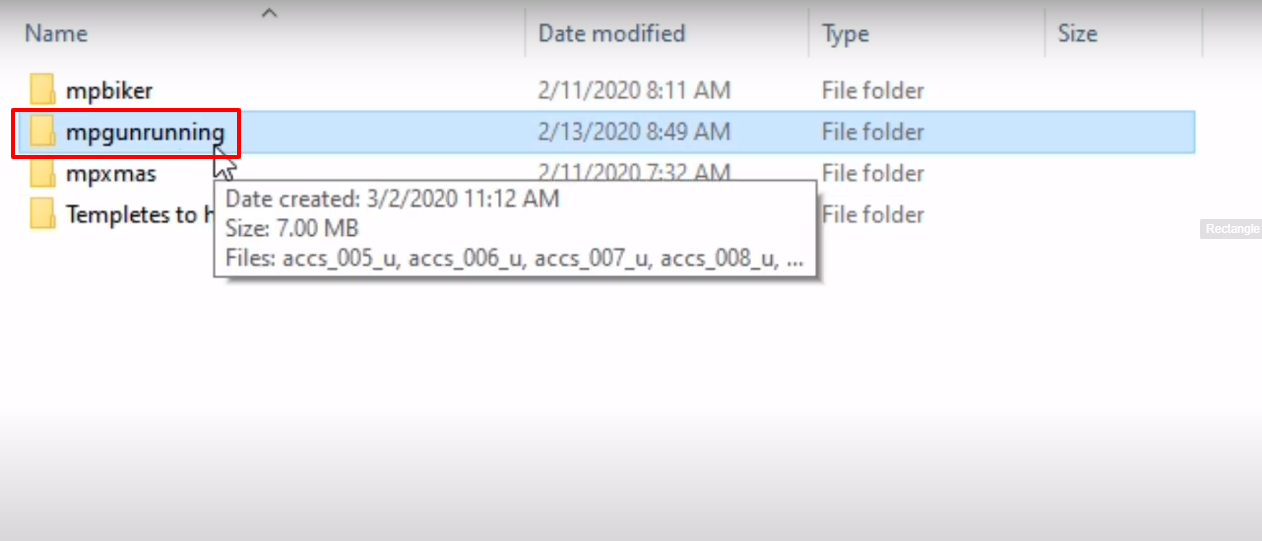
- Copy all the files except the “Install Herer” name text file.
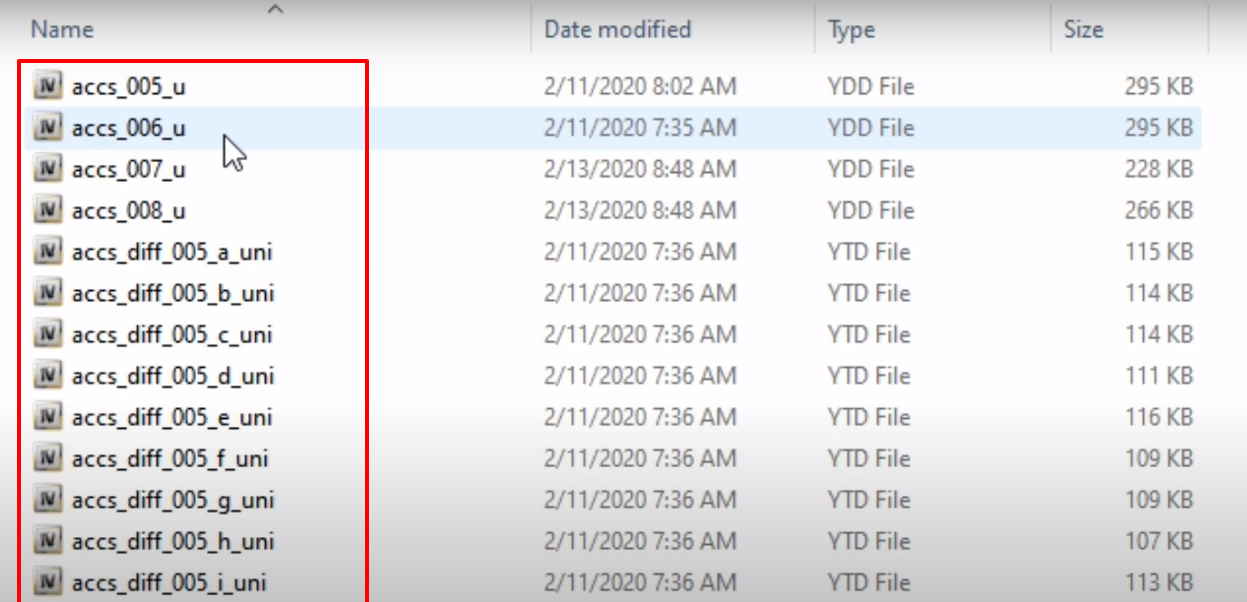
- Follow the path and open the mpgunrunning_female.rpf archive.

- Open the “mp_f_freemode_01_mp-f_gunrunning_01” folder and paste or drag and drop the copied files in this folder.
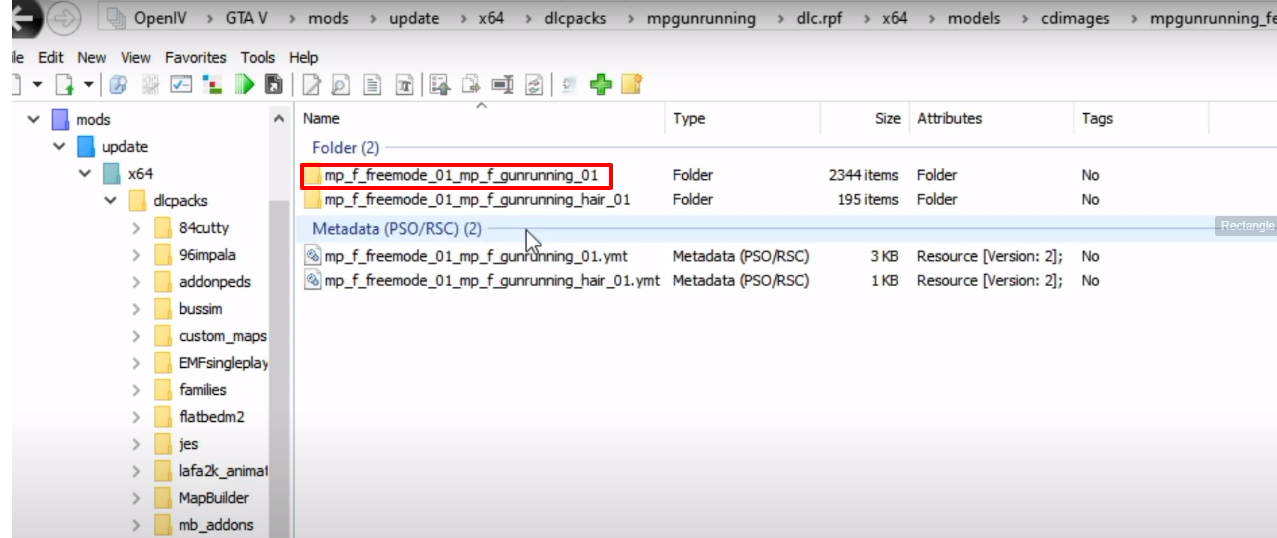
- Now you will need to open the mpxmas folder.
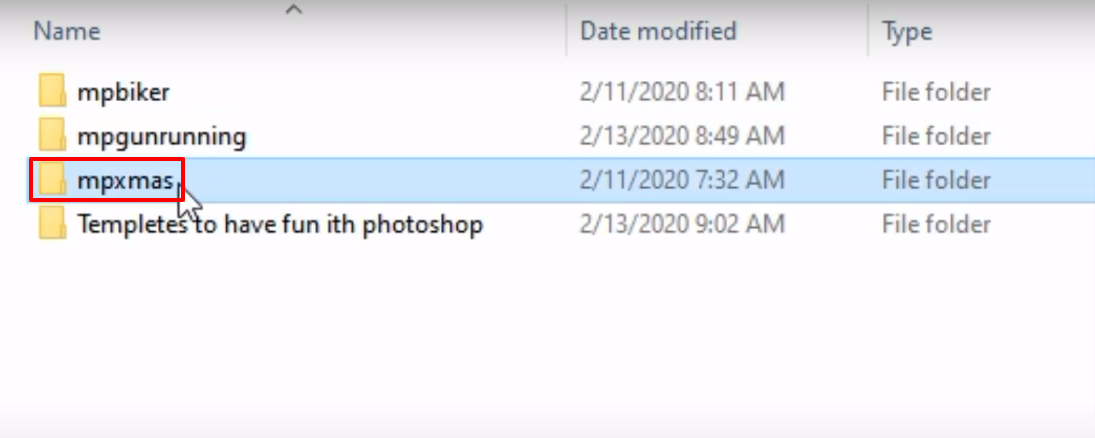
- Copy all the files except the “Install Here” name text file.
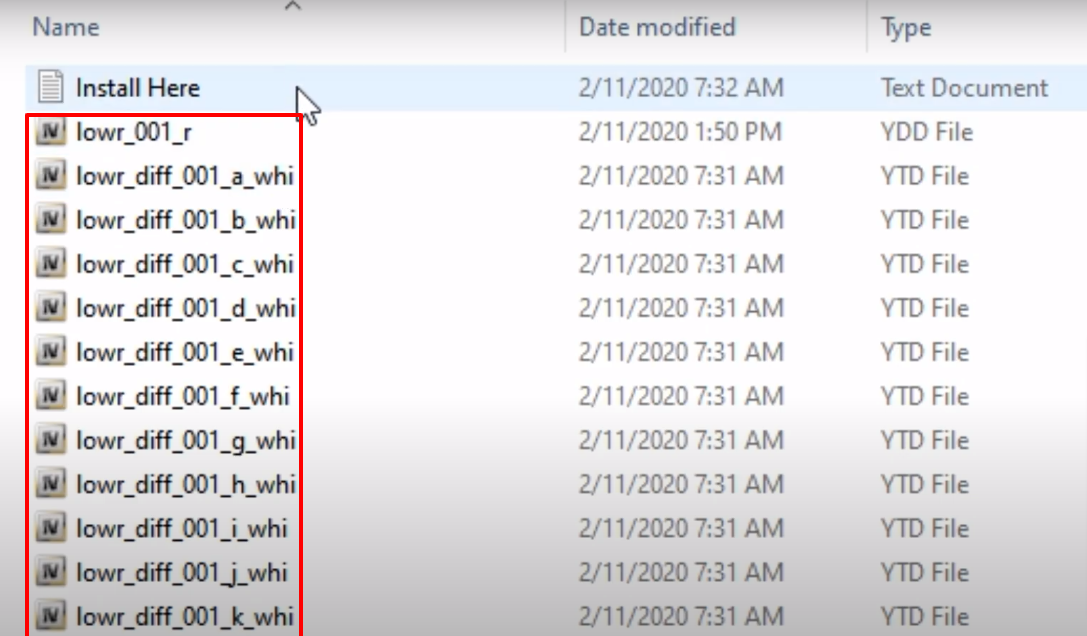
- Follow the path on OpenIV and click on (Copy to the “mods” folder).
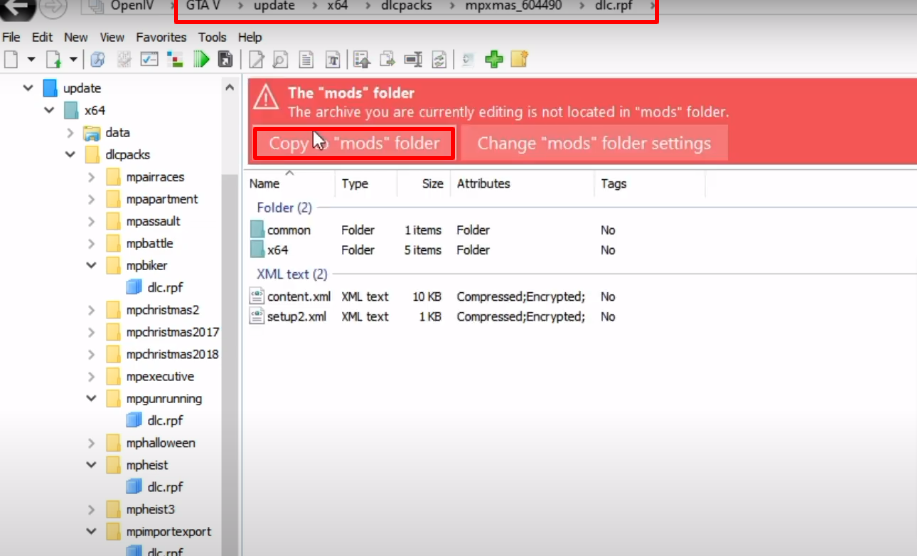
- Follow the path and open the mpxmas_604490_female.rpf archive.
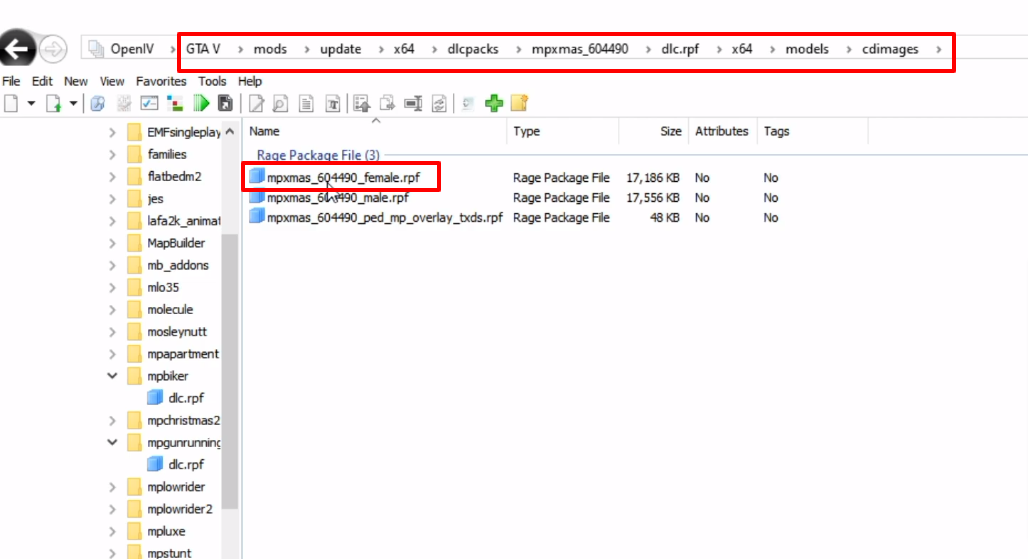
- After that, open up the “mp_f_freemods_01_mp_f_xmas_03” folder and paste or drag and drop the copied files in this folder.
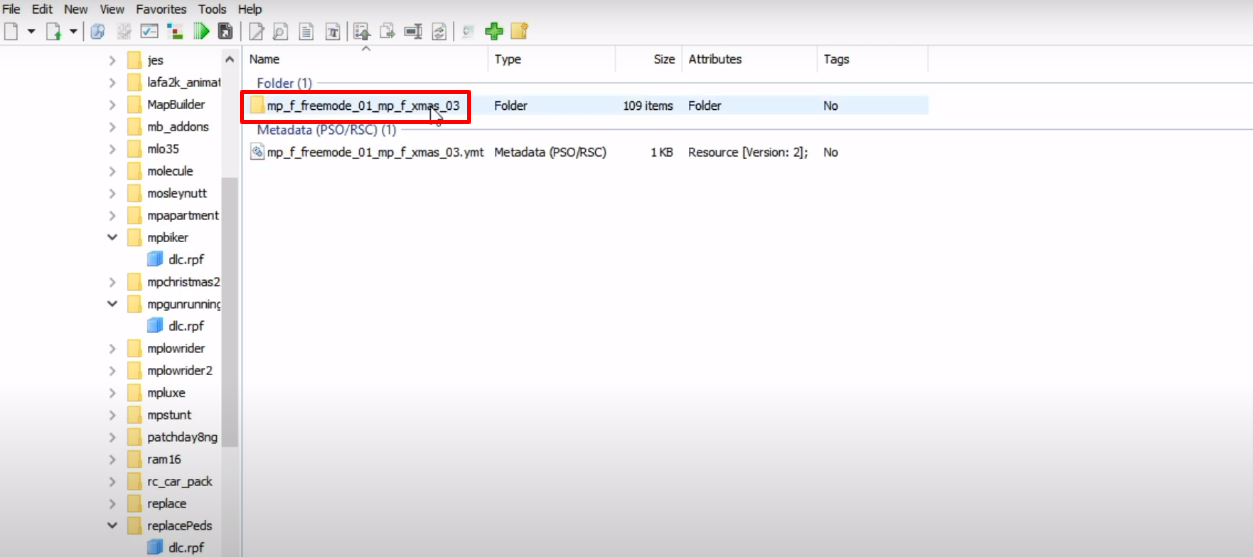
- Open the patchday4ng folder.
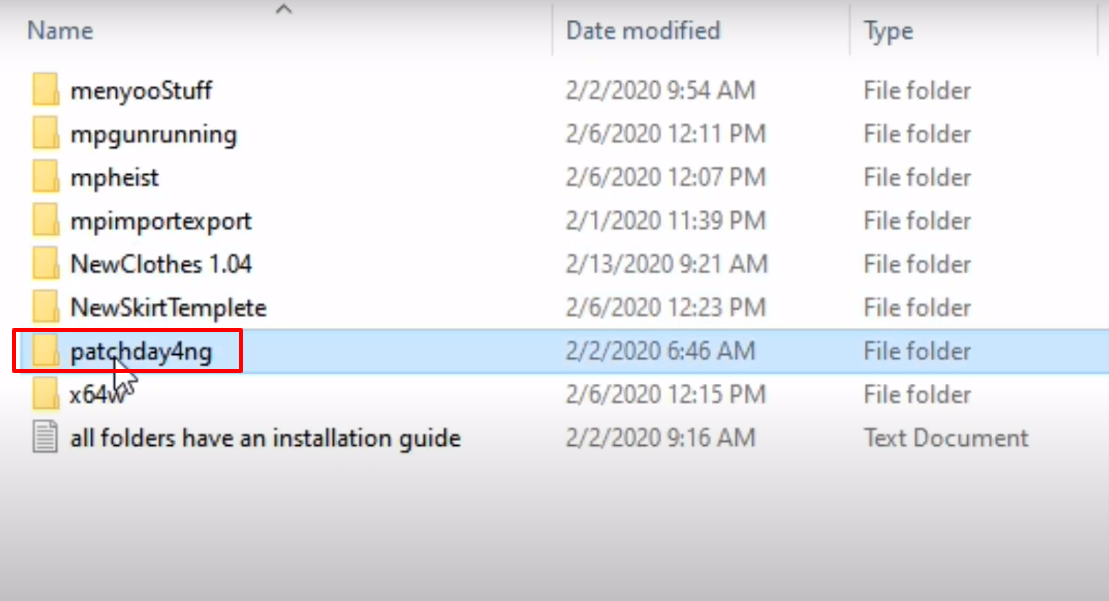
- Copy all the files except the “Install Here” name text file.
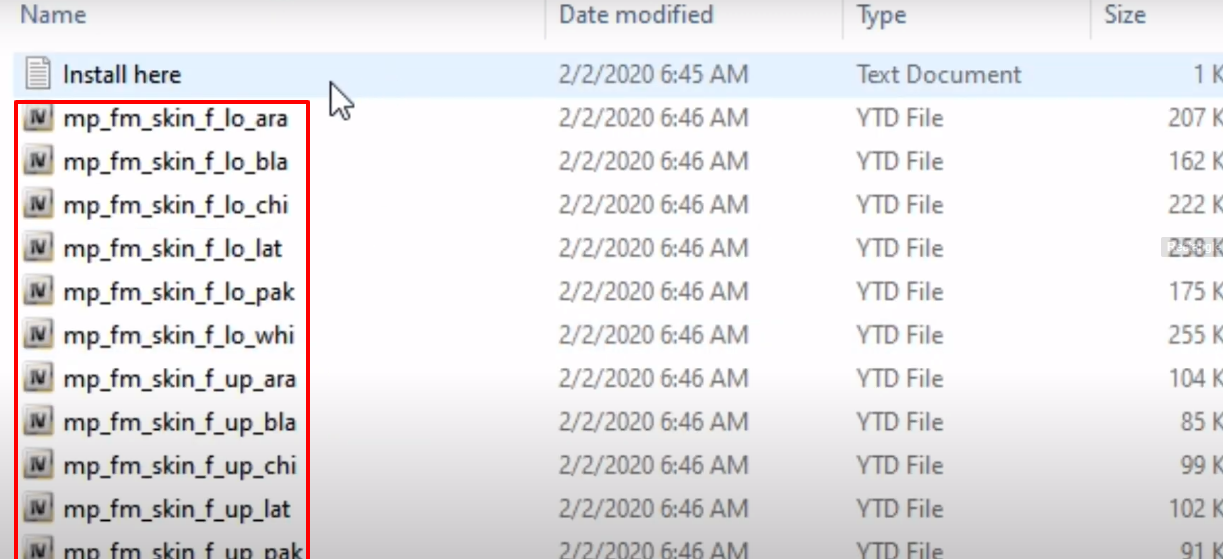
- Follow the path on OpenIV and click on Copy to the “mods” folder.

- Follow the path and open the cdimages folder.

- Open the ped_mp_overlay_txds.rpf archive and paste or drag and drop the copied files in this folder.
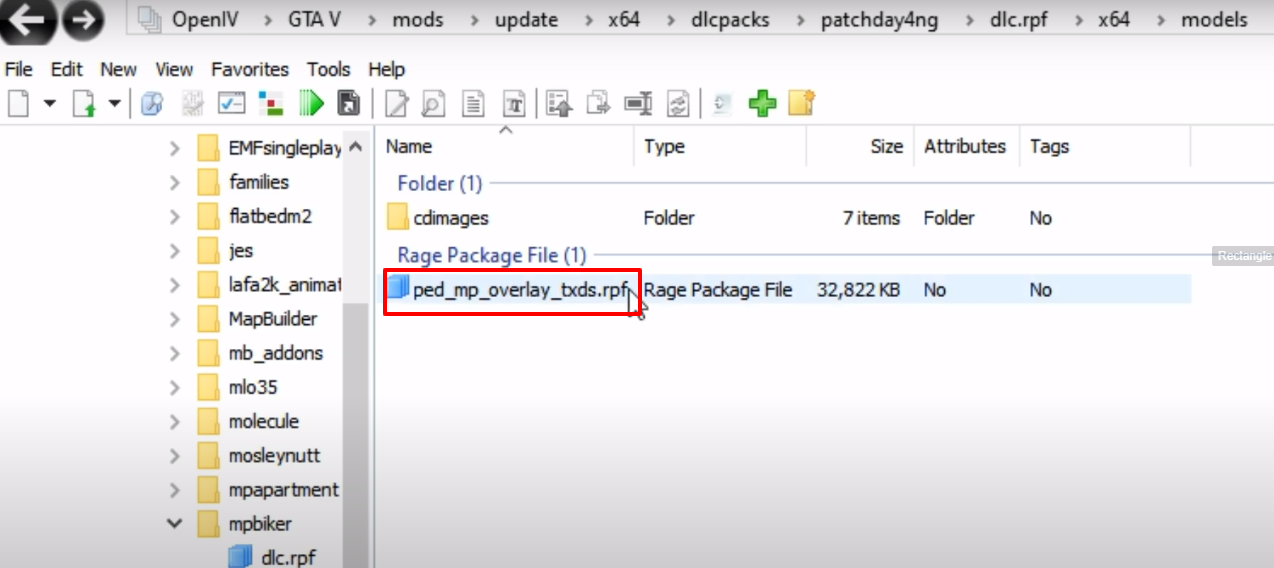
- Open the x64w folder.
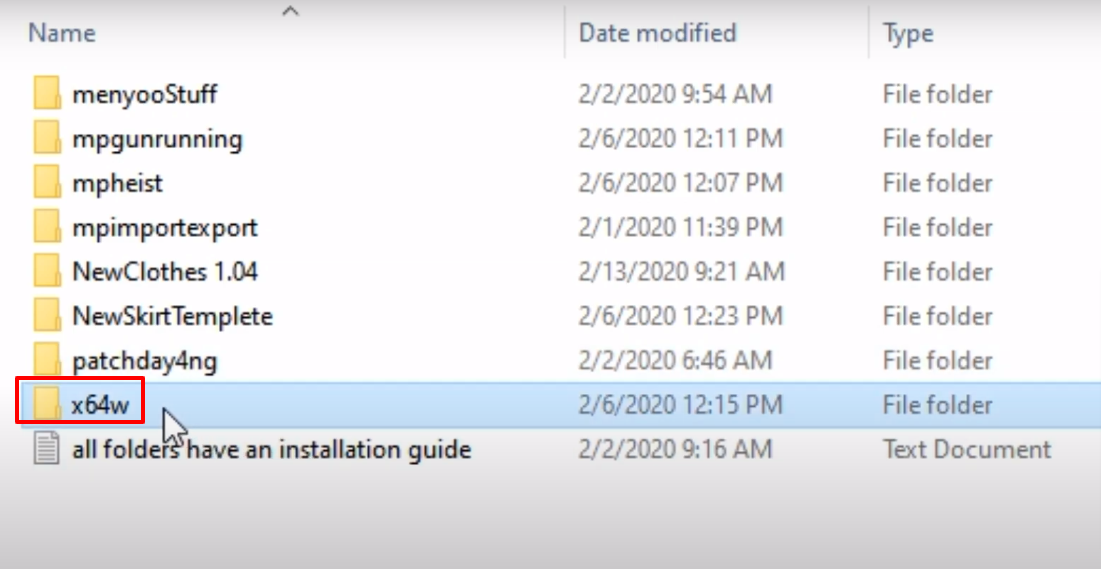
- And then open the mpvalentines folder.

- Copy all the files except the “Install here” name text file.
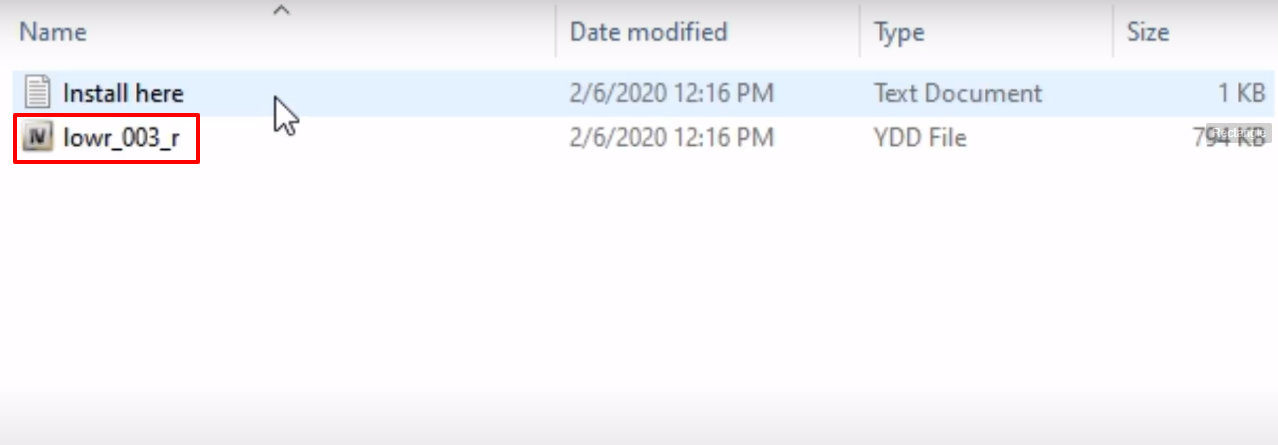
- Open the x64w.rpf archive on OpenIV..

- Follow the path on OpenIV and click on Copy to the “mods” folder.
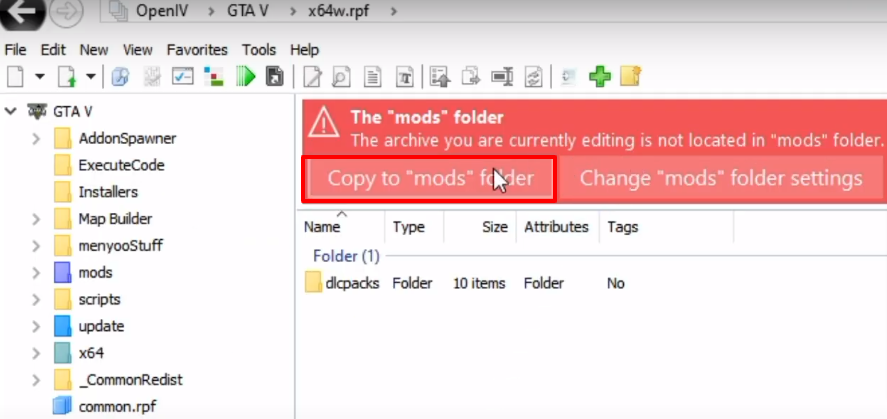
- Follow the path and open the cdimages folder.
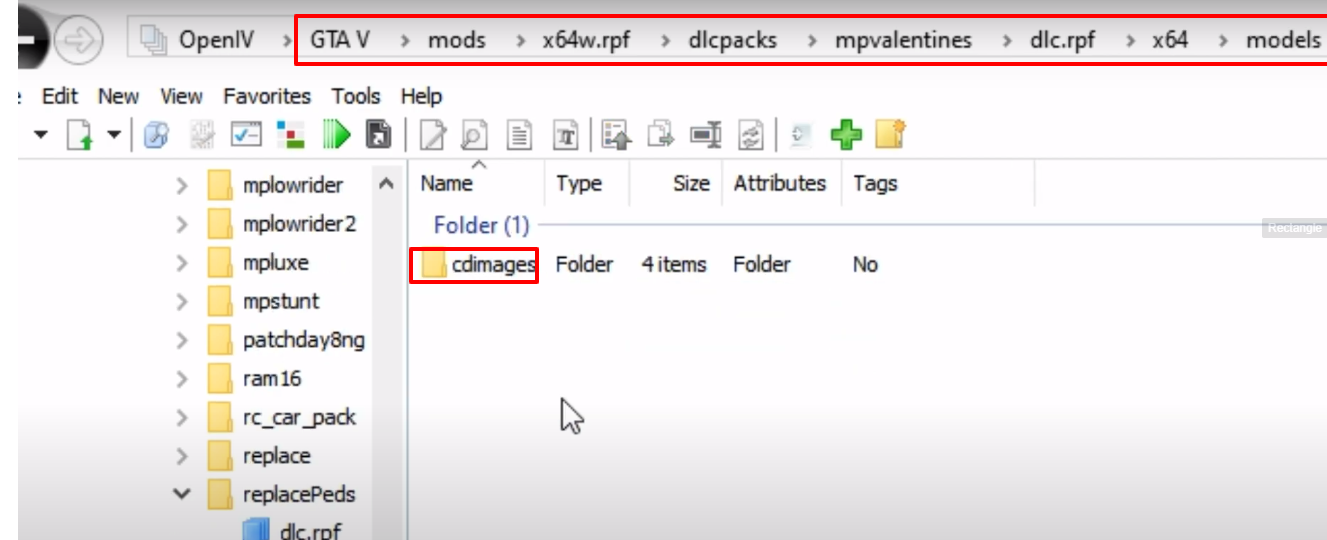
- Open the mpvalentines.rpf archive.
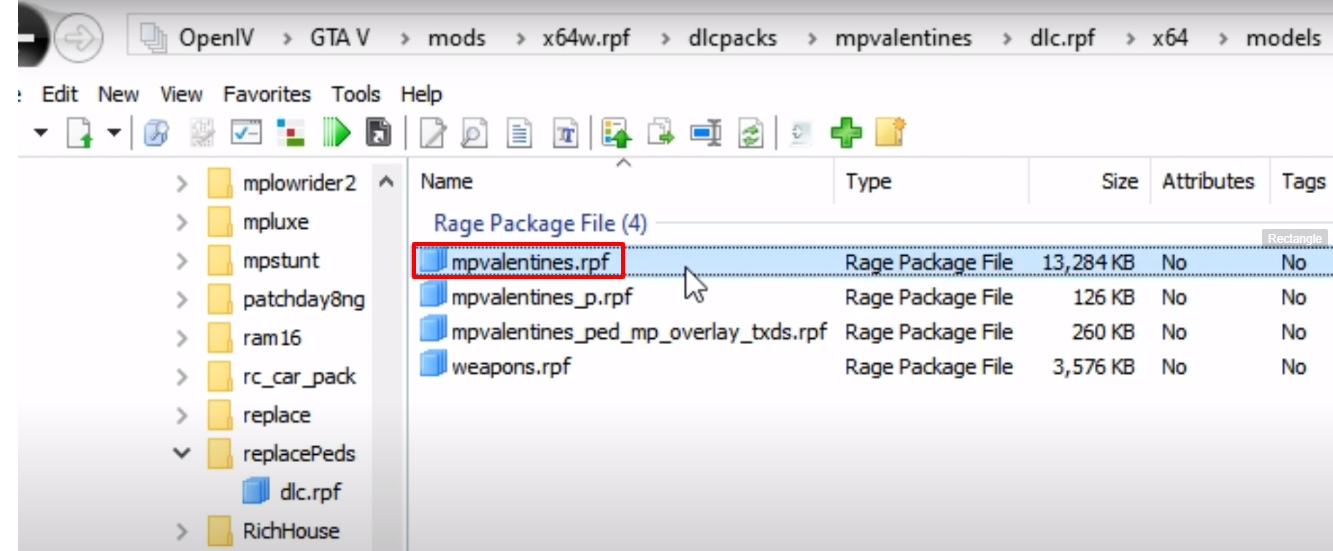
- Open the “mp_f_freemods_01_female_freemode_valentines” archive and paste or drag and drop the copied files in this folder.

- Launch the game, explore and enjoy.