The Natural Vision Evolved mod brings changes to the lighting system, weather, building models, tone mapping and world textures. This really makes the game more realistic and amazing. The Natural Vision Evolved mod also adds rain reflections and sky lighting in the game.
- For installation of this mod, it’s required to buy the membership.
https://www.patreon.com/razedmods

- As you become a member at patreon, you will need to direct to it’s discord and here you can download the mod file.

- Open the “NaturalVision Evolved – Early Access…” downloaded folder.

- Then open up the “EMB (Required)” folder.

- Open the (1) Ultra Setting Preset folder.

- Copy all the files and folder, then paste them into the Grand Theft Auto V directory.

- After that, open the “Main Files (Required)” folder from the downloaded folder.
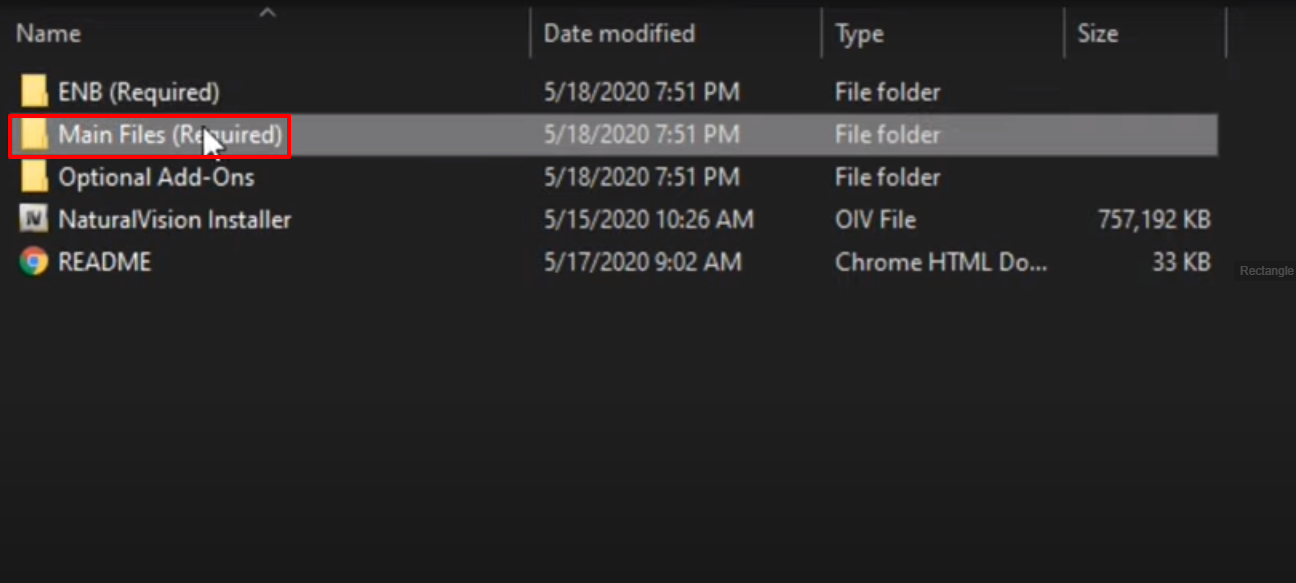
- Copy the files and paste them in the Grand Theft Auto V directory.
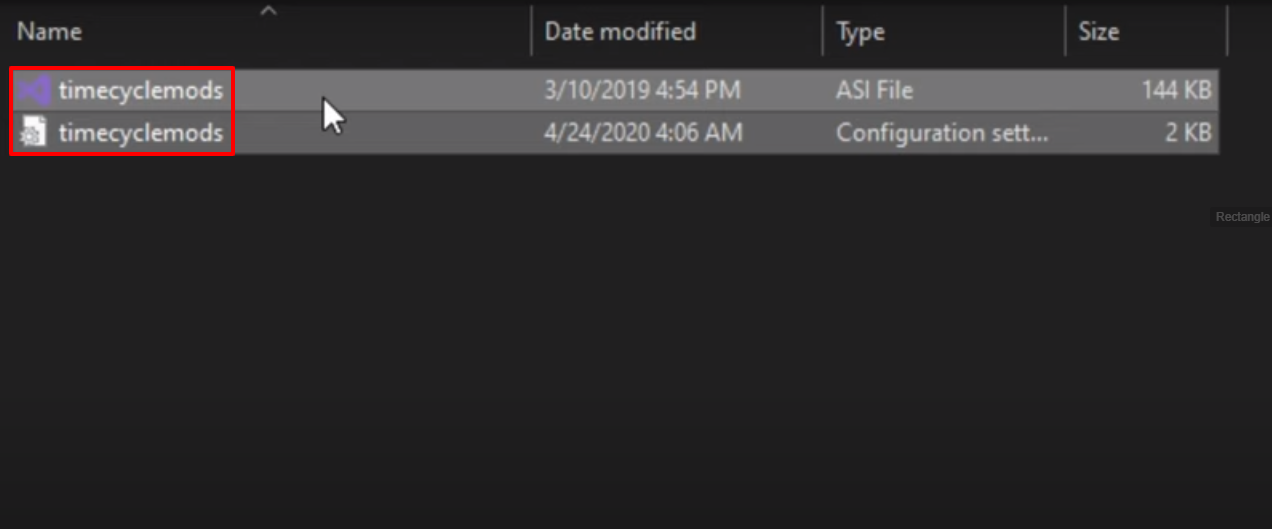
- Double click on “NaturalVision Installer” file.

- Click on install.

- Click on the “mods” folder.

- Click on confirm installation to install.
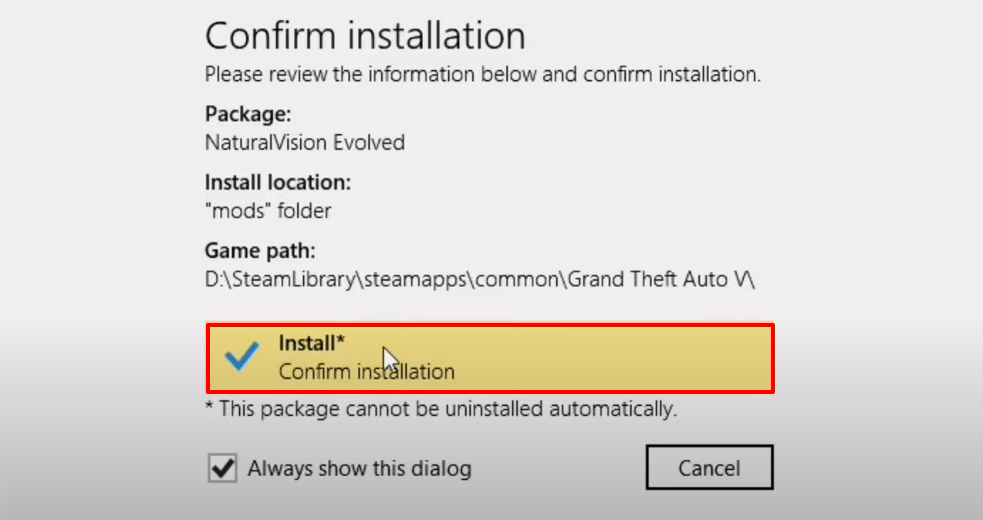
- Launch the game , explore and enjoy.
